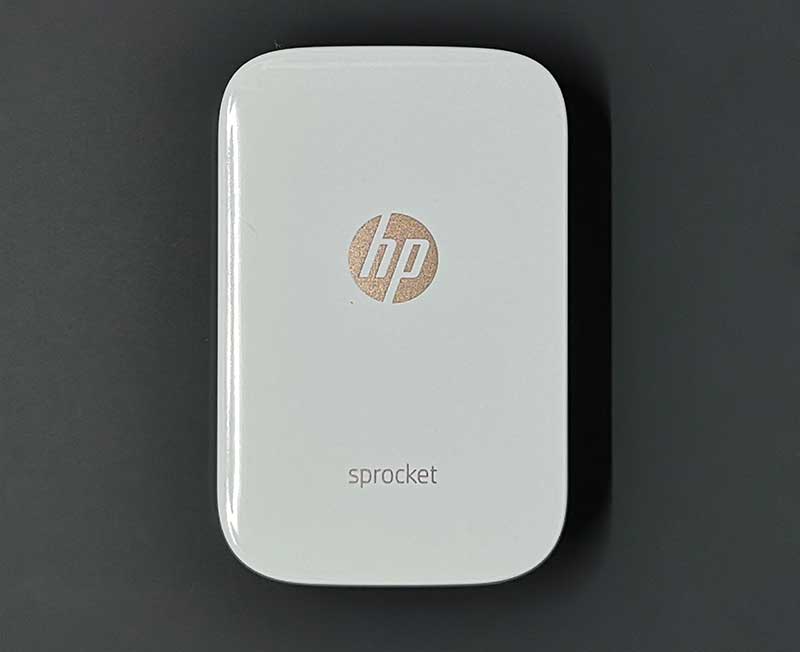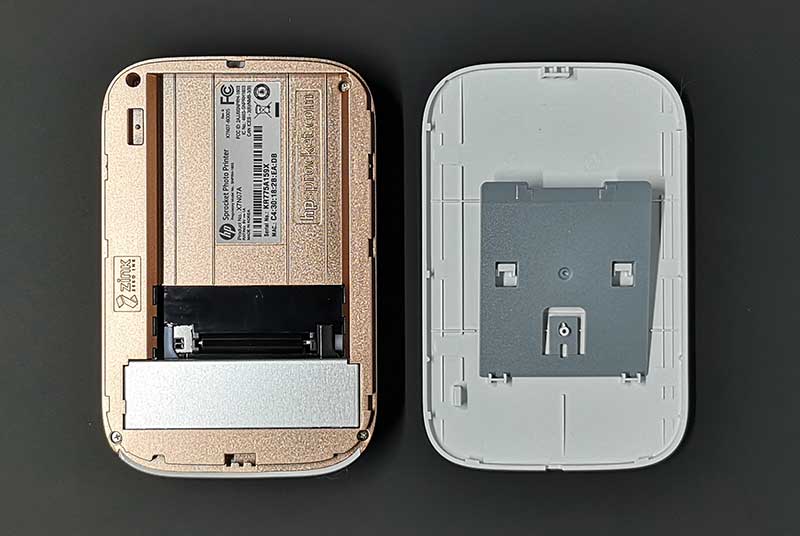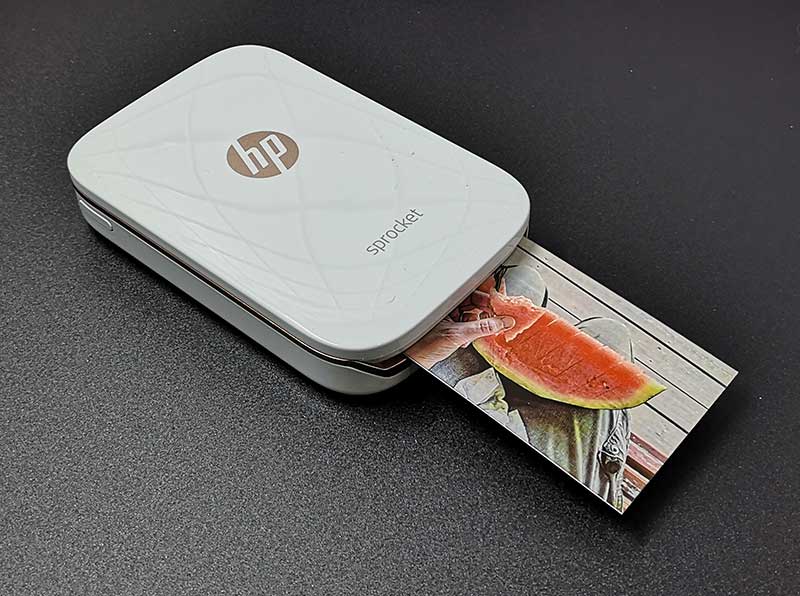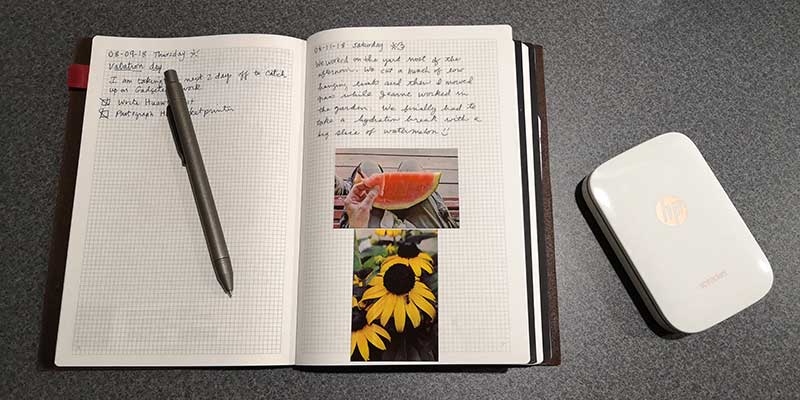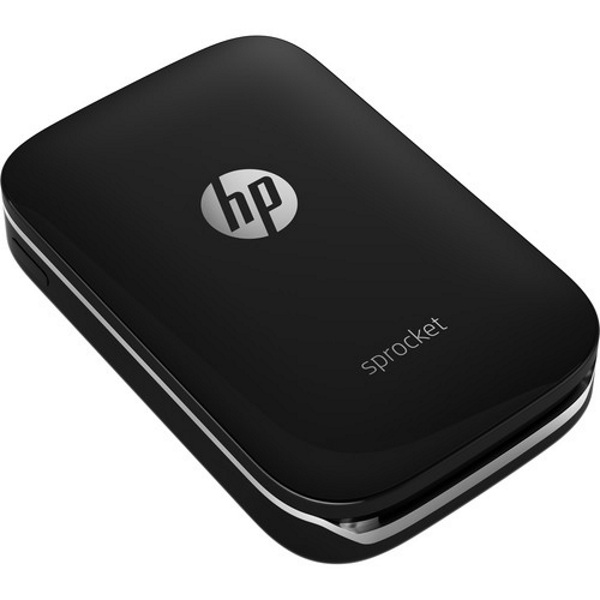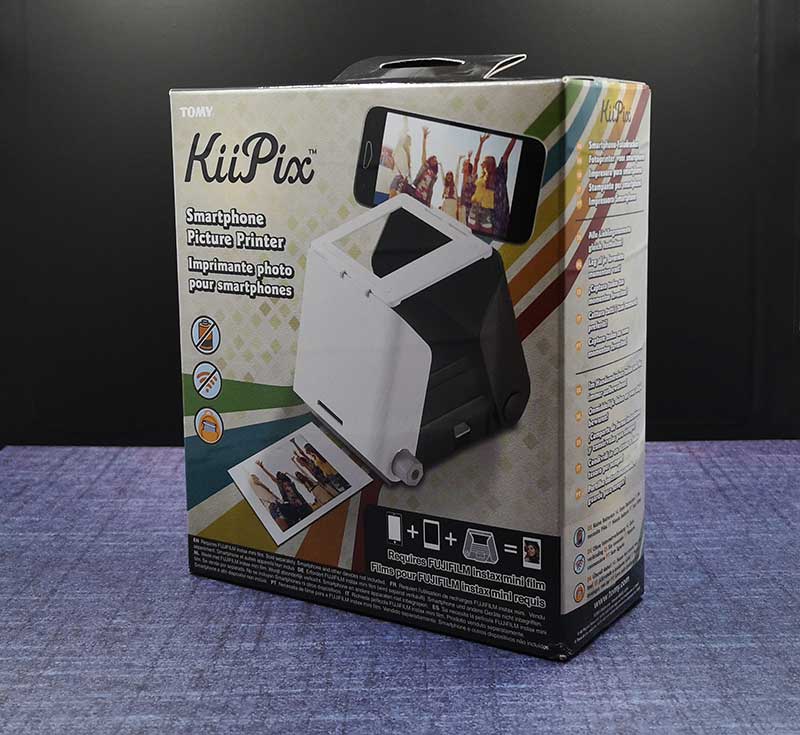
REVIEW – I take a LOT of pictures with my smartphone and I like to print some of them to put in my journal to help me remember things that have happened. Small photo printers are cool, but they require an app and have batteries that have to be charged. Is there an easier way to print your favorite pics? Tomy things so with their KiiPix Smartphone Picture Printer. Let’s check it out.
What is it?
The Tomy KiiPix Smartphone Picture Printer is actually a modern take on the iconic Polaroid cameras of the 70’s and 80’s.
What’s in the box?

KiiPix Smartphone Picture Printer
Instructions
*Fujifilm Instax mini film cartridge is NOT included
Design and features

The KiiPix device is made of white and black plastic and features a film ejection dial on one side that is used to advance and eject each print.

The prints eject from the side of the unit.

On the bottom of the KiiPix, you’ll find the printer paper compartment and the print count indicator.

The paper compartment opens to reveal the camera lens. That’s right, this isn’t really a photo printer, it’s actually an instant camera.
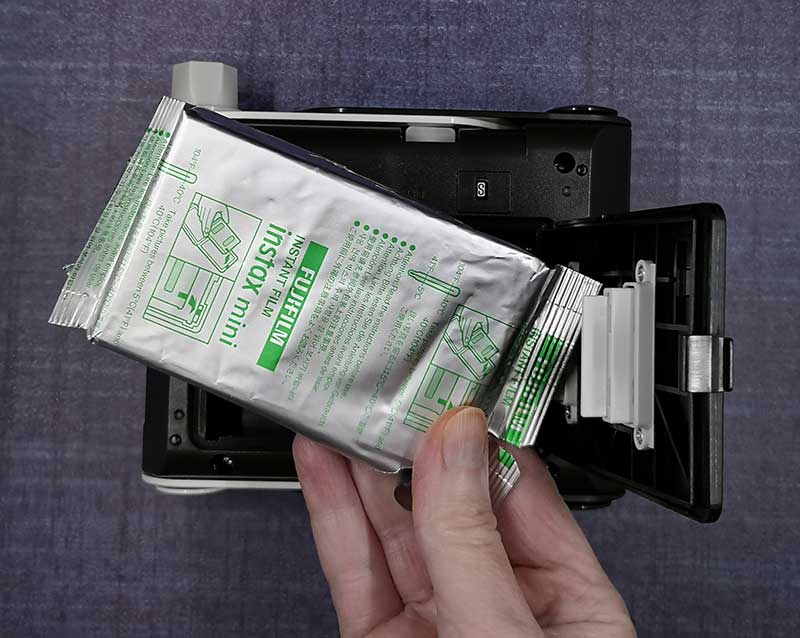
To use it, you’ll have to load a cartridge of Fujifilm Instax mini film into the bottom of the KiiPix.

Each Fujifilm cartridge has 10 films inside.

The film cartridge easily snaps in place and the door secures shut with a click.

The next step is to unfold/open the KiiPix by lifting the two “wings”. You will then see a white plastic frame.

The frame lifts out of the camera and is placed over the two wings to create a platform.

The frame is designed so that your iPhone or Android phone’s display rests over the opening so that the camera below it can take a photo of the phone’s screen.

To line up the photo, you need to have it displayed on the phone and then stick the frame (it has sticky strips on the edges to the display.

There’s also a tiny mirror that you can use to line up the image.

I tested the KiiPix with my Pixel 2 XL. Note that you don’t have to pair the KiiPix with your phone or load a special app. All you have to do is display the image on the phone’s screen that you want to print. The KiiPix will then take a picture of the image on the phone’s display when you press the shutter button on the side of KiiPix.

The first time you use the KiiPix, you have to rotate the film ejection dial until the first sheet is ejected.

Then you can take an actual picture and it will eject from the KiiPix when you turn the dial.

The 3.4 inch x 2.1 inch print comes out black, but the image will become visible within a few seconds.

Within about 90 seconds – 2 minutes, the 2.4 inch x 1.8 inch image will be fully visible. Check out the video below that shows the film developing over time.
The resulting photo quality was a mixed bag. My first image can be seen above and in the video had strange black arcs on the side and the whole print got much darker as time went by. Here are some more prints that I made.
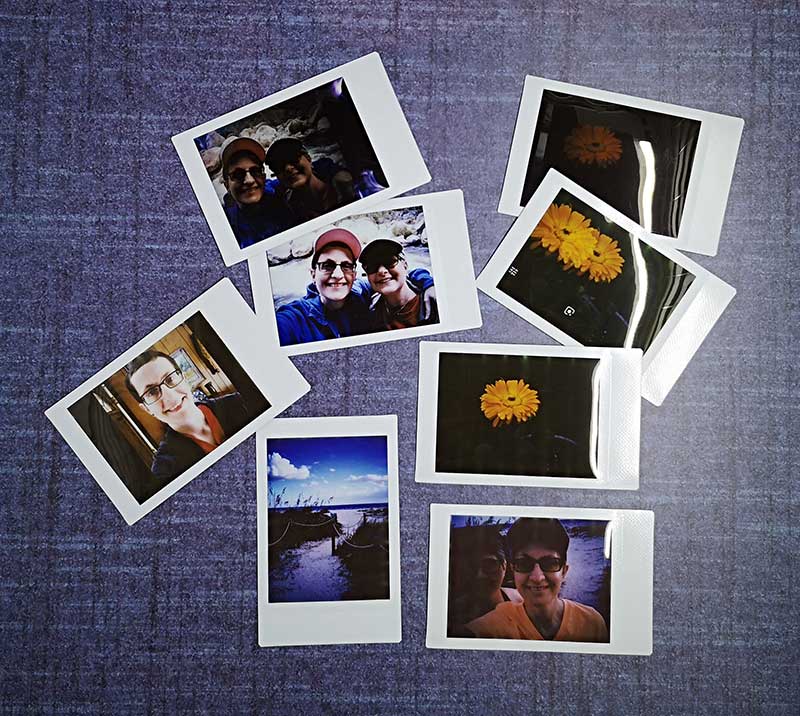
My first two images were really dark, and then I read that you’re supposed to turn the phone’s brightness to the max. But even then, I still felt like the images were darker than I would like. I also ran into issues where I accidentally pressed the shutter button twice. Can you see which image that was? Yes, it’s the one with double flowers. That’s actually a cool “feature” that can allow you to make some creative photos by having double exposures. Then there’s the issue of the screen rotating when you don’t want it too like the selfie at 9 o’clock where you can see black bars on the side. That image is supposed to be oriented the other way…
What I like
- No cables, no Bluetooth, no batteries
- Doesn’t require an app
What needs to be improved
- Doesn’t come with a Fujifilm Instax Mini print pack
- Print quality isn’t very impressive
Final thoughts
The KiiPix has a few things going for it when compared to the more expensive small photo printers like my favorite HP Sprocket. First of all, the KiiPix costs about $90 less than the HP Sprocket. The KiiPix also doesn’t need to be charged, paired, or used with an app. But both printers require that you buy film/photo packs. I like the Zink prints from photo printers like the HP Sprocket better than the Fujifilm Instax Mini prints because the Zink prints have peel and stick backs which make it much easier to put the photos in a journal. The Fujifilm prints are also thicker and have a large white frame around them instead of the image being edge to edge like the Zink prints.
But when it comes right down to it. I prefer the smaller HP Sprocket style printer because I don’t have to line up the camera on top of the printer itself and the print results are much better and don’t depend on how bright the screen. In my opinion, the Tomy KiiPix Smartphone Picture Printer is more of a toy than a photo printer. Yes, it prints photos, but the results won’t impress.
Price: $39.99
Where to buy: Amazon
Source: The sample for this review was provided by Tomy.
Filed in categories: Reviews
Tagged: Camera, Photo printing, Smartphone accessory
KiiPix Smartphone Picture Printer review originally appeared on The Gadgeteer on October 26, 2018 at 10:00 am.
Note: If you are subscribed to this feed through FeedBurner, please switch to our native feed URL http://the-gadgeteer.com/feed/ in order to ensure continuous delivery.