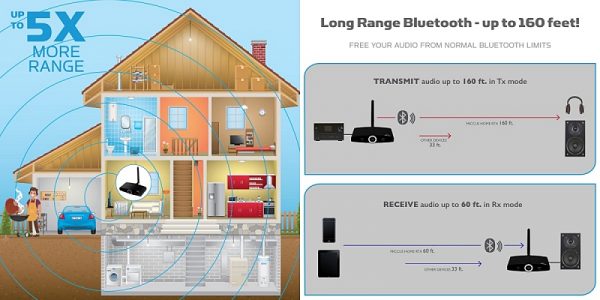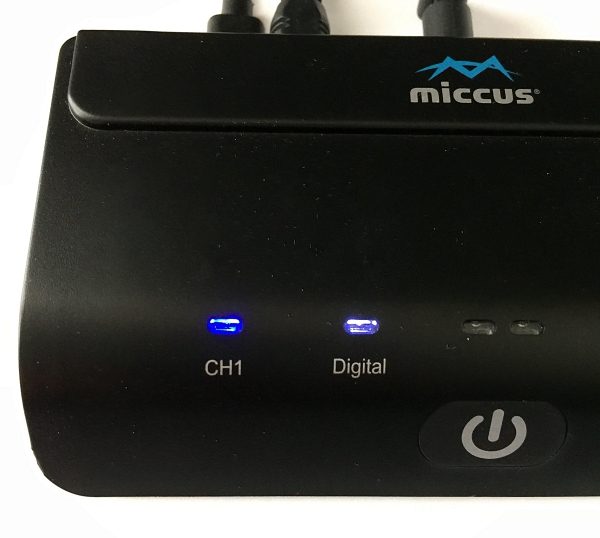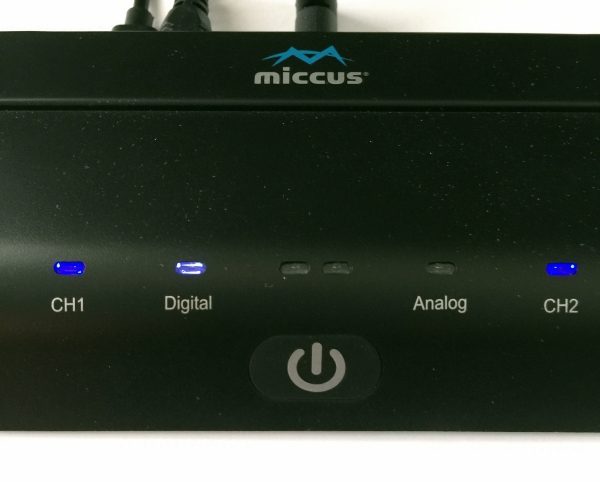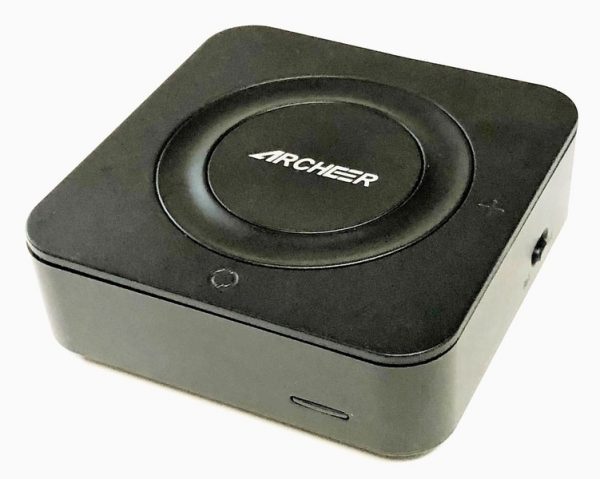
The ARCHEER Bluetooth Transmitter and Receiver can transmit Bluetooth signals from non-Bluetooth audio sources and receive Bluetooth radio and generate a wired output signal. Items like this have become fairly common, but this one has audio controls and S/PDIF. Read on to see what I think!
What is it?
The ARCHEER Bluetooth Transmitter and Receiver is a battery powered gadget that operates in two ways. As a transmitter, it streams audio that it is connected to by RCA connection, 3.5mm audio cable or TOSLINK over Bluetooth. The transmitter may mute or adjust the volume of the transmitted signal. Also, the transmitter may connect with two Bluetooth headphones or speakers at once two allow two sets of headphones or speakers to play the music. As a receiver, it converts a Bluetooth audio signal into a signal which may be conveyed to audio equipment using RCA connection, 3.5mm audio cable or TOSLINK. The receiver includes the AVRCP service, which allows the unit to communicate with the transmitting equipment to adjust volume, play or pause the music signal, and skip to the next and previous song. The unit can operate using the aptx and aptx Low Latency standards if both source and sink equipment support this protocol.
What’s in the box?

ARCHEER Bluetooth 4.1 Transmitter and Receiver
3.5mm Audio Cable
Optical Digital Cable
USB Charging Cable
3.5mm Female to 2 RCA Male Cable
User Manual
Design and features
Specifications
Bluetooth Version: V4.1
Playing Time: 19 hours
Bluetooth transmission range: up to 10 meters (33 feet).
Battery Capacity: 450mAh
Operating Voltage: DC 5.0V
Size: 2 3/8″ x 2 3/8″ x about 7/8″
Weight: 43 gm
Unboxing
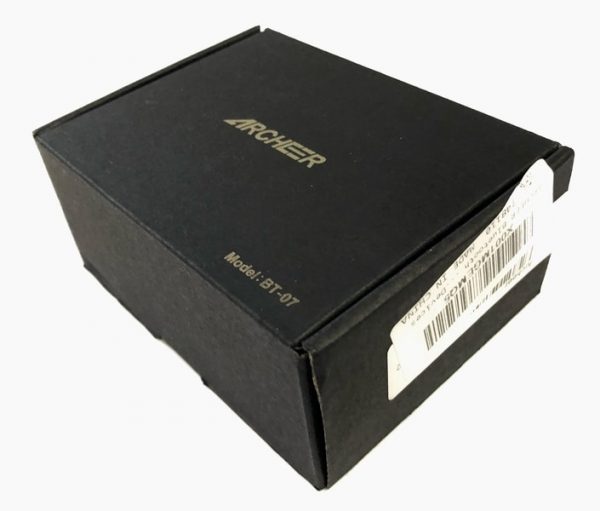
The BT-07 comes in a fairly standard black corrugated cardboard box. It had a hastily applied barcode sticker on the side. I’m unsure if this is from Amazon or from the manufacturer but it definitely detracts from the overall first impression. The inclusion of all three cables: a 3.5mm cable, RCA cables, and TOSLINK is a definite plus. The package also includes a micro USB cable for charging the unit but no AC adapter. The included instructions are in the English language only.

Design
The BT-07 is bigger than some other gadgets that perform a similar function, but the other types of units do not have the AVRCP capabilities that this unit has and also do not have the larger TOSLINK ports. The size of the TOSLINK port increases the minimum thickness of the unit and creating a device with an acceptable UI also adds to the units dimensions. The aesthetic of the top of the unit creates some confusion since it so closely resembles the style of the iPod. The ringed area on the top of the unit is fixed and not a button. The area inside of the ring is a button as is the area to the front, left and right. At first i was pressing the front left and right of the ring and wondering why the unit was not responding.

All of the input/output jacks and power supply are on the rear. On the left side is the AUX/SPDIF switch and on the right side is the RX/TX selector switch. Once the unit is set up the switches on either side shouldn’t need to be routinely operated. The frequently used operating functions are accessible from the top and makes this easy to use and position with the rest of the audio/video equipment that it is connected to as a transmitter, or place close by if it is a receiver going to a set of wired headphones.



The bottom has a ring of rubber to act as a foot and keeps the unit from moving around when presses to the top are made.

Operation
The unit is actually 4 items in one: A 3.5mm audio receiver, 3.5mm audio transmitter, SPDIF receiver, and SPDIF transmitter. The selection of what functions you prefer need to be made before powering on the unit. The unit is powered on and off by a long press of the center of the top (where it is labeled ARCHEER). The LED in front will glow blue for a receiver and green for a transmitter. Most buttons have separate short and long press functions that will cause the LED in front to behave in different ways. I have included the operating manual here for explanation of the various functions. It would be more convenient if the LED was on top of the unit. There is audio feedback output to the connected device if the unit is operating as a receiver. A series of tones and beeps indicate what mode the unit is operating in. It would be better still if there was a small speaker inside the unit so this same feedback could be provided when the unit is operating as a transmitter.
The unit functioned as intended in each operating mode. As a 3.5mm receiver I used it to send a signal transmitted from by phone by Bluetooth to my headphones using a 3.5mm cable. I wasn’t able to test the unit as a SPDIF receiver as I have no digital inputs i can connect the unit to. As a 3.5mm and SPDIF transmitter I was able to connect the unit to the TV and listen with my headphones over Bluetooth. I was also able to connect to two headphones simultaneously and listen to the TV.
Performance
There was more latency with the ARCHEER than with the wired connection to earbuds or with a native Bluetooth connection to the laptop but this is barely noticable if not paying specific attention to the way that speech syncs with an actors lips. The latency with two headphones connected is a bit longer and noticeable but it’s still not uncomfortable to watch. The signal to each of the two headphones was slightly out of phase, so while this could be used to power two Bluetooth loudspeakers, this may not give the best audio quality.
The claimed range of the unit is 10 meters and It worked to about 100 ft when acting as a transmitter to my Plantronics B8200 headphones and about 70 ft when working as a receiver to my (wired) headphones from a Dell Latitude E7240 outside and line-of-sight. In both cases the range exceeds the stated tolerance.
The battery lasted for about 19 hours playing the radio at a reasonable volume and took about three and a half hours to charge from a self-imposed low power shut down to full.

What I like
- S/PDIF ports
- AVRCP capable
- aptx compliant
- Long lasting battery
- Excellent range
- Low latency in single pair mode (aptx Low Latency)
What needs to be improved
- User interface feedback
- Indication on unit of what each long/short button press achieves
- better location for LED indicator
Final thoughts
The ARCHEER BT-07 is a feature rich Bluetooth audio receiver/transmitter. With the large variety of input and output options it should be able to meet any Bluetooth challenge it faces.
Price: $32.99
Where to buy: Amazon
Source: The sample for this review was provided by ARCHEER.