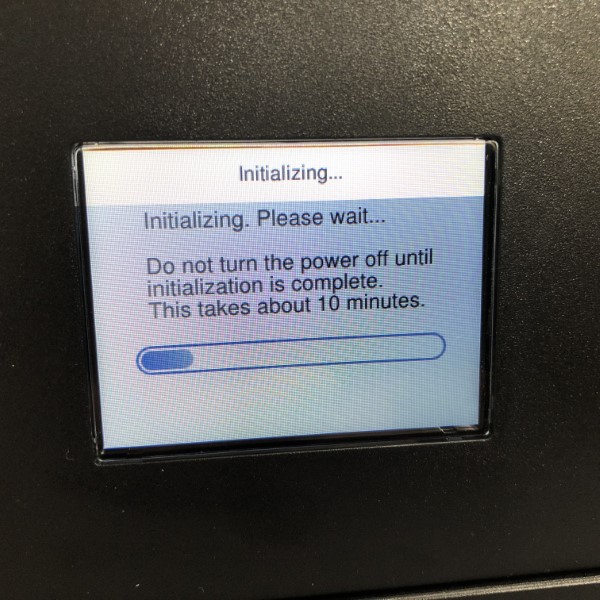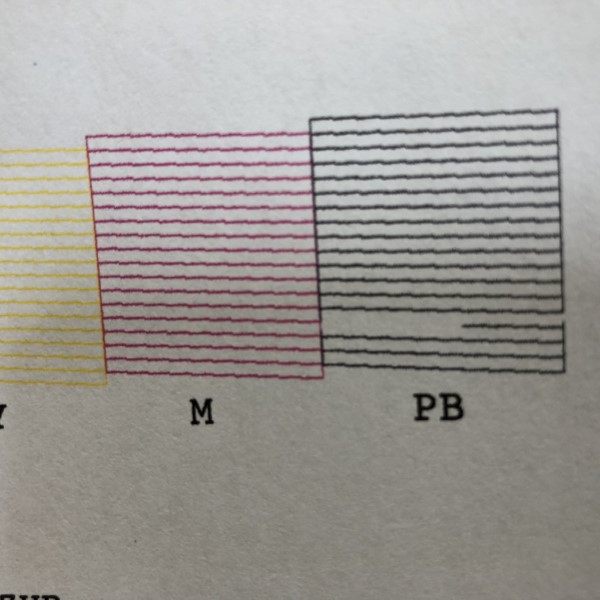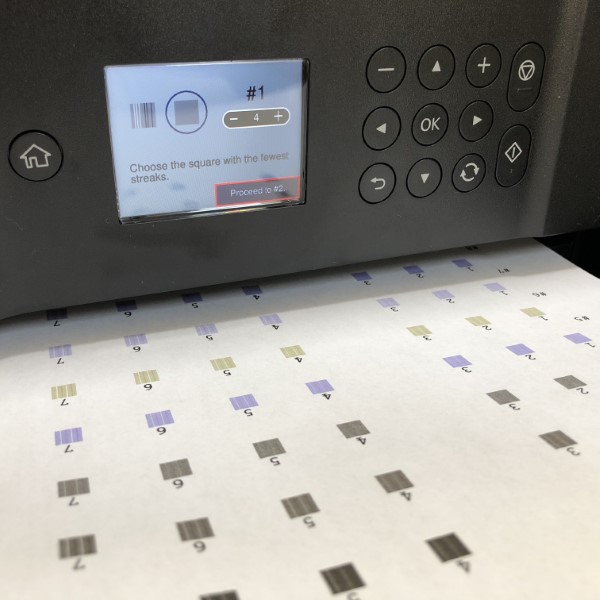REVIEW – For the past decade or so, I have relied solely on laser printers both monochrome and color for all of my printing needs. Prior to that, I tried several Inkjet printers with very mediocre printing results both in quality and efficiency. Apart from the fact that laserjet ink does not dry up, the quality was just always better. Recently, many of my friends have been telling me about the great strides that Inkjet printers have many both in efficiency and quality. I was recently offered the opportunity to test and review the Epson XP-7100 Inkjet Printer. Here is my experience with it.
What is it?
The Epson XP-7100 Printer is a multifunction all-in-one Inkjet printer that offers both wireless and wired connectivity as well as access via multiple platforms including IOS and Android for mobile.
What’s in the box

1 x Expression Premium XP-7100 color inkjet printer
1 x Setup and instruction manuals
1 x CD-ROM containing software and drivers (Windows and Mac8)
1 x AC Power Cord
5 x Claria Premium ink cartridges: 1x 410 Black ink cartridge; 3x 410 color ink cartridges: Cyan, Magenta and Yellow; 1x 410 Photo Black ink cartridge
Design and features
This Epson Inkjet printer comes in a nice compact footprint measuring just 15 1/4″ x 12″ x 7 1/2′ when the control panel and printer tray are enclosed. It is shipped very securely with the necessary sections taped to ensure that no parts are broken during shipment. On the top of the printer, there is a label that highlights its features and functionality, and the access door that opens and folds out into the top feeding/loading tray for scanning and copying.



On the front of the printer, there is the control panel, an SD card slot, and a USB slot.


On the back of the printer there or 2 slots that you squeeze together to remove the rear paper mechanism to clear any paper jam and for cleaning. On the bottom left there is the AC plug port.


On the rear right of the printer at the bottom, there is a network jack and a USB printer jack.

When you open the top cover of the printer there is the glass that is the “bed” used for copying and scanning documents.

In the main compartment of the printer, there is the printer mechanism and the ink trays.

Performance
Specifications:
Printing Technology: 5 ink cartridges (CMYK, Photo Black), drop-on-demand MicroPiezo inkjet technology
Minimum Ink Droplet Size: 5 ink droplet sizes, as small as 1.5 picoliters
Maximum Print Resolution: 5760 x 1440 optimized dpi
ISO Print Speed: Black: 15.8 ISO ppm Color: 11 ISO ppm
2-Sided ISO Print Speed: Black: 5.4 ISO ppm Color: 4.9 ISO ppm
Photo Print Speed: 4″ x 6″ borderless photo in as fast as 12 sec (Draft Mode)
CD / DVD Printing: Inkjet printable CDs / DVDs
PC-Free Printing: Auto Photo Correction, Select and print photos, Crop, Rotate and enlarge, View and print-by-date, Print your own picture packages, Print passport and photo ID, Select multiple photos to print on a single page, Print your own school papers, College-ruled, Wide-ruled and graph paper, Make personalized notepaper using your own photos, Photo greeting cards, and coloring book pages
Layouts: Borderless, Classic borders, Picture packages, Photo ID, 2-up, 4-up, 8-up, 20-up, Jewel index, Jewel, Upper 1/2, lower ½, CD layouts (single, quarter, variety)
Ink: This printer is designed for use with Epson cartridges only, not third-party cartridges or ink.
Ink Type: Claria Premium Ink (smudge, scratch, water and fade resistant photos)6
Ink Palette: Black, Cyan, Magenta, Yellow, and Photo Black
Ink Configuration: 5 individual ink cartridges
Replacement Ink: 410 Standard-capacity Black, Cyan, Magenta, Yellow, Photo Black, 410XL High-capacity Black, Cyan, Magenta, Yellow, Photo Black
Ink Yield Information: 410 Ink Yield: ISO pages – Black: 250, Color: 300, Photo Black, 410XL Ink Yield: ISO pages – Black: 500, Color: 650, Photo Black
Fade Resistance / Print Longevity: Up to 200-year album storage
Operating Systems: Windows 10 (32-bit, 64-bit), Windows 8 (32-bit, 64-bit), Windows 8/8.1 (32-bit, 64-bit), Windows 7 (32-bit, 64-bit), Windows Vista® (32-bit, 64-bit), Mac® OS X® 10.6.8–macOS® 10.13.x8
Operating Temperature: 50 ° to 95 °F (10 ° to 35 °C)
Storage Temperature: -4 ° to 104 °F (-20 ° to 40 °C) [one month at 40 °C]
Weight: 21.5 lb.
Scanner Specifications:
Scanner Type: Color flatbed (CIS line sensor/Automatic 2-sided ADF)
Optical Resolution: 1200 x 2400 dpi
Maximum Resolution: Max. Hardware Resolution 2400 dpi, Max. Resolution 4800 dpi interpolated
Color Bit Depth: Input: 48-bit color / 16-bit Grayscale & Black/White, Output: 24-bit color / 8-bit Grayscale & Black/White
Scan Bed Size: 8.5″ x 11.7″
Scanner Features: Scan to memory card, scan to computer – Event Manager, scan to PC, PC (WSD), scan to cloud7, auto 2-sided scan with ADF
Automatic Document Feeder Capacity: 30 sheets plain paper
Connectivity: Hi-Speed USB, Wireless 802.11 b/g/n4, Wi-Fi Direct4, Ethernet (10/100/1000) Mbps
Supported Memory Cards: SD/SDHC/SDXC, CF2
Direct Camera Connection: PictBridge® port (cameras)
Mobile Printing Solutions: Epson Connect, Epson Email Print, Epson Remote Print, Epson Scan to Cloud
Epson iPrint App (iOS, Android), Epson Print and Scan App (Windows), Creative Print App (iOS, Android)
Other: Apple® AirPrint, Google Cloud Print, Android printing, Fire OS printing, Mopria® Print Service, Easy Photo Scan
Paper Handling:
PC-Free Paper Support: Plain (8.5″ x 11″, A4), Photo (4″ x 6″, 5″ x 7″, 8″ x 10″, 8.5″ x 11″, A4, 16:9 wide), Inkjet-printable CDs/DVDs
Special Media Support: Inkjet printable CDs / DVDs
Paper Sizes: 3.5″ x 5″, 4″ x 6″, 5″ x 7″, 8″ x 10″, 8.5″ x 11″, 8.5″ x 14″, A4, B5, A5, A6, half letter, executive, 8.5″ x 47″
Paper Types: Supports plain paper, Epson Bright White Paper, Iron-on Cool Peel Transfer, Photo Quality Self-Adhesive Sheets, Photo Paper Glossy, Premium Photo Paper Glossy, Ultra-Premium Photo Paper Glossy, Premium Photo Paper Semi-gloss, Ultra-Premium Photo Paper Luster, Presentation Paper Matte, Premium Presentation Paper Matte, Ultra-Premium Presentation Paper Matte, Ultra-Premium , Presentation Paper Matte Double-sided, Brochure & Flyer Paper Matte Double-sided
Automatic Document Feeder: 30 sheets plain paper
Borderless Sizes: 3.5″ x 5″, 4″ x 6″, 5″ x 7″, 8″ x 10″, 8.5″ x 11″, 16:9 wide
Envelope Types: No. 10
Input Paper Capacity: Main Paper Tray: 100 sheets plain paper
Output Paper Tray Capacity: 30 sheets plain paper
Secondary Paper Tray Capacity: Dedicated Photo Tray: 20 sheets Premium Photo Paper Glossy
Printer Details:
Display: 4.3″ touchscreen with gesture navigation
Printer Language: Epson ESC/P® Raster, ESC/P-R
Software Included: Epson printer drivers, Epson Print CD, Epson Scan, Epson Easy Photo Scan, and User Guide
Supported Digital Camera Technologies: Exit Print
Image Enhancement Technologies: Auto Photo Correction with advanced face detection, preview on LCD, red-eye removal and photo restoration
Color Management: Auto Photo Correction and ICM
See full specification list here.
In terms of functionality, this printer comes with several bells and whistles. The setup is easy and the instructions are clear. I connected the printer via an ethernet cable as opposed to a wireless connection. The basic functionality includes an automated touchscreen control panel that opens when powered on and closes when powered off.
The printer tray is also automated and moves outwards for printing and inwards for the shutdown. Scanning and copying are pretty straightforward and function well. Printing and print quality is where this printer really stands out. The printing function is quiet and relatively quick.
Epson provided a Reviewer’s Kit with several types and sizes of paper/print stock for me to test the printer. In all cases, it printed wonderfully including the CD/DVD printing which is a great feature especially for me and the custom DVDs I like to create for my clients.
In terms of paper printing, my son had a school project to built a model of his house. Of course, I had to do most of the work (smile), and after building the structure I decided that the exterior should look like the outside of my building. I decided to print images of a brick wall and of windows and cover the model of the house. Here are a couple of photos from what I did:


As a photographer, I am also impressed by the color reproduction of this printer. The following are 2 photographs of my children that I photographed and printed with this printer, and framed as a gift for their Grandad.
I own an iPhone, and setup and printing via the Epson iPrint App was incredibly simple. Here are a couple of App screenshots:
What I like
- The ease of set up
- The amazing color reproduction
- The features and functions
- The small footprint
- The built-in automation
What can be improved
- As someone who stayed away from Inkjet printers for a long time, I have no complaints
Final thoughts
To say that I am impressed by the Epson XP-7100 is an understatement. It is a feature-rich printer that prints, scans and copies and does everything quite well. The color reproduction is outstanding and good enough to reproduce photography work for framing. It will be some time before I can say how long the ink lasts and possibly how quickly it dries out. However, so far it has been great and shows no sign of dring up even after 30 days albeit of regular use. This Inkjet printer gets a very well done from me and two thumbs up!!
Price: $199.99
Where to buy: Amazon
Source: The sample for this review was provided by Epson
Filed in categories: Reviews
Tagged: Printer
Epson Expression Premium XP-7100 Small-in-One Printer review originally appeared on The Gadgeteer on November 20, 2018 at 11:00 am.
Note: If you are subscribed to this feed through FeedBurner, please switch to our native feed URL http://the-gadgeteer.com/feed/ in order to ensure continuous delivery.









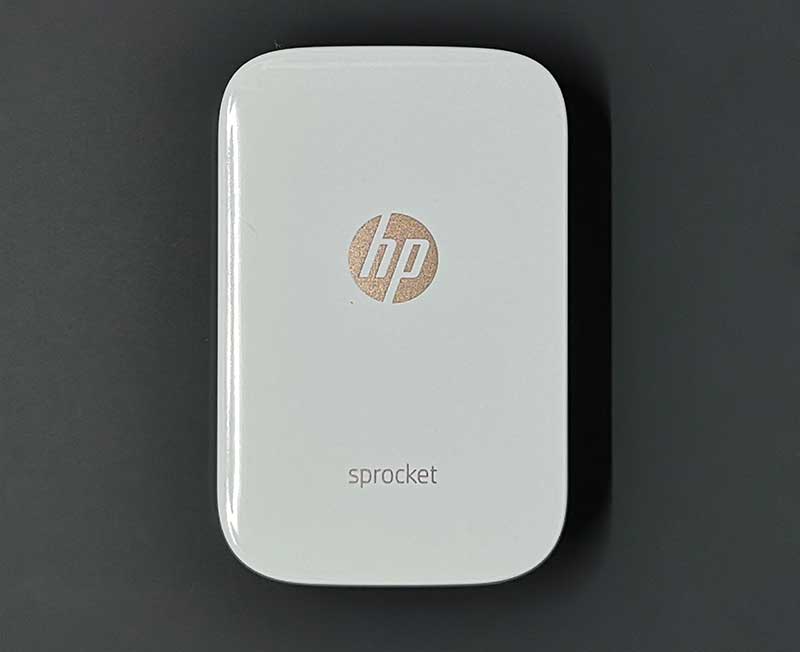



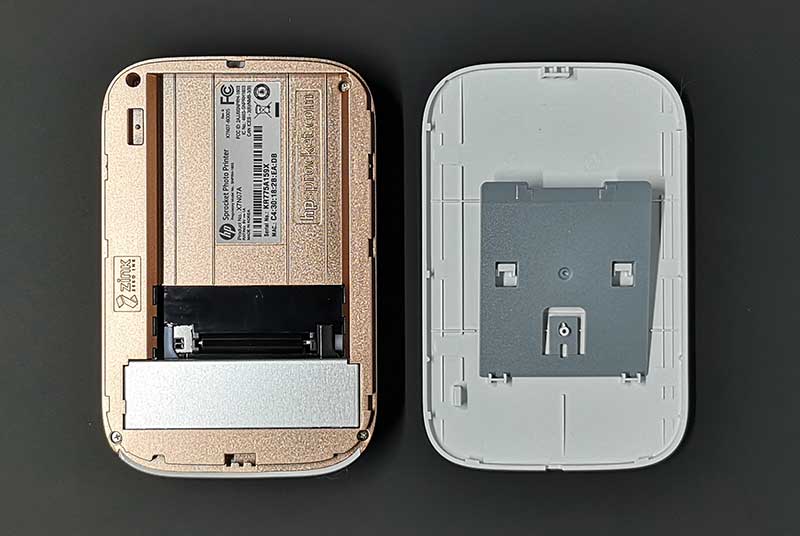








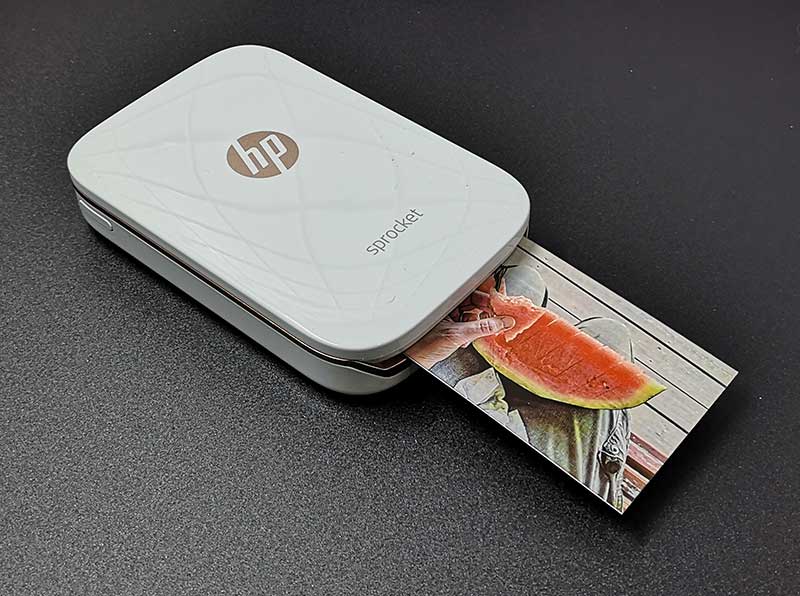
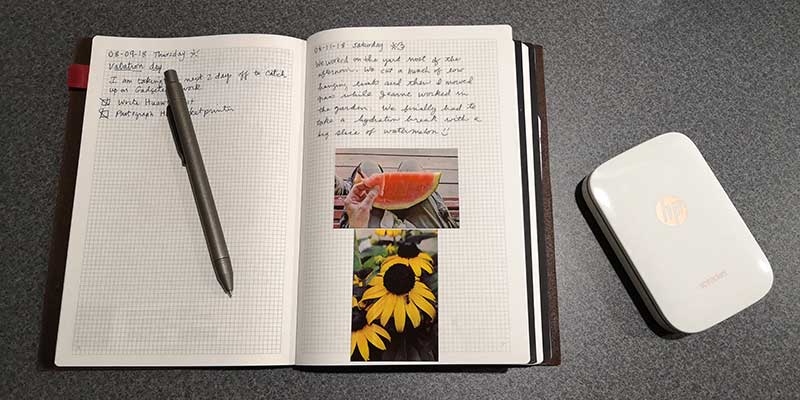

 print head
print head