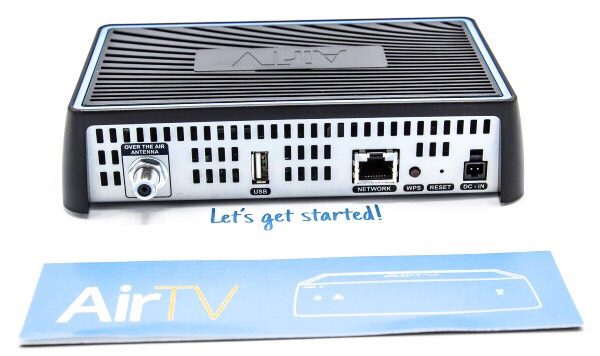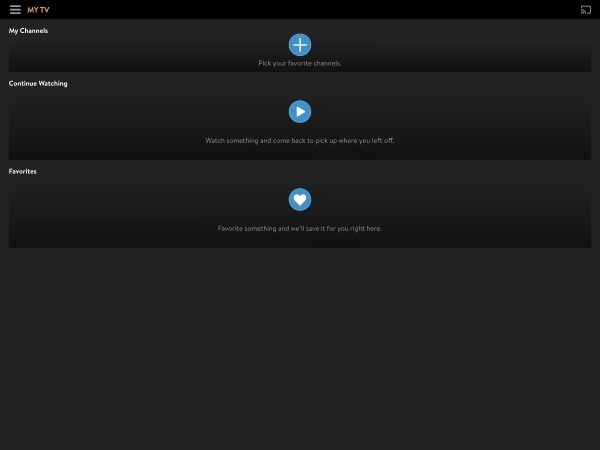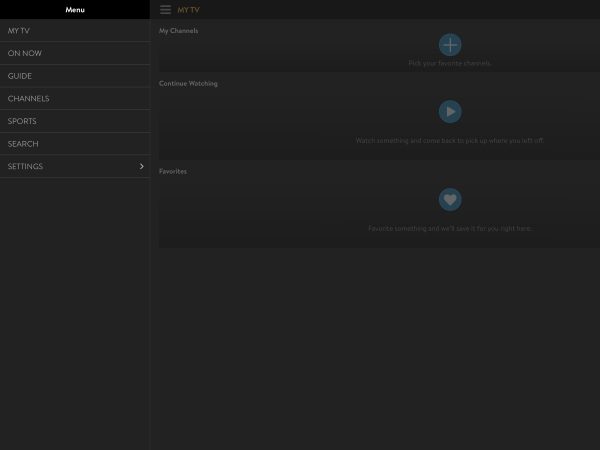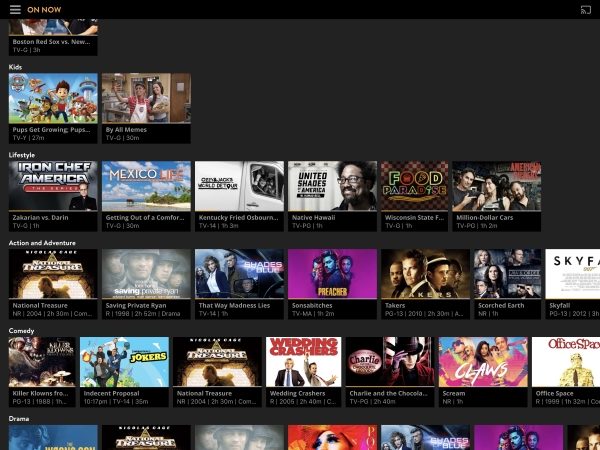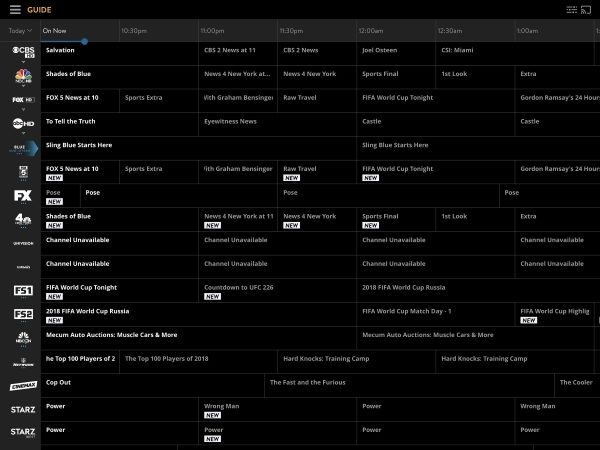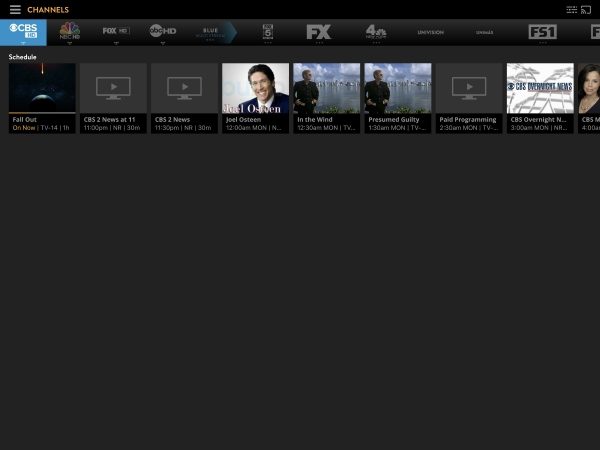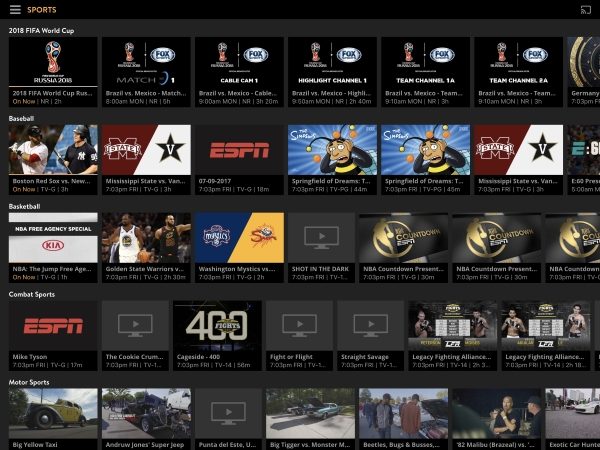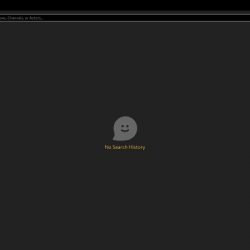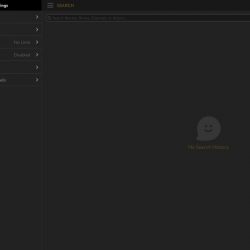REVIEW – There seems to be a big movement across the United States by many folks that want to cut the cord and get the programming they need for an affordable cost. I am one of those folks, especially since in recent times, my cable bill has ballooned to a cost that I can only define as ridiculous. Whenever I get a chance to try a new alternative to cable TV, I “jump” at the opportunity. This device is just such a chance, so here we go.
What’s in the box

1 x AirTV Streaming Box
1 x AC Adapter
1 x Instruction Booklet
The company was kind enough to also provide the FlatWire OTA antenna for me to be able to test and review all of the functions for the AirTV box.


Design and features
The AirTV streaming box is designed to work with the Sling TV service with an option to add an Over-The-Air antenna to have access to local TV channels as well. The concept here is to offer a good option for you to be able to cut the cable TV cord. Viewing is controlled via the Sling TV app that works on both IOS and Android mobile devices as well as several available streaming boxes such as Roku, Amazon FireTV, XBOX ONE, Chromecast, Apple TV, etc. The Sling TV streaming service (Sling.com) offers 3 streaming packages: Sling Orange – $25 monthly, Sling Blue – $25 monthly, and Sling Orange + Blue – $40 monthly. These options represent different channel options or a combination of channels. They also offer various add-on packages at $5 each per month that include the following:
Categories:
Comedy
Kids
Sports
News
Lifestyle
Premium
Hollywood
Heartland
International
Espanol
In addition, you can get 50 Hours of cloud DVR storage for $5 monthly.
Design
On the front of the box, there are a couple of red LEDs that show the power and connection status. There is also a logo to the extreme right.

On the back of the AirTv box, there is a coaxial connection for connecting the Over-The-Air antenna a USB port for adding an external drive for additional content of your own, an Ethernet jack for a wired connection, albeit that it can also be connected wirelessly, a “WPS” button for wireless connection, a reset button and the DC in power port.
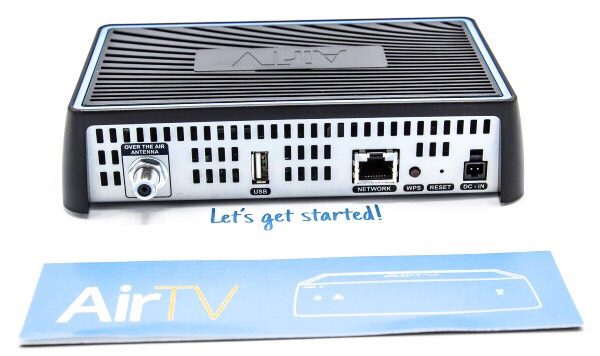
App
The AirTV works with the Sling Tv app, that allows you to stream both free and paid content to your tablet/mobile device or on to your TV using streaming devices like Roku, Apple TV, etc.
For the pictures below, I used my iPad Pro 12.9 to show the screen examples.
When you first select the app, this is the screen you see. If you have added any favorite channels/content they will show here, or you have the option to add them here if you have not. This is the “My TV” screen.
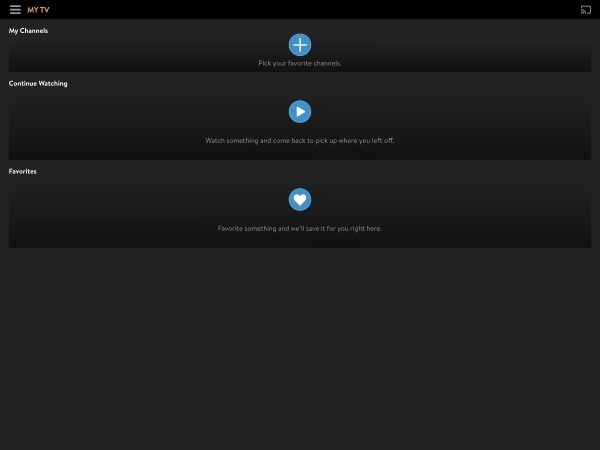
In the upper left-hand corner, there is a menu icon for selecting the options. Once you select the icon, you get the menu and the options for each screen:
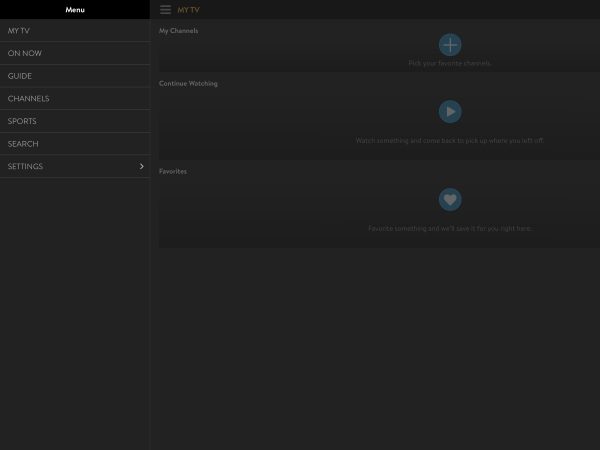
The first option is the My TV option that displays what shows are “On Now”. You can scroll up/down and sideways through this screen to see thumbnails for what is currently showing on each channel.
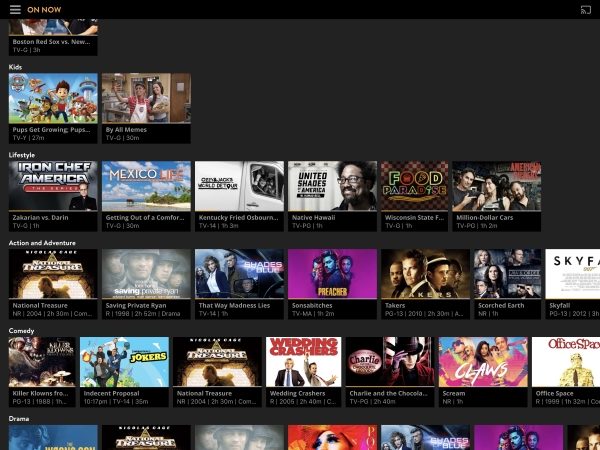
The next option is the TV guide and it looks much like a normal cable TV guide, or at least it looks just like my Spectrum Cable TV guide. You can also scroll up/down and side to side on this screen.
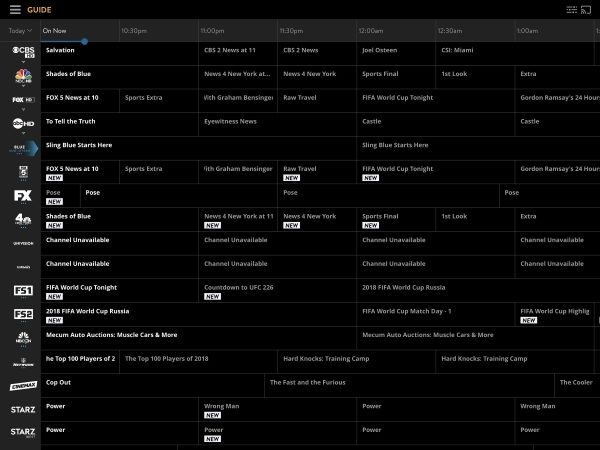
The Channels option shows the channels that you have access to across the top of the screen, and you can scroll across to see the specific channel guide for each channel with a thumbnail view of the shows below. The channel selection is made up of the Over-The-Air channels that you receive and the channels from the Sling TV package that you have subscribed to.
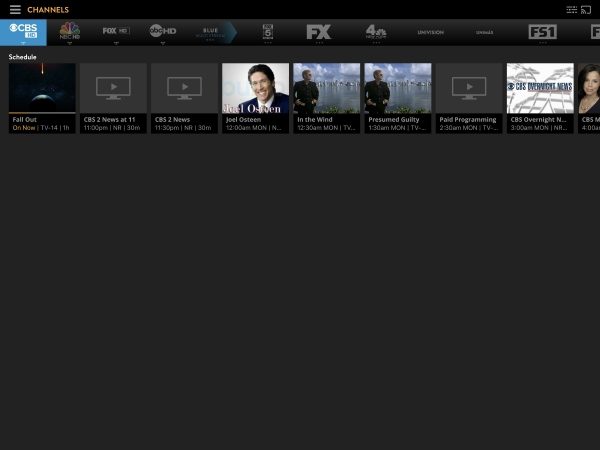
The Sports option shows all of the sports events available according to your subscription channels and OTA channels.
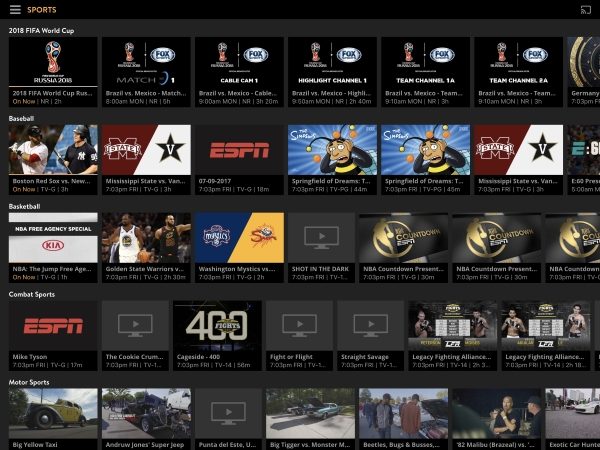
The last two options are the Search option and the Settings option.
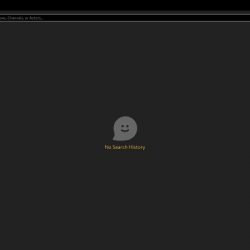
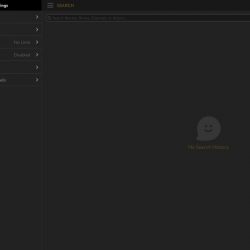
The layout for the Sling TV app on the Roku streaming box is very similar and I suspect this would be the same for other devices.
What I like
I really like how well this box works and the layout of the options. The fact that it combines both the Sling TV streaming and the Over-The-Air channels is fantastic and eliminates the need for a separate OTA set up. I have a 300Mbps downstream connection, and this box performs as well as the cable TV box. I also like that it offers several options for the devices that can be used to stream. While the OTA antenna is not a part of this review, it performs very well and brings in over 40 channels in HD quality. I have tried other OTA antennas, and for “MY” scenario, and I must stress the “MY”, it brings in the most channels thus far, albeit that a couple of my local channels do not show up.
What can be improved
Packages that offer a better deal of more channels for the existing costs to better compete with most cable TV services. I would also like the ability to choose the channels for my package (minus premium channels of course).
Final thoughts
I really like the AirTV streaming box and its design. The combination of an OTA antenna along with the streaming package is a great option to cable TV if you are ok with the channels that are included with the packages being offered. On several occasions when my cable TV service went down, I was able to use the AirTV with the Sling TV app to continue to watch TV. However, in order to compete with my cable TV service and get me to cut the cord, the total cost has to be cheaper. Since I still have to rely on my cable TV provider for internet access, cutting the cord would only make sense if Sling offers more channels as a part of the flat rate packages. In order to compete with my current cable Tv subscription and my favorite channels, I would have to subscribe to several Sling TV add-ons as well as the Orange and Blue combination package. The cost of that Sling subscription, along with the cost of internet service, would be more than I currently pay. However, it is important to note that I have quite an upgraded internet package. If I was willing to live with a 60Mbps download speed, which is enough to stream, then I would be able to save some money using Sling TV.
Price: $119
Where to buy: AirTV and Amazon
Source: The sample for this review was provided by AirTV.
The post AirTV review appeared first on The Gadgeteer.
Filed in categories: Reviews
Tagged: TV, Video Streaming
AirTV review originally appeared on The Gadgeteer on July 10, 2018 at 9:00 am.
Note: If you are subscribed to this feed through FeedBurner, please switch to our native feed URL http://the-gadgeteer.com/feed/ in order to ensure continuous delivery.