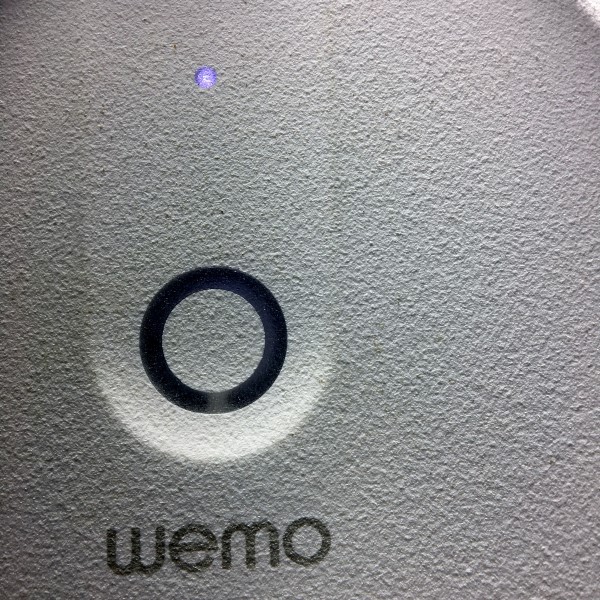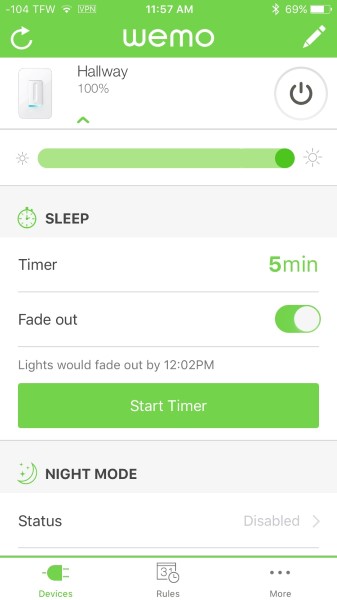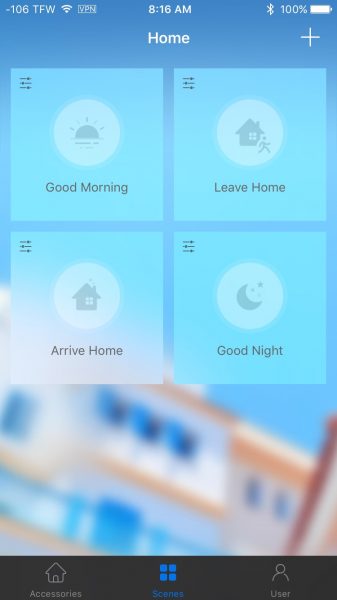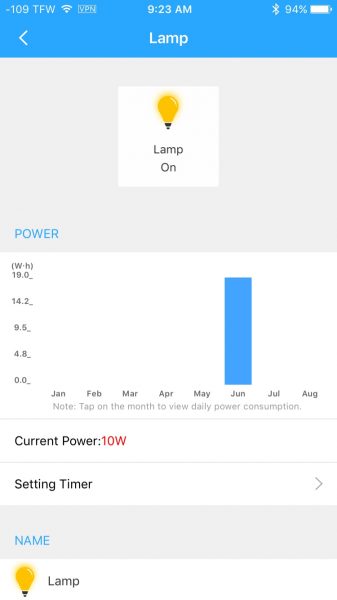I’m in the process of slowly automating my home, so when the opportunity to review the Koogeek SK1 Smart Socket, I jumped at the opportunity. I anticipated turning light on and off from afar, and dimming them to suit a particular mood… I get ahead of myself.
The Koogeek socket arrived in a sturdy box, nestled in a form-fitting plastic tray and a tiny 3” X 3” instruction card. The socket itself is very basic, about 3 inches in diameter, a standard bulb socket on one end, and the flange that goes into the lamp’s socket on the other. There is a single pushbutton on the socket to perform all of its functions, including turning the lamp on and off without using the app.

Screwing the lamp into a lamp socket revealed the first hurdle in my plan to electronically dominate my home: With the Koogeek socket installed, the bulb is raised about 1.5 inches from the existing socket. I found that in the lamp I had chosen for use, the bulb was raised enough to contact the loop that holds the lampshade. I found a slightly smaller profile bulb that fit, but it’s still tight. On lamps that have more space above the bulb, this would not be an issue.

I downloaded their app, created a user account and went through the pairing process. It was refreshingly simple. Screw in the bulb, screw the socket into the lamp, turn the lamp on and hold the solitary pushbutton until it flashes. Open the app, click the “+”, and type in the number of the device conveniently located on the socket and that form-fitting plastic tray it arrived in. Nice touch. I can imagine if this device were placed in a difficult to reach location, it might be tedious to get the number from the socket itself.

Voila! I’m in business. The whole process taking no more than a minute. The app reliably turned the bulb on and off from any location in my home. I moved on to creating scenes – essentially macros for automating multiple Koogeek device actions into a single button. For example, I used the “Good Night” scene to turn the light off. If I possessed additional Koogeek products, it would have been simple to string my desired instructions into a Scene and execute with a touch of a button.
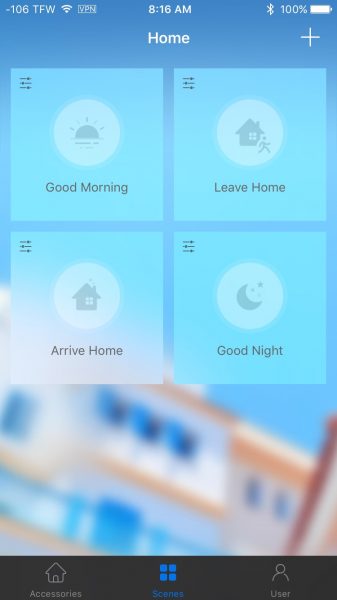
I searched everywhere in the app for a method to dim the lamp only to find, there is none. Nope, my dreams of dimming the lights before movie time were gone. Bummer. Also non-existent was the ability to put the socket on a timer – The app page is blank. Another bummer. What they do have is a nifty “details” page showing the lamps power consumption and historical usage.
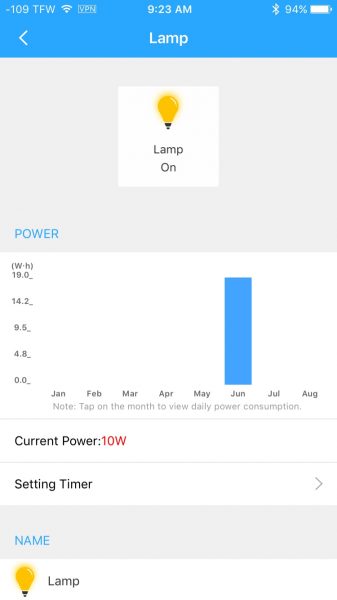
Koogeek’s app is compatible with Apple’s ”Home” app, inviting me to further integration fun. After going through the process of adding the socket to the app, I found the functionality to be virtually identical – on, off, and scenes. That’s it. The device is touted to have Alexa connectivity, but this is limited to Koogeek’s P2 socket at this time.
Next, I attempted to control the socket when disconnected from my home network (on a 4G cellular network), only to find Koogeek requires integration through Apple TV, which unfortunately I do not own, so I was not able to test remote functionality.
I found the Koogeek SK1 socket useful, but only for the most basic functions and only while in my home. The socket is sturdy and reliable but lacks many of the functions of its competitors such as dimming, timers and the ability to control away from the home network. I’m hopeful that as Koogeek’s products evolve, more functionality will be added.
Source: The sample for this review was provided by Koogeek. Please visit their site for more info and Amazon to order.
Product Information
| Price: |
$39.99 |
| Manufacturer: |
Koogeek |
| Retailer: |
Amazon |
| Pros: |
- Simple setup
- Reliable performance
|
| Cons: |
- Lacks dimming
- Lacks scheduling
- Lacks control away from home network
- No Alexa connectivity
|
Filed in categories: Reviews
Tagged: Home Automation, Lighting
Koogeek SK1Smart Socket review originally appeared on on June 30, 2017 at 9:00 am.
Note: If you are subscribed to this feed through FeedBurner, please switch to our native feed URL http://the-gadgeteer.com/feed/ in order to ensure continuous delivery.