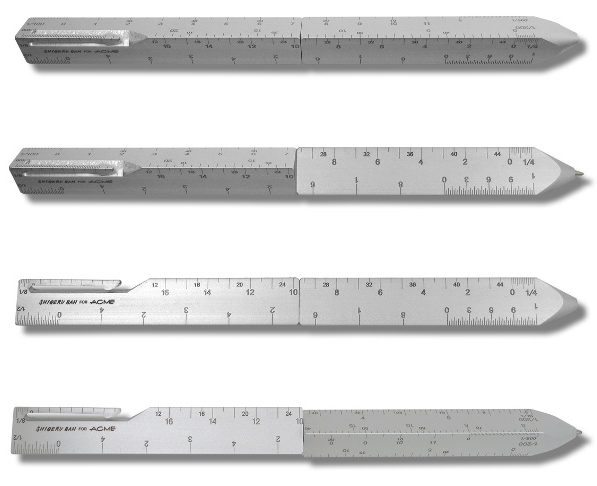In this day and age, it’s nice to still have physical copies of favorite photos to have something tangible to look at on your desk or wall. Prynt brings a polaroid type experience by printing photos straight from your phone. It will also replay a video if you hold your phone over the photo with the Prynt app. Let’s take a look at this nifty case!

I received the Prynt case in white, along with a pack of Zink paper (a special inkless photo paper), instructions, and a microUSB cable to charge the case.

The Prynt case is compatible with the following smartphones:
- iPhone 6/6S
- iPhone 6/6S Plus
- iPhone 5/5S/SE
- Samsung Galaxy S5
My iPhone 7 Plus wasn’t listed on the compatibility list, but I was lucky and found it to work just fine!

I made sure to charge the Prynt case with the MicroUSB cable. It only took a couple of hours to fully charge, then I was ready to go. I added the Zink paper into the hatch, which fit one ten-pack at a time.

I had to press this side button to get my iPhone into the case.

Here’s the back of the case with lightning port.

The iPhone 7 Plus fit very snugly into the Prynt, but I had to remove my own iPhone case. It made me a bit nervous to push in, but then I realized I was able to remove the “top” portion of the case by pressing against the two latches, and then snapping the cover back in.

Here I used the Prynt case with the super thin Totallee case, which I’m reviewing soon. It doesn’t sit well, so I recommend to just remove any case altogether.

After downloading the Prynt App from the iOS store, I connected the Prynt case by hitting the shutter button, and it connected automatically.

Here’s a screenshot of what the Prynt app shows you when taking a photo. You can mail a Prynt, physically print it, or edit the photo.

When printing the photos, it comes out of the case near the top of the phone. It’s similar to a Polaroid camera, but the nicer since the photo is printed right away, instead of having to wait for the photo to develop.

I found that when printing my photos, the colors were a bit “washed” out, and not very accurate to what’s on screen. It’s not terrible, but not great.

Here I was playing with the built in photo editor in the Prynt app. They have basic effects such as adjusting light, color and hue, as well as fix redeye, and adding text to the print.

You can do some freehand drawing right on the photo before printing.

You can also create your own memes. This is the best I could do for this coffee setup. 
There is a cool feature within the Prynt app where it can record a short video while you’re taking a photo. That six second video that was recorded after the shutter press is actually embedded into the photo. The video plays on the photo itself in augmented reality style when you hold the Prypt app over the physical photo. It’s like AR (Augmented Reality) with your own printed photos and the Prynt. More can be seen on their own website via the “how it works” link.
Overall, I had fun using the Prynt case. I printed a few shots and gave them out to my friends at a party, which was fun, but having the phone in the Prynt case was a pain since it’s so bulky. I think I’d rather have a thinner case or separate printer. I’m going to guess that the next revision of the Prynt will be thinner, and hopefully, the quality of the photos will be better. For now, it’s a lot of fun to have at gatherings and nice to have a physical print of your favorite photos.
Source: The sample for this review was provided by Prynt. Please visit their site for more info and Amazon to order.
Product Information
| Price: |
$149.99 |
| Manufacturer: |
Prynt |
| Requirements: |
- iPhone 6/6S
- iPhone 6/6S Plus
- iPhone 5/5S/SE
- Samsung Galaxy S5
|
| Pros: |
- Fun to use
- Never failed to connect
|
| Cons: |
- Huge in size
- Photos look washed out and not accurate to digital version
|
Filed in categories: iOS, Reviews
Tagged: Printer
Prynt case review originally appeared on on February 26, 2017 at 9:45 am.
Note: If you are subscribed to this feed through FeedBurner, please switch to our native feed URL http://the-gadgeteer.com/feed/ in order to ensure continuous delivery.
 Three things I love – Amazon, smiling and shopping! (: If you love to shop and you have an account at Amazon, you can do some good while you shop by helping to support a charitable organization of your choice. It’s absolutely free to you. The most difficult part will be deciding which of the almost 1 million 501(c)(3) charities you’d like to support. You just need to visit smile.amazon.com, pick a charity, and make sure you are at the AmazonSmile page each time you buy so that $0.5 of your eligible purchases goes to your charity. You are free to switch your charity each time you purchase if you’d like so you can spread the wealth around a little bit. Every time you log in to shop, you will see your impact on the Amazon homepage which makes you feel good about being the informed consumer that you are! That oughta make you smile. For more information visit AmazonSmile. (If you’re having trouble picking a group to support, there is a cat and dog foster care network called Up-Cycled Pets you could choose which is the one I support.)
Three things I love – Amazon, smiling and shopping! (: If you love to shop and you have an account at Amazon, you can do some good while you shop by helping to support a charitable organization of your choice. It’s absolutely free to you. The most difficult part will be deciding which of the almost 1 million 501(c)(3) charities you’d like to support. You just need to visit smile.amazon.com, pick a charity, and make sure you are at the AmazonSmile page each time you buy so that $0.5 of your eligible purchases goes to your charity. You are free to switch your charity each time you purchase if you’d like so you can spread the wealth around a little bit. Every time you log in to shop, you will see your impact on the Amazon homepage which makes you feel good about being the informed consumer that you are! That oughta make you smile. For more information visit AmazonSmile. (If you’re having trouble picking a group to support, there is a cat and dog foster care network called Up-Cycled Pets you could choose which is the one I support.)