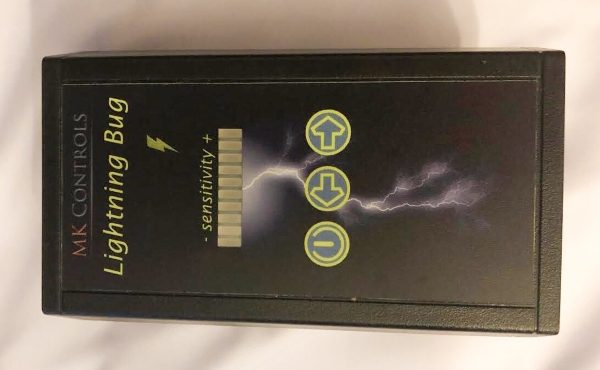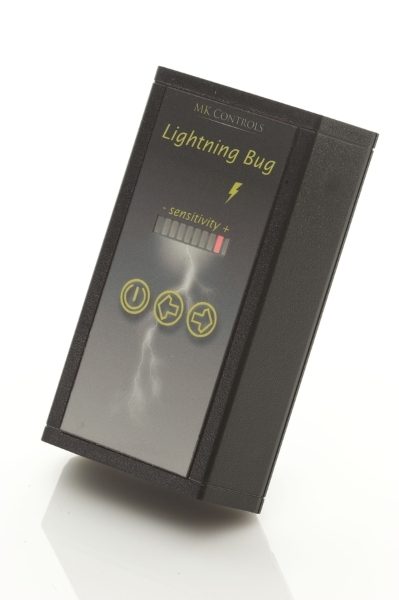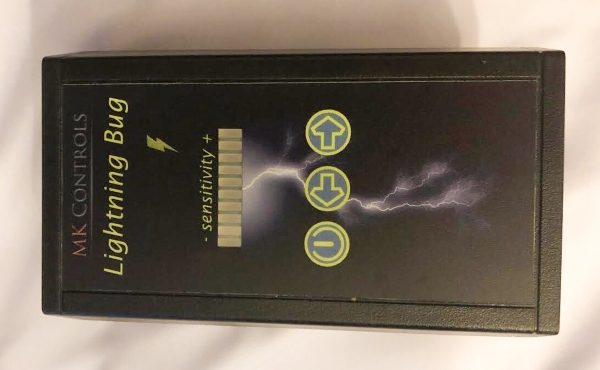
REVIEW – As a photographer, I like to shoot all types of photos. Recently, I have been shooting waterdrop photography, with a device that functions in many modes including being triggered by sound and light to be able to photograph other events. Another type of event I would like to shoot is lightning strikes, and while the device that I have incorporates that ability, I was very intrigued when I came across a device that is designed specifically for lightning strike photography. MK Controls immediately and willingly granted our request to review and test their Lightning Bug. Here is the summary of the review.
What is it?
The Lightning Bug is a device that is designed to connect to your compatible camera and trigger it to take photos when lighting strikes. As per the manufacturer: “The Lightning Bug is based upon the science of lightning. There are two components of lightning; the bright white flash everyone wants to capture and the unseen infrared light that always precedes it. The Lightning Bug uses a high-speed photodiode sensor optimized to the infrared burst that occurs just before a lightning strike. This infrared light comes from the vaporization of air and particles in the air. The Lightning Bug acts as a lookout for your camera, watching for a change in infrared light. When a significant change of infra-red light over a very short period of time is detected, it directs the camera shutter to trip and capture the lightning in action”. It will also work for fireworks.
What’s in the box
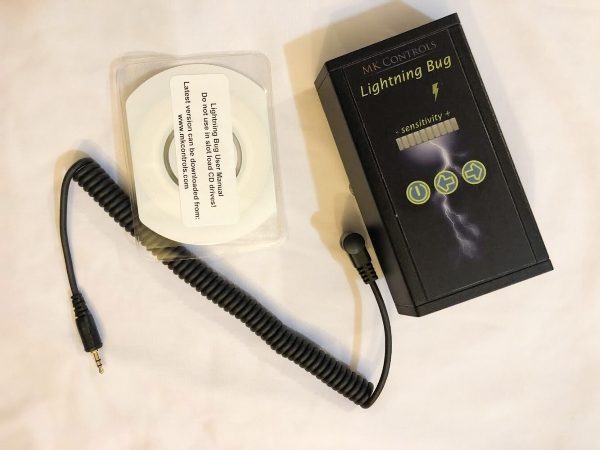
1 x Lightning Bug
1 x CD instruction manual
1 x Compatible camera cable
Design and features
Manufacturer Specifications:
Power-On Self-Test
Sensitivity set-point indicator (LED Bargraph)
MOSFET isolation between the camera and the Lightning Bug circuitry
circuitry
26 levels of sensitivity
Easily adjust frames per second (from 1 to 10)
Water Resistant Soft-touch panel buttons
Front Overhang (from the center of camera shoe): 3.51″
Rear Overhang (from the center of camera shoe): 0.74″
Overall Height (not including the shoe mount): 1.13″
Overall Height (including the shoe mount): 2.10″
Overall Length: 4.25″
Overall Width: 2.60″
Weight (not including Battery): 2.96 oz
Weight (including Battery): 4.48 oz
Battery: Standard 9V Cell
On the top surface of the Lightning Bug, there is the company name and device name, the sensitivity meter, and the 3 surface-mounted control buttons.
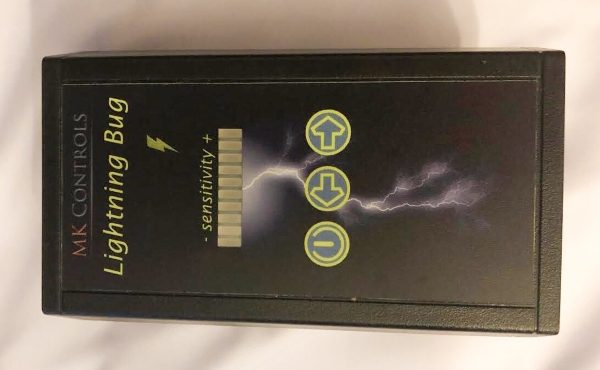
At the bottom of the Lightning Bug, there is a camera shoe mount that also has a 1/4-20″ threaded mount so that it can be mounted off camera on a light stand or tripod, etc, and a sticker with a summary of the controls and other industry required information.

One one of the short sides at the back of the Lightning Bug is a cover and a battery compartment for the required 9-Volt battery. On the opposite side at the front is the IR cover, and on one of the long sides is the 1/8″ jack for the camera cable.



Connectivity and function
The Lightning Bug attaches to the camera shoe mount or any mount with a 1/4″-20 stud, and the cable is attached to the 1/8″ jack on the device and the appropriate jack on the camera. (See the MK Controls website for the compatible camera list).


When you power on the camera and the device, the sensitivity indicator lights up. You can use the left or right buttons to increase or decrease the sensitivity.


Operation and Performance
The Lightning Bug has 2 operational modes which are Standard Mode and Fireworks Mode. When you power on the device starts up in Standard Mode which is used for Lightning photography) or in Fireworks Mode depending on which buttons are held down during startup. Fireworks Mode allows for delayed shutter release.
To start the unit in Standard Mode, you have to press and hold down the power button for approximately 2 seconds. To start the unit in Fireworks Mode you have to press and hold down the power button and the Increase Sensitivity button at the same time for approximately 2 seconds, and then release both buttons.
When you first turn on the device, it displays the current firmware version by lighting up the LEDs, and the display stays that way until the power button is released. The settings that you choose are saved in the device’s memory for the next time you power on. An additional nice feature is that the device will automatically turn your meter off after approximately 15 minutes of inactivity.
There are a total of 26 levels of available sensitivity. The factory default setting is level 12. The yellow LED that looks like a lightning bolt, lights up whenever the unit has detected an event and has triggered the shutter.
With fireworks photography, the yellow activity light flashes to let you know that you are in the Fireworks Mode. In this mode, you must be relatively close to the fireworks to be successful. To exit, you have to turn the device off, then back on again.
There are numerous settings to customize. The complete manual is available on the MK Controls Website.
This section will be updated once I get an opportunity to photograph fireworks and/or storms.
What I like
- That it is lightweight
- The size
- The functionality
What can be improved
- Although I like how lightweight it is, I would prefer it to have a rechargeable battery that can be charged internally or externally
- (Nothing else so far until I get to take pics)
Final thoughts
As a photographer that likes many types of photography, I like the Lightning Bug device. Apart from the fact that it is compact and lightweight, it provides a dedicated function that should produce amazing results. There are fantastic examples of photos taken with the use of this device on the MK Controls website. You can take a look at them here. While I have not yet been able to shoot with it, I will give a thumbs up to its simple construction and its intended functionality. Winter is on its way in NYC, so I will be on the lookout for photography opportunities. To be continued…
Price: $179.00 (Includes the required cable for your compatible camera)
Where to buy: MK Controls website
Source: The sample for this review was provided by MK Controls.
Filed in categories: Reviews
Tagged: Camera gear, Photography
MK Controls Lightning Bug review originally appeared on The Gadgeteer on September 22, 2018 at 9:00 am.
Note: If you are subscribed to this feed through FeedBurner, please switch to our native feed URL http://the-gadgeteer.com/feed/ in order to ensure continuous delivery.










 After adjusting the harness as much as it allowed, it was still too slack for the body frame of my model. The pictures below show that most comfortable position that she was able to find. It also shows how awkward a fit it is with a large professional DSLR camera and especially so if the camera includes the extended grip. Since this is her usual camera setup, it was important to try it this way.
After adjusting the harness as much as it allowed, it was still too slack for the body frame of my model. The pictures below show that most comfortable position that she was able to find. It also shows how awkward a fit it is with a large professional DSLR camera and especially so if the camera includes the extended grip. Since this is her usual camera setup, it was important to try it this way.











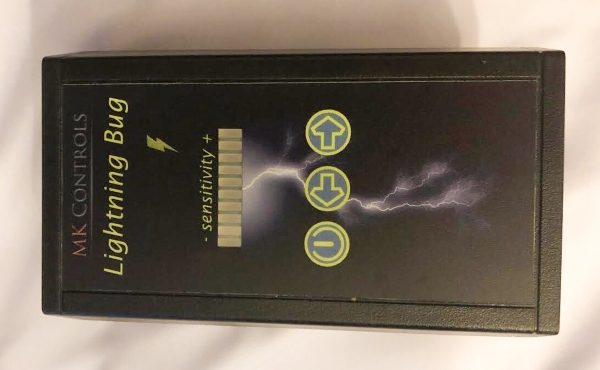
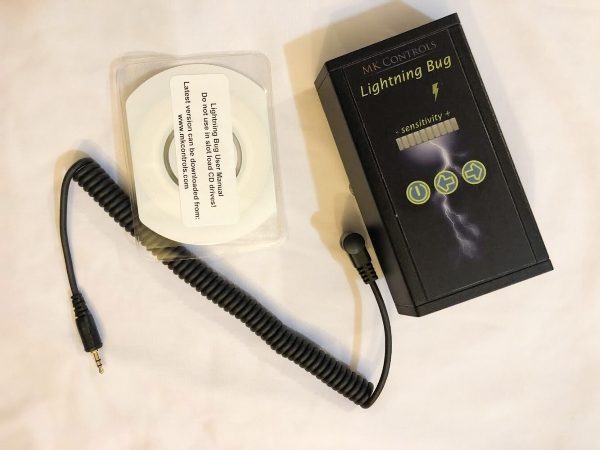
 circuitry
circuitry