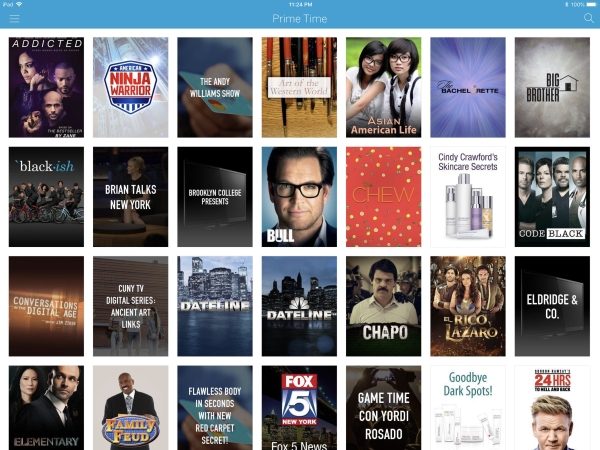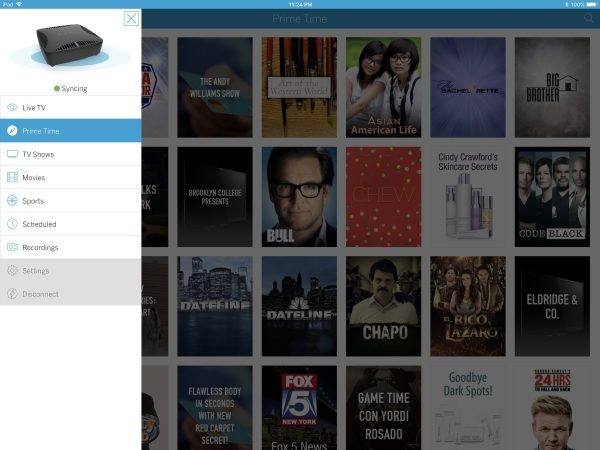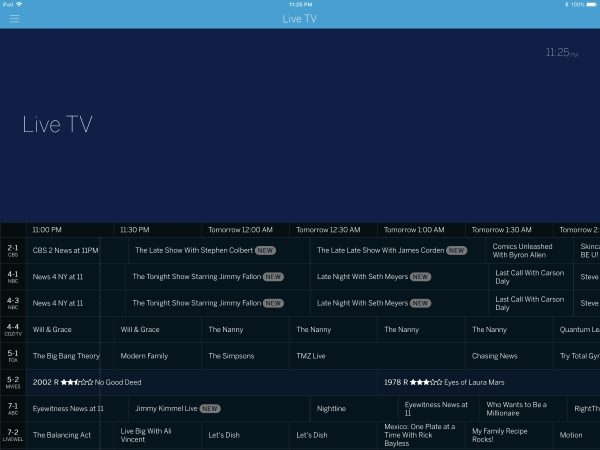REVIEW – Fender’s new Player Series Jaguar guitar is begging to be picked up and played.
What is it?
The Jaguar body style is a classic offset-body design that moves some of the mass towards the tail resulting in a very comfortable playing position. Clearly a descendent of the legendary Jazzmaster, the Jaguar has as impressive artist roster including Bob Dylan, Joe Pass, Johnny Marr, John Frusciante, Kurt Cobain and Thurston Moore. The new Player Series takes the heritage of the Fender brand, the authentic Fender sound, and adds accessibility and playability for this generation. In our house, there’s a bit of a role reversal as I’m into punk/metal/alternative and he regularly schools me in music that was clearly influenced or was created by musicians of my dad’s era. Funnily enough, the last guitar I purchased for myself (’95?) was a Fender Jag-Stang, a hybrid of Jaguar and Mustang bodies, so I was excited to see what’s new in a 2018 Jaguar.
Hardware specs
Body – Material / Shape / Finish / Color:
Alder / Jaguar® / Gloss polyester / Tidepool
Neck – Material / Shape / Finish:
Maple / Modern C / Satin urethane on back of neck
Fingerboard – Material / Scale / Fret count / Radius:
Pau Ferro / 24″ / 22 / 9.5″
Nut – Material / Width
Synthetic bone / 1.65″
Position inlays –
White dots
Electronics –
Bridge pickup – Player Series Alnico 3 Jaguar Humbucking
Neck pickup – Player Series Alnico 2 Jaguar Single-Coil
Controls – Master Volume, Master Tone
Pickup Switching – 3-Position blade: 1) Bridge pickup, 2) Bridge and neck pickups, 3) Neck pickup
Coil Switch – Slide switch to coil split humbucker
Hardware –
Bridge – 6-Saddle vintage-style adjustable with “floating” tremolo tailpiece
Tuning machines – Standard cast/sealed
Neck plate – 4-Bolt “F” stamped
Control knobs – Skirted amp knobs
Pickguard – 3-Ply black/white/black
Switch tip – Barrel style
Strings –
Fender® USA, NPS, (.009-.042 Gauges)
What’s in the box?
- Fender Player Jaguar Guitar
- Tremolo arm
- Allen keys
- Assorted hangtags and a sticker

A quick public service announcement. Most guitars in the sub-$1000 range ship in a box well padded, but without a case. If you’re purchasing a guitar online without playing it first, make sure you carefully inspect the guitar upon receipt and notify the shipper right away if there’s any damage… And then get a good case or gig bag to keep it safe!
Design and features
It would be hard to write a review about a Fender Jaguar and not to mention the body shape, so I’m going to start there. A lot of guitar bodies are symmetrical or have a lone cutaway below the neck for easier high fret access. The offset body style of the Jaguar accomplishes the same thing in regards to the high frets, but visually shifts some of the body mass as well.


The back of the neck is a modern “C” shape which is very hand friendly. The fingerboard has 9.5″ radius which is flatter than their 7.25″ radius which is a more vintage shape down to about a 1/3 of the guitars they make. The shape and radius they’ve chosen make this guitar very playable. The classic oversized headstock balances the body perfectly.



Another very visual aspect of the Jaguar is the floating tremolo which allows you to modulate all six strings at once for some very cool effects. The tremolo arm pushes into place and stays where you leave it; a great improvement over the older style that required screwing the arm into place or using an Allen key to lock it down.

The humbucking bridge and single coil neck pickup give you a wide variety of tone to play with and the 3-position slider makes it really easy to switch between them or run them both. There’s also a slide switch up high above the neck pickup. This effectively lets you split the bridge humbucker if you want to get more of a single coil sound out of it.

Setup
The Jaguar effectively comes ready to use out of the box. A quick look-over confirmed everything was adjusted well with action set neutrally without any fret buzz. All that was left was to remove the plastic film from the pickguard, a bit of string stretching and a final tune. Ready to roll.
Performance
There’s a bit of a role reversal as I’m into punk/metal/alternative and he regularly schools me in music that was clearly influenced or was created by musicians of my dad’s era. Funnily enough, the last guitar I purchased for myself (’95?) was a Fender Jag-Stang, a hybrid of Jaguar and Mustang bodies, so I was excited to see what a 2018 Jaguar would be.
My son has been playing jazz guitar for a good number of years now. His guitars have all been arch-tops and semi-hollow designs which lend themselves well to his music. He’d been eyeing a Telecaster recently and when the opportunity came up to review a Fender and to select between a Stratocaster, Telecaster and a Jaguar, I was a little surprised that it was the Jaguar he was drawn to. A buddy he plays in a band with gave him a bit of grief when he found out he passed up a Tele “Ugh, I hate that guitar. It’s so hipster”. On seeing the Jaguar in person a week or so later; “I completely change my mind, that is sick!”
Let’s jump into some videos so you can listen to how the Jaguar plays. The audio on these is recorded through the Roland Go-Mixer directly to an iPhone 8 with no effects. This first video is of some quick scales and arpeggios.
Here’s the tonal difference between the neck pickup, neck/bridge combined and the bridge pickup positions using the 3-position switch and ‘Black Dog’ by Led Zeppelin.
Having a little fun with ‘Back & Forth’ by Foo Fighters
And now for something a bit funkier
Here’s the tremolo in action and some of the sustain abilities of the Jaguar
What I like
- Playability – Stays in tune even with tremolo
- Comfort – Neck and fingerboard shape is friendly
- Build quality – Solid feel, nothing feels wimpy or fragile
- Color and finish – The tidepool is beautiful
What needs to be improved
- Rear strap mount angle – If you push the body of the guitar left too far it can work itself right out of your strap.
Final thoughts
Guitars are personal. From body shape to neck feel to color to materials and sound, there’s someone out there for everyone. Fender’s Jaguar was instantly comfortable to play for both my son and myself. It’s not a light guitar, but with the right strap, long stretches of playing time should not be an issue. The tremolo is easy to use and just as easy to avoid if it’s not your thing. Overall this is a great guitar from a heritage brand, at a great price. If the way it looks piques your interest, please go play one and see for yourself.
Price: $675
Where to buy: Fender
Source: The sample of this product was provided by Fender
Filed in categories: Reviews
Tagged: Musical instruments
Fender Player Series Jaguar guitar review originally appeared on The Gadgeteer on August 9, 2018 at 11:00 am.
Note: If you are subscribed to this feed through FeedBurner, please switch to our native feed URL http://the-gadgeteer.com/feed/ in order to ensure continuous delivery.





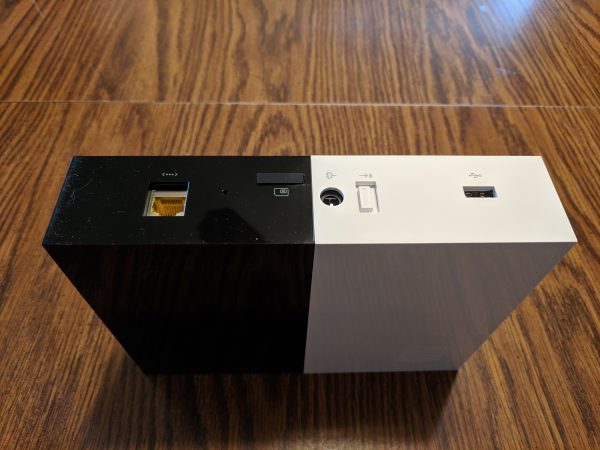










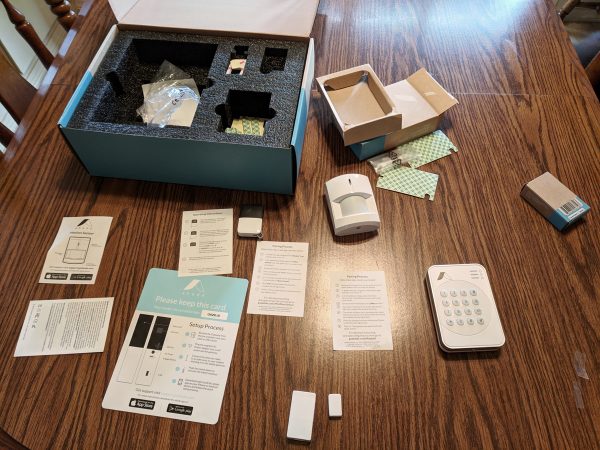
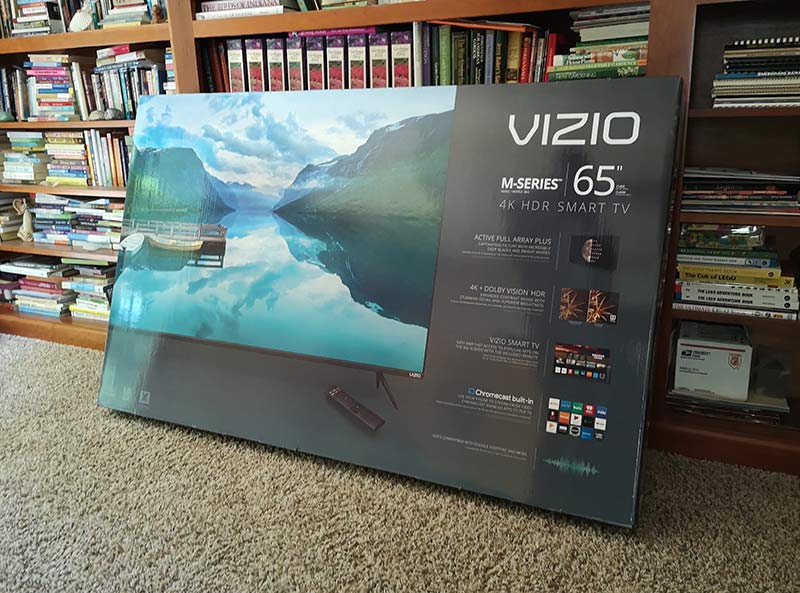
 with Chromecast built-in
with Chromecast built-in

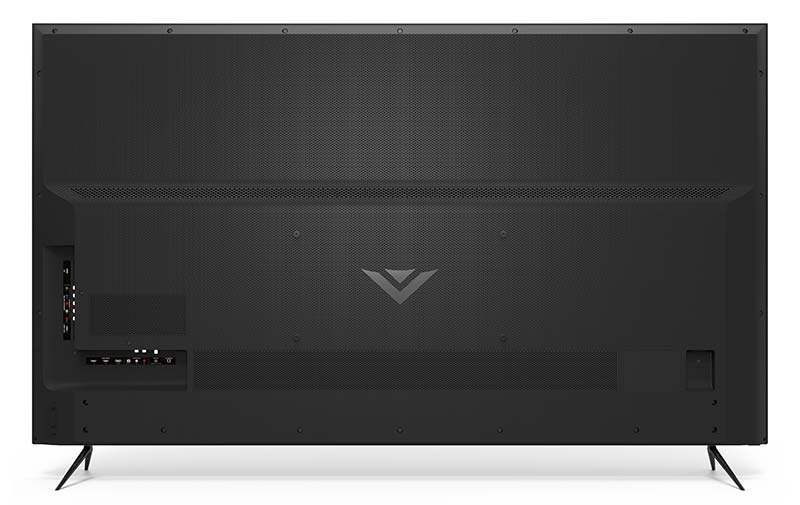


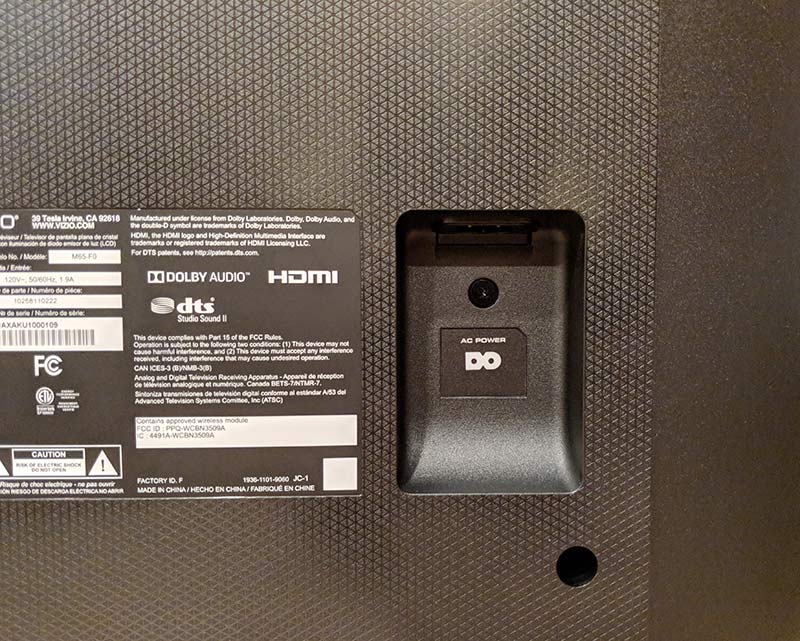
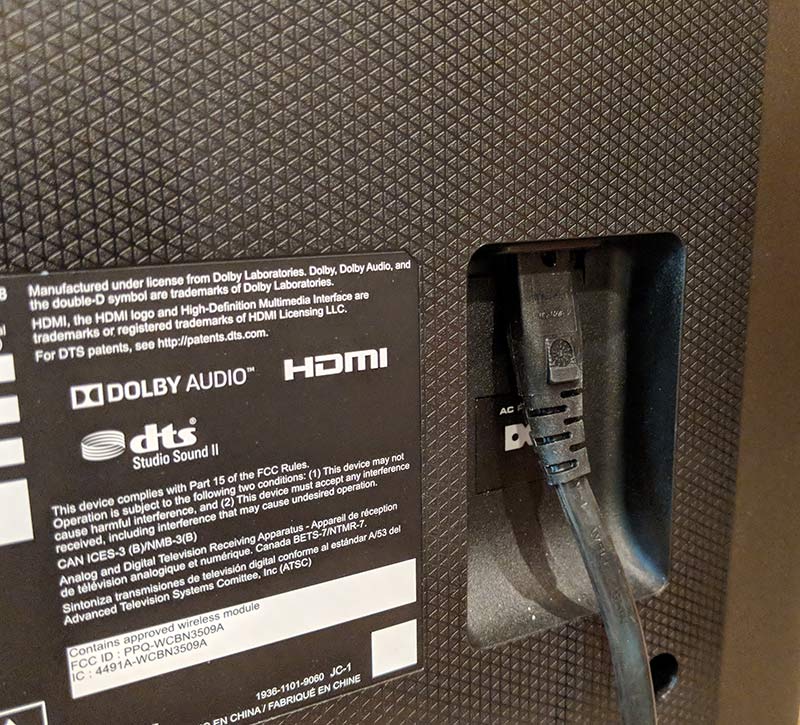





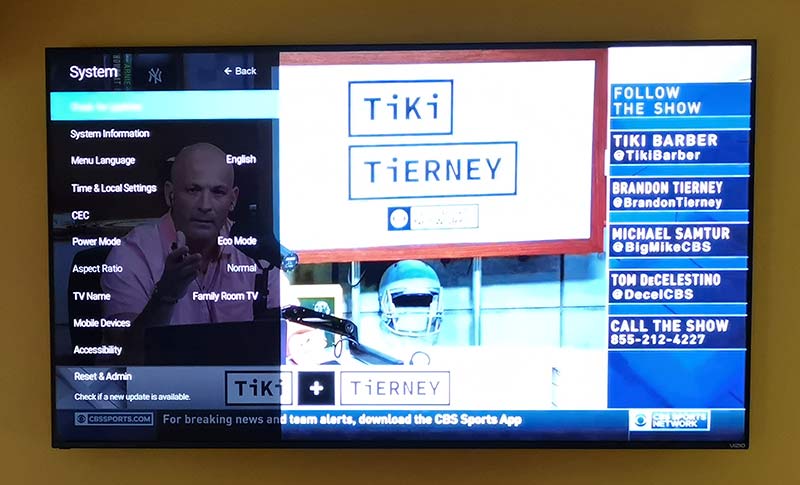

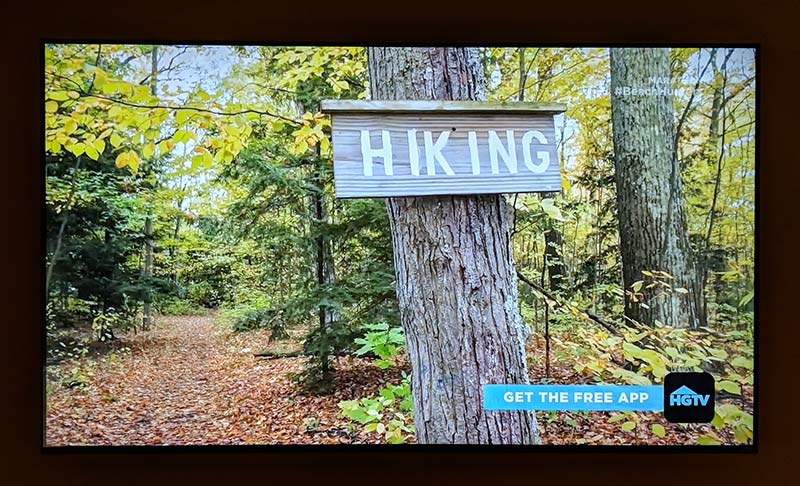


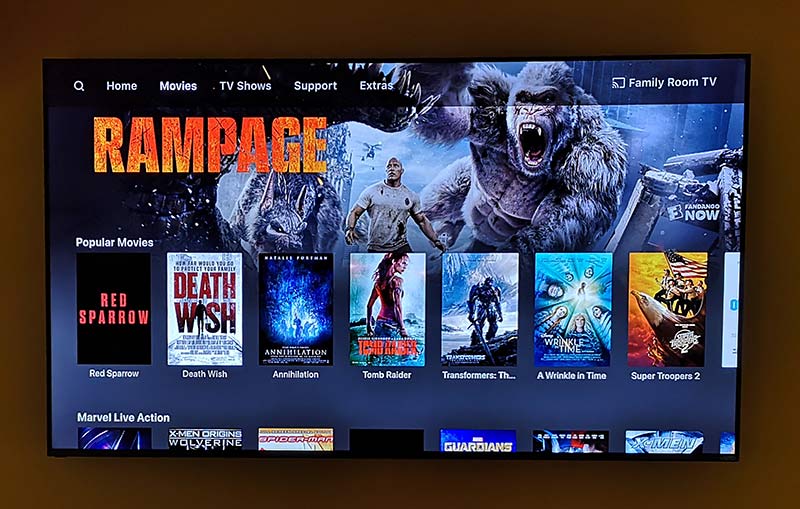






















 Here are some addition specs:
Here are some addition specs: