
REVIEW – As I continue to seek out cord cutting options to either lower or completely eliminate my cable TV bill, I readily accepted the opportunity to test and review this device that promises to take me one step closer to my goal.
What is it?
The Tablo DUAL 64GB OTA DVR is a 2 tuner streaming box with DVR capability to record 2 channels simultaneously via a connected OTA antenna.
What’s in the box

1 x Tablo DUAL 64GB OTA DVR
1 x AC Adapter
1 x Ethernet Cable
1 x Instruction Manual
1 x Registration Information Card
Design and features
The Tablo DUAL 64GB OTA DVR works as a DVR for the entire home and can be connected via either WiFi or Ethernet to stream live over-the-air channels and recorded content via the Tablo app to any compatible connected devices inside your home. If you choose to pay the subscription of $4.99 monthly, or $49.99 yearly or $149 lifetime, you get the added bonus of a 14-day TV guide with thumbnails, out-of-the-home sharing anywhere you have high-speed internet via the Tablo Connect app, and the ability to schedule automatic recordings for entire series.
Here is a chart of Features based on subscription:
On the top front of the Tablo, there is a blue LED that indicates that the power is on.

On the rear of the Tablo from left to right, there is the coaxial antenna jack, a reset button, a USB port, an Ethernet jack and the power port. Here are some addition specs:
Here are some addition specs:
Storage:
64GB onboard storage
Support for up to 8TB USB hard drive
Processing:
512 MB RAM
64 GB Flash
Networking:
100 Mbps Ethernet
802.11n dual band WiFi with MIMO
Dimensions:
Height – 37 mm (1.46″)
Width – 125 mm (4.93″)
Depth – 123 mm (4.84″)
Weight:
210 g (7.4 oz)
Video Format:
H.264 (HLS: HTTP Live Streaming)
Setup and Performance:
Once the Tablo is connected to your network (in my case I connected via an Ethernet cable), and you download the app, connecting is easy. It quickly connects to your network and allows you to create an account and log in. Shortly thereafter, it populates the screen with the thumbnails, and the current TV guide for all of the OTA channels is quickly available. See the App screens in the “App” section right below.
App
Connection screen:
The main screen once connected:
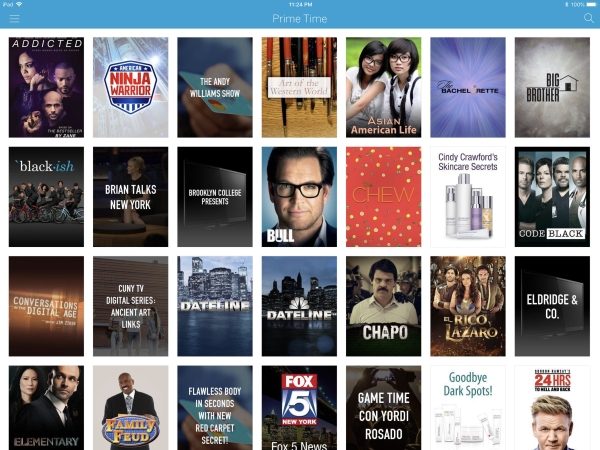
Toolbar: (By selecting the icon in the upper left corner of the Main screen)
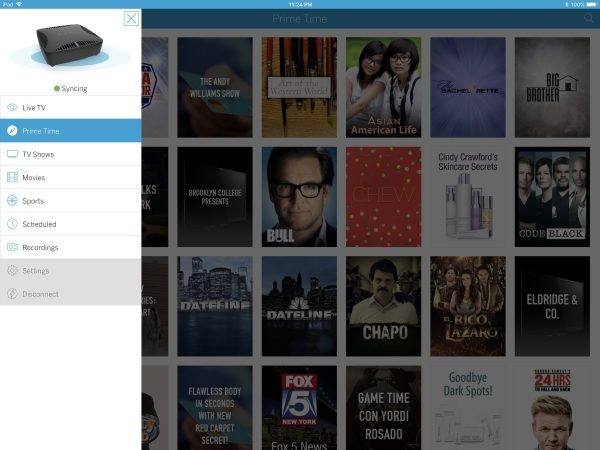
Live TV Guide:
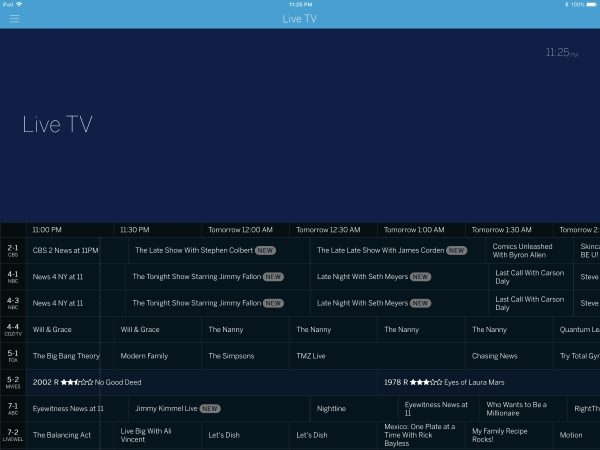
Whenever you make a new selection via the Tablo app, it takes a few seconds to populate the screen. However, this device works flawlessly for me, and the ability to record and schedule recordings is great. Many of the channels that I watch and that broadcast my favorite shows are free channels that I receive over-the-air. The ability to add up to an 8TB hard drive and to record and keep my shows with little regard for the usual storage space concerns of the conventional cable box is simply great.
Tablo has just announced a new feature for Tablo OTA DVRs which is the addition of 5.1 Surround Sound. Once your device is updated to the latest Tablo firmware update (version 2.2.22), it will be capable of passing Dolby 5.1 Surround Sound audio through to supported viewing devices. It is important to note that not all streaming devices will initially support this new feature.
To see what streaming devices support this new feature and how to enable it, click here.
What I like
- The DVR capability from 2 channels simultaneously.
- The size and weight.
- The Ethernet\WiFi function that eliminates the need to connect to any TV.
- The app availability on multiple devices
- The readily available and organized thumbnails for the guide.
- The onboard 64GB storage for recorded content and the ability to add up to 8TB.
- The out-of-home streaming capability (with monthly subscription)
What can be improved
- The added ability to stream other available content like Netflix, free internet channels, etc. (Even if the DVR capability has to be disabled for the “other” content). In my opinion, the added ability would help to justify the subscription and the cost of the device.
- The cost of the device.
Final thoughts
As I continue my efforts to find the best devices to replace at least a part of my cable services and eventually completely replace all services, I realize that there is no single solution that can replicate cable TV. However, I have found that utilizing the inputs on your TV with multiple devices is beginning to close the gap. As things stand right now, the Tablo DVR definitely helps because of its OTA channel streaming capability coupled with its DVR functionality. Many of the TV shows that I watch are on the local Prime Time channels, and the Tablo allows me to DVR tons of episodes and shows with no restrictive space limitations. If this device also hosted streaming channels, it would then be miles ahead of any other device in the game, but obviously, there would be the issue of recording and sharing copyrighted content that the networks definitely don’t want us to do. Until a better solution comes along, the Table DVR box definitely adds value. I think that the question for most will be whether the value is worth it based on their individual TV viewing habits and preferences, and the cost of this device.
Price: $175.00
Where to buy: Amazon
Source: The sample for this review was provided by Tablo.
Filed in categories: Reviews
Tagged: Streaming
Tablo DUAL 64GB OTA DVR review originally appeared on The Gadgeteer on August 6, 2018 at 11:00 am.
Note: If you are subscribed to this feed through FeedBurner, please switch to our native feed URL http://the-gadgeteer.com/feed/ in order to ensure continuous delivery.
