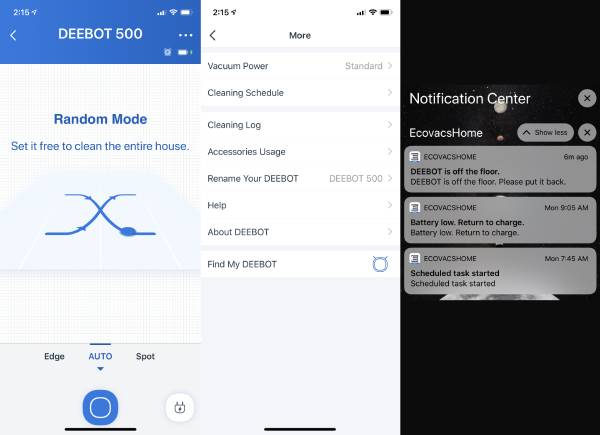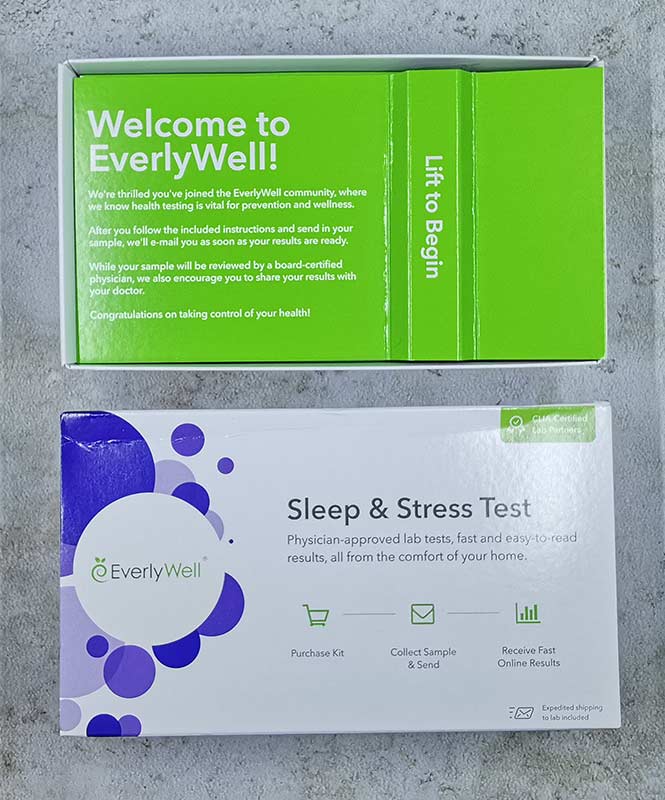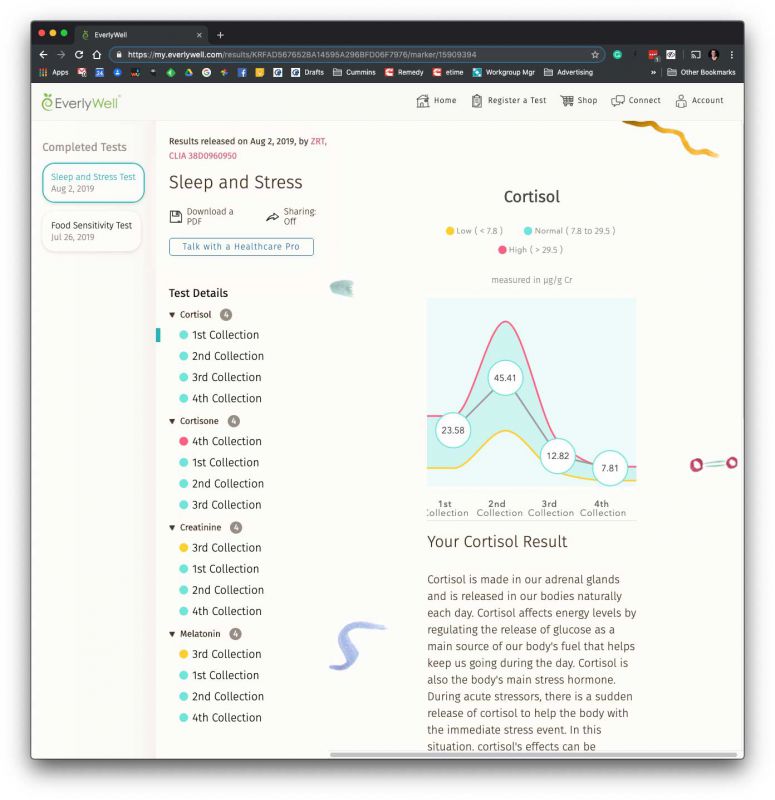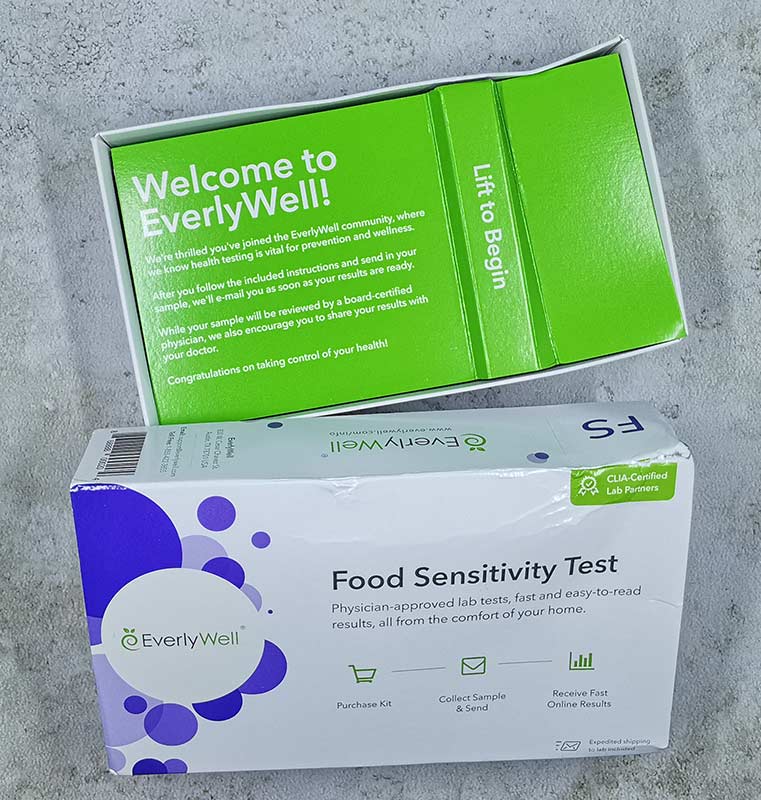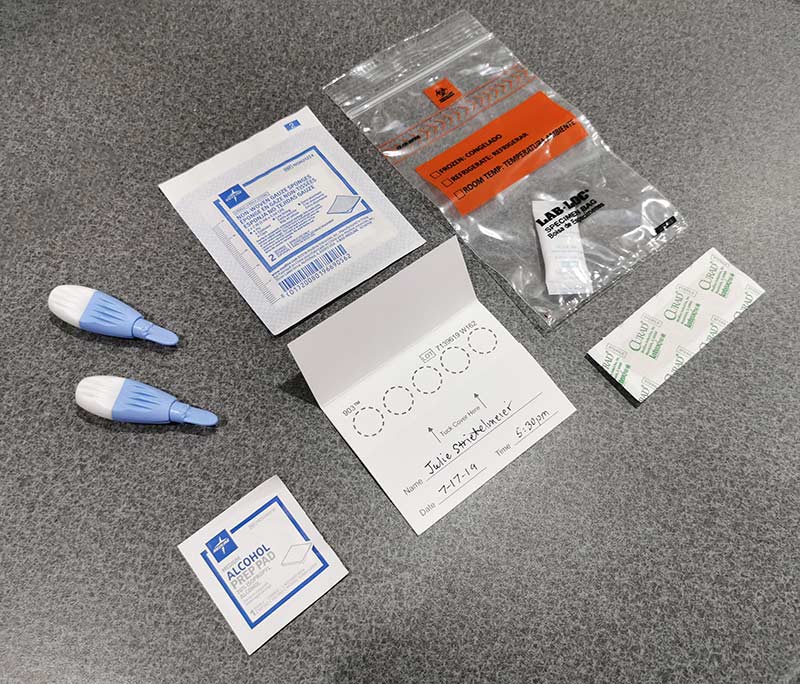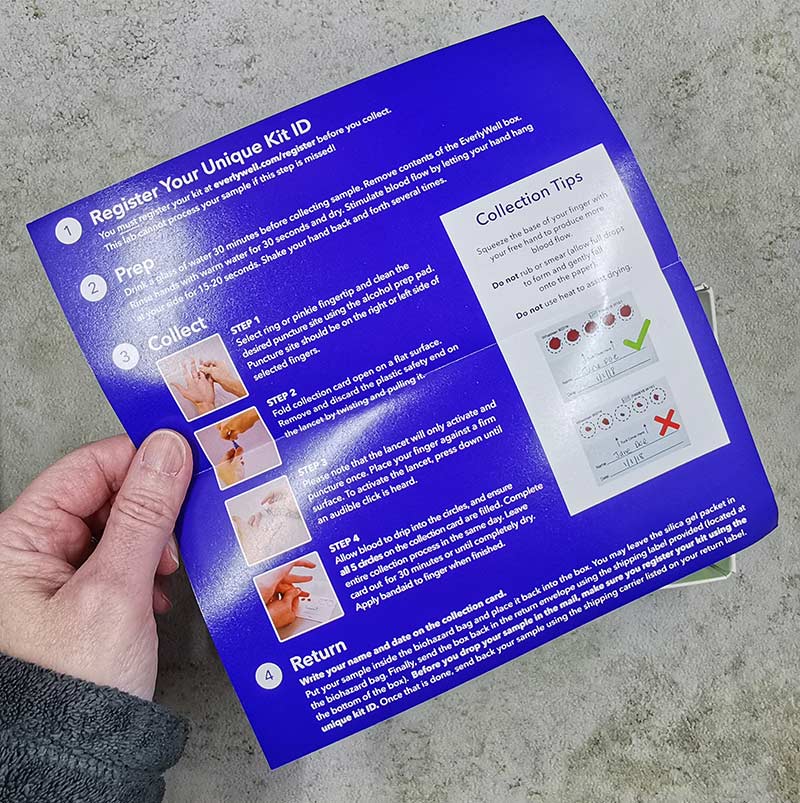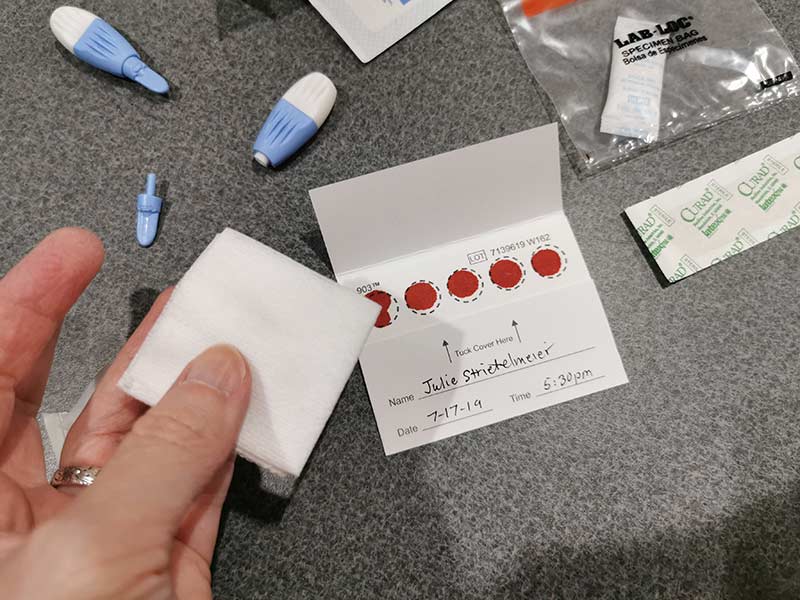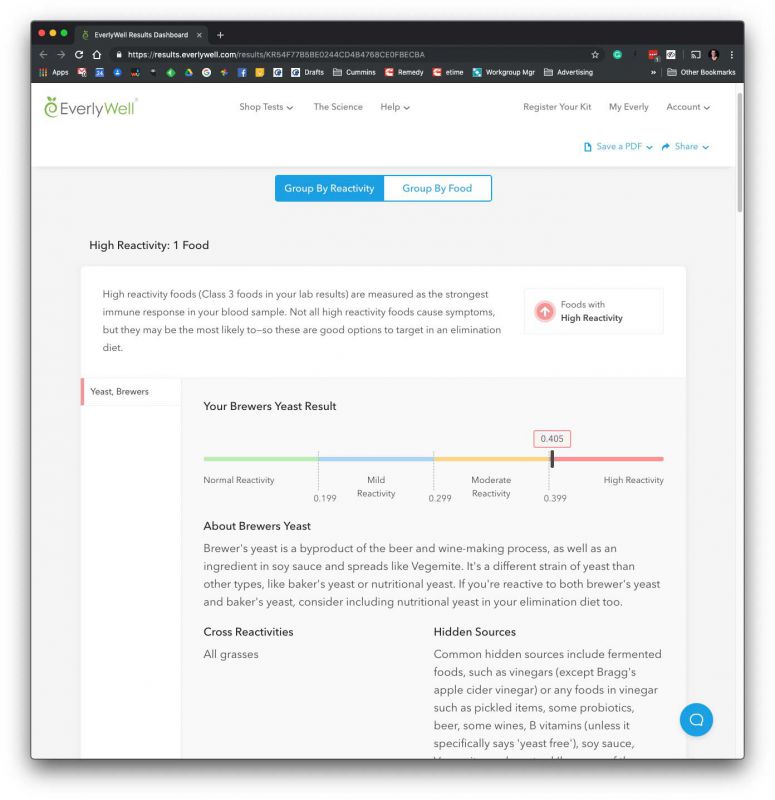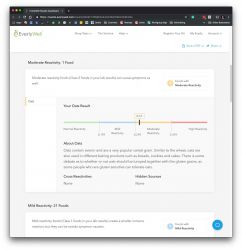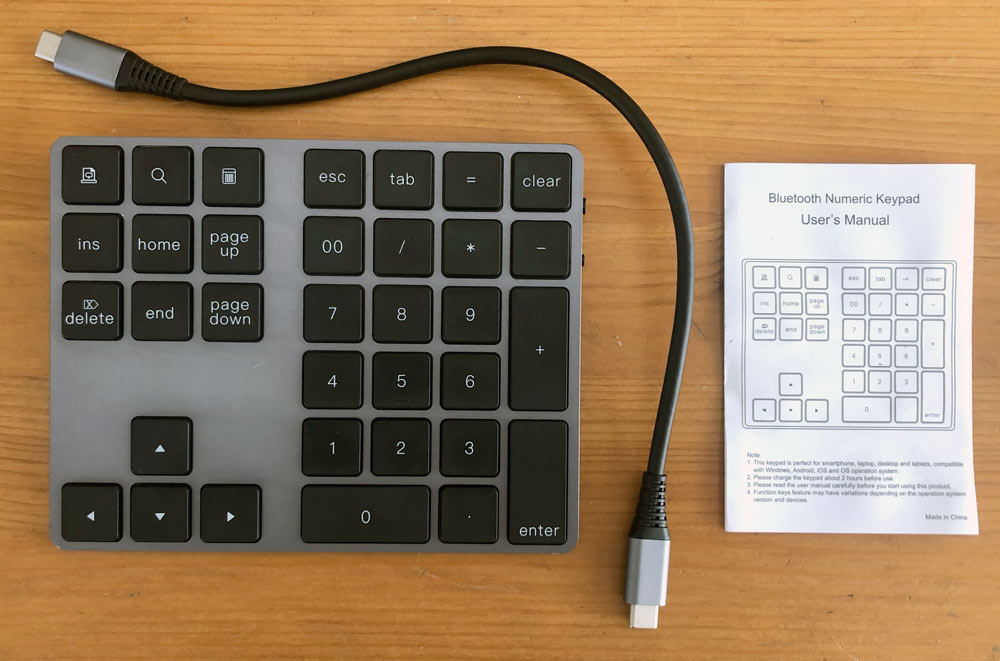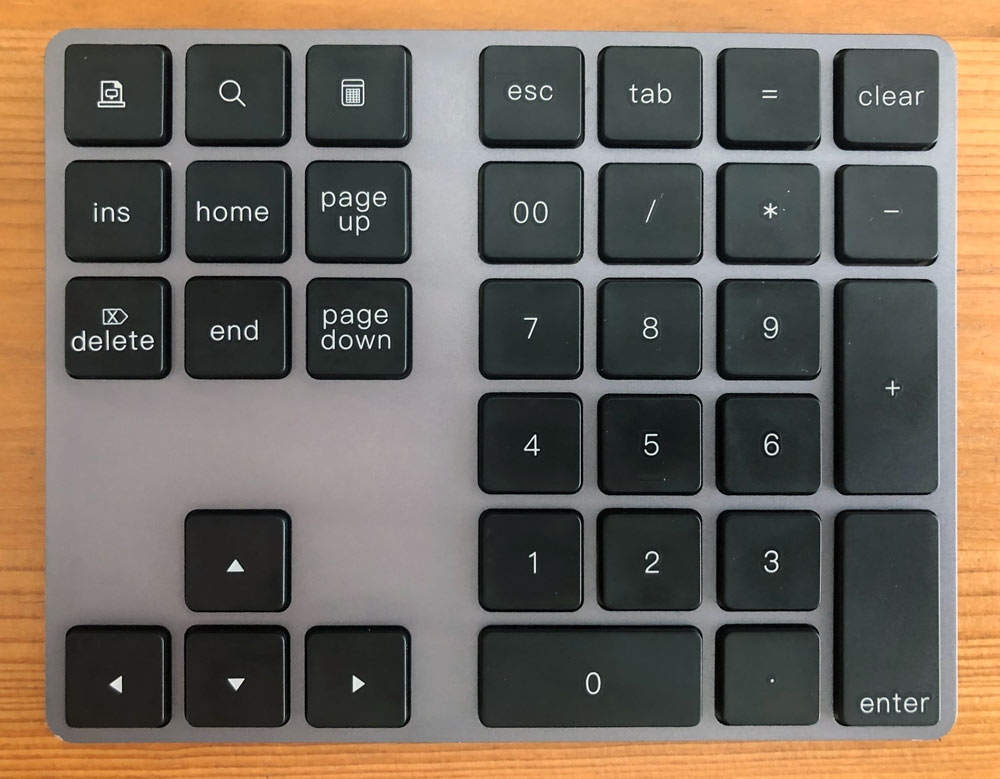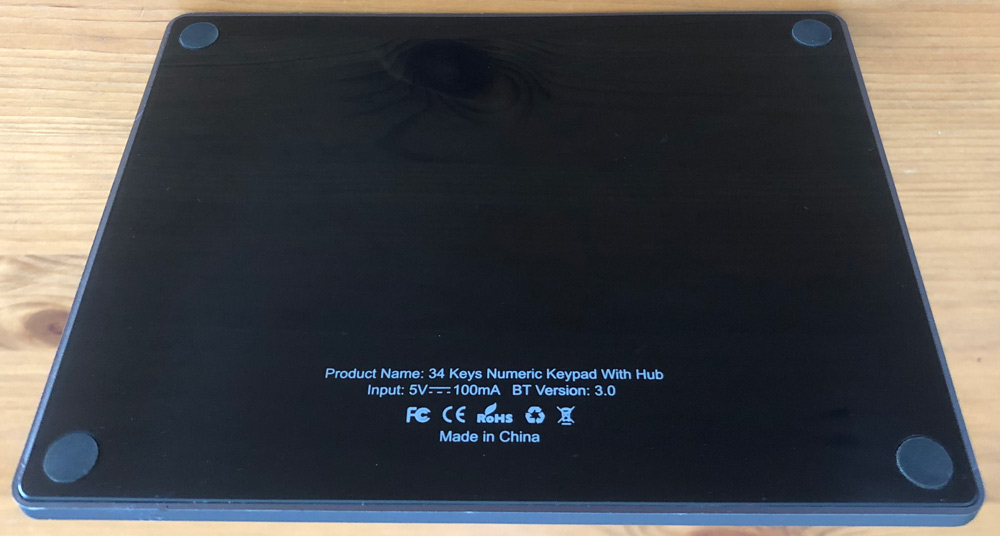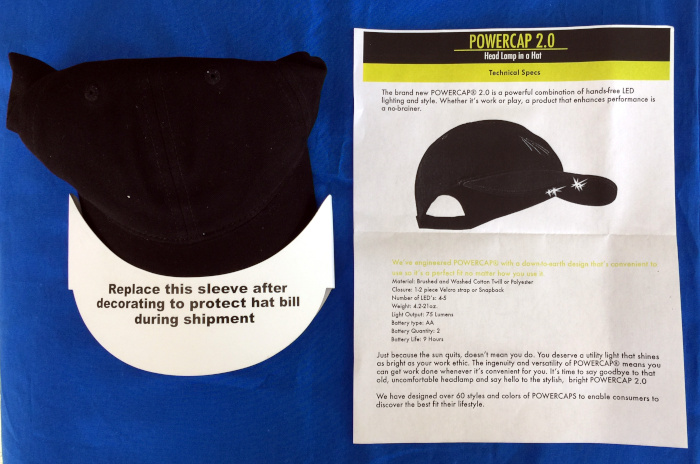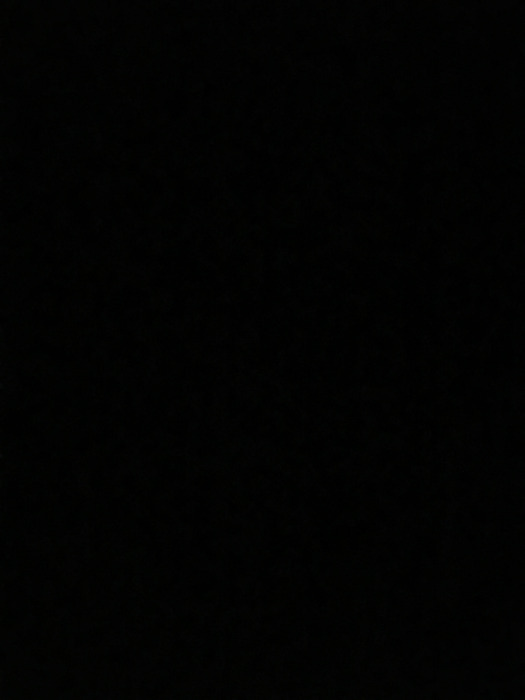REVIEW – Do you have questions about your health? Maybe you wonder how your body reacts to stress or if you’re sensitive to certain foods. Maybe you want to check your levels of vitamin D or even take an HIV test. Going through your family doctor for a variety of lab tests can be very expensive especially if they are not covered under you your health insurance plan. Is there another way to get health tests done quickly and without a huge expense? EverlyWell thinks so. To try their service, they sent me two of their at home lab tests to try, let’s check out the tests, the experience, and the results.
What is it?
EverlyWell is a company that offers physician-approved lab tests that you can do yourself in the privacy of your home without requiring a visit to your doctor’s office.
EverlyWell offers a wide variety of health tests like an HIV test, cholesterol test, Vitamin D test, Lyme disease test, and many more. I was sent a stress/sleep test and a food sensitivity test.
Sleep & Stress Test
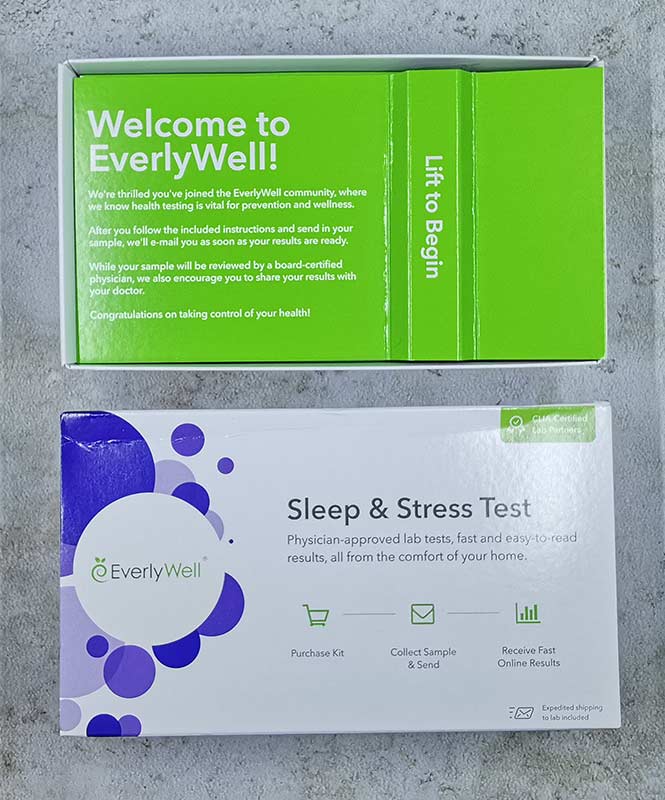
EverlyWell sent me their Sleep & Stress Test which provides some guidance on how four hormones that deal with stress and sleep change throughout the day and can affect your sleep.

This test requires that 4 urine samples be collected throughout the day. Oh boy, I get to pee in a cup! Basically, you collect urine first thing after you wake up, again in 2hrs, again at dinner time in the evening, and one last time before going to bed.
Special filter paper is included with this test kit along with a collapsible cup. So you pee in the cup, place the paper in the cup, remove the paper, let it dry, and place all the dated/timed sample collection papers in a biohazard bag and ship them back to EverlyWell for testing.
Results
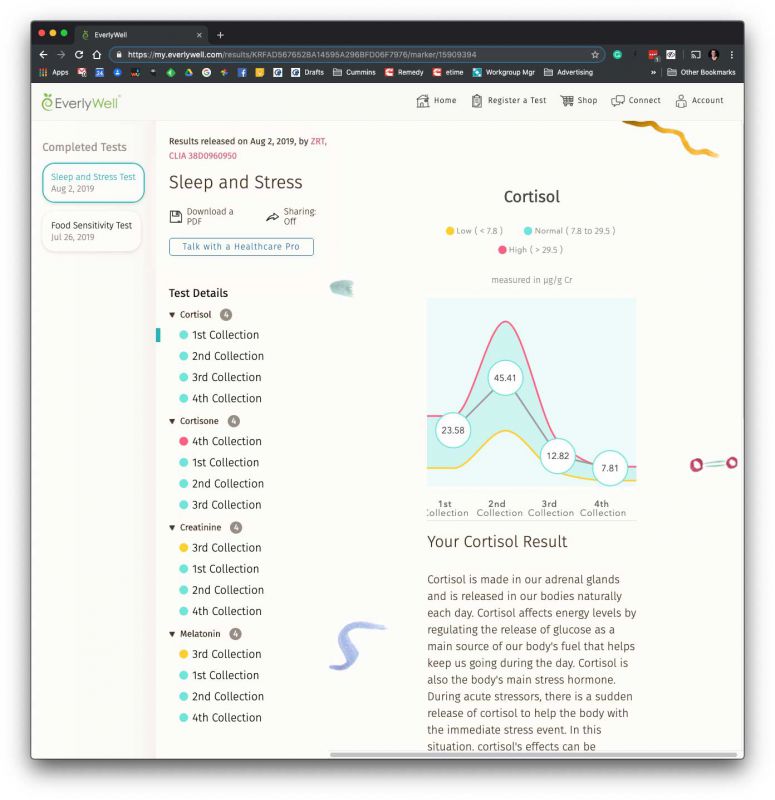
I mailed the completed test kit to Everlywell on a Monday and received the results four days later on Friday. The sleep and stress test results provided levels info on the hormones Cortisol, Cortisone, Melatonin, and Creatinine (not a hormone) for each of the 4 collections. Although the results showed the levels, I was confused about what I should do with the info. Luckily, EverlyWell provides free help to understand the test results. They have online chat or one on one phone calls from a health professional who can answer questions and provide insight into the results.
I was able to schedule a call at a time that worked best for me and was called promptly at the scheduled time. I was able to ask all the questions I needed to ask to understand the results. It was interesting that she was asked if I watch a lot of screens before I go to bed because she could tell that one of the hormones was low at the before bedtime reading and suggested that I try to stop screen use 1-2hrs before bedtime. I don’t really have sleep issues, but I may try that tip just to see if my sleep can be improved even more.
Food Sensitivity test
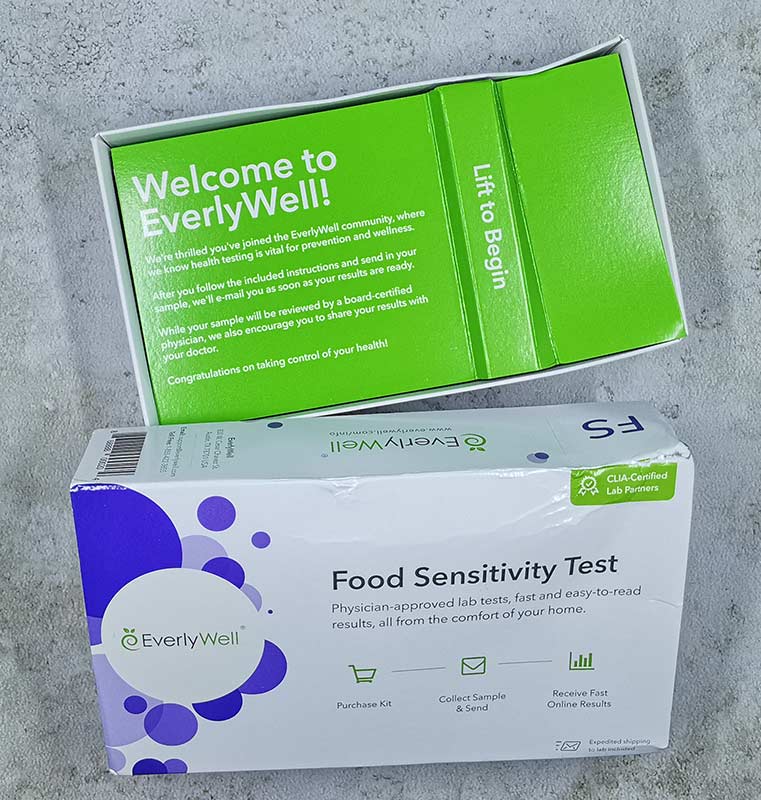
First of all, it’s important that you understand that this test does not tell you if you are allergic to a food. Unlike food allergies, food sensitivities aren’t life-threatening, but they can cause a body immune response like skin problems, GI problems, headaches, body aches, bloating, etc hours, and even days after the food is consumed. For example, if you are lactose intolerant, you won’t die if you drink a glass of milk or eat some ice cream, but doing so might leave you feeling bloated or cause other GI issues.
The EverlyWell Food Sensitivity Test tests the IgG reactivity to 96 foods that are commonly found in western diets. IgG stands for Immunoglobulin G which is an antibody which circulates our immune system and can trigger to show sensitivity to certain foods that we eat.
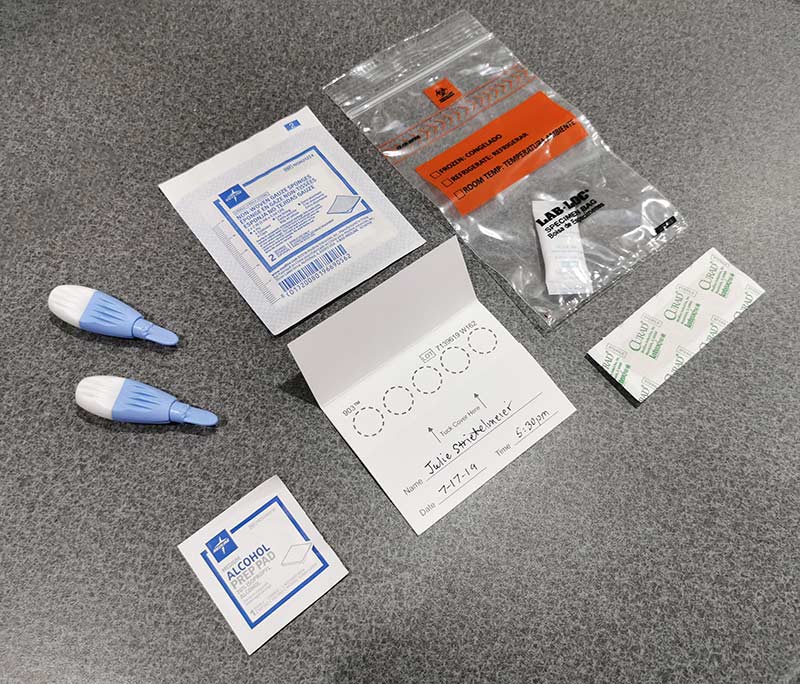
Each kit contains everything you need to collect the bio samples needed for the test and then mail them back to EverlyWell. Depending on the test, the package contains different items. The food sensitivity test includes:
- Alcohol prep pad
- Collection card
- 2 lancets
- Bandaid
- Gauze pad
- Biohazard bag
- Return envelope and a paid return label
- Instructions
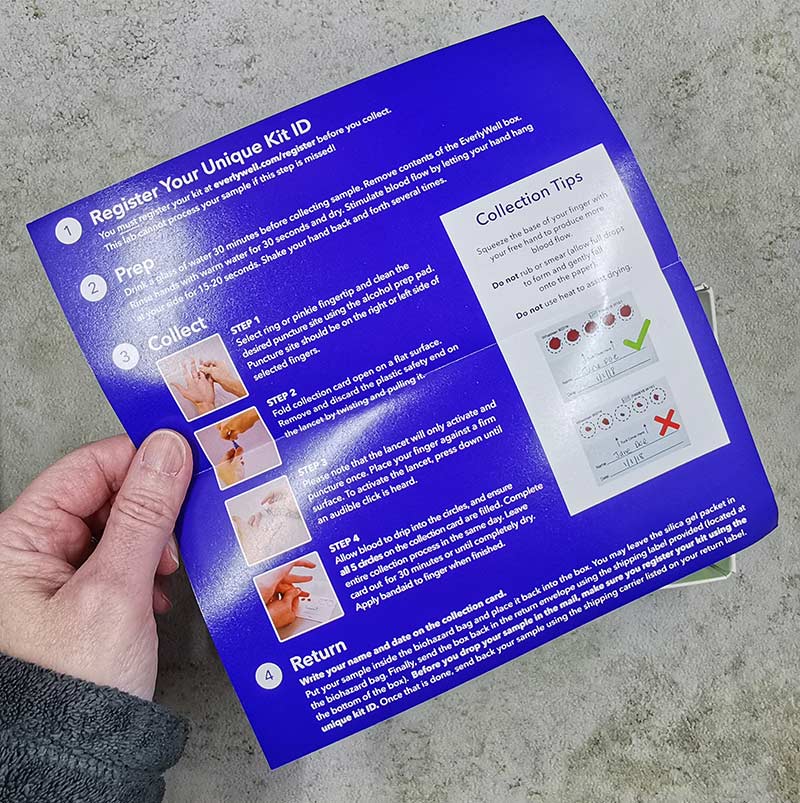
The tests also include easy to understand step by step instructions for collecting the samples.
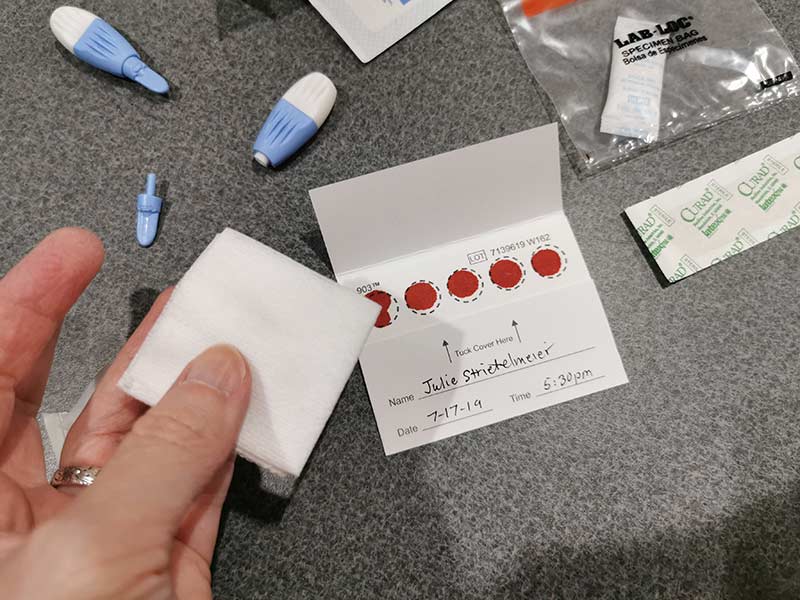
The Food Sensitivity test requires that you collect blood samples by using a lancet which is a small plastic device that has a tiny spring-loaded blade which pricks your finger so you can place 5 drops of blood on a special collection card.
Once the samples are collected, the card needs the patient’s name, date, and time written on it. Then the card is placed in the included biohazard bag and the bag is placed back in the box. The box is then placed in the included bag and the paid shipping label can be pasted on it. All that’s left to do at this point is to mail the test via USPS back to the lab and wait for the results which only takes 1-2 weeks give or take.
Results
The results are provided on EverlyWell’s website in an easy to read format. It should be obvious that results for any medical test will be different for each person. My results for the Food Sensitivity test surprised me quite a bit.
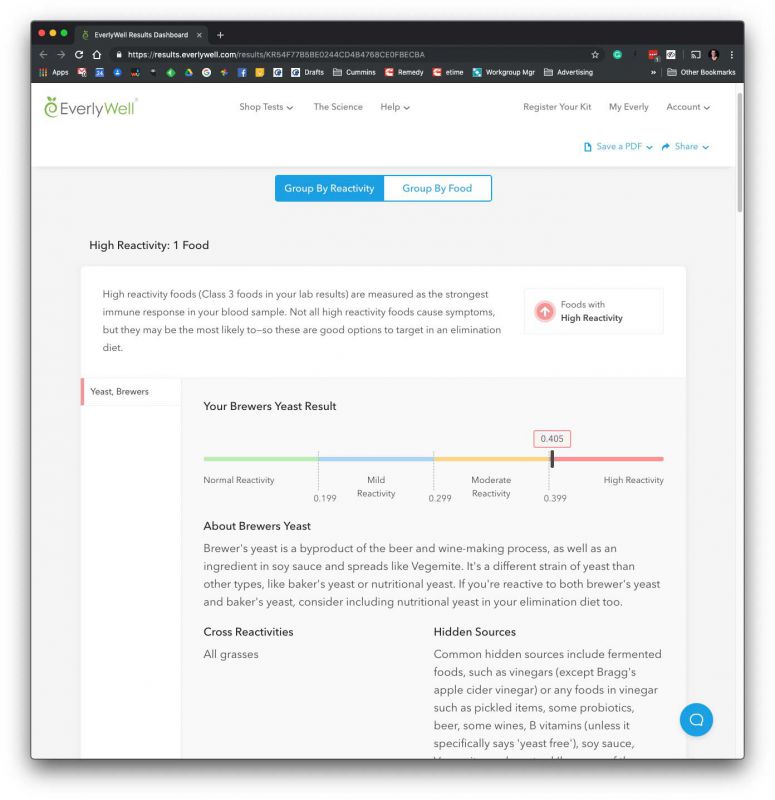
The test showed that I have a high reactivity/sensitivity to Brewers Yeast. Good thing that I don’t drink beer, eat much soy sauce, or vegemite which contain a lot of Brewers Yeast. I do however take B vitamin supplements which contain this substance.
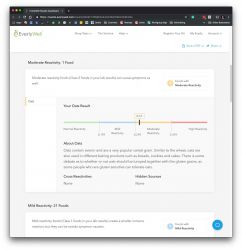

Another food item that I’m supposed to be moderately sensitive to is oats. This really concerned me because I eat oats like… well, a horse! I have oatmeal many times a week and drink a lot of meal replacement shakes which use oats as a protein source.
Should I be concerned? It’s not like these eating these foods will kill me, but could they be causing some of the minor problems that I have taken for granted like sinus issues, and minor aches and pains?
Everlywell suggests that the best way to see if high and moderately reactive foods in the test results are causing you issues is to do a 2-part elimination diet where you stop eating the foods for 30 days and then reintroduce one food at a time to see if any symptoms are noticed.
You can also do a quick test where you eliminate the foods for just 4 days and then on the 5th day reintroduce one food, wait for 3-4 days to see if any symptoms are noticed and then add the next food back for 1 day and again wait 3-4 days for symptoms.
I’ll post an update to this review after my elimination diet time is completed. Right now I’m just doing the quick test because going 30 days without oats sounds terrible to me because I enjoy them so much. 
What I like
- Easy tests that can be done at home
- Relatively inexpensive
- Fast results
What I’d change
- Unsure of the usefulness of some test results
Final thoughts
I went into this review with a healthy dose of skepticism especially about food sensitivity test and after doing some research, I find that I’m not alone. While there are many people who rave about IgG tests and finding foods that have caused them many problems, I found articles from others, including doctors that say tests like the one I’ve reviewed here are unproven and controversial and can show many false positives. Here are a few articles that I found on the subject.
The myth of IgG food panel tests from the American Academy of Allergy, Asthma & Immunology
A ‘Shark Tank’-funded test for food sensitivity is medically dubious, experts say
IgG Food Intolerance Tests: What does the science say?
While tests from EverlyWell that test for things like Vitamin D levels, and sexually transmitted diseases seem like they should be accurate, tests like the Food Sensitivity test could actually be harmful if someone sees a bunch of foods that are so-called reactive and eliminate them from their diet. On the other hand, it’s possible that the IgG test can help a person find a culprit for chronic health problems. Can you tell that I’m on the fence on this one? For that reason, I’m trying the elimination diet just to see what happens. If my sinus issues and aches/pains disappear, by cutting out oats and vitamin B, you all will be the first to know. In the meantime, be careful with tests like the Food Sensitivity test. If you’re having health issues, it’s always best to consult your family doctor first before trying at home health tests.
Price: $49.99 and up. Varies depending on the test
Where to buy: EverlyWell and Amazon
Source: The sample for this review was provided by Everlywell.
Filed in categories: Reviews
Tagged: Health and fitness
EverlyWell at home lab tests review originally appeared on The Gadgeteer on August 6, 2019 at 9:32 am.
Note: If you are subscribed to this feed through FeedBurner, please switch to our native feed URL http://the-gadgeteer.com/feed/ in order to ensure continuous delivery.