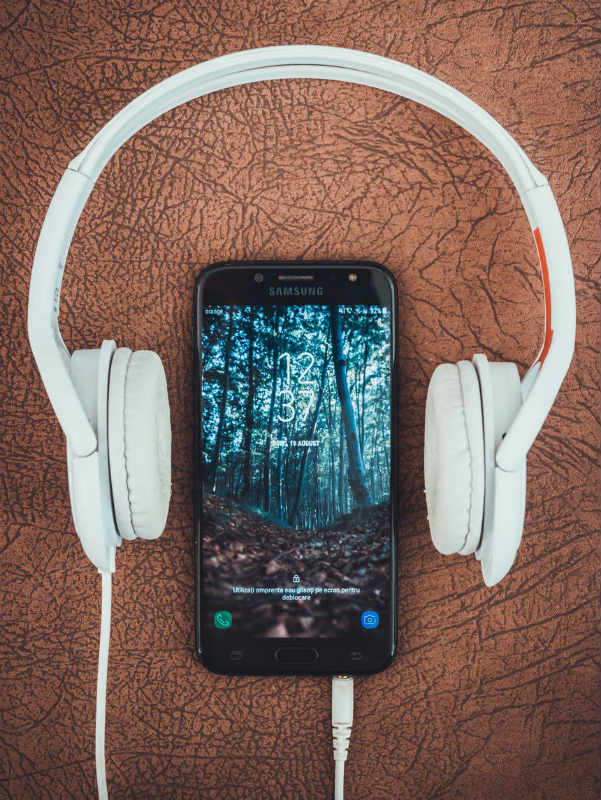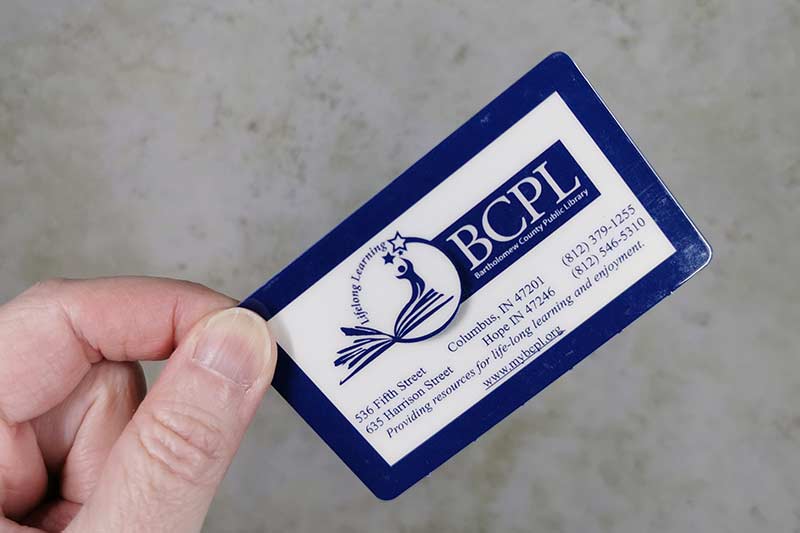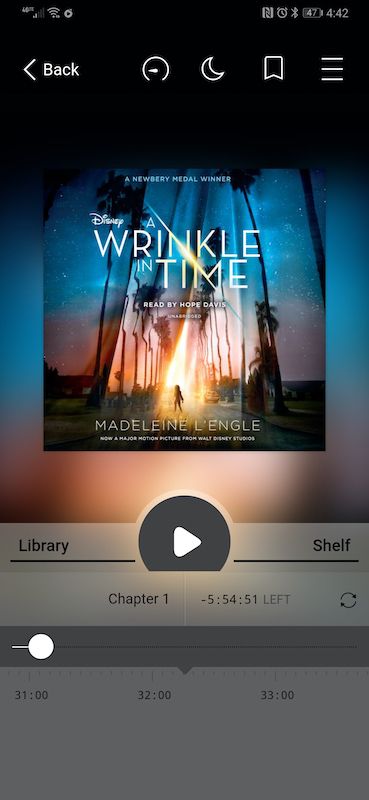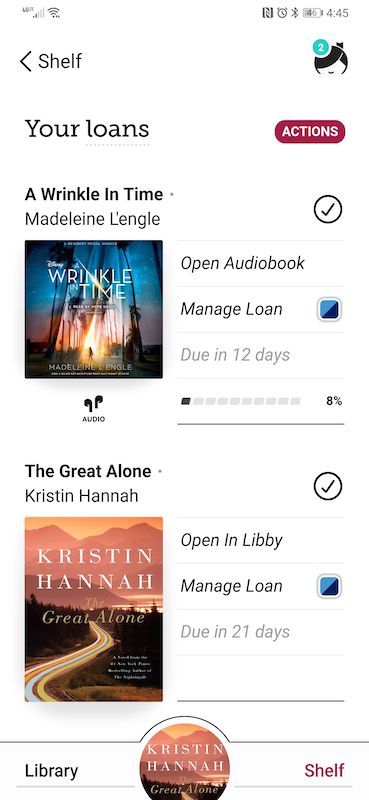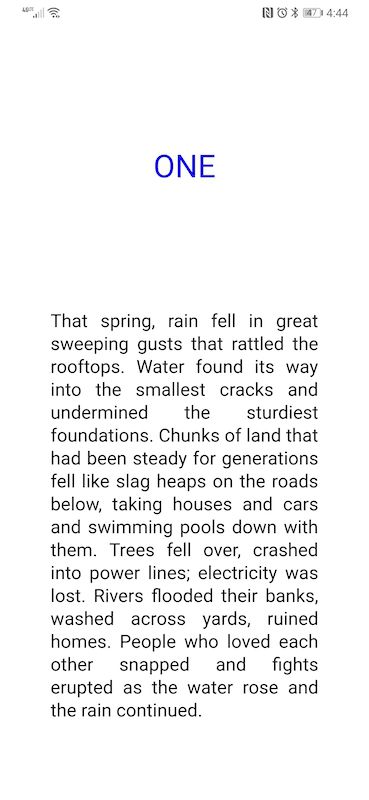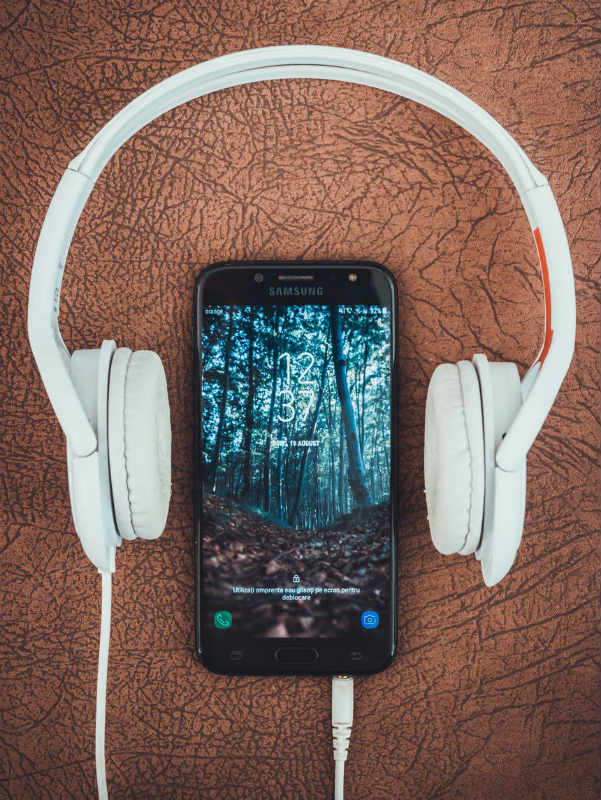
ARTICLE – Last year we remodeled our main bathroom and I ordered a white Amazon Echo Dot and a special outlet wall mount holder so the install would be neat and the Echo wouldn’t need any counter space.
Every morning before I hop in the shower, I’ll say “Alexa, play some music” and she’ll start playing some of my favorite songs that help me wake up. But one morning a couple of weeks ago, I heard myself saying “Alexa, read me a story”. I don’t really know why I even asked that because I’d never issued that command before, but I’m so glad that I did because it’s ignited a new thirst for reading (and listening) to books that I’ve not had in a long time.
See, I love to read but I never seem to have enough time to devote to it. It can sometimes take me a month to get through a book because I only read a couple of pages here and a couple of pages there. I rarely sit down and devote an entire hour or more just for reading.
But from the moment Alexa started the audiobook AWOL on the Appalachian Trail by David Miller, I was hooked on audiobooks. Instead of listening to the radio or Spotify on my 20-minute drives to and from work, I listened to the book. I found myself looking forward to getting up in the mornings just so I could get in another 10-minute listening session in the shower followed up by a 20-minute session on the way into work and then another on the way home.
I finished AWOL on the Appalachian Trail this weekend (great read/listen if you enjoy hiking stories like I do) and asked Alexa to read me a new book when I hopped in the shower on Sunday. I was confused when the same book started over and I later found that my Amazon Prime membership must not cover audiobooks like I thought it might. Instead, I think I just got a one-time freebie and was prompted to sign up for a 30-day trial or a full subscription. I don’t need an extra $14.95 a month bill that only gives you 3 books a month, so I went searching for alternatives.
I ended up finding that there are some free audiobooks from Amazon if you have a Prime account, but they are not easy to find (thanks a lot Amazon) and they aren’t new releases or best sellers. I was just about to give up when I found OverDrive and Libby.
OverDrive and Libby are pretty much the same thing. Libby is just an updated version of the OverDrive app for Android and iOS devices that lets you read and listen to audiobooks and read eBooks for FREE. Completely, FREE and no trials, or paid subscription. Just install the app and read or listen… Well, there is one caveat. You will need a library card for your local library to get all these glorious freebies.
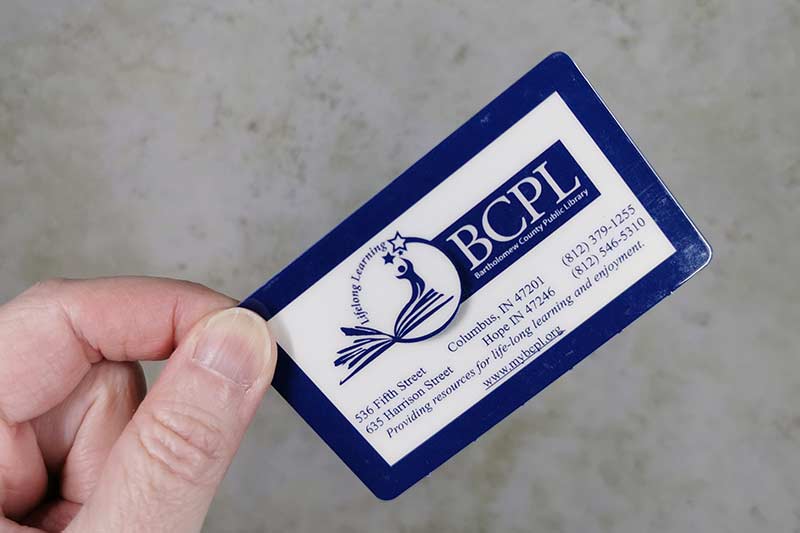
Lucky for me, I have a card from my local library which was also free. The Libby app asks you for your library’s name and your account number (on the library card) and voila, you now have access to digital versions and audio versions of your favorite books.




The Libby interface allows you to search on books by title and you can also search for books that are available to borrow immediately. Remember, it’s a library, so some titles may already be checked out, so you’ll have to “get in line” and put checked out titles on hold so you’ll get them when they become available.
I’m not sure if the borrowing period is the same for every library, but for mine, the audiobooks can be checked out for 12 days and the ebooks can be checked out for 21 days. I do not know (yet), if you can renew if the time expires before you’re finished. I also don’t know if the limit of 10 books is per my library or all libraries.
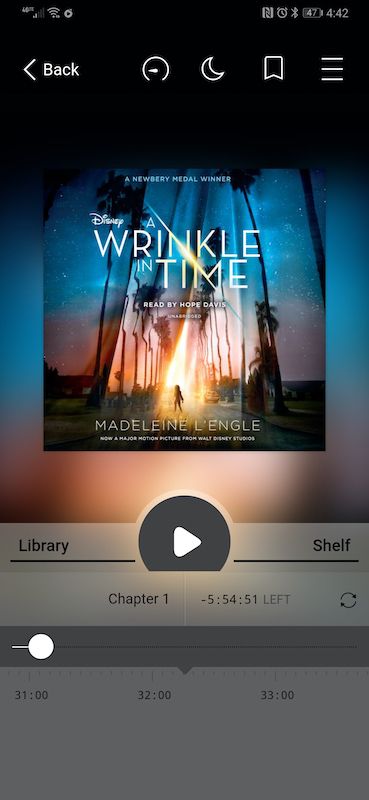
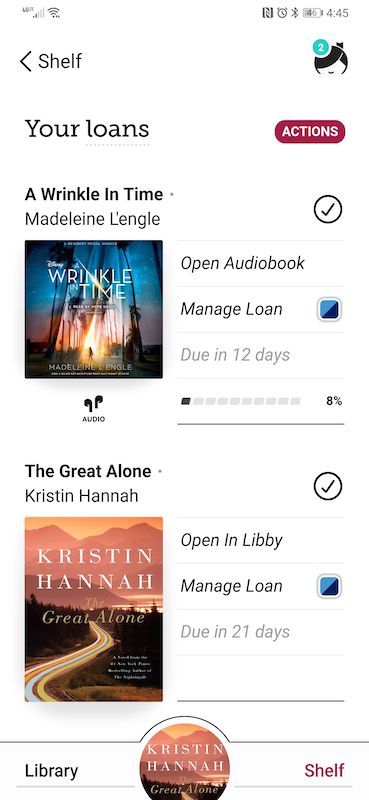
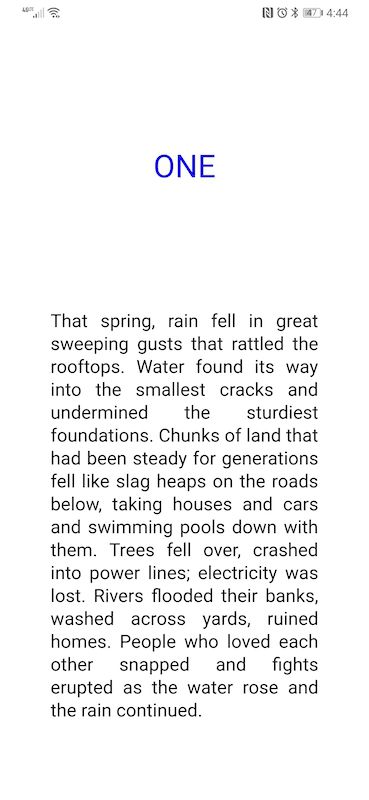
If you like, you can send your checked out books to the Kindle app on your device or you can read them directly through the Libby app. For audiobooks, you listen through the Libby app. The app’s interface is easy to navigate and there are some customization options like changing the playback speed for audiobooks and changing the font, text size, and color.
The built-in Libby eBook reader will also let you click to see a definition of a word and search on words as well as set bookmarks.
To say that I’m excited to have found the free Libby app/service is an understatement. I might have to wait a few days for a new book to become available, but it’s free and there are so many titles to choose from that it’s really a non-issue. Yay for libraries!!!
Another tip for readers is to check out Goodreads.com. It’s a site where you can keep track of all the books you’ve read and books that you want to read. The site also provides ideas for new books to read based on your read books or books in your want to read list.
Here’s a question for all of you. Do you think that listening to an audiobook should count as “reading” the book? I feel like it’s just another way to digest the info and see no reason why listening and reading can’t be considered the same thing.
Filed in categories: Articles
Tagged: ebooks
How to listen to audiobooks and read eBooks for FREE originally appeared on The Gadgeteer on July 29, 2019 at 5:11 pm.
Note: If you are subscribed to this feed through FeedBurner, please switch to our native feed URL http://the-gadgeteer.com/feed/ in order to ensure continuous delivery.