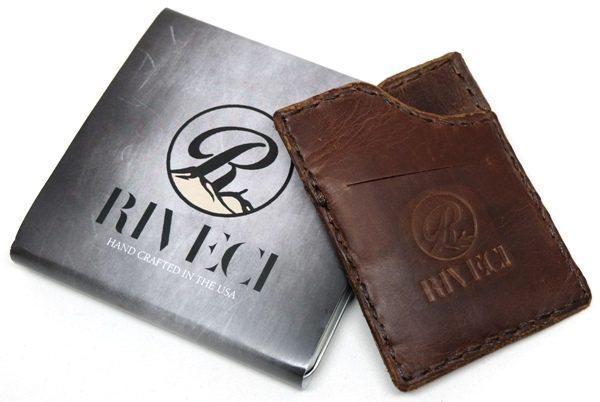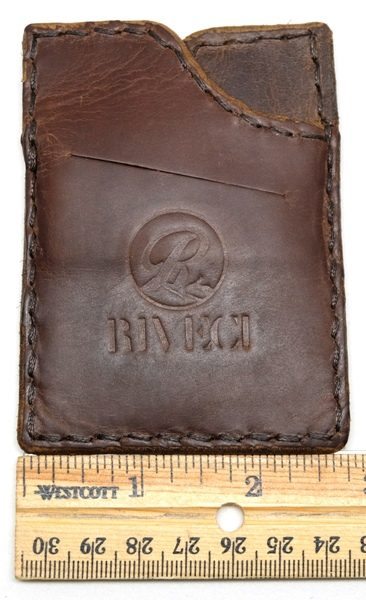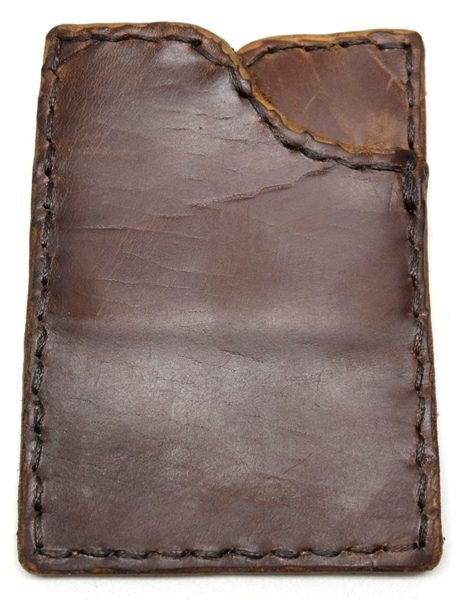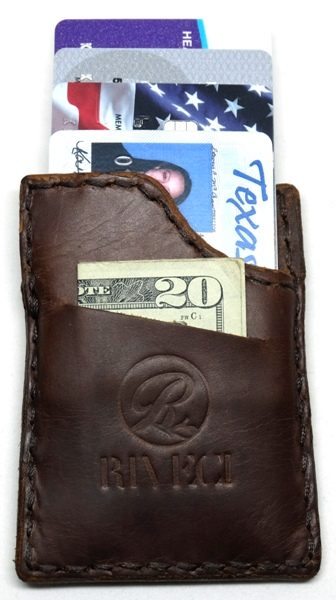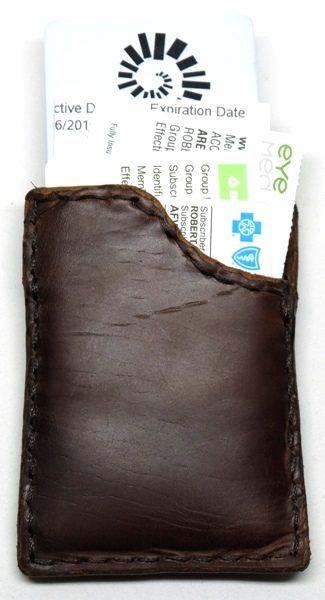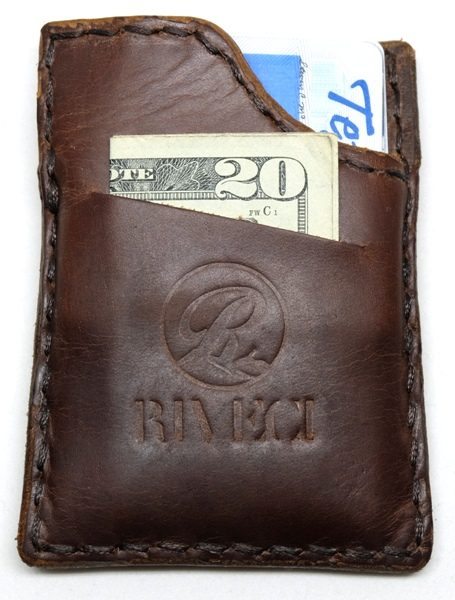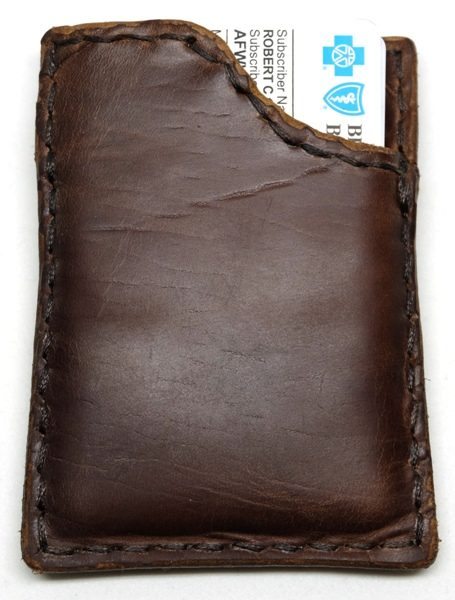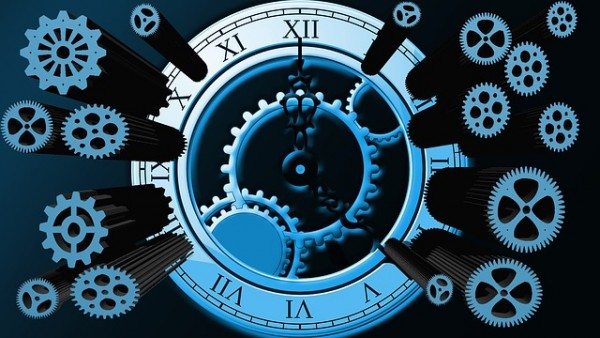This projection alarm clock is pretty cool. It has a lot of features most radio alarm clocks have, and a few that are not so common. My favorite function on this clock, of course, is the ability to project the time onto the ceiling. I love this because I always sleep on my back, and it’s a pain to have to turn over, or turn my head to see the clock. I guess I’m a lazy sleeper… Don’t judge me! With the projector, you just have to open your eyes, and you see the time on the ceiling.
Standard radio alarm clock features are dual alarms, AM/FM radio, and the alarm sound is either a buzzer or radio. But it has some nice ‘extra’ features on it, too, like battery backup, DST setting, and 3-mode dimmer.

The “A” button, pictured above, sets the time, programs radio stations, and selects preset stations after they’ve been programmed.
The “B” button advances hour increments when setting the time, and reduces the radio frequency when tuning stations.

The “C” button, pictured above, advances minute increments when setting the time, and increases the radio frequency when tuning stations.
The “D” button dims the display, in three modes: High, Medium, and Low. It also turns the DST (Daylight Savings Time) function On/Off.

The “E” button, often the favorite, is the Snooze button. It lets you sleep for 9 additional minutes after the alarm goes off. You can do this six times before the clocks ‘gives up on you’, and then you’re on your own. GET OUT OF BED!! This “E” button also sets the sleep timer. While listening to the radio, you press this button repeatedly until your desired sleep time is displayed (up to 90 minutes), and the radio will automatically turn off after the entered sleep time expires.
The “F” button is used to set the 1st alarm time, to turn the alarm On/Off, and to decrease the volume of the radio.
The “G” button sets the 2nd alarm time, turns that alarm On/Off, and is also used to increase the volume of the radio.

The “H” button turns the radio On/Off, it deactivates alarms when they turn on at their set time, and it also deactivates the snooze button, if you had pressed it earlier, but decide to get up before the alarm sounds again.
The “I” button changes the mode of the projector on the device. This button is really helpful. The projected time can project forward, like when your clock is next to you on your nightstand. Or, the time can be in a reversed image, which is very helpful, if you’re one of those people that needs to have the clock on the other side of the room in order to wake up. This lets you see the clock face from across the room, and it projects the time backwards on the ceiling so you can still see the projected image from your vantage point. So it gives you a lot more options for where to place the clock in your room. Just press this “I” button to project the time in ‘regular’ mode, ‘flipped’ mode, or turn the projector off altogether.

The picture above shows how the projection looks on the ceiling when you’re lying in bed, and the clock is facing the direction you see on the nightstand. This requires the projector to be in the flipped mode. The picture below shows what the projection looks like on the ceiling when the clock is across the room from your bed, and the projector is in normal mode.

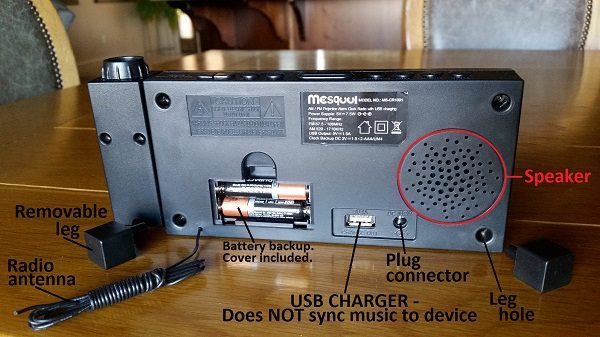
The product has a radio auto-scanner to automatically find radio stations. You can save 10 FM radio stations, and 10 AM radio stations, too. It has a USB charging port in the back of the unit, and you can focus the beam of the projector by twisting the focus ring so you get a crisp, clear image of the time on your ceiling. As for sound from the speaker; it’s designed for mid- and high-range audio. It doesn’t do very well with bass. But it is loud enough to wake the average sleeper. I was pleasantly surprised that when the volume was all the way up – the speaker didn’t oversaturate.
The unit also has a very small footprint, so a lot of your nightstand isn’t taken up by the clock.
The instructions for this clock are very detailed and clear. It’s really outstanding, which is rare in most instructions included with products these days.
Overall, I really like this clock radio with time projection. I have not experienced any problems with it, and am really pleased with the functionality, operation, and options.
It takes 2 “AAA” batteries for battery backup, measures 8″L x 1.125″W x 2.5″H, has a 1.8″ LED display, and costs $29.99.
Source: The sample for this review was provided by Mesqool. Please visit their site for more info and Amazon to purchase.
Product Information
| Price: | $29.99 |
| Manufacturer: | Mesqool |
| Retailer: | http://amazon.com |
| Pros: |
|
| Cons: |
|
Filed in categories: Reviews, Watches and Clocks
Tagged: Clocks
Mesqool AM/FM projection alarm clock review originally appeared on on March 11, 2017 at 8:35 am.
Note: If you are subscribed to this feed through FeedBurner, please switch to our native feed URL http://the-gadgeteer.com/feed/ in order to ensure continuous delivery.