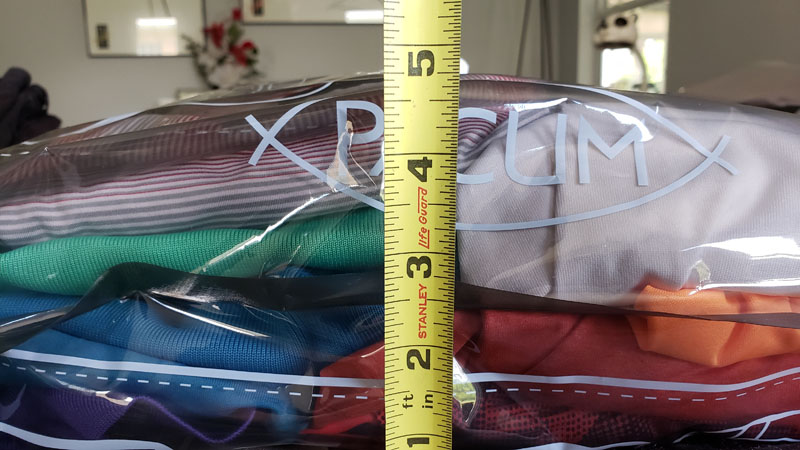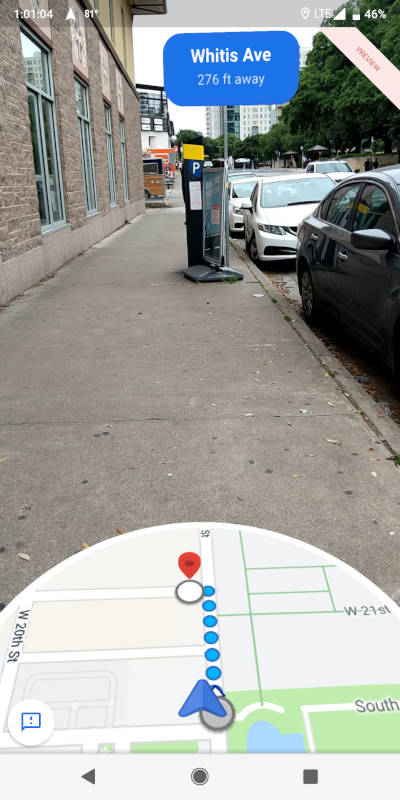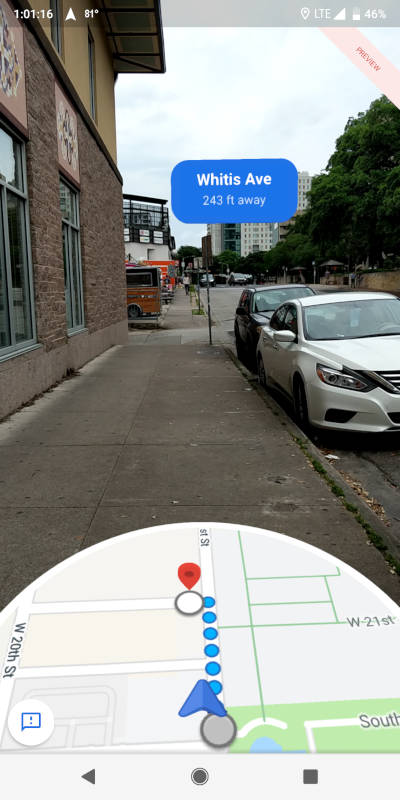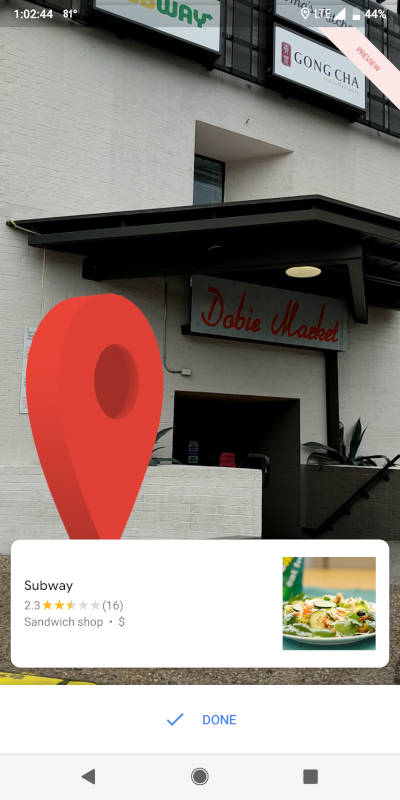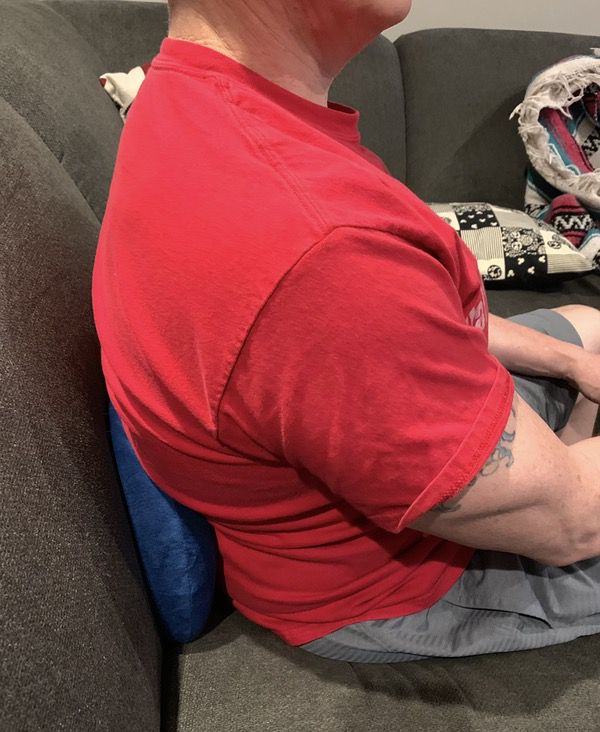ARTICLE – When it comes to traveling, gadgetry may not always be the first thing on your mind. But investing in the right gear could be a game-changer for certain situations. Especially when it comes to security.
Whether it’s door locks, alarms, slash-proof bags or otherwise, some simple preventative measures could make the difference between your trip being picture perfect or an embarrassing debacle. You don’t necessarily need every item in this list – take into account your individual needs and opt for what suits you the best. You may find some ideas you wouldn’t have previously considered.
Portable Door Locks

There are a number of different portable locks that can easily and temporarily enhance the security of motels, hostels or other places you may be staying at without making any alterations to the existing locking hardware.
This is a great gadget to take with you because standard commercial door locks frequently present a security hazard to businesses and their patrons due to improper installation. Most hotels and commercial properties have doors that unlock themselves if the handle is pulled from the inside of the room. But if the hardware fitment is not precise, the latch can potentially be slipped with a tool that causes the door to unlock just as if it were being opened from the inside. A trick like this can be pulled off with something as simple as a piece of plastic.
Since you can’t always predict where you’ll be staying when you travel, a portable lock is a great accessory to take with you. Look for one that doesn’t take up too much space. Just throw it in a pocket of your luggage and forget about it until needed. When you are ready to leave your room, it only takes seconds to take back off from the door.
Check out the Calslock for $19.99 on Amazon.
Anti-theft Backpack

Anyone who has had devious friends in school (or has been one of those devious friends) will know how easy it is to unzip the pockets of a backpack while someone is wearing it without them noticing. Unfortunately, this could be a serious problem for those who are traveling or frequently commute and are carrying gear like tablets, laptops or cameras.
Because backpack theft is a crime of opportunity, it is both very common and very easy to prevent. This means having the right backpack should be one of your top priorities if you plan on spending a lot of time traveling with it.
Consider looking for one that doesn’t open from the outside (instead, it has zippers on the side that is against your back) which prevents simple opportunistic thefts. You can also opt for backpacks made with materials that are hard to cut with a knife – another common way tourists and commuters end up losing their gear.
Check out the Raydem anti-theft travel backpack for $31.99 from Amazon.
Door Wedge Alarms

Door wedges can be used as an alternative or complement to portable door locks. They can be placed a few inches back from a hotel door so that they stop it from opening completely. Instead of just getting the typical plastic wedges you see propping doors open everywhere, security-focused wedges are equipped with pressure-activated alarms on the wedge so that when a door butts up against it a siren sounds that is more than loud enough to wake you up.
Wedges are a super simple item to have in your luggage that you can use any time you feel the need. Hostels are notoriously low-security environments and depending on your travel budget you may also periodically find yourself in motels, hotels, or otherwise unfamiliarly designed facilities where you aren’t quite comfortable with the surroundings. Ever booked a night at a hotel only to find the building and surrounding area look a lot worse than the pictures? That’s why you might want to have one of these on hand.
Check out the Mbangde wedge lock for $16.99 on Amazon.
Slash-proof Strap

Slash-proof straps work like a regular bag and camera straps but with the added benefit of metal cables inside that won’t be broken by blades in slash-and-run robberies. If you aren’t carrying valuables or won’t be traveling on foot much, this may not necessary. But for photographers frequently wielding high end cameras or business pros toting laptops with vital contents, this could be a worthy investment.
One of the best features of slash-proof straps is that they often are also made to be unlatchable. This means that if you find yourself setting a valuable down momentarily, you can unlatch the strap and fix it to a chair so that it isn’t as easy for it to disappear while your attention is diverted.
Check out the Travelon anti-theft travel strap for $19.41 on Amazon.
Personal Alarm

Personal alarms are a great travel security accessory that are likely to be legal in most situations you find yourself in.
Depending on the local laws in the area that you are traveling to, protecting yourself with other means may get you in hot water with the local officials quickly. While alarms cannot guarantee your safety, they are an affordable and travel-friendly precaution.
A personal alarm should be easy to activate quickly and be capable of sounding a siren loud enough that it attracts attention and potentially deters an aggressor. The downside is that if no one is willing to intervene or noise doesn’t affect the aggressor’s behavior, you’d better think of something else quick.
Check out the Sabre personal alarm for $8.36 on Amazon.
Passport Holder

RFID chips emit and receive signals that can be successfully captured at a distance and decrypted at a later time. Once decrypted, the signal can be reproduced with counterfeit chips. The complete process is sophisticated and multifaceted and thus is not common. In fact, in recent years RFID-skimming crimes have been somewhere between rare and nonexistent.
That being said, for some the trouble may be worth it and counterfeit passports are indeed a documented phenomenon. So even if the odds of a passport RFID skimmer affecting you are low, the theoretical result could be a complicated and costly identity theft situation.
Since RFID-blocking sleeves can be cheap, keep your passport nice and clean, and provide an additional, albeit potentially unnecessary layer of security, you may still want to pick one up. The best part is you can get one that straps on to your body (preferably underneath a jacket – for style purposes of course) which makes it harder to lose and more easily accessible at the airport. The last thing you want is to be digging around through your bags looking for your passport when you have a line behind you and a flight to catch ahead.
Check out the AIKELIDA RFID Blocking Passport Holder for $8.95 on Amazon.
Filed in categories: Articles
Tagged: Travel Gear
6 gadgets that make traveling more secure originally appeared on The Gadgeteer on July 14, 2019 at 10:51 am.
Note: If you are subscribed to this feed through FeedBurner, please switch to our native feed URL http://the-gadgeteer.com/feed/ in order to ensure continuous delivery.