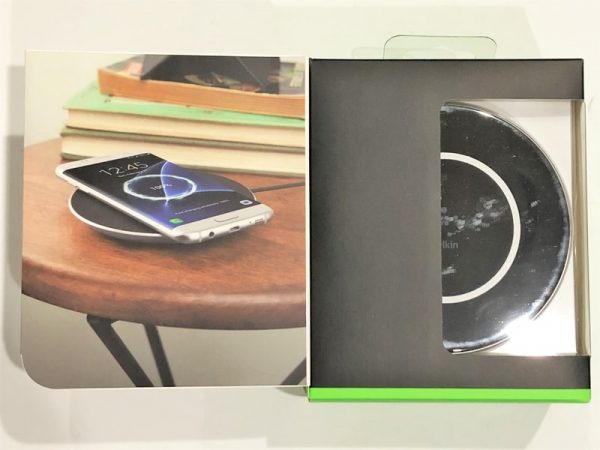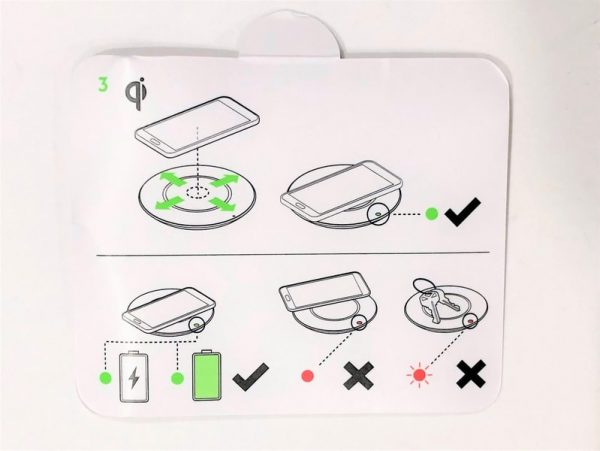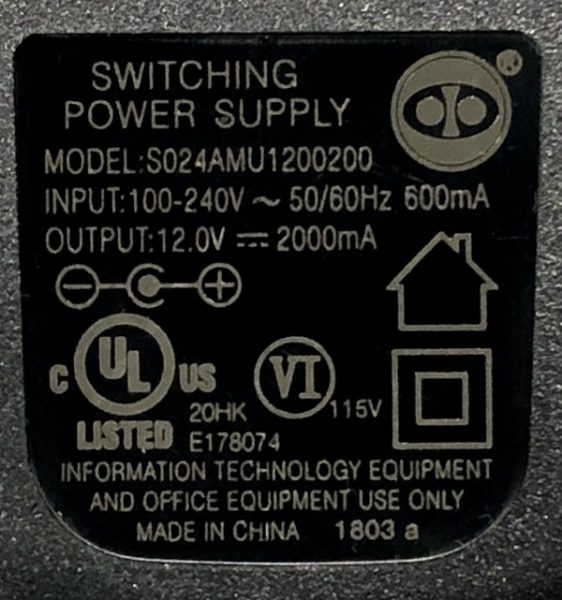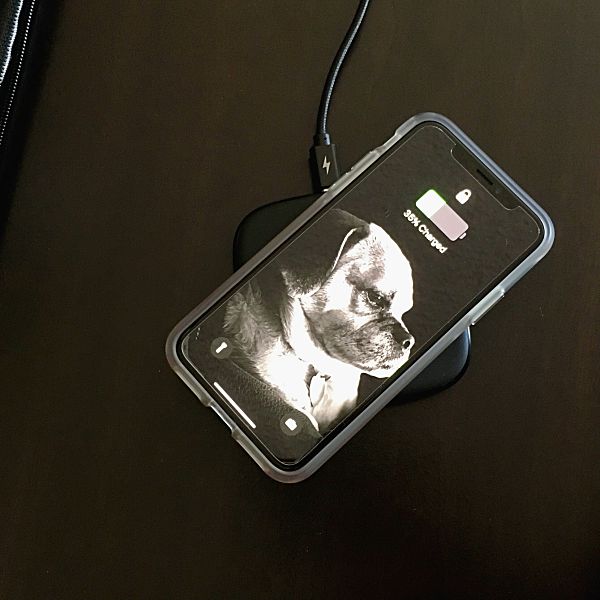The iClever BoostCube Wireless Charger can charge a Qi enabled device simply by placing the device on top of it. The adapter supports 5W and 10W charging modes and the power supply is from a USB cable. Read on to see what I think!
What is it?
The iClever BoostCube Wireless Charging station is an adapter that charges Qi enabled devices using USB power. Qi devices are capable of being charged at a distance and the main benefit of this capability is the convenience of charging devices without connecting power cables. The technology relies on inductive coupling between two coils and it works because at least one coil is in the charging base, another is in the target device and there isn’t a large amount of metal between the coils. The speed at which the charging takes place depends upon the power available to the adapter, circuitry in the adapter, circuitry in the receiving device, and the condition of the battery in the receiving device.
What’s in the box?

iClever Wireless Charger
USB Charging Cable
User Manual
Warranty Card
Design and features
Specifications
Input: 9V/1.67A or 5V/2A
Output: 9V/1A or 5V/1A
Power: 10W/5W
Charging distance: 2~8mm
Product Dimensions 2.9 x 0.5 x 2.9 inches
Item Weight 3.68 ounces
Unboxing

The iClever charger comes in a fairly standard printed cardboard box. The side of the box lists the main features of the device, which includes over-voltage protection, over-temperature protection, short circuit protection and foreign object protection.

Plastic molded packaging protects the charging pad and the USB cable inside the box. The user manual and the warranty card come packaged below the plastic form. The instructions and the warranty card are in the English language only.

Design of the Wireless Charger
The top of the iClever charging pad has a leather coating. The leather has a black pigment and is embossed in the center with the iClever logo and name. The leather is a great feature because it makes each wireless charger unique, it provides a professional look and feels to the charger, it’s durable and easy to clean. Also, the natural grain of the leather provides a surface with the ideal texture to keep the device on top of it from moving. Other synthetic materials tend to be too slick or sticky. The wireless charger is completely round and therefore can be set up with the cord leaving from any direction and not look askew on the surface it is resting on.

The material on the sides and base of the unit is black anodized aluminum. The material is perfect for good heat transfer and durability. The front of the base (the area in front of the iClever logo) has a LED indicator about 3/4″ wide. Four screws are hidden under silicone rubber feet to secure the top to the base. The bottom of the base indicates the model name and number, power information, compliance information and country of origin info.

Operation
The user must supply their own power supply for the included USB cable. It seems likely that most people have many more power supplies than they actually use, therefore this isn’t really an area that needs improvement. However, while the outside box does indicate many of the items features and benefits, it does not state that the unit comes without a power supply. Once the unit is plugged into the power supply the front LED illuminates for 3 seconds, indicating that device is ready to use.
Placing the phone on the wireless charger immediately starts the charging process. Once the battery reaches 100% on the phone the charging LED remains on and trickle charges the iPhone. Once the iPhone battery is full the LED turns off indicating that the wireless charging pad is no longer functioning.
The LED blinks on and off indicating that a foreign object is present between the wireless charger and phone. This function works when a quarter is between the charger and phone.
Performance
I plugged the USB into a 10W USB power adapter and monitored the charging operation with a USB safety tester that displays the voltage and amps and calculates the watts and accumulated amp hours. Even when a 10W power adapter supplies the power, the draw from the USB tester never exceeds 5.1W while charging an iPhone. This is in agreement with the operating instructions because the manufacturer indicates that QC compliant fast charging is not compatible with iPhone. In conclusion, the iPhone battery was charged from 10% to 43% in 70 minutes.
When the iPhone is not in a case, it will still charge with 5.56 mm of Post-it notes between the phone and the wireless charger.
What I like
- Leather top
- flexible power supply options
What needs to be improved
- Box should indicate that the contents does not include a power supply.
Final thoughts
The iClever Wireless Charger is a good looking effective wireless charger.
Price: $21.99
Where to buy: Amazon
Source: The sample for this review was provided by iClever.
The post iClever BoostCube Fast Wireless Charger review appeared first on The Gadgeteer.
Filed in categories: Reviews
Tagged: Batteries and Chargers, Qi
iClever BoostCube Fast Wireless Charger review originally appeared on The Gadgeteer on April 7, 2018 at 12:00 pm.
Note: If you are subscribed to this feed through FeedBurner, please switch to our native feed URL http://the-gadgeteer.com/feed/ in order to ensure continuous delivery.

 The Belkin Boost↑Up Wireless Charger is designed to provide the most rapid Qi-compliant charging speeds currently available. The adapter supports 5W up to 15W charging modes and comes with a 5ft cord and dedicated power supply. Read on to see what I think!
The Belkin Boost↑Up Wireless Charger is designed to provide the most rapid Qi-compliant charging speeds currently available. The adapter supports 5W up to 15W charging modes and comes with a 5ft cord and dedicated power supply. Read on to see what I think!