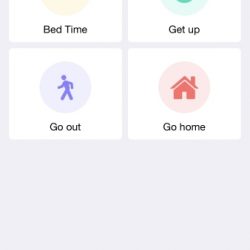REVIEW – Last year, one of the Christmas gifts we gave our daughter was a 3D-printed moon lamp. It was supposed to show the Moon’s surface features so that you could feel the textures of the mountains and the craters, but that lamp was disappointingly smooth. When the Gadgeteer was offered the chance to review the LOFTEK version of a 3D-printed moon, I asked to be selected. I had reviewed a cute little LOFTEK Outdoor/Indoor Rechargeable LED Light cube a few years back, and I was very pleased with it. I knew the LOFTEK 3D Printing Moon Lamp with Touch Control would be far superior to the disappointing Christmas gift, and I was right!
Hardware specs
- Material: PVC/PLA
- Body color: White
- Lighting Color: white and reddish yellow
- Bulb: LED
- Wattage: 1W
- Voltage: DC 3.7V
- Battey capacity: 300mAh
- Charging time: 2-3 hours
- Working Time: 10 hours or more (depends on brightness)
- Power supply: USB DC 5V

What’s in the box?
- Moon light
- USB charging cable (an optional AC adapter is available as a separate purchase)
- Wooden base
- Instruction guide
Above, you see the wood stand as it arrives. To assemble, you simply insert the pegs into the holes and push.
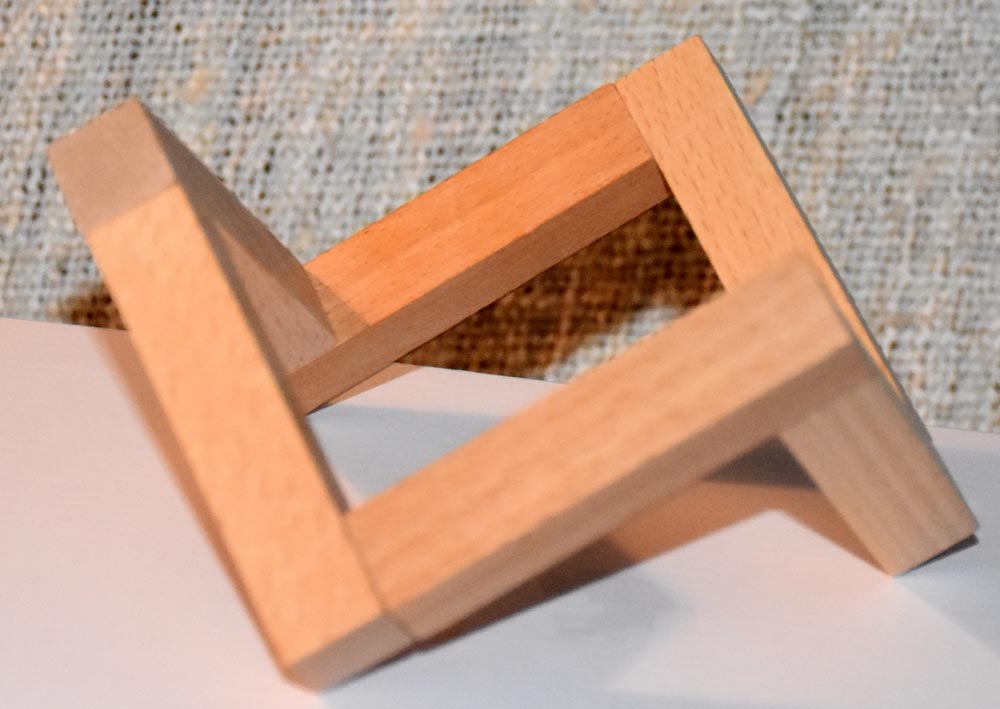
When assembled, the stand sort of looks like an Escher drawing, or maybe the chair conformation of a cyclohexane molecule.
LOFTEK offers the 3D moon lamp in both 6″ and 7″ diameters. I received the 7″ model.
The lamp has a 300mAh lithium battery inside that can provide up to 10 hours of light, depending on the brightness you’re using. In the top image for the review, you’ll see the moon lamp sitting on the stand, tilted so that a circular metal connector is seen on the bottom left. This serves two purposes: 1) This is where you’ll plug in the USB charging cable when the lamp needs charging. 2) This metal piece also serves as the on/off switch, the color-selection switch, and the dimming switch. Just touch the metal to adjust the lamp.

As you can see in both the top image and the image here, the surface of the LOFTEK lamp has bumps and depressions that you can both see and feel. These bumps and depressions “perfectly reproduce the lunar surface with data from NASA” – at least as well as they can in a 7″ size. It certainly looks like the images of the moon I compared the lamp to.
LOFTEK says the lamp is printed of safe, clean acrylic, with no toxic chemicals used. It has an LED bulb, so it’s energy efficient.
The image just above shows the reddish mode. This picture reminds me of the blood moon we recently experienced. While you can see the red light in this image, it’s more dramatic in a dark room.

This image shows the white light mode. I took it with no flash in a dark room. You can see that the light produced by the LOFTEK moon isn’t enough to read by, but it is great as a nightlight or as an accent light.
This image also best shows the incredible detail on the surface of the 3D moon. You can not only feel the surface features when you run your hands over the lamp, you can see it easily with your eyes. LOFTEK did an incredible job printing this lamp.
The LOFTEK lamp is incredible, but I find myself wishing there was some way that you could hang this lamp from the ceiling and control it with a remote control.
I have included two very short videos to demonstrate the operation of the LOFTEK lamp and to try to show the surface textures, though I think the image above does a perfect job of that.
This video shows how to turn on, select color, and dim the light. The first touch turns on the lamp with the reddish color. Another turn selects the whiter color. To dim, just touch and hold until the desired brightness level has been reached. Another touch turns the lamp off.
In this video, I’m just showing you some of the surface features.
What I like
- The LOFTEK 3D-printed moon has incredible surface details that are obvious to your eyes as well as to your touch
- Color choices can give the lamp a normal white appearance or give it a “blood moon” appearance
- Ability to dim the light makes it useful as a nightlight
What needs to be improved
- Nothing needs improvement, but I would love the ability to hang this from the ceiling – which would necessitate using a remote for the adjustments
Final thoughts
The LOFTEK 3D Printing Moon Lamp with Touch Control is a wonderful accent light or night light. The surface details are incredible. If only you could hang it from the ceiling, it would feel like you had the Moon in your room!
Price: $34.99
Where to buy: Amazon
Source: The sample of this product was provided by LOFTEK
Filed in categories: Reviews
Tagged: LED lamp
LOFTEK 3D Printing Moon Lamp with Touch Control review originally appeared on The Gadgeteer on September 9, 2018 at 3:43 pm.
Note: If you are subscribed to this feed through FeedBurner, please switch to our native feed URL http://the-gadgeteer.com/feed/ in order to ensure continuous delivery.





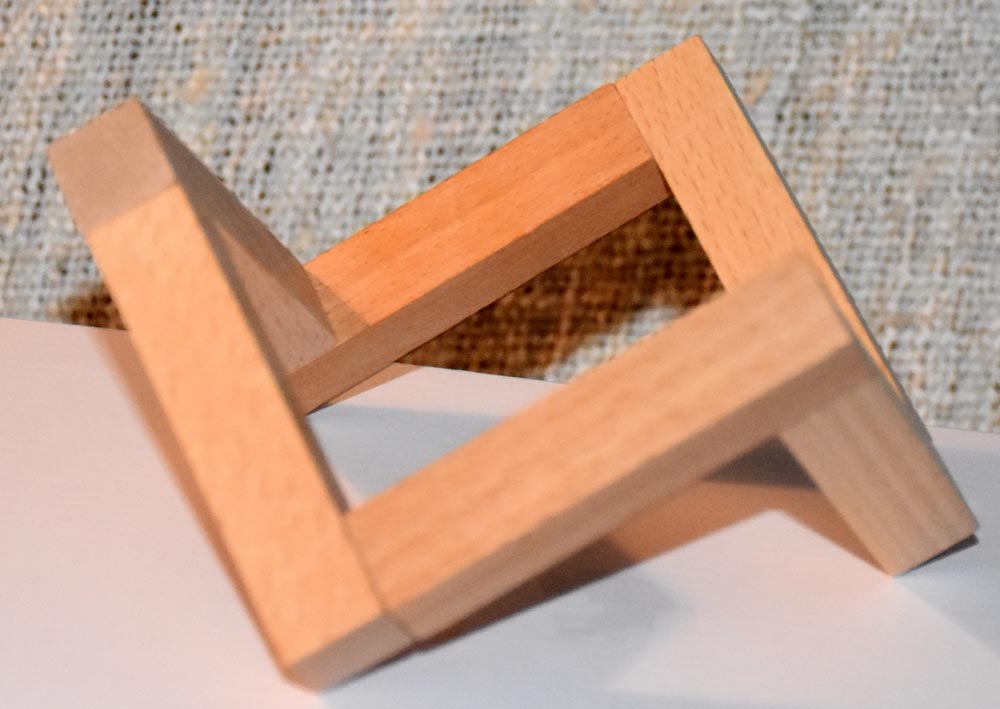



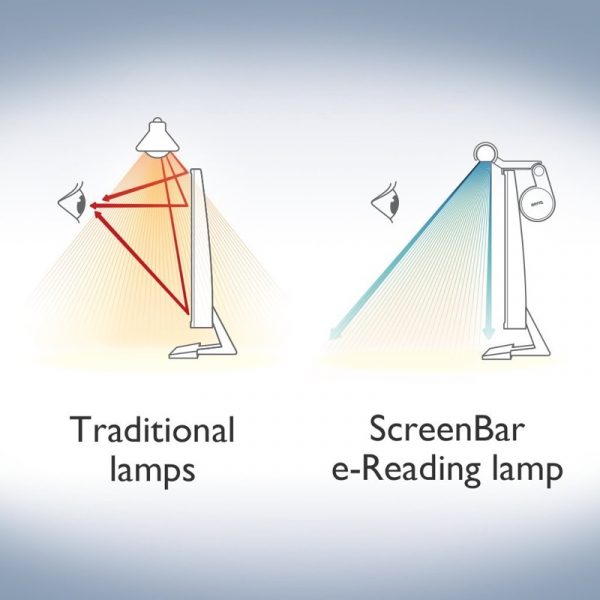

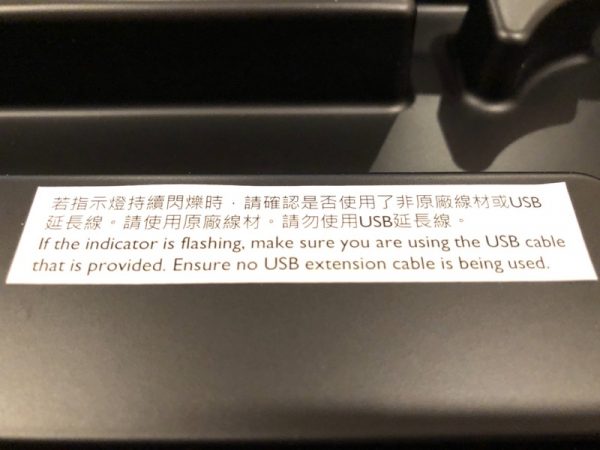
 Note that there are actually two “colors” of LED lights. The lamp is able to adjust between the two.
Note that there are actually two “colors” of LED lights. The lamp is able to adjust between the two.