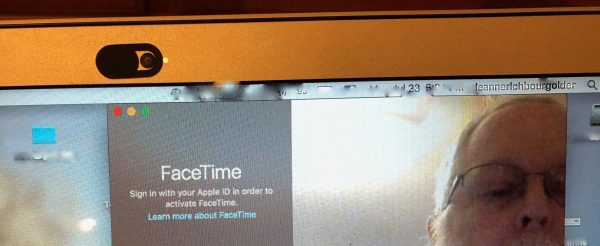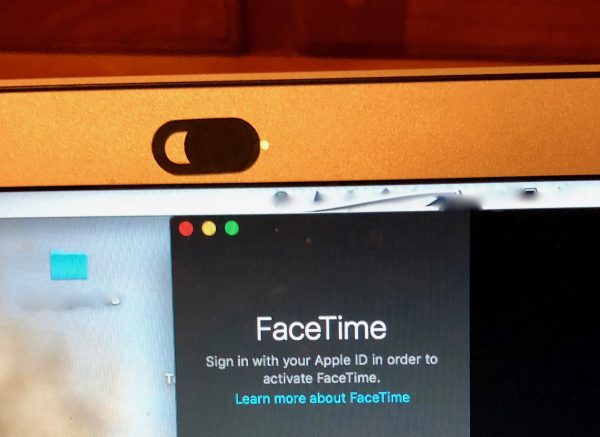REVIEW – By now, everyone reading this post probably has a piece of opaque tape over the webcam on their laptop. We’ve seen the horror stories, TV shows, and news articles about cameras being hacked, as well as the famous picture of Mark Zuckerberg with tape over his laptop’s webcam. Now, rather than this ugly solution, there are these thin, sliding webcam shutters. I bought a random set on Amazon for under $10. It was listed as a 3 pack but actually came with 5 in the poly bag.
I installed one on my personal MacBook Pro (which has a black bezel), and can’t even see it unless I get the light just right. I know it’s there, though, because if I launch any app that accesses the camera, like FaceTime, the camera light turns on, but the image is totally black. A quick swipe of a finger and there is my smiling face. (Quick, slide it back!) I showed it to my Lovely Bride, and she wanted one for her MacBook Air. Since it has a silver metal bezel, it’s better to see, so that’s what’s in the picture.
If you’re concerned about your privacy, this doesn’t guarantee against hacking or surreptitious recording, but it does guard against images of your person or surroundings being recorded without your knowledge.
What I like
- Quickly and easily closes off the webcam
- Neat looking, no gummy tape
What needs to be improved
- Doesn’t close off mic
- Will slide open when in a bag
- Not for phones or tablets, since it moves easily
Price: $7.35
Where to buy: Amazon
Source: The sample for this review was purchased with my own funds.
Filed in categories: Reviews
Tagged: Laptop Accessory, Security
Cheap webcam privacy cover review originally appeared on The Gadgeteer on July 28, 2018 at 11:00 am.
Note: If you are subscribed to this feed through FeedBurner, please switch to our native feed URL http://the-gadgeteer.com/feed/ in order to ensure continuous delivery.