
I prefer to cook my own food than eating in a restaurant because it’s cheaper to cook at home and I by cooking it myself, I know exactly what is in my food. But the biggest downside to eating at home is the time that it takes to cook a meal and cleaning up the mess afterward. I’m happy to tell you that I’ve found a wonderful solution to both of those problems; it’s the Instant Pot Ultra Qt.
What is it?
The Instant Pot Ultra 6 Qt is an all in one electric pressure cooker that speeds up cooking by 2-6 times and can be used as a slow cooker like a crock pot, rice cooker, yogurt maker, sauté/browning pan, steamer, and a warming pot.
What’s in the box?

Instant Pot Ultra 6 Qt
6 quart stainless steel pot
Power cord
Wire steam rack
Plastic tools
Condensation drip catcher
Instructions
Design and features

First all, you’re probably wondering how a glorified crockpot can be worthy of a Gadgeteer review. I’m here to tell you that this thing is life changing for me even if I only use it to cook a few different things.
At first glance, the Instant Pot does look like a crockpot except that the lid isn’t made of see-through glass like most crockpots. That’s because the Instant Pot is a pressure cooker.

On the back of the lid is a steam release valve (large black knob shaped object), float valve (small silver object), and a stem release reset button (black comma shaped button).

The lid locks and unlocks with a twist to reveal the stainless steel interior.

You will notice the removable and replaceable silicon seal which keeps the pot pressurized.

In the bottom half of the Instant Pot is the dishwasher-safe stainless steel cooking pot which has marks inside to show fill levels for pressure cooked foods. Instant Pot sells different models of their cookers but the one they sent to me has a 6 quart pot.

The 6 quart stainless steel pot lifts out of the bottom of the Instant Pot to reveal the cooking element at the bottom. It should be common sense that you never put food in this area of the Instant Pot.
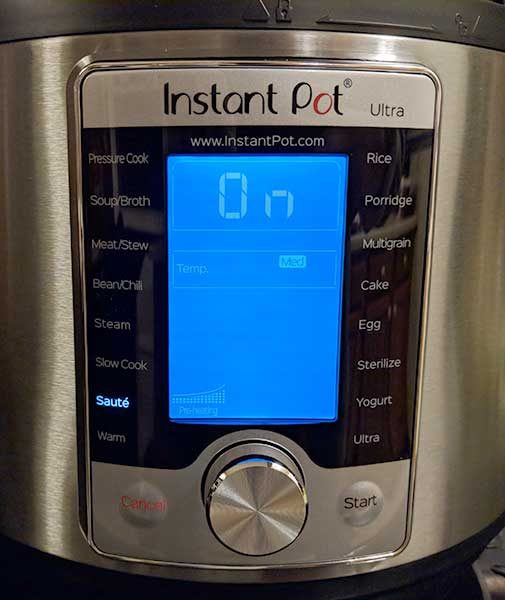
The front of the pot has a white on blue backlit display that lights up when the Instant Pot is plugged in. The Instant Pot has 16 cooking programs listed on the sides of the display: Soup/Broth, Meat/Stew, Bean/Chili, Cake, Egg, Slow Cook, Sauté/Searing, Rice, Multigrain, Porridge, Steam, Sterilize, Yogurt, Warm, Pressure Cook, and Ultra.
The program is selected by turning the knob below the display and pressing the knob to select the mode. In the image above, I’ve chosen the Saute mode. It’s also important to note that some of the modes like Saute have different temperature settings that can be customized by using the knob after the mode has been selected.
The Ultra mode is also available to give the cook full control of pressure, non-pressure cooking and time. There’s also a timer that you can use for up to a 24-hour cooking delay start time.
My first test of the Instant Pot Ultra 6 Qt was to cook beef stew. Although I was excited to try the Instant Pot, I wasn’t expecting to be wowed by my first try and definitely didn’t think I’d be wowed by cooking a beef stew in it.
We usually cook a beef stew in a crockpot all day and in all my years cooking one, I’ve probably never uttered the words YUM after taking my first bite. Beef roasts in the crockpot are usually kind of blah, but we use the meat for soups that we make with the leftovers, which always taste better than the original dish.
So in anticipation of cooking the beef stew in the Instant Pot, I googled a couple recipes and settled on this one from Nom Nom Paleo. I picked it because it included ingredients like fish sauce and coconut aminos that I’ve never used in a beef stew before and thought what the heck, let’s see what happens! I couldn’t find any coconut aminos at my local grocery store, so I used soy sauce instead.

The first thing I did was put a little olive oil in the bottom of the pot with rough chopped onions. I used the saute program to cook them for a few minutes.

Then I cut up the beef in big chunks and added the meat, and other ingredients into the pot along with some baby potatoes instead of mushrooms because I hate mushrooms.

I put the lid on top, chose the pressure cook mode for 35 minutes and walked away. Yes, 35 minutes. I was very skeptical that it would be done that quick.

As soon as you put the lid on top, you’ll hear a video game style tune to let you know that it’s starting to cook. Then at the bottom of the display, you can see a graph which shows the temperature/progress indicator. The indicator provides a visual on the cooking progress from preheating through to cooking and the Keep Warm mode which is activated by default.
Although the beef stew is only supposed to take 35 minutes to cook, that’s actually the pressure cooking time. The 35-minute countdown doesn’t begin until the pot is pressurized, which can take 10-15 minutes or so depending on the temperature of the ingredients.
But the great thing is that you can set the mode and time and then just go do something else. When the cooking is done, you’ll hear a beep. You can release the pressure by pressing the pressure release button and wait about 5 minutes till all the pressure is disappate dand you can open the pot, or you can allow the pressure to release on its own and the food will be kept warm for you.

When I opened the Instant Pot, I was greeted with a drool-worthy aroma, but I still wasn’t impressed until I took my first bite. I have to tell you, that the beef stew I made in the Instant Pot was the best beef stew I’ve EVER had in my life. And no, I’m not just saying that. I’m being 100% serious. The meat was perfectly cooked and tender and the potatoes were perfect too. Just thinking about it makes me want to make it again.

For Instant Pot cooking test #2, I decided to try using up some Thanksgiving leftovers by making some turkey noodle soup. This time I didn’t have a recipe to go by. I just used leftover turkey broth that Jeanne’s brother gave us from their Thanksgiving day turkey that we shared with them. I used a couple cups of leftover turkey meat cut up into bite-sized chunks.
But I started out adding mirepoix and some butter to the pan in saute mode to sweat the veggies. If you don’t know what mirepoix is, it’s just a fancy name for diced carrots, onions, and celery.

Then I added the turkey broth, the turkey, some dry noodles I found in the cabinet that were probably 2 years old, ground pepper, and a hodgepodge of herbs. I gave all the items a quick stir, locked the lid, chose the soup mode and let the Instant Pot do its thing.

About 30 minutes later I opened the pot to another great meal.
With just those two dishes, I was already a huge fan of the Instant Pot, but then I also used it to cook some steel cut oats for breakfast one morning. They turned out decent but I need to tweak somethings before I use the Instant Pot to cook them from now one.
I also used the Instant Pot to make spaghetti using this recipe. I love pasta, but it’s a pain in the rear to pull out a frying pan to brown the hamburger, use a saucepan to heat up the tomato sauce, and use a big pot to cook and drain the spaghetti. With the Instant Pot, I only needed one pot for the whole meal.
You can brown the meat right in the Instant Pot using the saute mode. Then drain the fat (or if you use ground turkey like we do, you don’t even need to drain it), pour in the sauce, break up a pound of uncooked spaghetti noodles in half, pour in 1.5 jars of water, add some spices and herbs, shut the lid, pressure cook for 8 minutes and you’re done. It turned out perfectly yummy. Imagine a whole pot of spaghetti cooked in about 20 minutes with only one pot to wash (it can go in the dishwasher too). It’s truly a game changer in my house.
What I like
- Fast cooking
- One pot easy cleanup
- Safety features prevent you from opening the lid if there is pressure in the pot
What needs to be improved
- I seriously can’t think of anything
Final thoughts
I love the Instant Pot Ultra 6 Qt and know that I’ll be using it regularly from now on. I can’t wait to try making chili, steaming vegetables, and other recipes. If you like to cook or even if you don’t, you should really check out the Instant Pot. It makes cooking so easy, fast, and flavorful while making cleanup a breeze.
Price: $149.95
Where to buy: Amazon
Source: The sample for this review was provided by Instant Pot.











