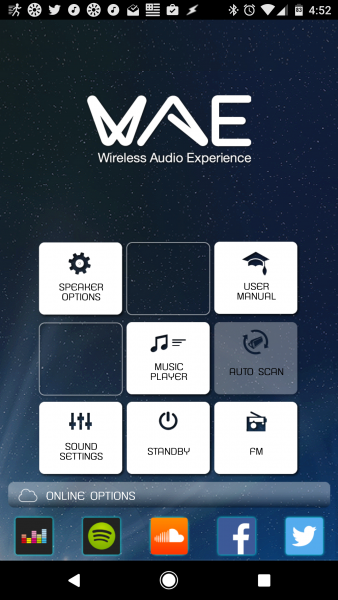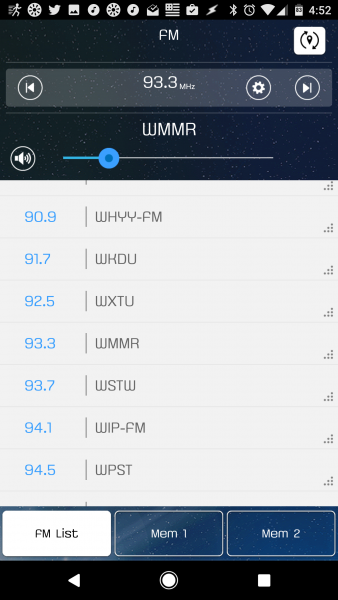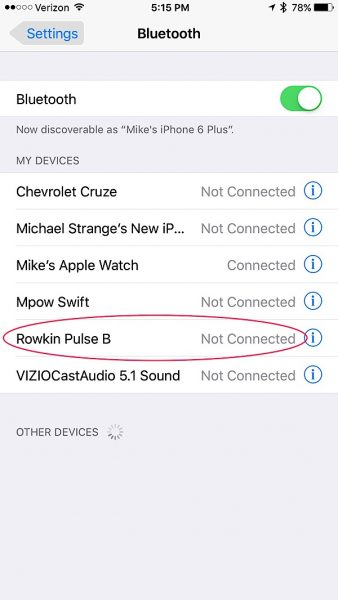It’s that time of year again; the days are longer, nights are warmer, and the nature is calling. Like many of you, I enjoy spending time outside as Summer approaches. For me, a beautiful day outdoors isn’t complete without something playing in the background.
Almost a year ago I reviewed the Hercules WAE Outdoor Rush Bluetooth speaker. At the time I thought it was an excellent speaker to enjoy with the sun, surf, and sand.
I was given the opportunity to review another speaker from Hercules, the WAE Outdoor 04Plus FM Bluetooth speaker. Let’s see how it stacks up to its kin.
In the box
- WAE Outdoor 04Plus FM Bluetooth speaker
- Micro USB charging cable
- Wrist strap
- User manual
Specifications
- Bluetooth 3.0 A2DP wireless technology
- 10 W peak power
- Single-unit 2.0 speaker + passive decompression driver
- Rechargeable 3.7 V 1500 mAh Li-ion battery
- Speaker dimensions: 2.4 (H) x 5.94 (W) x 2.4 (D) inches
- Weight: 300 g / .661 lbs
- IP67 certified
Design
The 04Plus FM retains the same triangular design as the Rush.
It’s also roughly the same size and weight; 2.4 (H) x 5.94 (W) x 2.4 (D) inches / 300 grams compared to the Rush’s 2.56 (H) x 6.5 (W) x 2.24 (D) inches / 320 grams.
Unlike the Rush, the 04PLus FM doesn’t have any buttons along its spine.
Whereas the Rush had dedicated play, pause, skip track, and volume buttons, the 04Plus FM only has a plus and minus button on either side of the body.
One end of the 04Plus FM contains the power button, the FM mode selector, and a protective cover. Lifting the protective cover reveals the Micro USB charging port and the auxiliary line-in port.
The 04Plus FM also has two notification LEDs.
The LED on the left is the charging indicator. It flashes while charging and remains lit when fully charged.
The right LED is blue when in Bluetooth mode and is green when in FM mode.
Finally, the bottom of the 04Plus FM has a threaded accessory port and an area to attach the wrist strap.
While the 04Plus FM is appealing to the eye, I have a couple of issues with the design.
First, the ends are made of rubber; while this is helpful in protecting the device from damage, the ends are absolute dust magnets. You can see in every picture the ends are coated with dust.
Second, I cannot stand the fact the plus and minus buttons are used to perform every control function. One of the great things about the Rush was each function had a dedicated button.
Performance
When you initially turn on the 04Plus FM, it enters into Bluetooth pairing mode. To pair your device with the speaker, select “WAE Outdoor 04Plus FM” from your device’s Bluetooth menu.
Like the Rush, the 04Plus FM can be paired to 8 different devices. This is an awesome feature that allows you to share the speaker between friends and family or even between devices.
Pairing additional devices is as simple as holding the FM button down for 3 seconds. The speaker re-enters pairing mode and you can add devices.
Once you have a device paired, you can begin streaming music.
As previously stated, the Rush has a dedicated button for the most common functions, while the 04Plus FM does not. I found this extremely frustrating.
Volume is adjusted by quick pressing the plus or minus buttons repeatedly, and you can skip tracks by long pressing the buttons; I wasn’t really bothered by either of those functions.
What really frustrated me was having to press the plus and minus buttons simultaneously to play/pause music. Admittedly it isn’t a huge inconvenience; however, there were multiple times when it took more than one attempt to pause audio.
I could have understood volume and track skipping sharing the same buttons, but I think play and pause should always have their own button.
Other than my frustrations with the controls, the 04Plus FM played audio just as well as the Rush. Both Podcasts and Audio were crystal clear, even at high volumes. I didn’t detect even a hint of distortion or static.
The 04Plus FM is also very powerful. Despite being in such a small package, the speaker provides ample volume. It could easily provide the soundtrack to a backyard barbecue.
FM Radio
As the name, 04Plus FM would imply, the speaker doubles as an FM radio. This is a pretty nice feature that allows you to preserve your phone’s battery while still having music playing in the background.
Using the FM radio is simple.
First, you press the FM button on the speaker; the first time you do this the speaker will scan for available stations. Once the scan is complete, the 04Plus FM will play the first available station.
You can change stations by long pressing the plus or minus buttons and mute sound by pressing both buttons simultaneously.
Sound quality is surprisingly good; it’s on par with a standard FM radio. The only negative is there is no display, so you’re guessing what station you’re currently playing.
Ingress Protection
Ingress Protection or an IP rating is a device’s ability to withstand dust and water. The 04Plus FM has an IP rating of 67, meaning it’s dustproof and waterproof for 30 minutes in a meter of water.
As always, I decided to test this by submerging the speaker in my bathtub.
As you can see in the photos, the 04Plus FM floats when placed in water. This is great because you don’t have to worry about damage from it sinking to the bottom of a pool or losing it on a boating trip.
Although the sound is a bit muffled from the water, the speaker itself performs flawlessly.
After removing the speaker from the tub, it continued to work perfectly despite being soaked. Additionally, the charging and auxiliary port remained bone dry.
I think it’s pretty safe to say the 04Plus FM is capable of performing in just about any environment you can imagine.
WAE App
The 04Plus FM is compatible with Hercules’s WAE App. It appears to be the same app that is used with the Rush.
It’s a pretty easy to use the app, with all the features being self-explanatory. The best feature being the ability to select the FM station you want to listen to, rather than blindly guessing.
It’s a nice addition, but something I doubt I would use too often.
Conclusion
The 04Plus FM is a pretty solid speaker. While I found the controls maddening at times, its overall function was great.
The speaker is available for $71.99 from Amazon and would be a great purchase for anyone in need of a Bluetooth speaker.
Source: The sample for this review was provided by Hercules. Please visit their site for more information.
Product Information
| Price: | $71.99 |
| Manufacturer: | Hercules |
| Retailer: | Amazon |
| Requirements: |
|
| Pros: |
|
| Cons: |
|
Filed in categories: Audio, Video, TV, Bluetooth Gear, Reviews
Tagged: Bluetooth speaker
Hercules WAE Outdoor 04Plus FM Bluetooth speaker review originally appeared on on April 25, 2017 at 7:05 am.
Note: If you are subscribed to this feed through FeedBurner, please switch to our native feed URL http://the-gadgeteer.com/feed/ in order to ensure continuous delivery.