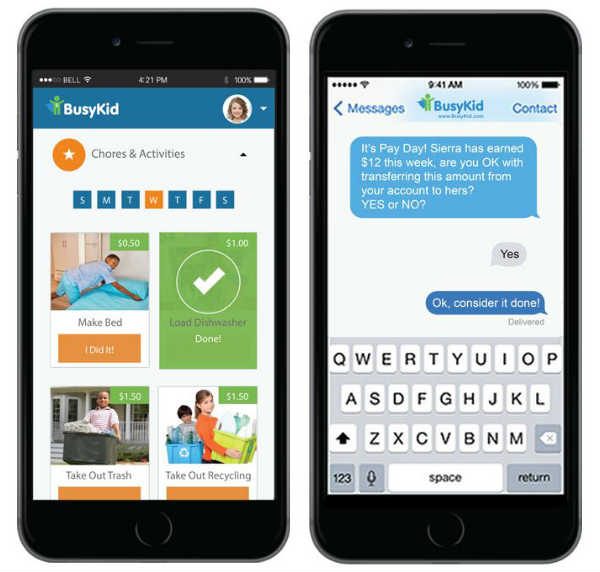Most of us listen to some form of audio to get us through part of our day; maybe you enjoy listening to podcasts while working or streaming a specific playlist to pump you up at the gym.
I personally enjoy listening to music while driving in my patrol car at work. Unfortunately, the vehicle isn’t equipped with Bluetooth so I can’t stream audio from my phone. I imagine I’m not the only person who has run into this issue.
Fortunately, there are plenty of gadgets that can act as a bridge between your phone and your vehicle. I’ve recently reviewed one such device, the iClever F56 Bluetooth receiver, and transmitter.
In the box
- 1 x IC-F56 Bluetooth Transmitter/Receiver
- 1 x 3.5mm Audio Cable
- 1 x Micro USB Cable
- 1 x User Manual
Specifications
- Bluetooth Version: 4.1
- Bluetooth Profile: HFP/HSP/A2DP/AVRCP
- Bluetooth Range: up to 30ft
- Power Supply : Li-Poly 180mAh
- Working Current: 22mA (Max)
- Charging Voltage: DC 5V
Design
The F56 is a rather small device; at its widest points it measures approximately 2 inches and is about 1/4 inch thick. It actually looks like an over-sized guitar pick.

The front of the device has the power button and an indicator light. The power button also doubles as the play/pause and answer/hang-up button.




The edge of the device contains the charging port, the 3.5mm port, the receiver/transmitter switch, pairing button, microphone, and track/volume controls.
That’s all there is to the design of the F56. It’s a compact device that is travel friendly.
Performance
The F56 is extremely easy to use.
First, you have to decide whether you want to use the device to transmit or receive Bluetooth audio. I elected to use it to receive audio and placed the selector switch to “RX”.
The first time you use the device it enters into pairing mode; I only had to open my phone’s Bluetooth menu and select “IC-F56” from the available devices.


Next I placed one end of the 3.5mm audio cable into the device’s jack and the other end into my vehicle’s aux port.
I turned on the radio and began streaming music.
The sound quality was great; I didn’t hear any background static or any distortion.
I was able to pause, skip tracks, and adjust volume directly from the F56. My only complaint is the buttons are very tiny and I can’t imagine being able to use them without taking my eyes off the road.
I also made a phone call while using the F56. The audio from the caller played through my car speakers; it was clear, although the volume was lower than the music that was earlier playing.
The person I was speaking with didn’t appear to have any idea I was speaking through the F56 and didn’t make any complaints about the audio quality.
I next decided to test the F56 in transmit mode.
I switched the selector from “RX” to “TX” and paired the device with one of my Bluetooth speakers. I inserted the audio cable into my phone and the F56 and began streaming audio.
As with my car stereo, the sound quality was great and free of any issues.
Conclusion
The F56 is a pretty nifty gadget and easy to use.
You can stream music to a non-Bluetooth device, or you can transmit music from any device with an auxiliary port to a Bluetooth device. It’s a very versatile device.
At only $29.99 the device is relatively inexpensive. If you’re in the market for a multi-faceted Bluetooth device, consider the F56.
Source: The sample for this review was provided by iClever. Please visit their site for more information and Amazon to order.
Product Information
| Price: |
$29.99 |
| Manufacturer: |
iClever |
| Retailer: |
Amazon |
| Requirements: |
|
| Pros: |
|
| Cons: |
|
Filed in categories: Reviews
Tagged: Bluetooth audio adapter
iClever F56 Bluetooth transmitter and receiver review originally appeared on on May 6, 2017 at 8:51 am.
Note: If you are subscribed to this feed through FeedBurner, please switch to our native feed URL http://the-gadgeteer.com/feed/ in order to ensure continuous delivery.