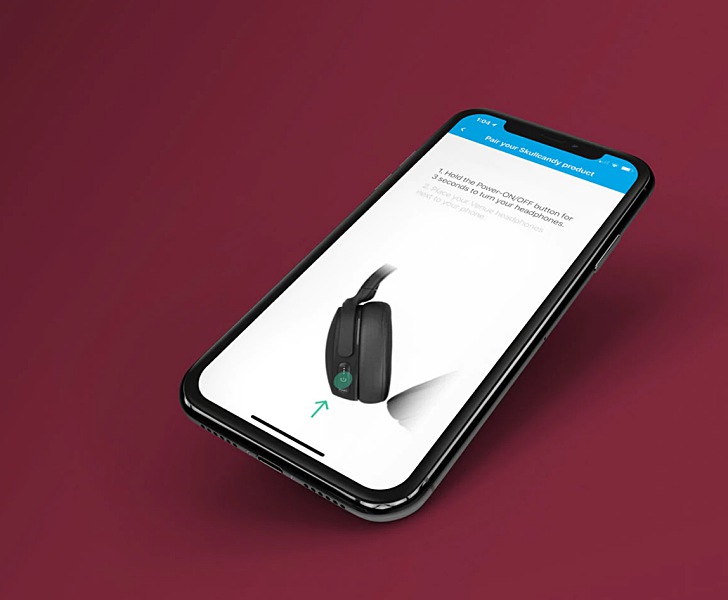REVIEW – For quite some time now, my family has been into healthy eating with healthy ingredients and healthy ways to prepare food. When we heard about the Air Fryer and its concept, we rushed out and bought a pretty large one. Unfortunately, it got accidentally damaged, so I was really happy when I received the offer to test one.
What is it?
The Gourmia GAF365 Digital Air Fryer is a 2.2-quart oil-free air fryer. Just in case anyone is not familiar with the air fryer concept, here is a description from Wikipedia: “An air fryer is a kitchen appliance that cooks by circulating hot air around the food using the convection mechanism. A mechanical fan circulates the hot air around the food at high speed, cooking the food and producing a crispy layer via the Maillard effect.”
“The Maillard reaction is a chemical reaction between amino acids and reducing sugars that gives browned food its distinctive flavor.”
What’s in the box

1 x Gourmia GAF365 Digital Air Fryer
1 x Instruction/Cookbook
Design and features
The Gourmia GAF365 Digital Air Fryer is a round cylindrical form that measures 9.5″ x 7.5″ x 12.5″ and weighs approximately 5.4 pounds. It has a slanted top with the controls, a front blue LED display and a bottom half removable 2.2-quart basket pan. The basket pan includes a removable drip tray. Both the basket pan and the drip tray are made of a relatively lightweight metal and coated with a non-stick surface. The handle and a part of the exterior form sort of a semi-circle around the pan that matches the rest of the exterior of the fryer. It is the same plastic and color as the rest of the fryer so that it all matches when the basket pan is in the fryer. The removable drip tray is also metal and because it is removable, it makes it easier to clean the basket. In my experience, when cooking foods like chicken, there always is some residue from the food left stuck to the tray despite the non-stick surface. This is also the same when making french fries. When I am done using it, I pour water into the basket high enough to cover the drip tray and I leave it for a few hours. It then cleans quite easily with just a sponge.
On the slanted top, there are controls for raising or lowering the temperature and the cooking time. In the middle in between the controls, there is the power button. On the back of the fryer, there is an air vent.
On the top front of the fryer, there is a blue LED display that shows frying time and temperature. The fryer can be set to a maximum of 400 degrees, and 30 minutes for any single cooking cycle. If more time is needed, a new cycle can be started.

Here is a quick video of the fryer in action:
The pictures below show seasoned, raw chicken being placed into the fryer and the nicely browned result after being fried.
Once you get the timing right, the foods come out of the fryer properly cooked and in the case of the chicken, soft, and tender and with an abundance of flavor. We also use it for fries, sausages, and many other types of meat as well as vegetables.
What I like
- The look and design of the fryer
- The controls and the easy to read digital display
- The compact design
- Its ability to properly fry food
What can be improved
- Currently, cooking cycles are limited to 30 minutes
Final thoughts
The Gourmia GAF365 Digital Air Fryer is just simply a nice, compact, sleek and good performing air fryer. The first one I owned was not digital, so I really appreciate the digital functions on this one. It is not the biggest fryer and it does not have a large capacity, but for my family, it is just right. While it will probably take months before I can more reliably ascertain its ability to withstand almost daily use, I am giving it a thumbs up for now, and I will provide an update should anything change.
Price: $49.99
Where to buy: Amazon
Source: The sample for this review was provided by Gourmia.
Filed in categories: Reviews
Tagged: Cooking, Home and Kitchen
Gourmia GAF365 Digital Air Fryer review originally appeared on The Gadgeteer on September 6, 2018 at 11:00 am.
Note: If you are subscribed to this feed through FeedBurner, please switch to our native feed URL http://the-gadgeteer.com/feed/ in order to ensure continuous delivery.