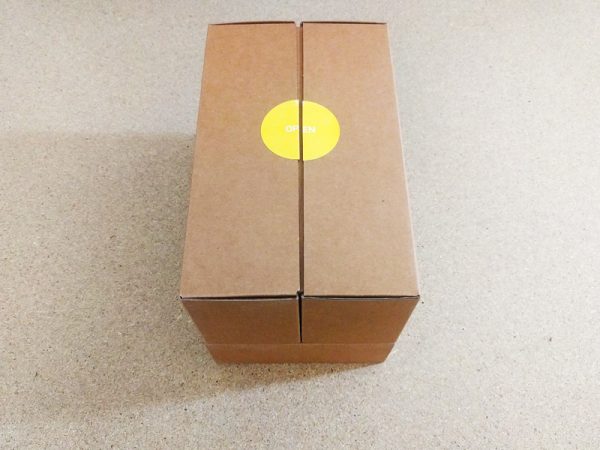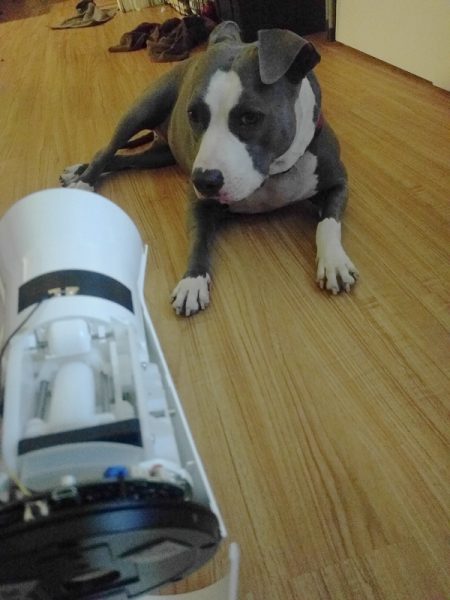The Furbo Dog Camera is a fun way to monitor and interact with your pet remotely. At $249, it’s a little more expensive than most similar remote pet feeders, but it does have some extra features like bark detection, night vision, and a stylish design.

The Furbo arrives in a nicely design box which displays the unit on the front and basic feature list on the back.
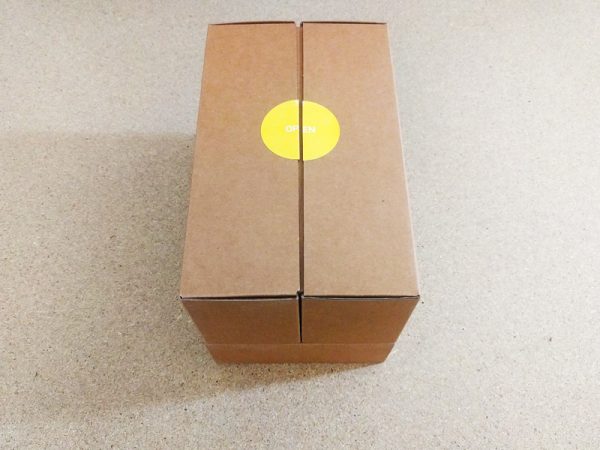
The designers of Furbo paid close attention to the overall aesthetic of the product and this is also represented well in the packaging design.

Package Contents
- Furbo Dog Camera
- Micro USB power cable
- Furbo power adapter
- Quick start guide

The Furbo is powered by an included Micro-USB cable and a power adapter.

The only port on the Furbo is the Micro-USB power port on the back of the unit.

Setup for the Furbo is pretty straightforward. The first step is to download the Furbo app and create a new account. Once the app is ready, plug in the Furbo and wait for it to start up. The Furbo has a colored LED status indicator on the front of the unit. When the LED lights up green, you’re ready to begin. The LED will turn white for starting up, blue when in use, purple for no WiFi connection, yellow for standby mode and green for ready to set up.

After setting up your Furbo to connect to your WiFi, the Furbo app will walk you through the steps of acclimating your dog to the Furbo and how to operate it. The next step is to make sure your Furbo is filled with delicious treats for your furry friend.

To fill the Furbo, you need to remove the lid. One stylish design element of the Furbo that I really like is that the lid is made from natural bamboo. It’s a nice flourish and, more importantly, the lid has a rubber seal to keep the treats fresh for your pup.

In my testing, the setup was flawless up to this point. The manufacturer has very clear instructions on what size treat should be used with the Furbo, specifically “round shaped treats with a diameter around 0.4 inches”. I first chose to go with some small training treats that my dog, Addy, loves. I broke them up a bit more to make sure they would fit in the unit.

There’s a “max fill” indicator inside the unit that’s pretty hard to miss to help avoid overfilling. The Furbo doesn’t hold a lot of treats, but there’s enough room to hold about 20-30 pieces of kibble.

The Furbo works by activating a small plunger that pops up and knocks a few treats at a time through the dispenser hole and out the front of the unit.

My first treat dispensing test went fine, but on the second run the unit promptly jammed. I’ve read several other reviews that mentioned jamming issues, but I was surprised it happened this quickly.

The jam was a lot worse than I first realized and while trying to free the offending treat, a piece of the internal plunger came loose.
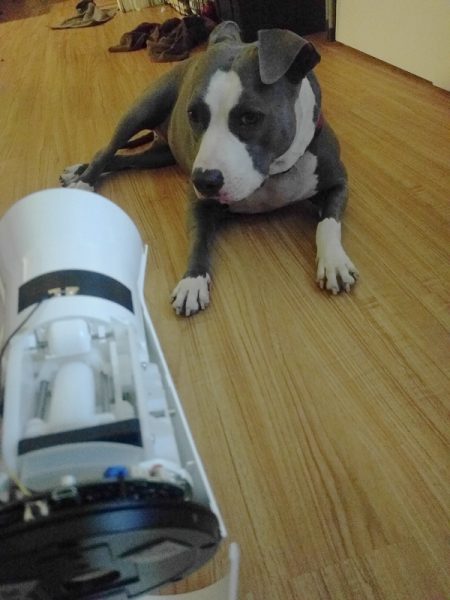
After about 30 minutes spent disassembling the unit under the hungry stares of Addy, I was able to remove the jammed treat and reset all of the pieces of the unit properly.
Moving forward, I played it safe by using Addy’s kibble as treats. She already loves it and they met the size specifications indicated by Furbo.

The following tests of the unit went very well and aside from some small jams that were easily fixed, we haven’t had any other dispensing problems.

The Furbo can be placed anywhere in your living area and there is 3M double-sided tape on the bottom to help keep inquisitive noses and paws from knocking the unit over in search of treats.

The camera on the Furbo is great for monitoring your pet during the day and making sure all treats are received, but its video quality leaves a bit to be desired. The camera is 720p with a 120° wide-angle lens and automatic night vision. There’s also a built-in microphone and speaker so you can speak to and soothe your pet. Like the camera, the quality of the mic and speaker are a bit subpar, but they do the job.

The speaker plays a short sound before each treat is dispensed, which helps to prepare your pet for the yummy arrival. A great option is the ability to record your own treat sound to personalize the experience a bit. The mic can also be set to monitor continually for barking. When the Furbo senses barking, it will alert you via the app so you can calm your pup or assess the situation. I didn’t have much luck with this feature. Even after adjusting the sound sensitivity via the app, the alert was still easily triggered by ambient Brooklyn noises.

The Furbo app can take stills and videos of your pet while you’re using the app. There are no cloud services or timeline recording options like on devices such as the DropCam.

You get the live-view only when you have the app open, there isn’t a web version, so all treat dispensing has to happen via the app.

The screenshots and videos are of good enough quality for sharing via social media, but that’s about it.

The app itself is well done, but a bit cartoony for my tastes. You activate the treat dispensing by clicking on the treat symbol. The small size of the treats I used meant that three or four treats were dispensed at a time, but Addy didn’t seem to mind at all. There are clear icons for adjusting settings, switching between stills and video, and for activating the mic.

One problem I did have was that once Addy realized the little white thing on the floor was a source of treats, she spent a lot of time watching it, waiting for it to deliver something yummy. But, that’s more of an issue with my particular furry friend than with Furbo.

Overall, I liked the Furbo and found it was a fun way to interact with my dog while I’m away at work during the day. There are some shortcomings when it comes to the technology, especially at the higher price point of $249, but if you’re willing to spend the money and make sure you don’t use treats that may jam it, the Furbo is a great way to have some fun with your furries.
Specifications
- Size: 5.91×4.72×8.86 inches (15x12x22.5cm)
- Weight: 1.76 pounds (800g)
- Camera: 720p HD, 120° wide-angle lens, 4x digital zoom, automatic night vision
- Audio: Built-in speaker, high-quality microphone
- Treat capacity: 30 pieces Recommend round shaped treats with a diameter around 0.4 inches; (1cm) .
- Power: 100-240V, 5V2A
- Connectivity: 2.4GHz Wi-Fi (802.11 b/g/n), Bluetooth Low Energy (BLE)
Source: The sample for this review was provided by Furbo. Please visit their website or and use this link to save $15 of the purchase price.
Product Information
| Price: |
$249.00 |
| Manufacturer: |
Furbo |
| Retailer: |
Amazon |
| Requirements: |
- Broadband internet connection
- Wi-Fi
- Available power outlet
- iOS 8 or newer
- Android 4.3 or newer
|
| Pros: |
- Fun to use
- Easy way to monitor pet and home
|
| Cons: |
- Prone to jamming
- Mic/Speaker inconsistent
- Expensive
|
Filed in categories: Reviews
Tagged: Pet Gadgets
Furbo Dog Camera review originally appeared on The Gadgeteer on August 20, 2017 at 9:19 am.
Note: If you are subscribed to this feed through FeedBurner, please switch to our native feed URL http://the-gadgeteer.com/feed/ in order to ensure continuous delivery.