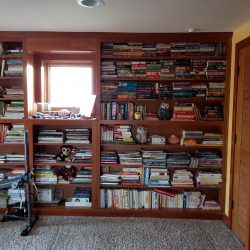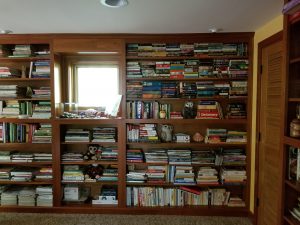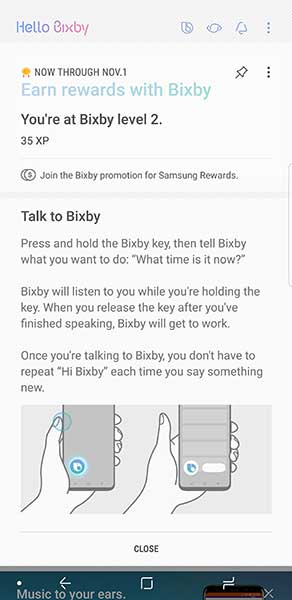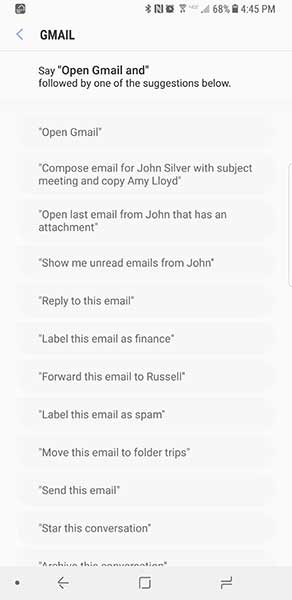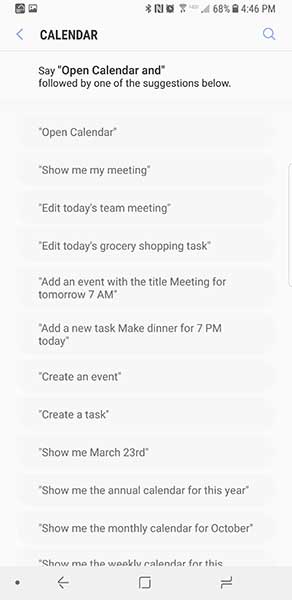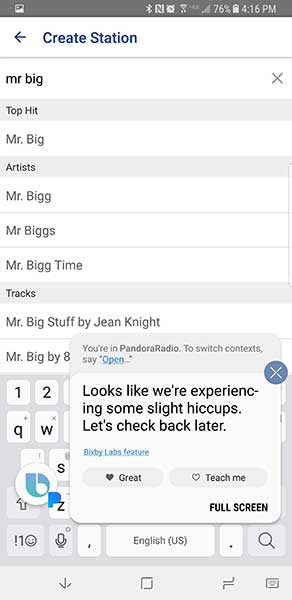Verizon Wireless was kind enough to send me a shiny new Samsung Galaxy S9 smartphone to test for a few days and it’s an all around awesome phone. From the look of the hardware to what’s under the hood, this is a phone that many Android fans would love to own, but for some reason, I just can’t seem to fall for one of them.
You look like you haven’t changed a bit since I last saw you

At first glance, the S9 looks identical to the Samsung Galaxy S8 from last year with a glass front and back sandwiching a metal frame. The new handset is slightly heavier, and a few tenths of a millimeter thicker and wider S8. But those are things you won’t notice at all when you hold the phone in your hand. It’s not until you flip the phone over that you will see the biggest physical difference compared to the S8. The often criticized location of the fingerprint sensor on the S8 has been updated on the S9 to a new location below the camera lens.
There’s a new home for the fingerprint scanner

If you’ve been a regular visitor of my reviews, you’ll know that I am usually grumpy when it comes to talking about fingerprint sensors on smartphones. Until recently, I’ve had the worst luck with getting them to work for me for more than a day or so after the initial setup. That changed with the Pixel 2 XL and even more recently with the Huawei Mate 10 Pro, both of which have wonderfully fast and accurate sensors on the back. I’m happy to report that the S9’s fingerprint sensor is not terrible! Notice that I didn’t say it was surprisingly great and wonderful. It’s neither of those things for me. But, it’s not terrible and even after several days it still works for me at least most of the time.
One interesting feature of the S9 is that it now uses Intelligent Scan, which is a combination of iris and facial recognition that works simultaneously. I also noticed that the S9 will unlock the phone with your face if your fingerprint doesn’t work first or vice versa. Maybe that’s the same way the S8 works, but this is the first I’ve noticed it. Even in low light facial recognition works really well. However, it didn’t work in total darkness.
Other updates
- The Samsung Galaxy S9’s CPU is a bit more spiffy than the S8.
Galaxy S8: Qualcomm Snapdragon 835 or Exynos 8895, 4GB RAM, 64GB + microSD
Galaxy S9: Qualcomm Snapdragon 845 or Exynos 9810, 4GB RAM, 64GB + microSD
- Bixby has been updated. One word, ick. It still feels clunky and I prefer using Google assistant.
- The S9 features Dolby Atmos and AKG speakers that sound great and give you almost a surround sound feel when you watch video in landscape orientation.
Don’t forget the camera
Samsung kept the S9’s camera at 12 megapixels but they added a variable-aperture lens that opens as much as f/1.5 for low-light shots and as small as f/2.4 for bright shots. They also improved the Dual-Pixel performance. What does that mean in non-photographer speak? It means that the camera is good. Crazy good. Here are some sample shots right out of the camera with no retouching applied (except for rotating the tree picture in WordPress).
Another new feature on the S9 is AR emoji which is Samsung’s version of Apple’s Animoji only way creepier.

The way it works is that you take a picture of yourself and it takes your face and lets you customize your hair and clothes.
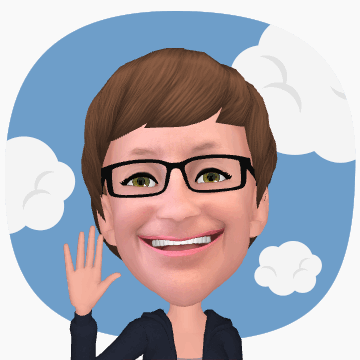
You can then use animated GIFs in your messages like the one above showing me waving at you. Does it look like me? Yeah, I guess so, but why? These cutesy features must be for teens, because other than goofing around with it for a few minutes, I’d probably never use it.
Should you buy the Samsung Galaxy S9?
If you already own a perfectly fine S8, then no. In my opinion, the S9 just doesn’t have enough updates to justify upgrading. That doesn’t mean that Samsung won’t sell millions of them because they will. The S9 is a fantastic phone with every feature I’d ever want like wireless charging, long battery life, great camera, notification LED, HDMI out (with a USB-C HDMI adapter), DeX compatible (with optional dock), and a microSD card slot.
So now back to the question in the title of this article. If the S9 is such a great phone, why can’t I love it? I keep asking myself that question and I don’t have a good answer to it. I could say that I’m not a fan of Samsung’s version of all the stock apps, as I really prefer the stock Android experience. But, it ultimately comes down to my own personal preferences. Just like I love MINI Coopers but think Fiat 500s look hideous, or that I won’t eat mushrooms and green peppers but I love green beans and tomatoes. There are things that I like that you don’t like a vice versa.
I’m not going to say that I wouldn’t use a Samsung Galaxy S9 if I didn’t have another phone and someone gave me one. But if I had to choose between buying an S9, a Pixel 2 XL, or even the Huawei Mate 10 Pro right now, the S9 wouldn’t be my number one or number two choice… for no other reason than I like the other two phones better even though they are missing a couple of the features that the S9 offers.
I think it’s great that we’re to the point where flagship phones all have the same core set of features and choosing one comes down to the little things.
Source: The temporary loaner device was provided by Verizon Wireless.
The post Julie’s gadget diary – Samsung makes great phones, so why can’t I love them? appeared first on The Gadgeteer.
Filed in categories: Articles, Featured Items
Tagged: gadget diary, Samsung
Julie’s gadget diary – Samsung makes great phones, so why can’t I love them? originally appeared on The Gadgeteer on March 16, 2018 at 1:51 pm.
Note: If you are subscribed to this feed through FeedBurner, please switch to our native feed URL http://the-gadgeteer.com/feed/ in order to ensure continuous delivery.