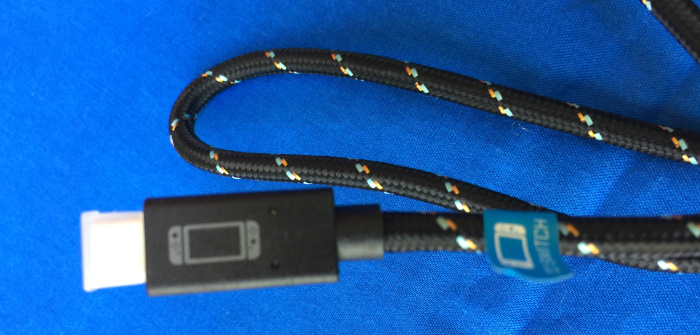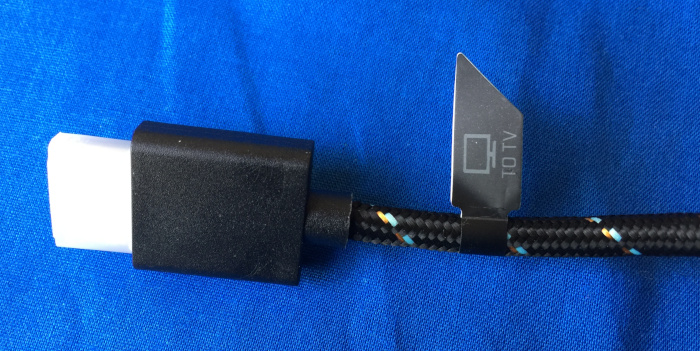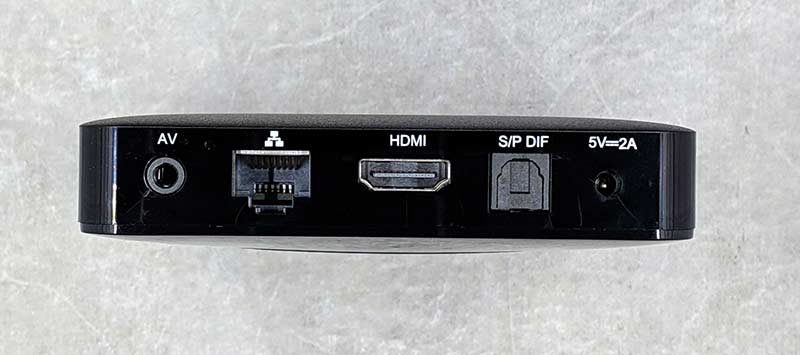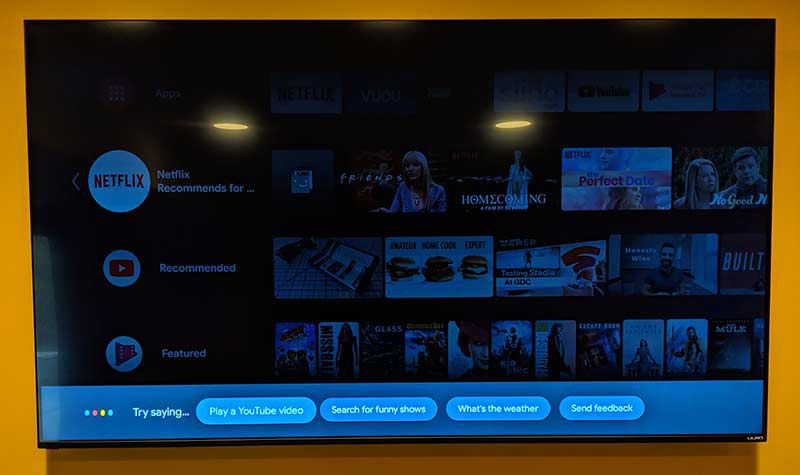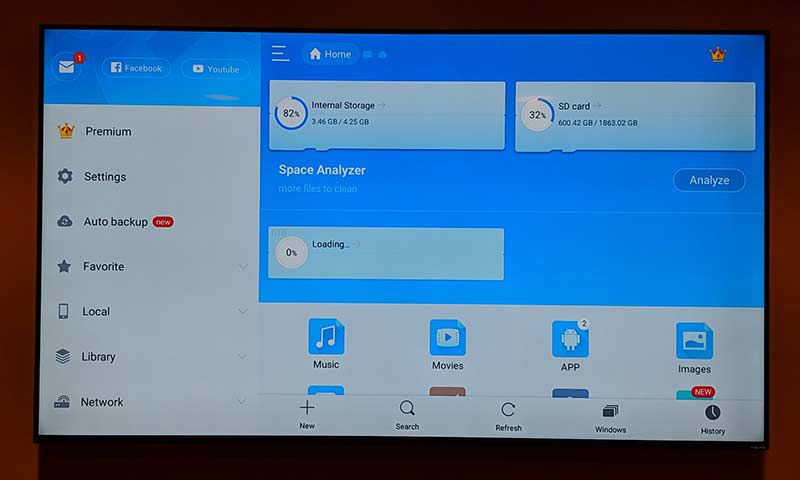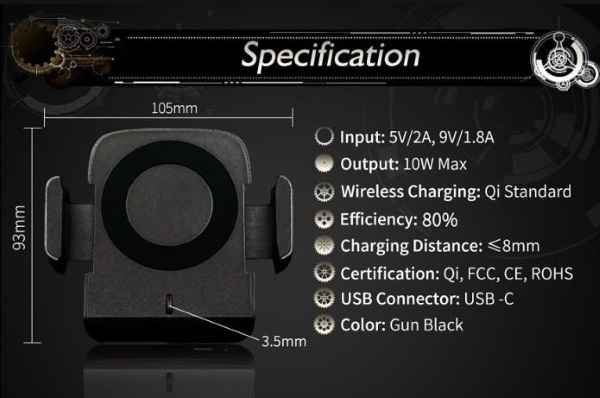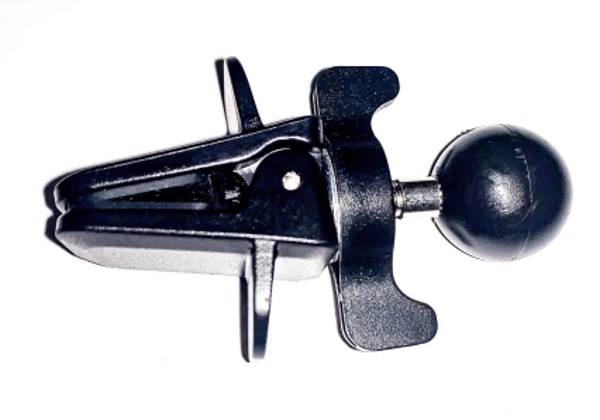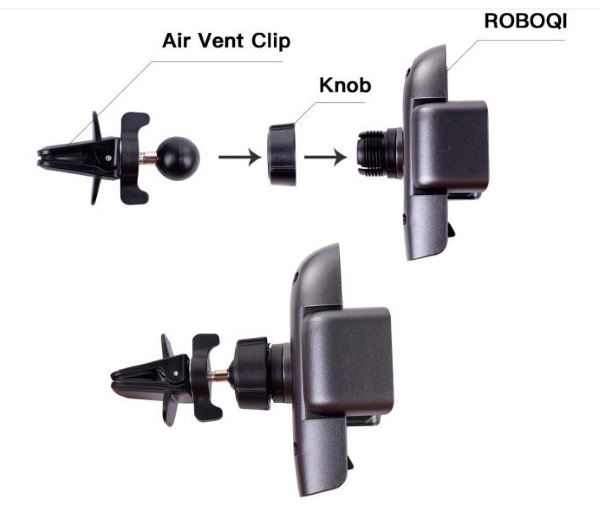REVIEW – Cell phone cameras have come a long way since the days of the first smartphone. We went from needing a brightly lit area years ago to optical zoom in today’s phones. The technology of having interchangeable lenses built into the phone hasn’t quite arrived yet, but in the meantime, there are portable options out there. One of them is the Black Eye Pro Kit G4 which has a fish-eye, wide-angle, and 2.5x telephoto zoom lenses.
What is it?
The Black Eye Pro Kit G4 is a set of lenses that allows a smartphone to have more photographic versatility than the standard on-board camera.
What’s in the box?
In the box you’ll find the three lenses with lens caps, a D ring, sticker, lens cleaning cloth, and a nice, sturdy case.
Design and features
I own a Canon Powershot SX50 HS camera, and the last time I used it for photography outside of review items was to take pictures of the moon. Before that, it was at Yellowstone, two years ago. Nowadays, I simply use my phone for my photographs since the quality is so good.

The Pro Kit G4 design allows for easy access and quick transitions between lenses. What impressed me was that it worked with both the regular and 2x zoom on the iPhone X.

I do admit, getting the lenses positioned perfectly on my phone was a challenge, and it took many trials to get them on perfectly. They worked with the case on my phone, but it was much easier to position the lenses correctly if I removed the case. That can be a bother if you are trying to be quick about it and choose to use a case on your phone.

First up on the list of three lenses, we have the Pro Fish-eye G4. I usually don’t bother with fish-eye lenses unless I want to take an amusing picture, but I had to admit the picture of the cherry tree blossoms in my front yard turned out very well. This one was probably the easiest to fit on the phone, simply because the outer section of the picture is slightly distorted due to the fish-eye effect anyway.

As you can see, the fish-eye effect isn’t too jarring. I actually prefer it this way. It made it so those blossoms and the daffodil growing alone in my yard look stylish in picture form. Of course, it also works well for the silly cat pictures that I associate fish-eye lenses with. The fish-eye was overall, my second favorite lens.
Secondly, we have the Pro Portrait Tele G4, which provides 2.5x zoom. I was worried that this would not work with the iPhone X’s dual cameras, but it worked just fine for my zoom, effectively doubling the zoom on it.

I tested it out in my backyard, with all three pictures taken on the same spot. The top picture is 1x zoom (standard) on my phone, bottom left picture is standard zoom on the phone with the tele lens, and the bottom right is the phone’s 2x zoom with the tele lens. This was an accurate representation of the differences you get with each zoom level.

Of course, I also tested it on my cat to see the up close zoom, and it was about on par with my regular iPhone camera when up close. I definitely see it used more for outdoorsy type pictures, or if you want to get fancy, outdoor portraits.
Lastly, we have the Pro Cinema Wide G4. Out of the three lenses, this one was by far my favorite. When I first tested it out in my backyard, it was a little underwhelming. I just couldn’t get a good picture for some reason.

However, when I went to go to the pedestrian bridge nearby, I was able to really see the difference between the wide angle and regular camera lens. The ivy covered tree on the right side was my guiding point when looking at the difference between the two pictures. Both pictures were taken from the exact same spot on the bridge.

I also took a picture of a little display in the front yard of a neighbors house. This is very close to the sidewalk, and I used the wide angle lens to get it all within view.
What I like
- Easy to use once you get the hang of it
- Wide angle lens allows for a good picture without sacrificing quality
- Carrying case is protective
What needs to be improved
- Expensive
Final thoughts
Overall, I thought the Black Eye Pro Kit G4 was an interesting combination, but I feel the only lens I would use on a regular basis is the wide angle lens. That being said, if someone is wanting all three types of lenses, it is a solid set to choose from.
Price: $249.90
Where to buy: Black Eye website
Source: The sample of this product was provided by Black Eye.
Filed in categories: Reviews
Tagged: Camera gear
Black Eye Pro Kit G4 smartphone lens kit review originally appeared on The Gadgeteer on April 19, 2019 at 10:00 am.
Note: If you are subscribed to this feed through FeedBurner, please switch to our native feed URL http://the-gadgeteer.com/feed/ in order to ensure continuous delivery.