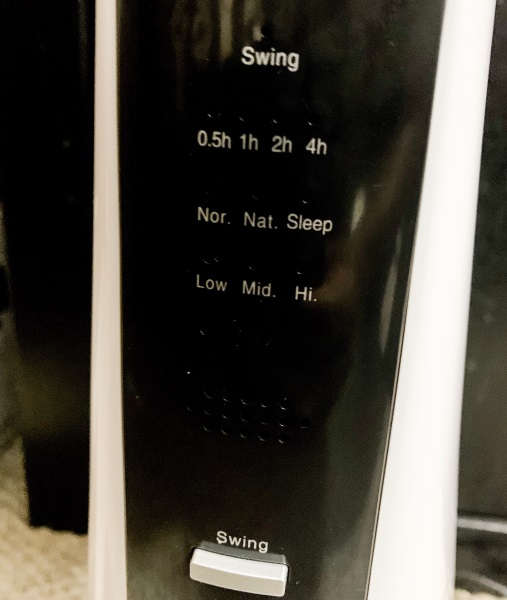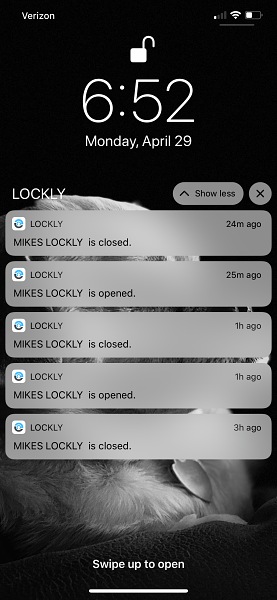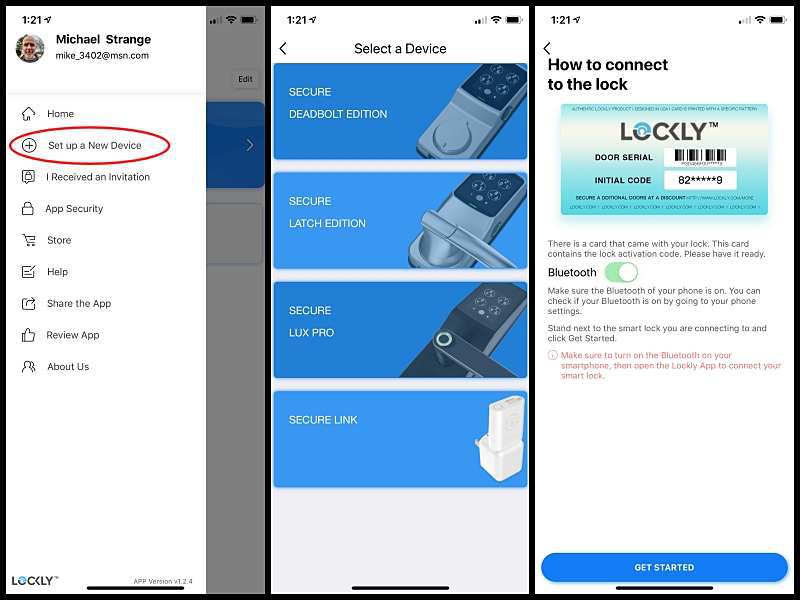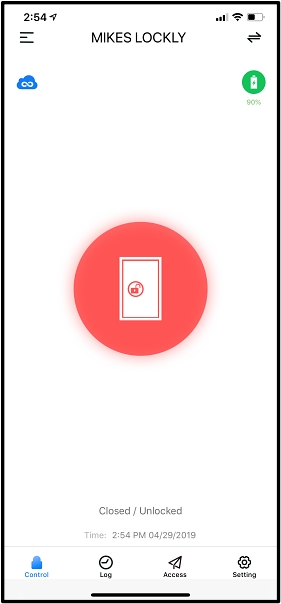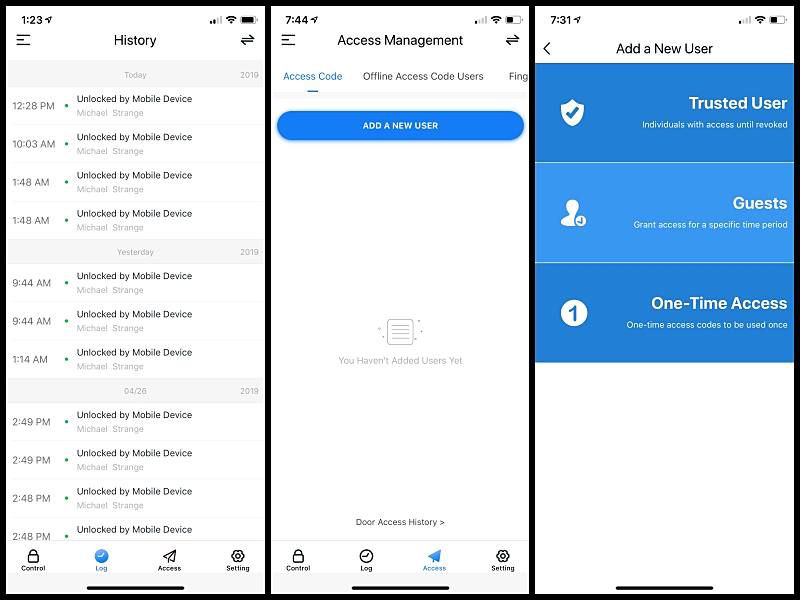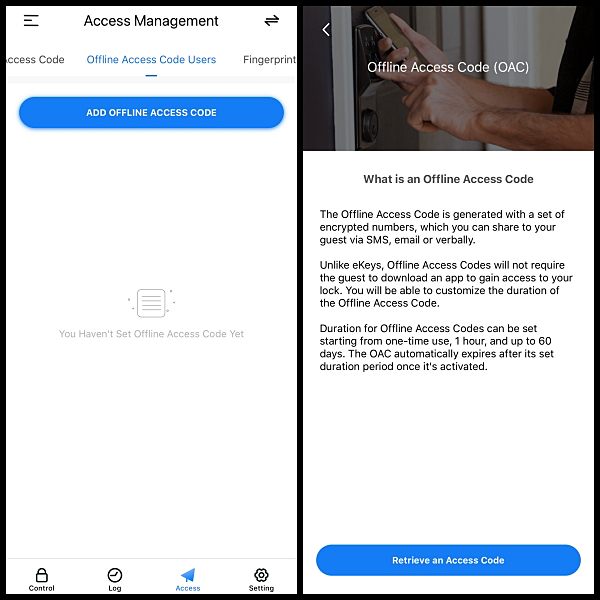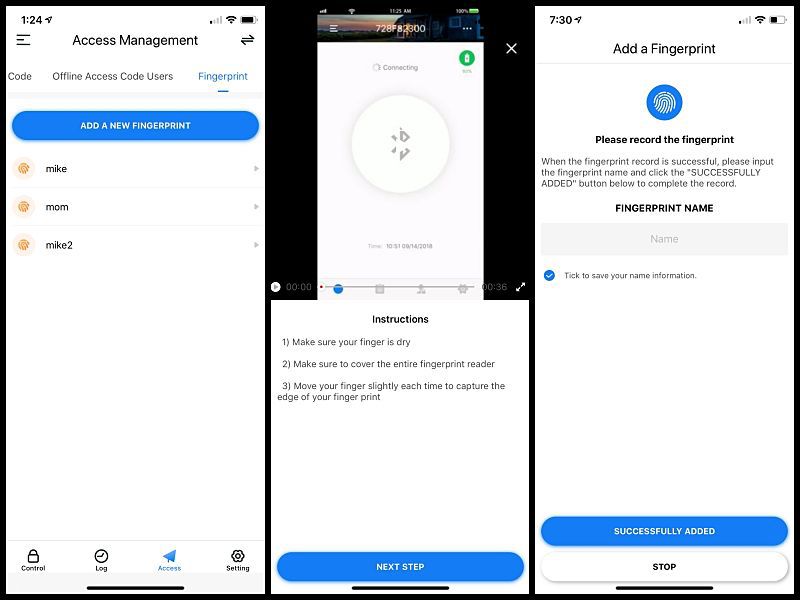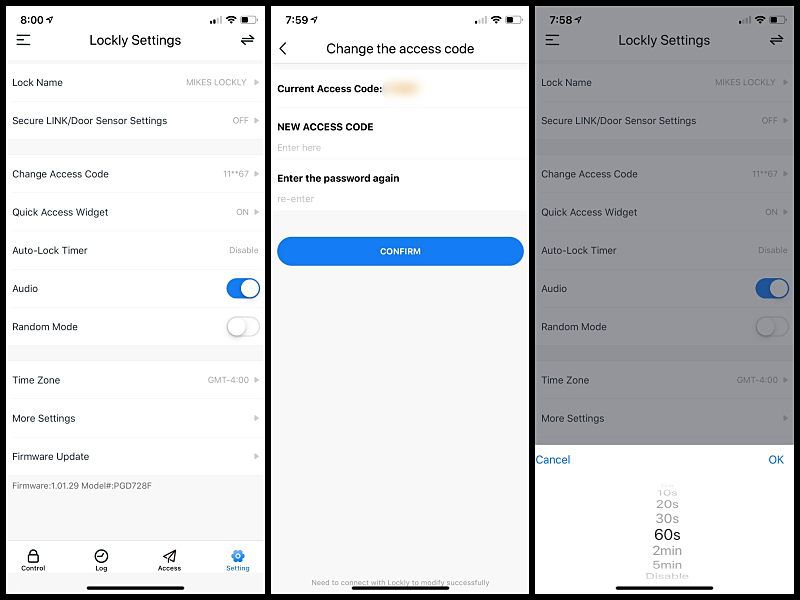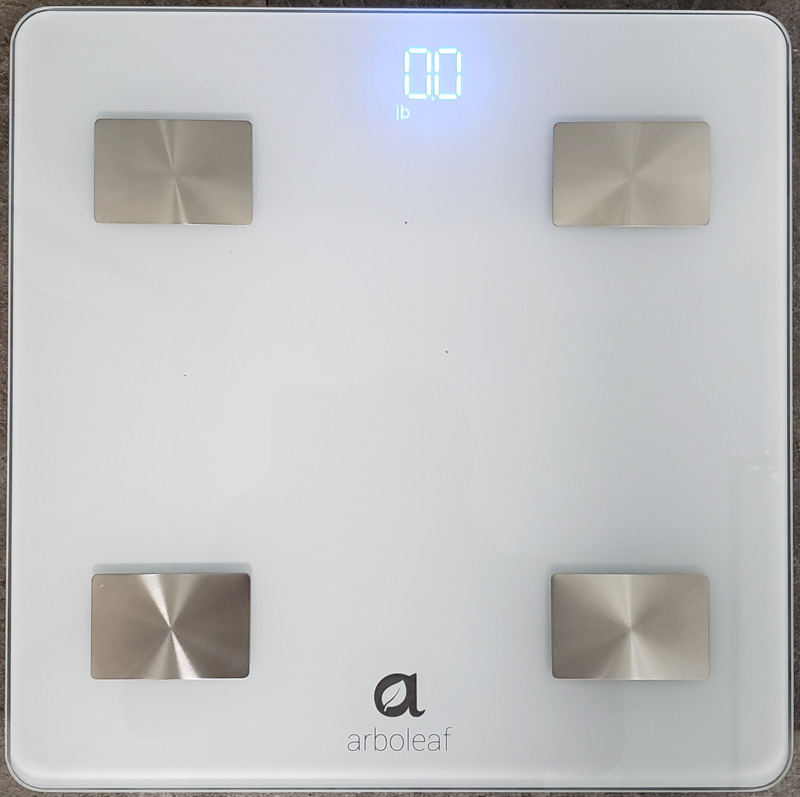
REVIEW – We need to address the elephant in the room. And when I refer to the elephant, that is a thinly disguised reference to me. May 1, my loving wife said that we are going on the Keto diet. In one day, I found out that by “we”, she really meant “you”, as she’s been cheating since day #1. But I haven’t, and as of this writing, this is the start of day #3 for me. So far, I have been 100% faithful (seriously) to the program and plan to continue for a month to see my results. I will reevaluate from there. To really see what is happening, a plain old scale just doesn’t cut it. The Arboleaf scale also measures a bunch of other factors to help you see what changes are happening as your body changes. Let’s get into the embarrassing body composition details that are prompting my weight loss journey.
Just a bit more history here. I was in IT for 35 years. That means I sat behind a desk nine to ten hours a day and ate horrible fast food for lunch all the time. With two active kids, after work meant running them around at night and essentially gave me the excuse to do nothing much physically. That lead to packing on the pounds. We retired in January 2018 and moved to an extremely active retirement community in Florida. Pickleball, golf, and water volleyball 5+ days a week helped me drop 40 pounds fairly quickly. Then came the dreaded plateau, and I’ve been holding there for several months. That was the impetus for Keto. Around that time, the opportunity to review the Arboleaf scale popped up and it was like Karma was telling me to lose weight and use tools to track it, so…here we go!
What is it?
The Arboleaf body composition smart scale, hereinafter called “the scale”, is a digital, Bluetooth-enabled scale that measures weight, plus:
- Body fat %
- Body type
- Visceral fat (fat stored in the abdominal area)
- Body water %
- Muscle mass
- Bone mass
- BMR (basal metabolic rate – essentially, how much energy you burn when resting)
- BMI (body mass index)
- Metabolic age
The scale connects via Bluetooth to the Arboleaf app, available for IOS and Android.
What’s in the box?
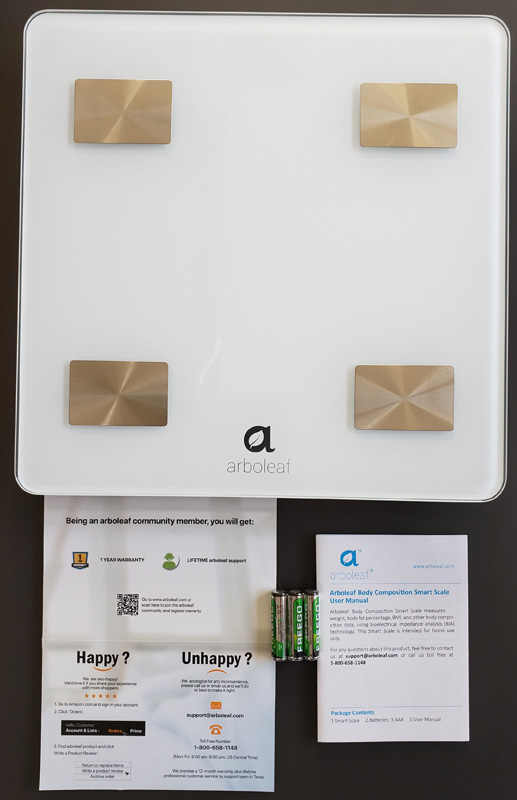
- Arboleaf body composition smart scale
- User guide
- Three AAA batteries
- Warranty and user satisfaction card
Hardware specs
- Dimensions: 11.8″ x 11.8″ x 1″
- Weight: 3.53 pounds
- Power: Three AAA batteries
- Measurement range: 0.4 – 396 pounds
- Measurement resolution: 0.4 pounds
Design and features
There are some cautions with this scale. Since it uses electricity to measure the various body factors, you should not use this scale, or any scale like this, if you have a pacemaker, artificial lung, ECG or any other internal medical device, or if you are pregnant. The manual also cautions that infants and toddlers should not use this scale and that some of the measurements may not be accurate for users under 18 years of age.
The scale is nicely designed. The glass top has four silver metal pads (in some photos, they look gold, but that was due to lighting) where you place the heals and balls of your feet. The digital reading shows up in crisp blue digits under the center top of the scale. The underside of the scale has four rubberized feet that prevent the scale from sliding around. We also find the battery compartment there as well as the product label.
The scale is quite thin at only an inch. This worked great as it allowed me to place it in the separate toilet room in our master bath. It was thin enough that I put it up against the wall and the door went right over the top.

Setup
The first step is getting the scale powered up. All that takes is flipping the scale over, popping off the battery door, inserting the included three AAA batteries, and closing it back up.

The next step is installing the Arboleaf app, setting up an account with a username and password and providing your specific parameters.
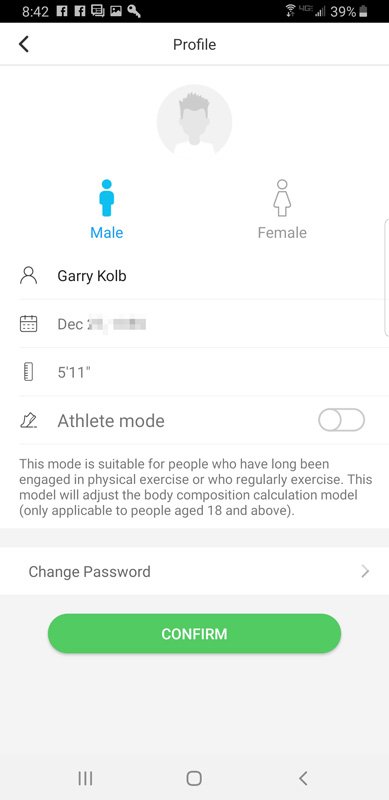
Arboleaf uses your height and age in their calculations for the various body parameters.
You can also set up unlimited other users. There are two options – scale users and friends. Scale users are users on the same scale and app. You can optionally set up an Arboleaf account for them, but it isn’t necessary. Friends are other Arboleaf users with their own scales and accounts. This is kind of a cool feature, as you can have a weight loss buddy across the country. You can both keep track of each other’s progress in your own apps.
The app automatically connects to the scale, so there was no Bluetooth pairing required.
Performance
I set up an account for me and added a user for my wife. For reasons of marital bliss, while my massive weight is displayed, my wife’s is blurred out.
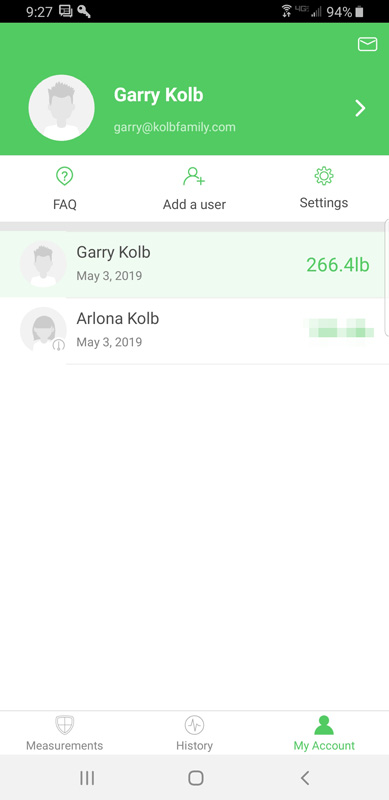
Clicking on any of the users brings up the measurement window. With this window open, the instructions say to tap the scale with your foot to wake it up. I was never able to get this to work. I tapped, pushed, stepped, wiggled, and basically did any move I could think of to produce a tap on the scale. Nada. Nothing. But…just stepping on it fully woke it up and it weighed me and produced the rest of the measurements.
This window shows your most recent weight and all nine other factors that the scale measures. Below are a couple of screenshots of this long screen. I scrolled down so there is some overlap, but you can see all the parameters.

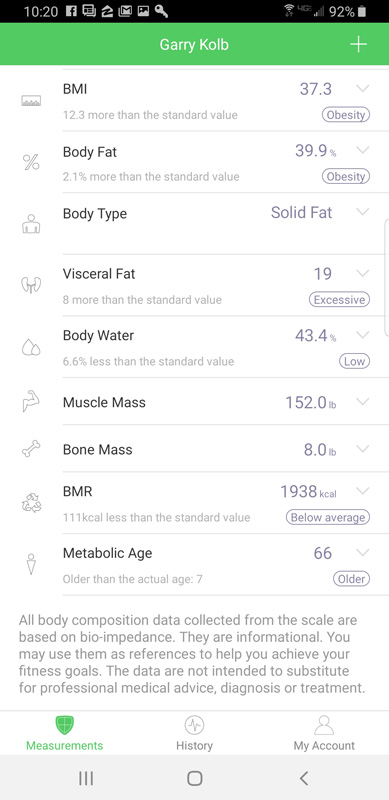
As you can see, and to nobody’s surprise, it shows that I’m fat. My metabolic age puts me seven years older than my chronological age. My body type is shown as “solid fat”. Contrast that with my wife’s which is shown as “normal”. Kind of sobering. All my parameters are out of whack in a bad way – but oddly enough, I show above average muscle mass. Go figure. Perhaps the titanium hip I have is skewing that.
To the right to each of the values, you can see a gray down-arrow. Clicking on this brings up information about that specific measurement, and includes ranges for that parameter showing what “normal” is for your age/height and all the over/under ranges.
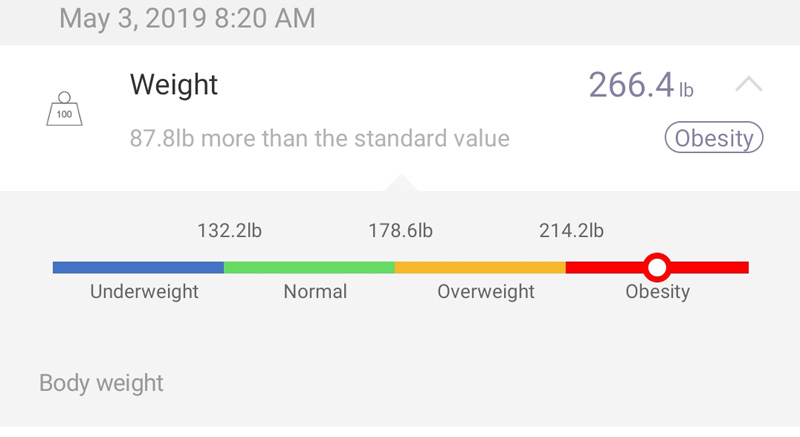
Personally, I think the ranges are a bit laughable. At 5’11”, if I weighed 132.2 pounds, the low end of “normal”, I’d be skin and bones. When I graduated high school, was playing tennis for several hours each day, and in the best shape of my life, I weighed 185 pounds. According to this, I was still overweight at that point. But, there is no arguing that 266.4 is more than on the high side.
Clicking on the History button at the bottom brings up a historical view of all recorded measurements. This graphs your progress for all of the available measurement parameters. Here are the weight and body water history views.

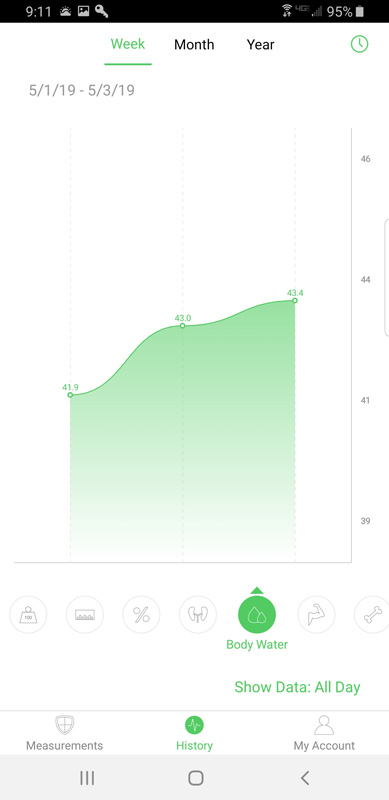
As you can see, I have shown dramatic weight loss in just two days! Now, for the real story…the first measurement was late at night, fully clothed and holding my cell phone. The second and third were done first thing in the morning, after the requisite bathroom visit and before putting on clothes. The key to accurate tracking is to weigh in at around the same time each day and wearing the same thing (or preferably nothing). Most of my initial weight loss can probably be attributed to water weight.
The instructions also recommend not using the scale:
- immediately after strenuous exercise
- immediately after a shower, bath, or sauna
- after heavy alcohol consumption
- during or immediately after engorgement (for nursing mothers)
- when you have a fever
Other features
The app lets you change app colors, set weight goals, switch between pounds and kilograms, share data automatically with Google Fit and Fitbit, and set measurement reminders to help make sure you weigh in on time.
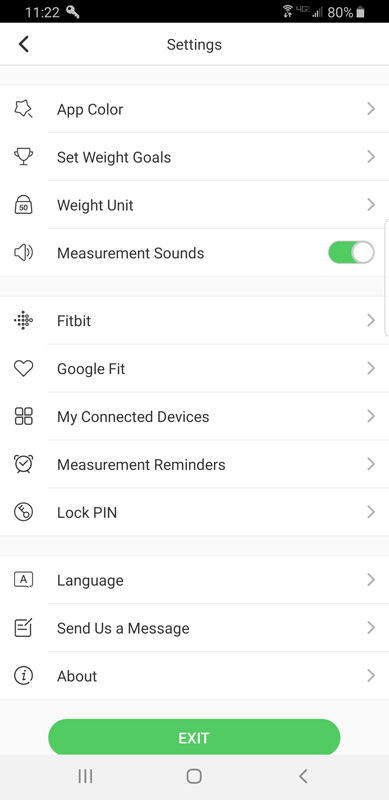
What I like
- Aesthetically pleasing design
- Excellent list of measurement parameters
- Ability for multiple users and ongoing tracking
- Easy linking of the app and scale
What needs to be improved
- Tap to wake up simply didn’t work
- Some of the supplied ranges seem a bit unrealistic
Final thoughts
I like this scale and how it works. I wish it woke up a bit more reliably, but so far, just stepping on it has worked fine. It will be interesting watching the various parameters and how they change as I go on this weight loss journey.
Price: $39.99
Where to buy: Amazon
Source: The sample of this product was provided by Arboleaf.
Filed in categories: Reviews
Tagged: Health and fitness
Arboleaf body composition smart scale review originally appeared on The Gadgeteer on May 11, 2019 at 9:00 am.
Note: If you are subscribed to this feed through FeedBurner, please switch to our native feed URL http://the-gadgeteer.com/feed/ in order to ensure continuous delivery.