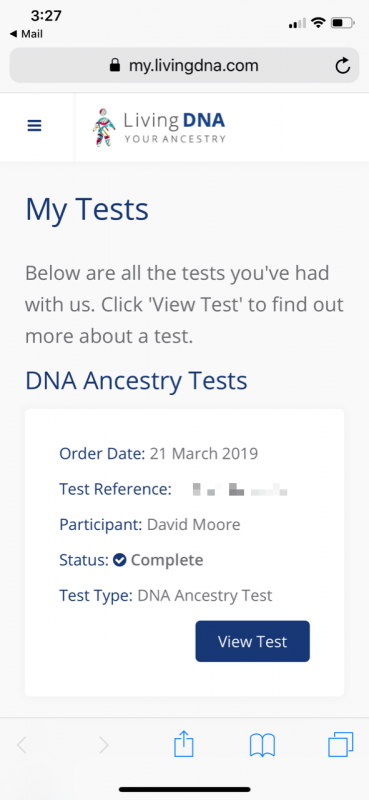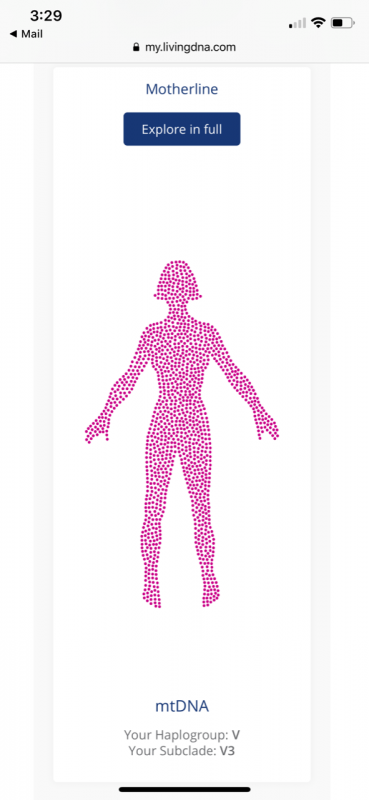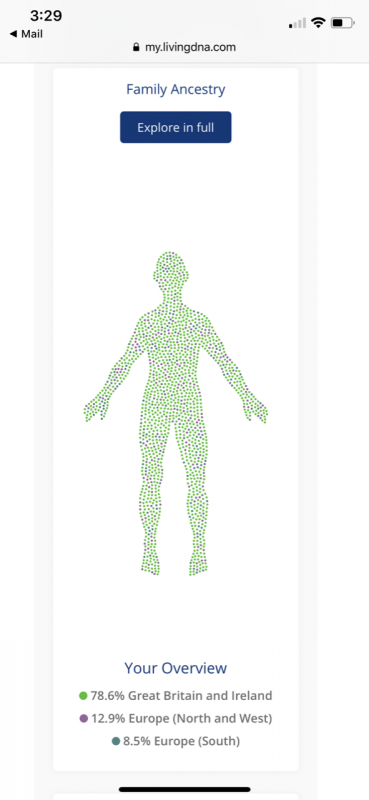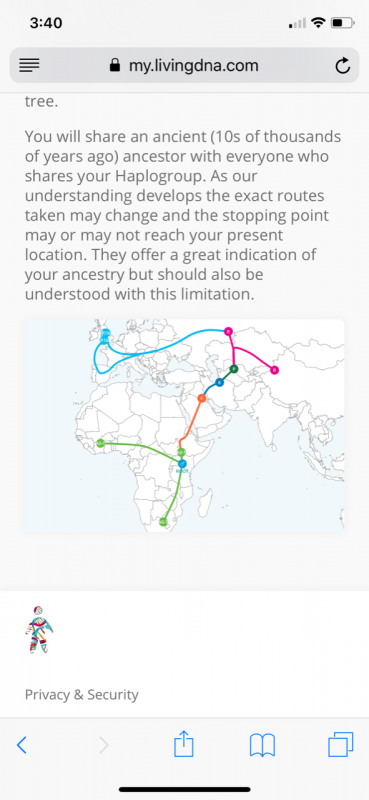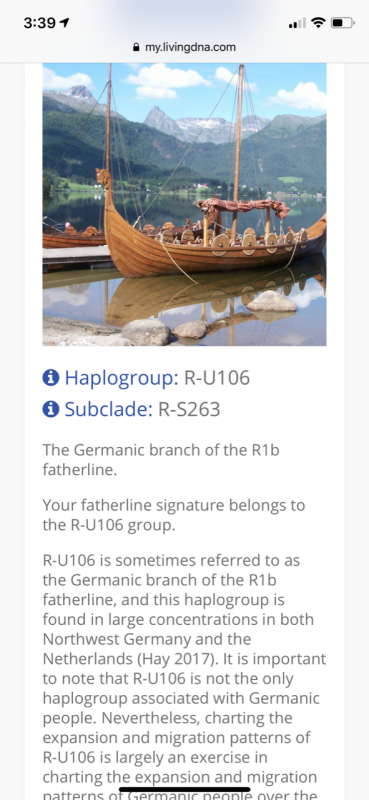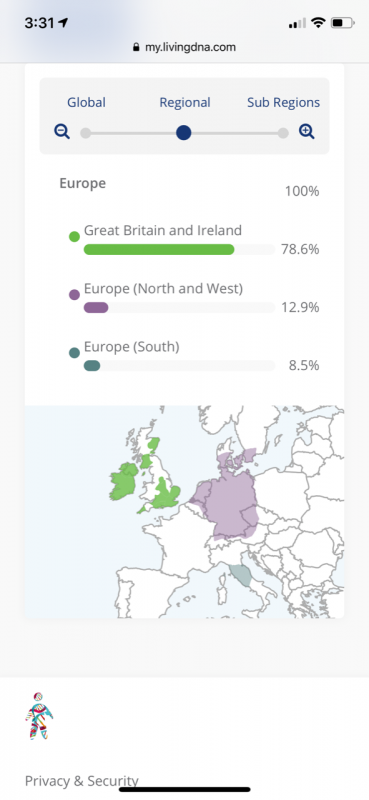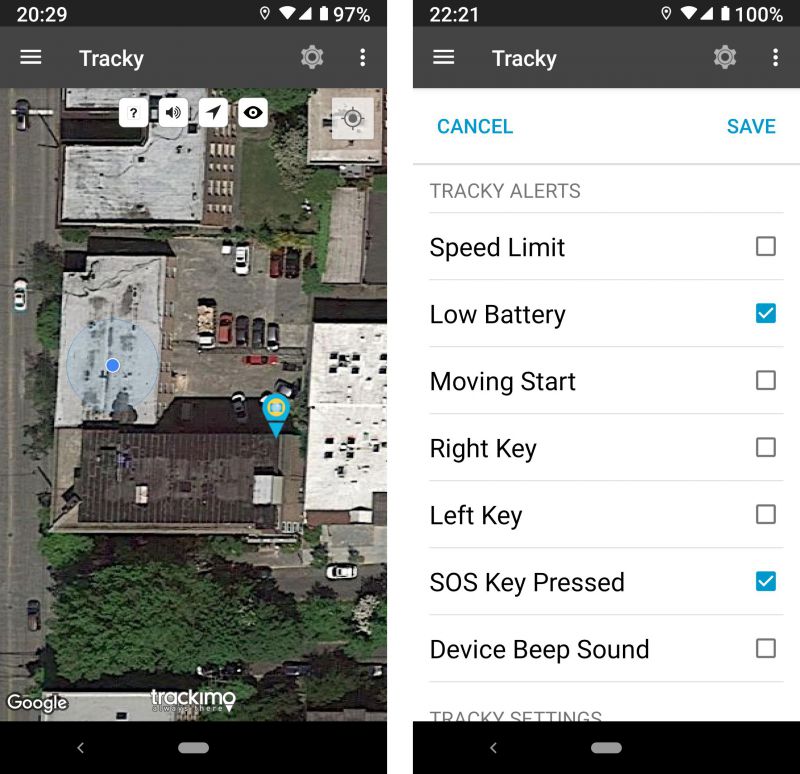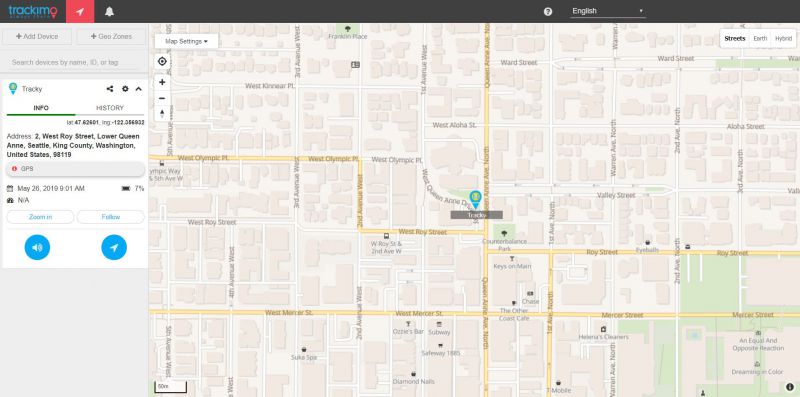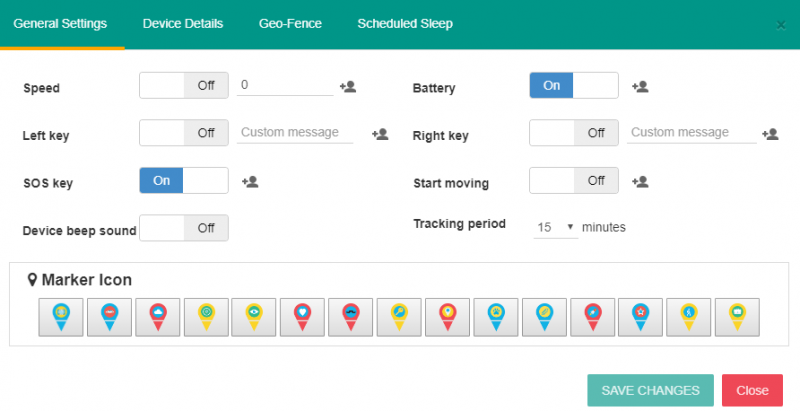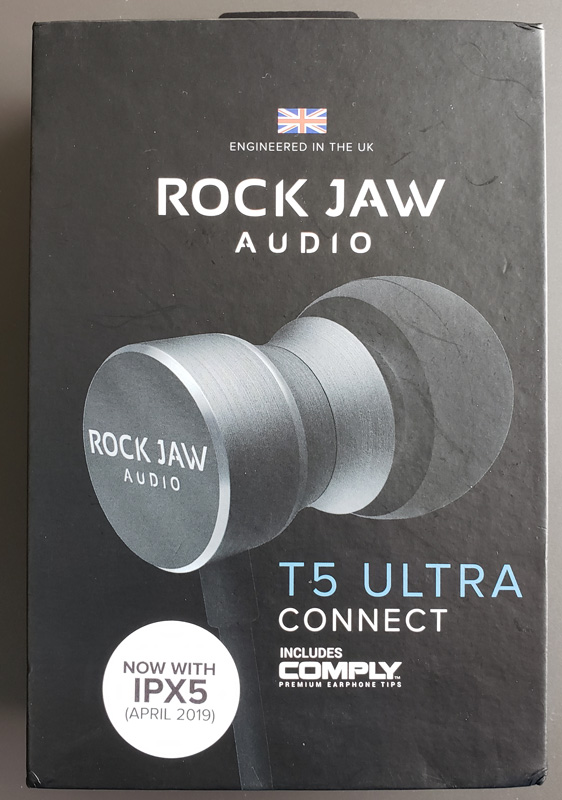REVIEW – A few years ago, I reviewed a wallet from Allett and I was quite impressed with its durability and slim, minimalist style. Recently, Allett sent us a handful of their latest wallet designs to try out. In a wallet, I typically consider three factors: appearance, slimness, and organization features. How did this latest crop of Allett wallets fare? Let’s check them out!
What is it?
Allett makes some of the slimmest yet more attractive-looking and affordable wallets on the market today.
What’s in the box?
The Allett folks sent a variety of some of their latest and most popular wallet styles. Included in the box were the following:
- Nylon Original Wallet
- RFID Slim Original Wallet
- Slim ID Wallet
- Slim Sport Wallet
Nylon Original Wallet
- Material = Nylon fabric (interior and exterior)
- Options = Black (pictured), Pebble, or Red color
- Capacity = 4 to 24+ cards
- Dimensions = 5″ x 3.8″x 0.19”/ 127mm x 92mm
- Weight = 0.6 oz.
- Price = $30
- Location of Manufacture = USA
The Nylon Original Wallet (called the Nylon Original Slim Wallet on the Allett site), is one of their original designs.
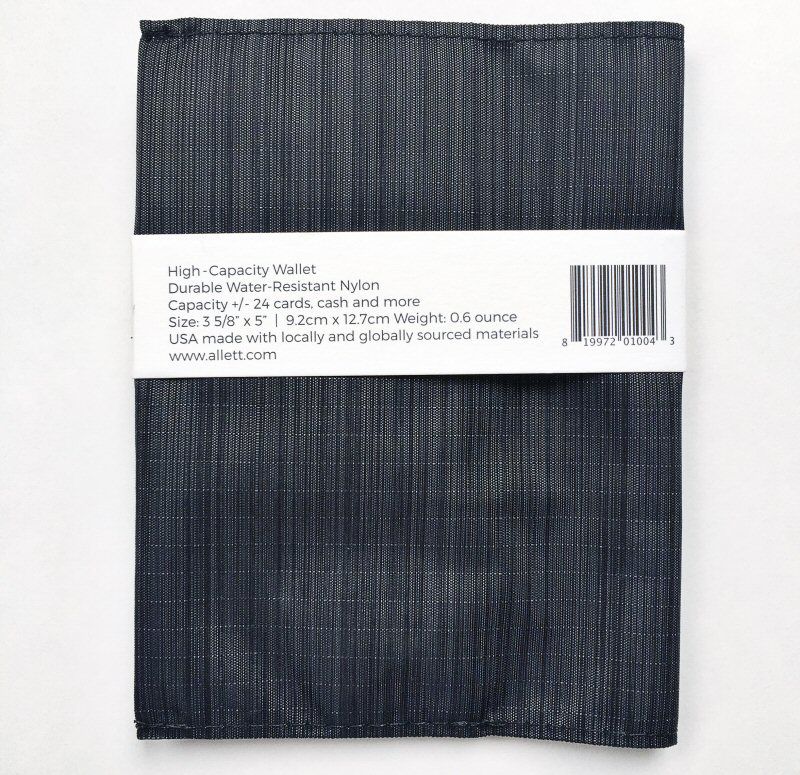
Like all Allett wallets, this one is made in the USA.
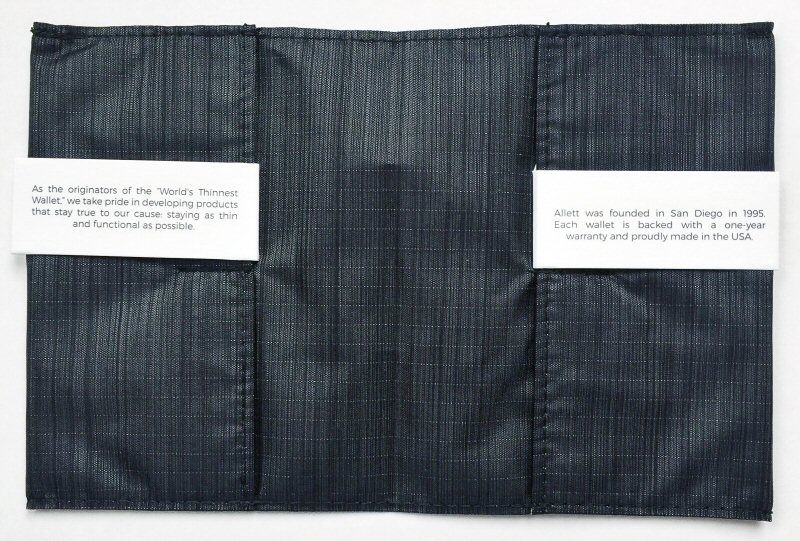
The nylon fabric used on the exterior is also used on the interior, as seen above. Also, note that this wallet appears to have a one-year warranty.

This wallet’s design is very clean, with no external logos on it, front or back, which I really like–companies that feel the need to splash large, gaudy logos all over their products always seem a bit pathetic. Allett goes the sleek, minimalist route and pulls it off nicely.
Opening the wallet, the main four pockets are visible immediately, but the bill pocket behind them is not quite so visible. More on these features below.

The nylon fabric is rip-resistant and moisture wicking. It is really amazing how thin yet durable this material is, and its texture gives it just a bit of increased grip, so it is less likely to slip out of your hand. Additionally, although Allett calls this color black, I found it to be a combination of mostly dark grey of fibers that gives it an overall dark gray look.
At only 0.6 ounces, this wallet is almost ridiculously lightweight, owing to the material properties and thinness of the fabric. Additionally, although it does have a somewhat large “footprint,” this helps minimize its thickness. More on this below.
The above items are what I actually had in my wallet when I took the photos for this review, so this represents fairly close to my wallet EDC items (I already carry a pretty slim wallet, so I try to keep my wallet contents minimalist). It’s a total of seven cards, 8 bills and a Band-Aid (a “just in case” holdover from when my kids were younger).
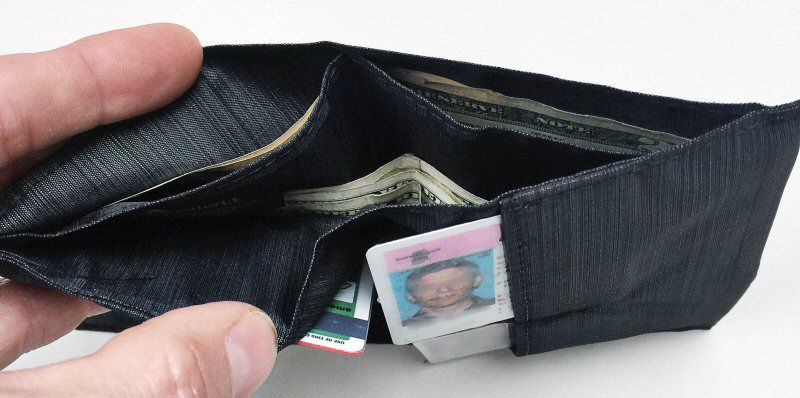
Although extremely thin, this wallet includes not only a generously-sized (wide and deep) bill pocket but also includes a divider inside the bill pocket. I really like this because I often end up with receipts from purchases and I can slide them into one side of this pocket, and keep my bills in the other. It should also be noted that the outer portion of this pocket is a bit shallower than the inner portion, the depth of which runs the full length of the wallet.
The above view shows the wallet without the content inside, and although you can see that it is indeed truly thin, I had some difficulty in depicting just how thin it actually is.
The photo above shows the wallet with the contents inside. It’s still pretty darn slim, only a bit thicker than its contents, owing to the thinness of the material.
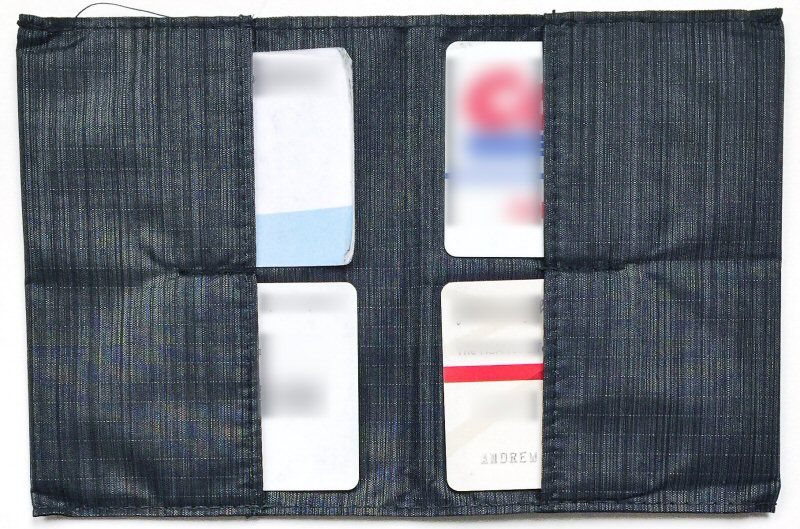 I like the layout of this wallet for two reasons, and dislike it for one reason. First, I like it because it spreads the cards out so that they are not all stacking on top of each other. This results in a thinner wallet overall, though it does mean a larger “footprint” size in your pocket. Additionally, I like that this card placement results in a sort of “hinge” effect when placing the wallet in your back pocket, which helps a wallet with a footprint of this size to better conform to your…anatomical curvature. Second, I like that Allett made the pocket openings all point inward, toward the center of the wallet, which secures them better than having the openings pointing upward or outward. Now for the dislike: the pockets all need to be just a bit deeper because they tended to fall out, especially if I only had 1-2 cards in each pocket. However, I think Allett may have solved this problem; more on this below.
I like the layout of this wallet for two reasons, and dislike it for one reason. First, I like it because it spreads the cards out so that they are not all stacking on top of each other. This results in a thinner wallet overall, though it does mean a larger “footprint” size in your pocket. Additionally, I like that this card placement results in a sort of “hinge” effect when placing the wallet in your back pocket, which helps a wallet with a footprint of this size to better conform to your…anatomical curvature. Second, I like that Allett made the pocket openings all point inward, toward the center of the wallet, which secures them better than having the openings pointing upward or outward. Now for the dislike: the pockets all need to be just a bit deeper because they tended to fall out, especially if I only had 1-2 cards in each pocket. However, I think Allett may have solved this problem; more on this below.
RFID Slim Original Wallet
- Material = Napa leather exterior, Nylon fabric interior
- Options = The RFID version of this wallet is available in Black only (pictured)
- Capacity = 4 to 24+ cards
- Dimensions = 5″ x 3.9″x 0.22”/ 127mm x 98mm x 5.59mm
- Weight = 1.1 oz.
- Price = $55
- Location of Manufacture = USA
The RFID Slim Original Wallet is a bit of a variant of the Nylon Original Wallet reviewed above. It has basically the same dimensions, but as shown below, its interior and exterior materials are different from each other.
This wallet’s exterior is Napa leather with a very attractive look and soft feel. It is not too thick such that it adds dramatically to the wallet’s overall thickness. More on this below.
Opening the RFID Slim Original Wallet, you can see that the interior is the same nylon material as the Nylon Original Wallet above. This wallet appears to have a three-year warranty.
The RFID Original Slim Wallet has a handsome, minimalist style. I really like its look. It’s a bit more of a classic look as opposed to the Nylon version’s more casual look.
To help keep this wallet thin, as mentioned above, its interior is made from Allett’s Nylon material, which is not only thin but durable and moisture-wicking.
The only logo on the exterior of this wallet is the above “RFID” emblem that is embossed into the front of the wallet’s lower right corner. Additionally, the stitching throughout, as with all of the wallets in this review, is impeccable.
The best way that I could think to confirm this wallet’s RFID functionality was to keep my credit card in the wallet and attempt to use the card at a “tap to pay” device at a retail store. The wallet did indeed block transmissions from inside the wallet and prevented my “tap to pay”-enabled card (and everything else in my wallet) from completing a transaction.
As with the first wallet reviewed, the above photo shows the items I actually had in my wallet when I took the photos for this review, so this represents fairly close to my wallet EDC items.
And as with the Nylon Original Wallet, this one has a generous bill pocket, which has conveniently been divided in half, with the innermost section being deeper and the outermost section being shallower.
The RFID Slim Original Wallet is indeed slim, but not quite as slim as its all-Nylon counterpart. The Napa leather on the exterior adds just a bit of extra thickness, but the Nylon interior still keeps it slim.
However, Napa leather exterior notwithstanding, it is still a thinner wallet than many that I’ve evaluated, even with contents inside.
The interior of the RFID Slim Original Wallet has a very similar layout to the Nylon Original Wallet, with its 4 card pockets laid out flat, helping give the wallet an even flatter profile.

One area in which I think the RFID Slim Original Wallet has improved upon the Nylon Original Wallet’s is the interior card pocket depth. The RFID Slim Original Wallet’s pockets are a bit deeper, perhaps a quarter of an inch, as seen in the comparison photo above. It may not seem like much, but it’s enough the prevent cards from falling out just that much better.
Slim ID Wallet
- Material = Napa leather exterior, Nylon fabric interior
- Options = Black (reviewed here), Brown, Blue color
- Capacity = 3 to 10+ cards
- Dimensions = 4.125” x 3.5″ / 105mm x 89mm
- Weight = 0.9 oz.
- Price = $45
- Location of Manufacture = USA
The Slim ID Wallet (called the Leather ID Wallet on the Allett site) is a basic bi-fold wallet, but with several upgrades. It’s very similar to their Nylon ID Wallet, but with a Napa leather exterior that is identical to the Napa leather on the exterior of the RFID Slim Original Wallet.
Allet even calls this wallet “minimalist” on its packaging wrapper. And it is.
The interior material of the Slim ID Wallet is made from the same thin, durable, moisture-wicking Nylon material as the interior of both the Nylon Original Wallet and the RFID Slim Original Wallet. Additionally, this wallet also appears to have a three-year warranty.
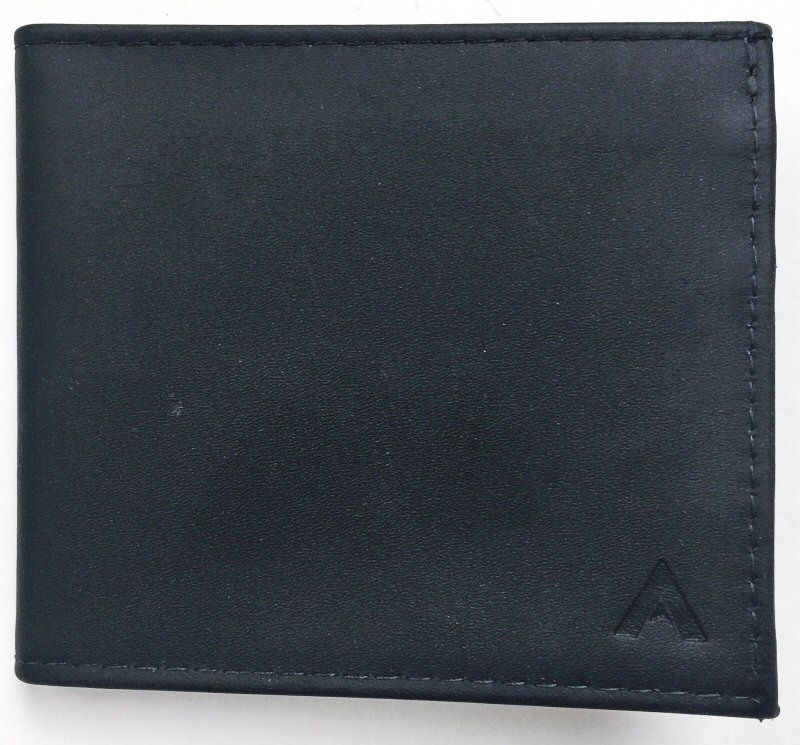
This wallet has an understand, classic exterior, as seen above.
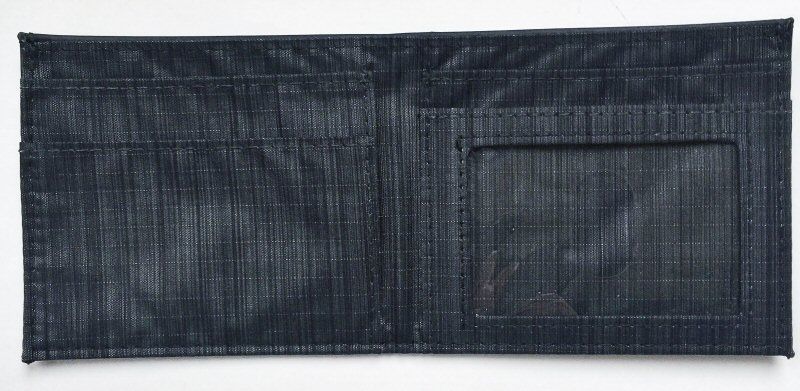
As mentioned above, this wallet’s interior wallet is essentially a classic bi-fold style. It has two card pockets on the left, and on the right is one card pocket and a transparent ID pocket that also includes a thumb slot for helping to quickly deploy your ID.
The Slim ID Wallet has but one emblem embossed into its front bottom right corner, which is the Allett “A” logo. Although I typically eschew logos on the exterior of products, I can appreciate subtle ones like this one. Well done, Allett. Again, the stitching is precise and not a threat out of place.
True to form with Allett’s wallet’s, The Slim ID Wallet has a small footprint and classic, handsome styling.

As with the two wallets reviewed, the above photo shows the items I actually had in my wallet when I took the photos for this review, so again this represents fairly close to my wallet EDC items.
The Slim ID Wallet has a long, generously-sized bill pocket that runs the length of the wallet and is divided into two compartments, which can be used to separate bills, receipts, or other items.
When empty, the Slim ID Wallet is indeed quite slim, as seen above.
However, even when loaded with several items, the Slim ID Wallet remains quite slim, which I believe is the whole goal with this wallet.
The Slim ID Wallet is essentially Allett’s take on a classic bi-fold wallet. It is very minimalist, which helps keep it slim and also has a small footprint, which helps make it ideal for front-pocket carry if desired.
Slim Sport Wallet
- Material = Napa leather exterior, Nylon fabric interior
- Options = Blue, Black, Darl Brown, Dark Red, Tan (reviewed here), Bright Red, Purple color
- Capacity = 2 to 10+ cards
- Dimensions = 3″ x 3.9″ x 0.2″ / 78mm x 99mm x 5.08mm
- Weight = 0.7 oz.
- Price = $40
- Location of Manufacture = USA
The Slim Sport Wallet is similar to a classic bi-fold, but with Allett’s own spin on some features, as seen below.
You can really see the richness of Allett’s Napa leather in the photo above. It has a very fine, soft appearance and feel.

The Slim Sport Wallet’s interior has that same ripstop Nylon as the previous three wallets reviewed here, which is thin yet lightweight, durable and moisture-wicking. This wallet also has a three-year warranty.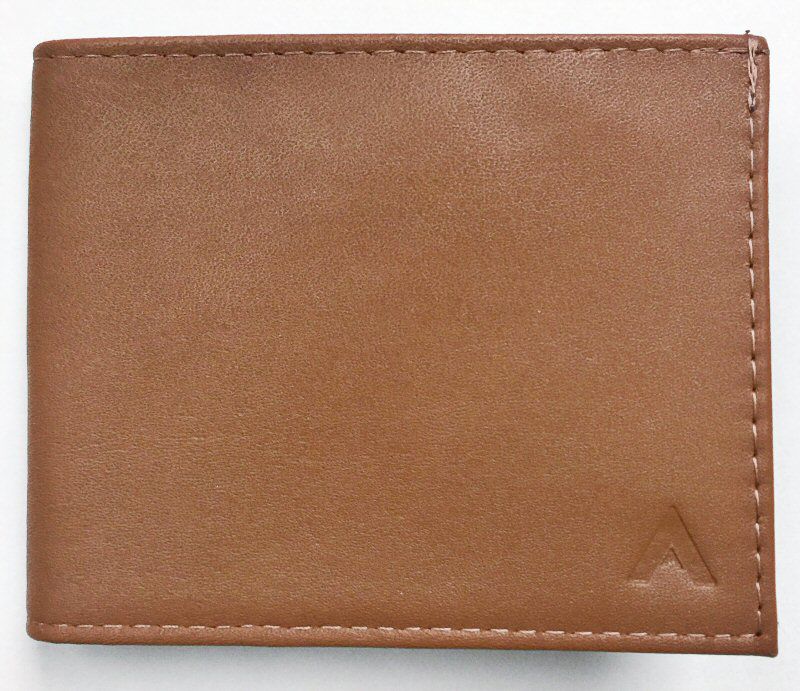
The above photo showcases the Slim Sport Wallet’s classic styling.

As mentioned above, the Slim Sport Wallet’s interior layout resembled a bi-fold but has some changes from that classic layout. While it does indeed fold in the middle, it only has two card pockets which are facing inward toward the wallet’s center. Additionally, it has two very slim pockets above the card pockets. More on each of these below.

Like the Slim ID Wallet, the Slim Sport Wallet has but a single Allett “A” logo embossed into its front lower right corner, which is a nice touch (not a huge, gaudy logo). Again, Allett’s stitching on this wallet is impeccable.
The Slim Sport Wallet is not only slim, but it also has a small footprint as well.
To keep the comparison similar, I again used the same contents that I’d used for the previous wallets, as seen in the photo above.

Like the previous three wallets, the Slim Sport Wallet includes a wide bill pocket that runs the length of the wallet. However, this one does not have a divider as the other three wallets do. While lack of this divider will eliminate this wallet’s ability to separate bills and receipts, it will help reduce the wallet’s thickness.

The Slim Sport Wallet is indeed slim—the thinnest of the leather-exterior wallets in this review.
Even loaded up, the Slim Sport Wallet is definitely thin, owing to its lack of a divider for one thing, but also because of its generally thin design.

The other feature that keeps the Slim Sport Wallet slim is that cards are simply stacked atop one another, without layers of fabric between them. While this does greatly reduce the ability to separate and organize cards, if this isn’t as important to you, it will keep the wallet more minimalist and help keep the wallet slim. Additionally, note the two very slim pockets just above each of the card pockets. I think these are intended to hold one of Allett’s tiny Micro Pens—however, as of this writing, the Micro Pen does not appear to be available on Allett’s site (however, its refills are available).
Final Thoughts
What I like
- These wallets range from very slim to SUPER slim
- Each wallet has a classy, understated, and minimalist style
- Very affordable pricing
What needs to be improved
- The card pockets on the Nylon Original Wallet could be a bit deeper (more like the card pockets on the RFID Slim Original Wallet)
Final thoughts
I am every bit as impressed with each of these wallets as I was with the first Allett wallet I reviewed. They all have very classy looks, have thoughtful features for storage and separation, and the materials are very handsome and durable. If you are looking for a slim, stylish, affordable wallet, definitely check out Allett’s selection.
Price:
- Nylon Original Wallet, $30
- RFID Slim Original Wallet $55
- Slim ID Wallet $45
- Slim Sport Wallet $40
Where to buy: Allett.com
Source: Allett.com
Filed in categories: Reviews
Tagged: Wallets
Allett Nylon Original Wallet, RFID Slim Original Wallet, Slim ID Wallet, and Slim Sport Wallet review originally appeared on The Gadgeteer on June 4, 2019 at 10:00 am.
Note: If you are subscribed to this feed through FeedBurner, please switch to our native feed URL http://the-gadgeteer.com/feed/ in order to ensure continuous delivery.




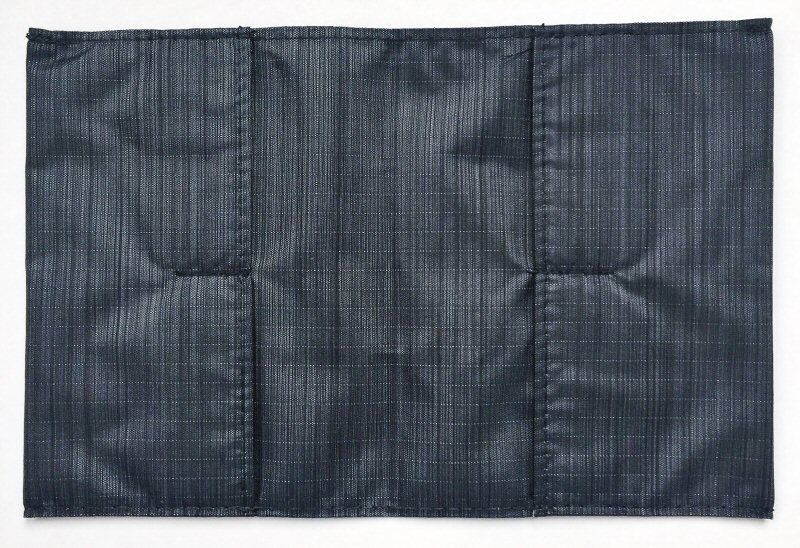
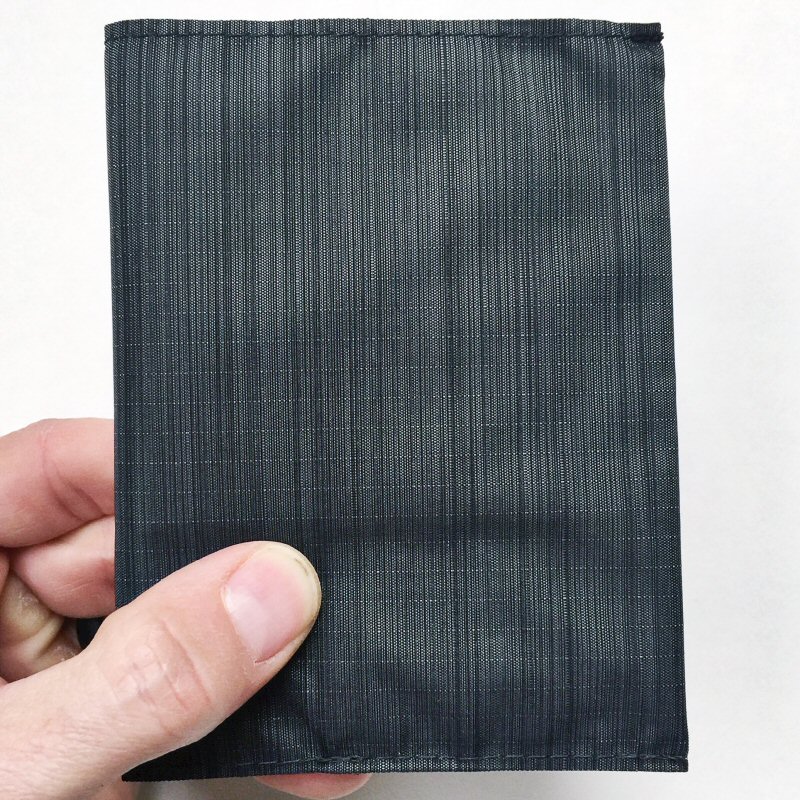


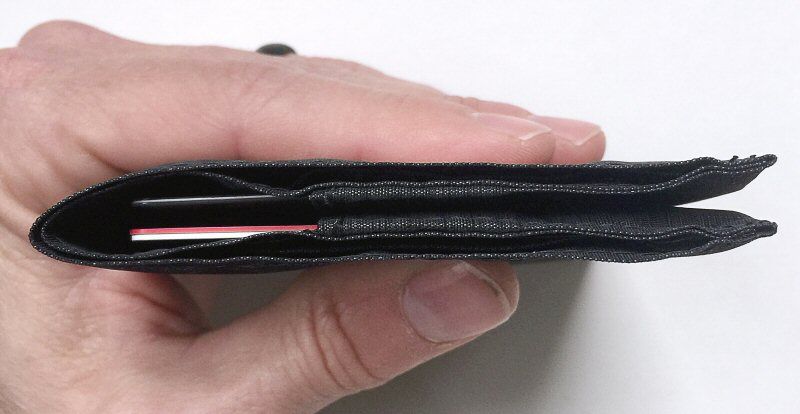
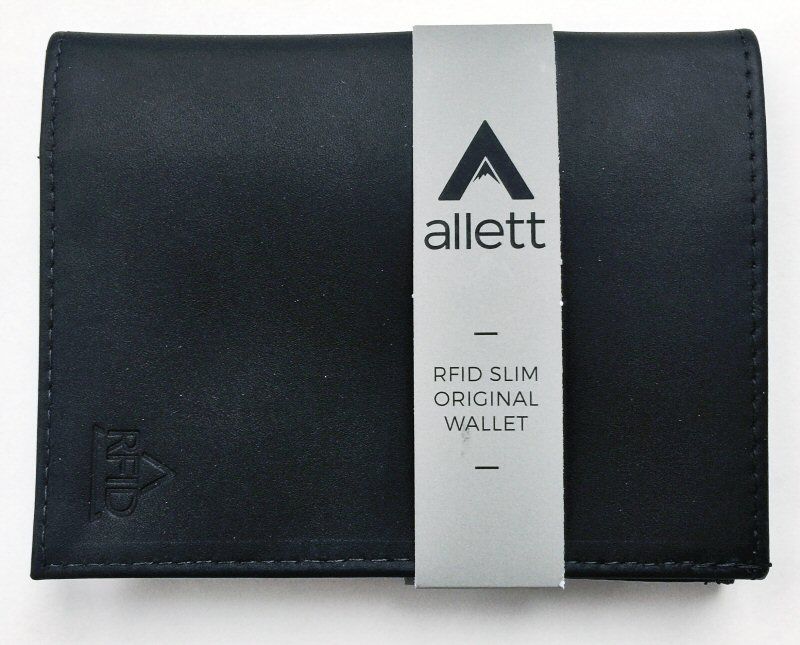

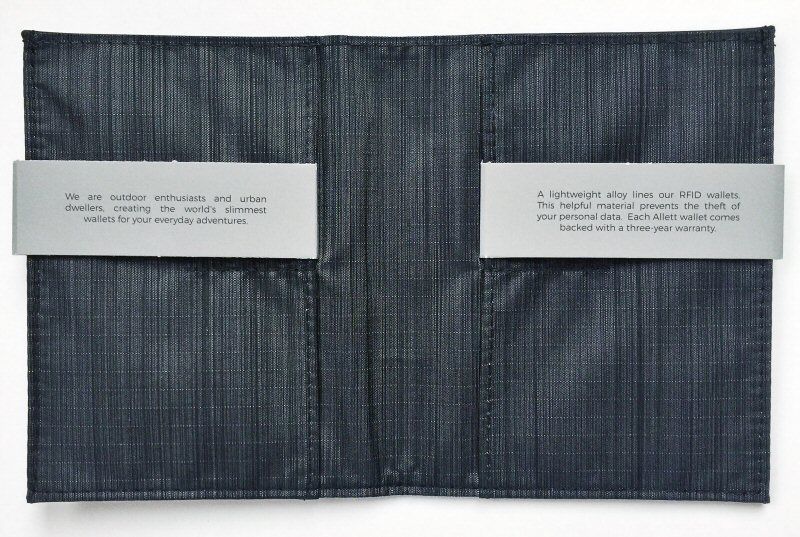
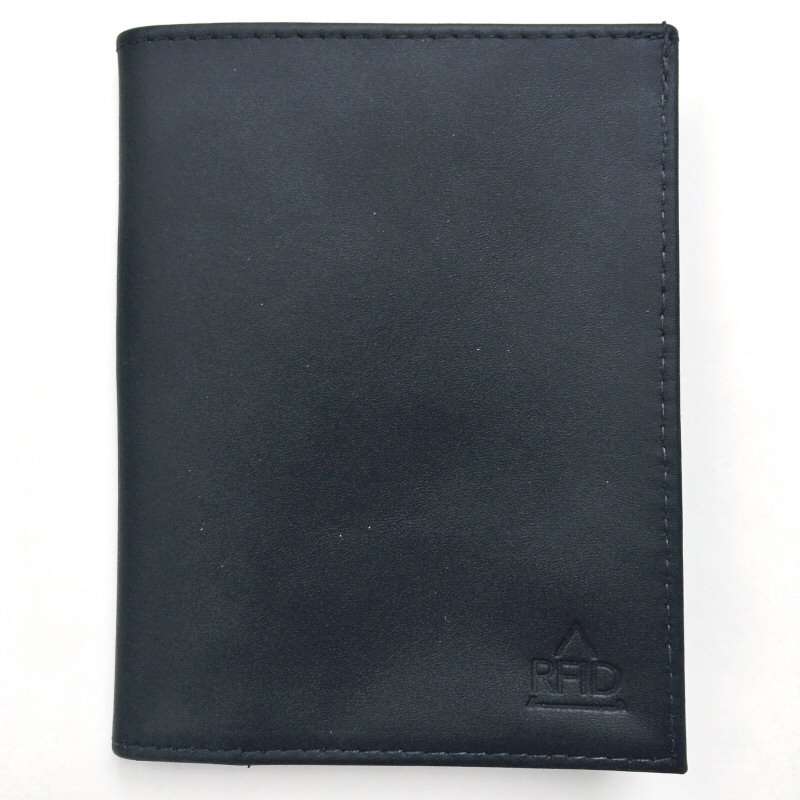
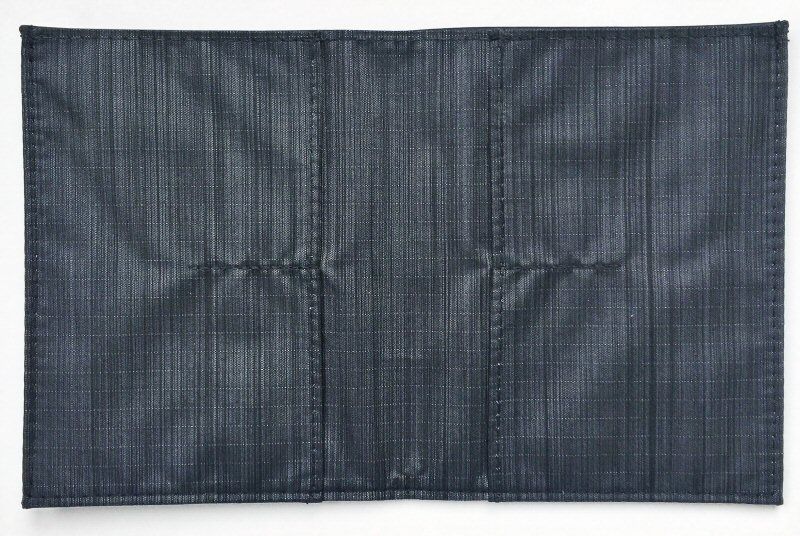
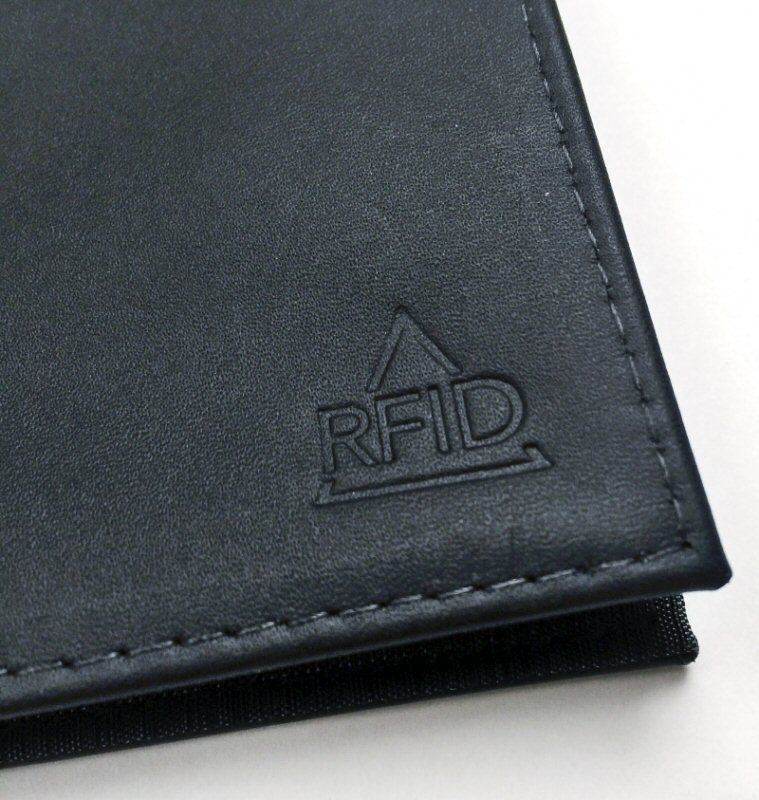
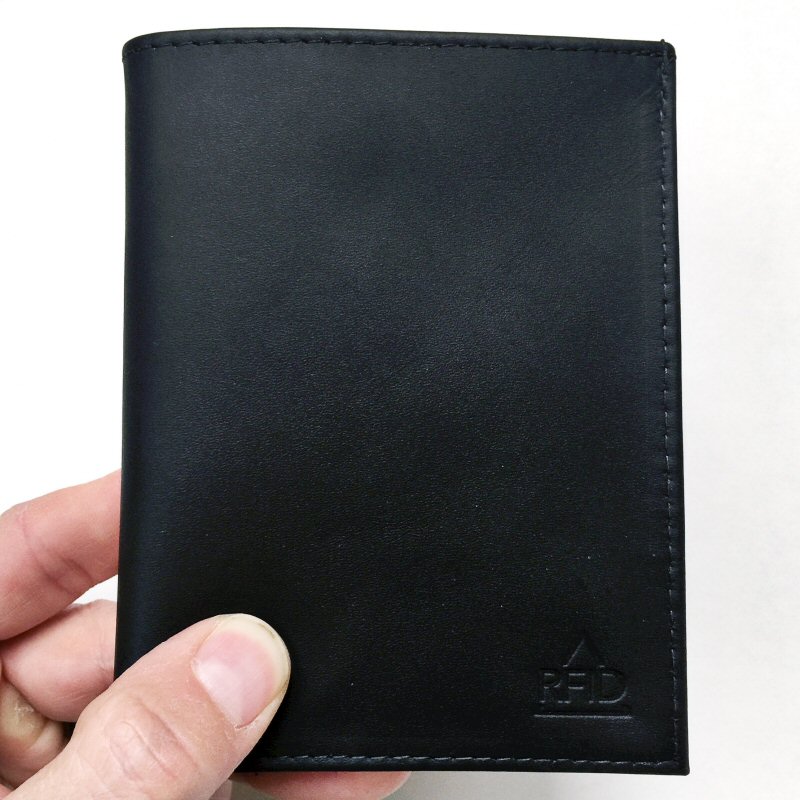
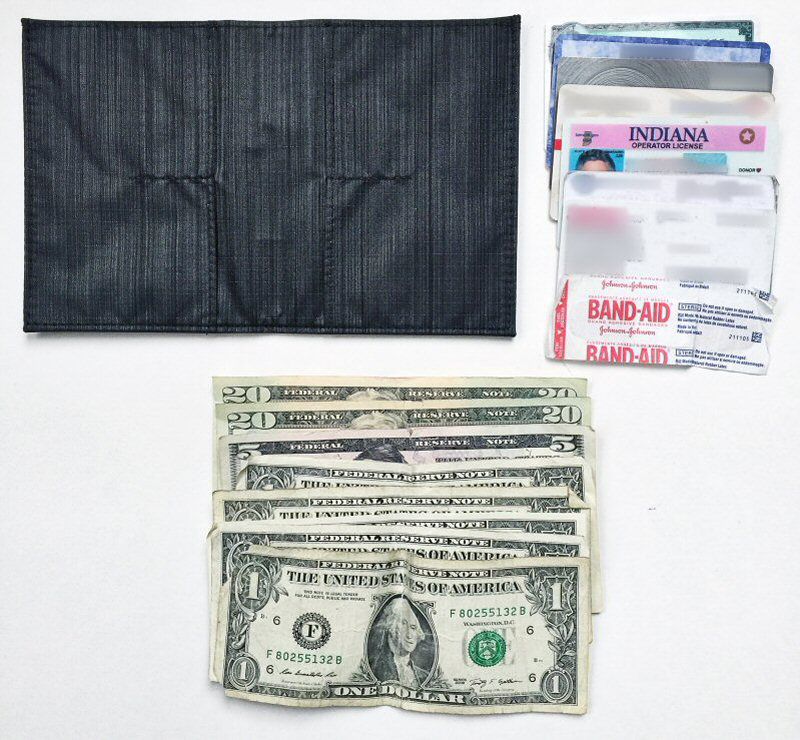


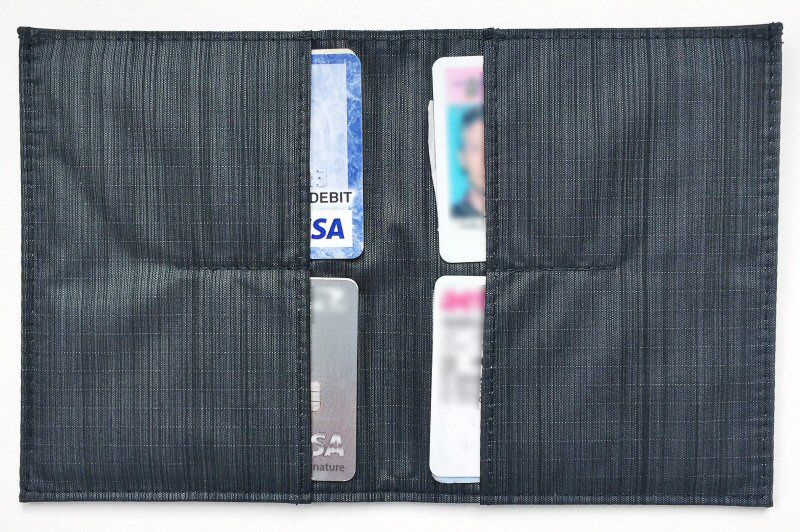
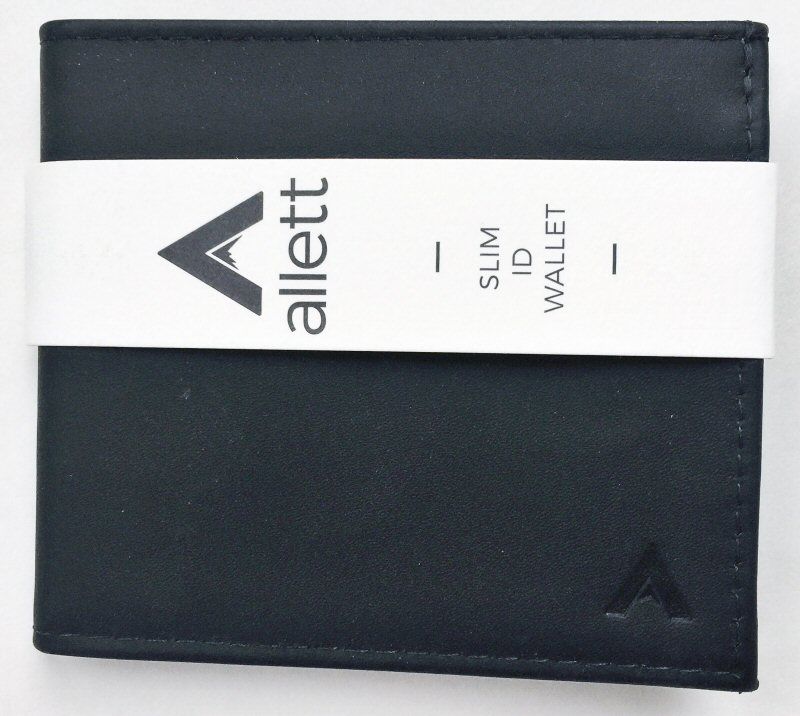
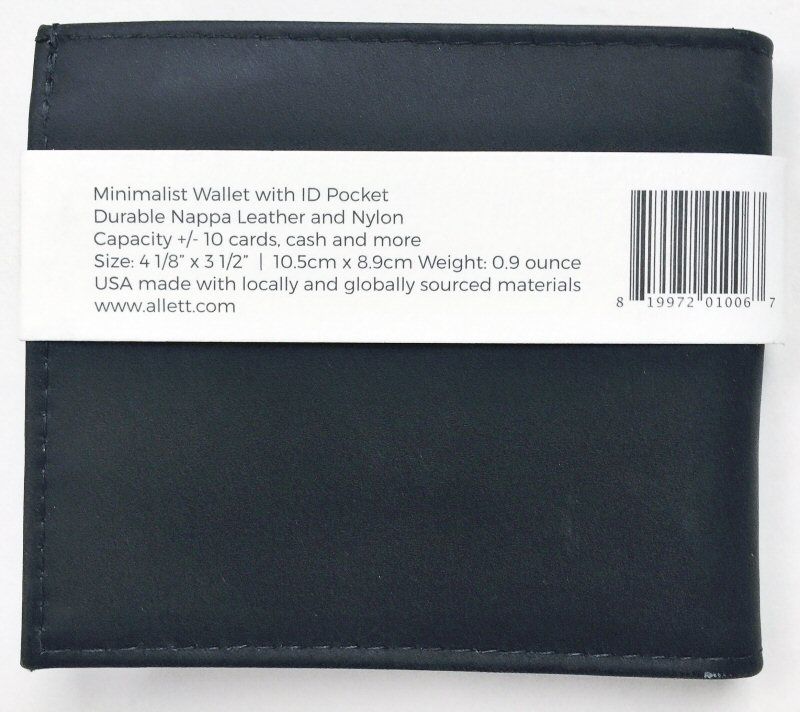
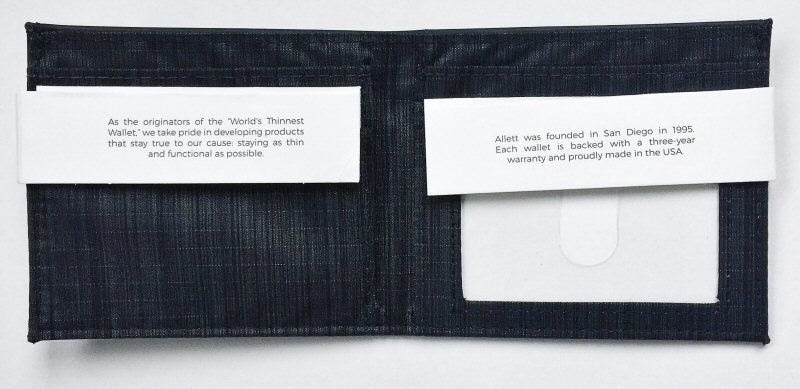
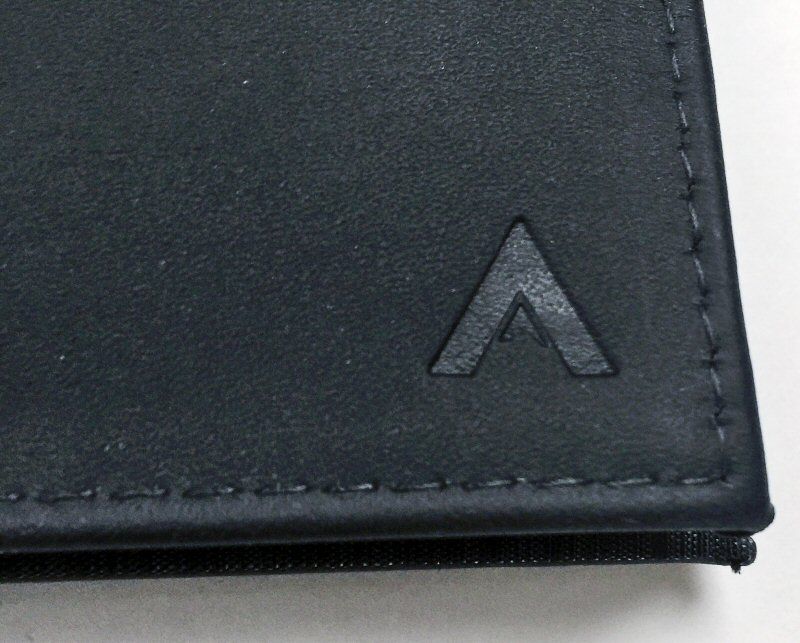
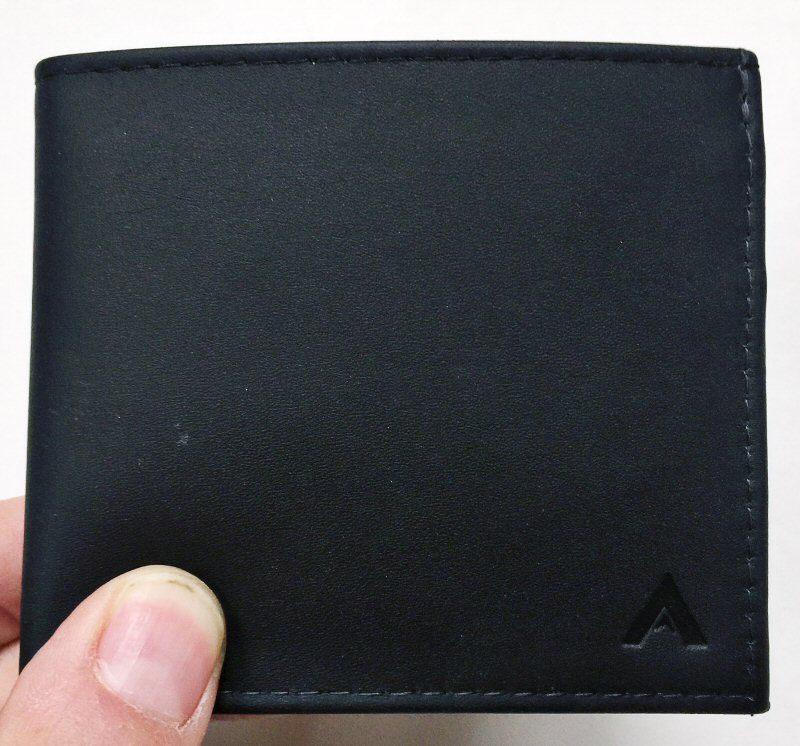
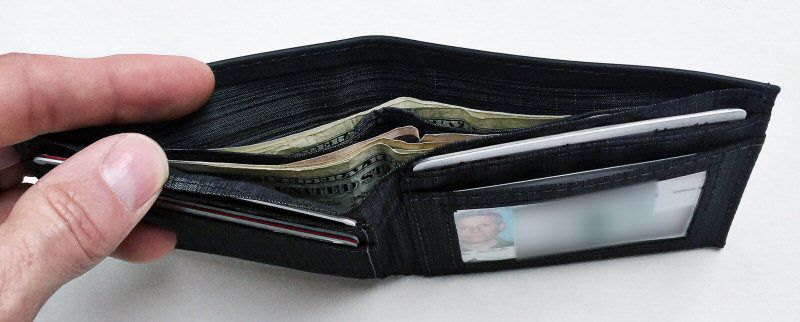


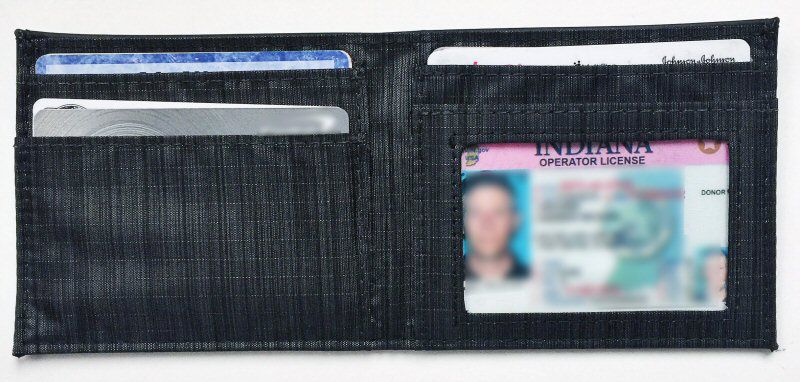
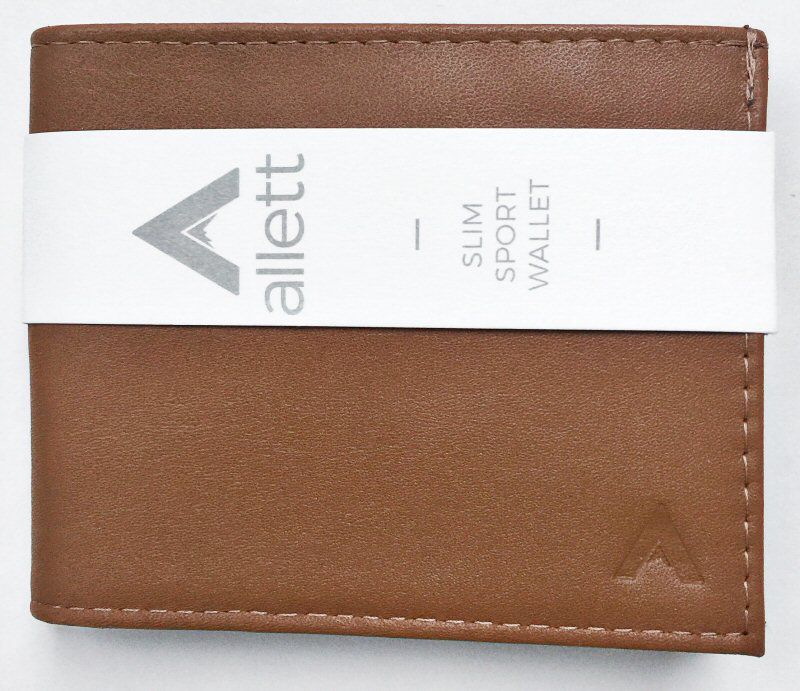
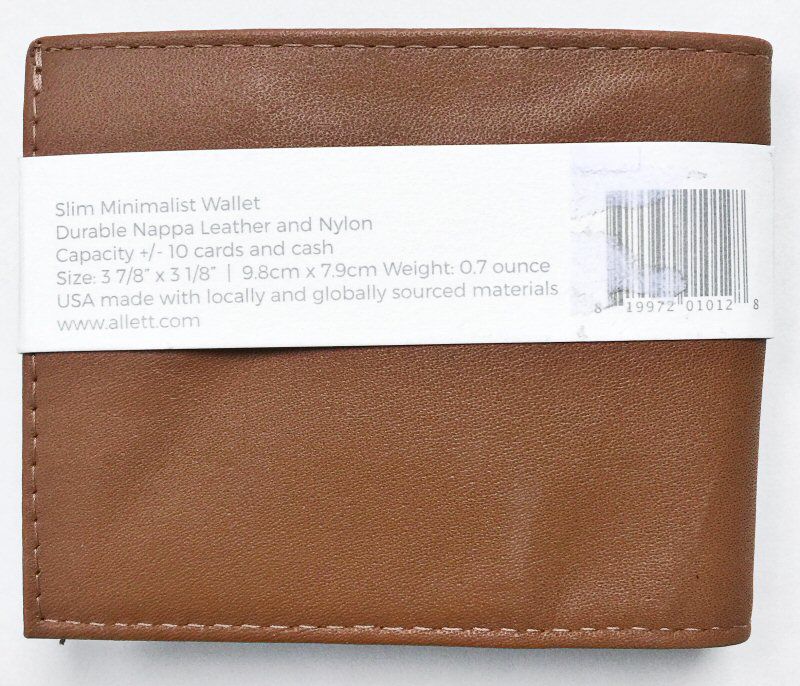
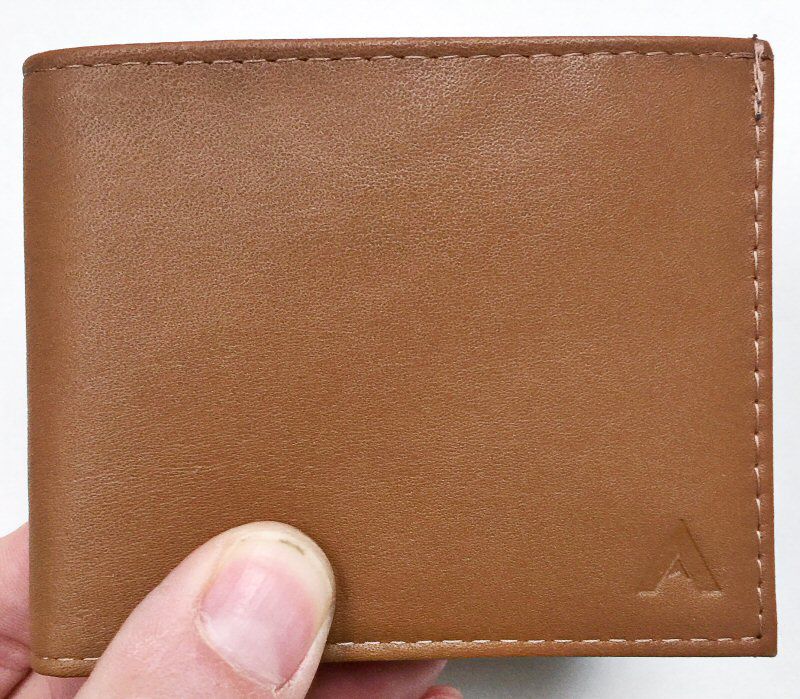








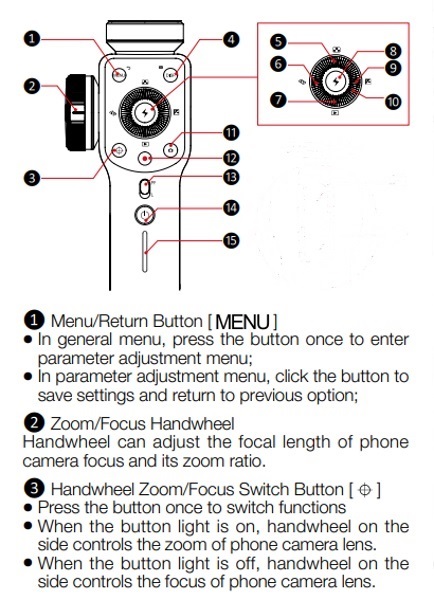
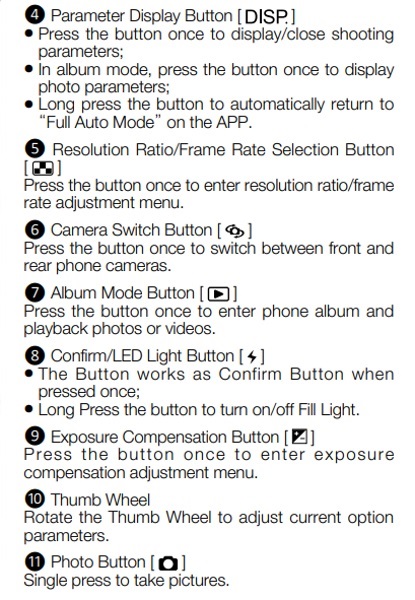
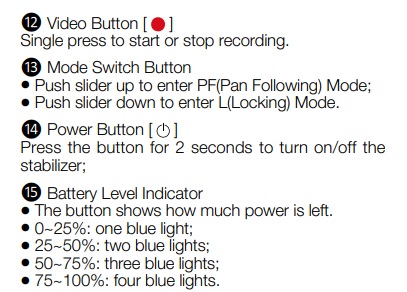

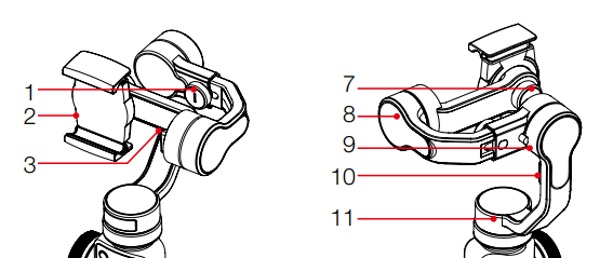
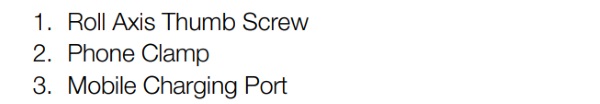
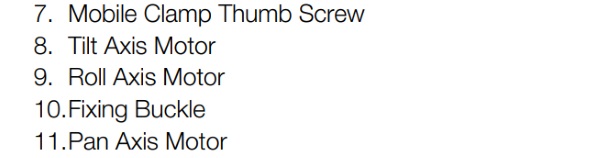

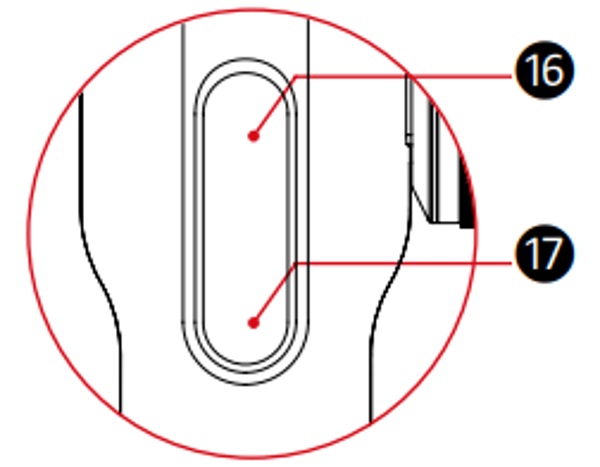
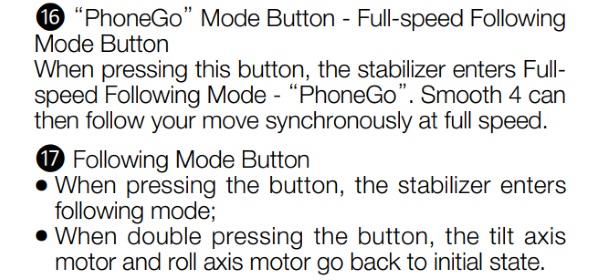 At the bottom of the gimbal, there is a female 1/4-20″ tripod mount.
At the bottom of the gimbal, there is a female 1/4-20″ tripod mount.






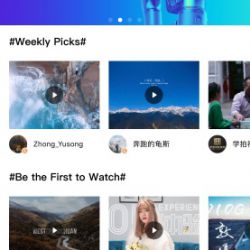


 The gimbal is capable of many modes of shooting video including follow mode, panoramic, subject switching, etc. You can click
The gimbal is capable of many modes of shooting video including follow mode, panoramic, subject switching, etc. You can click