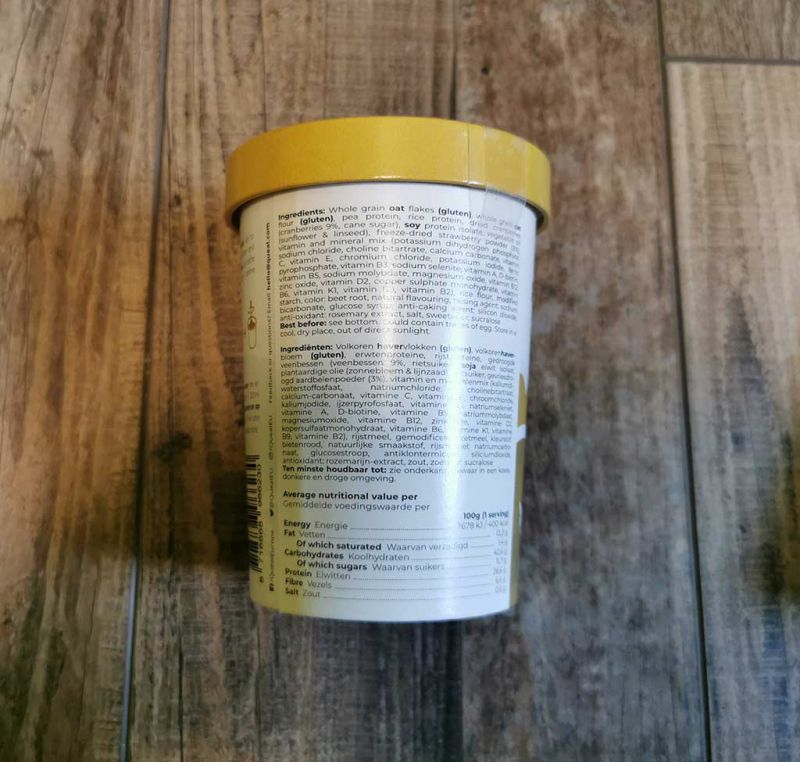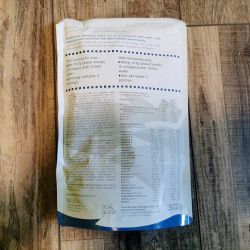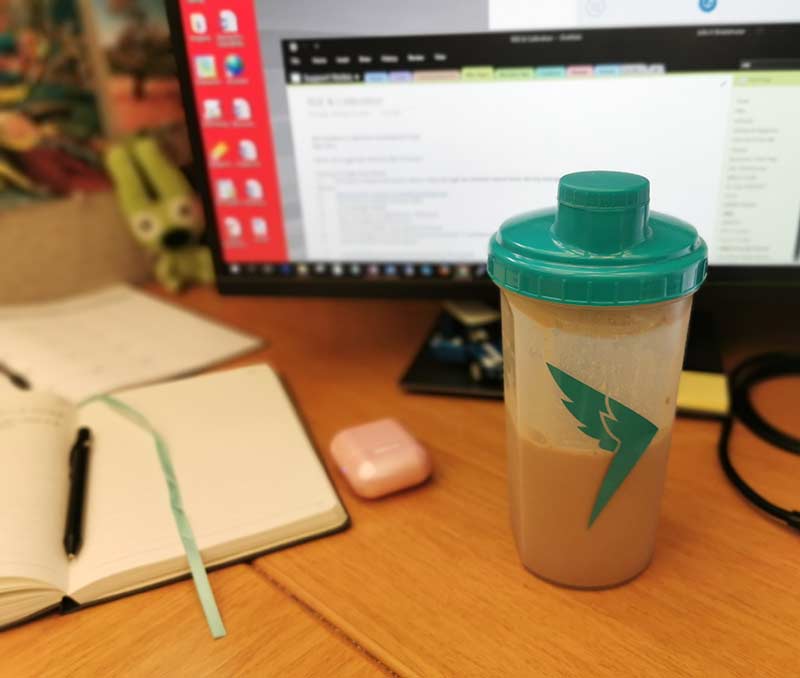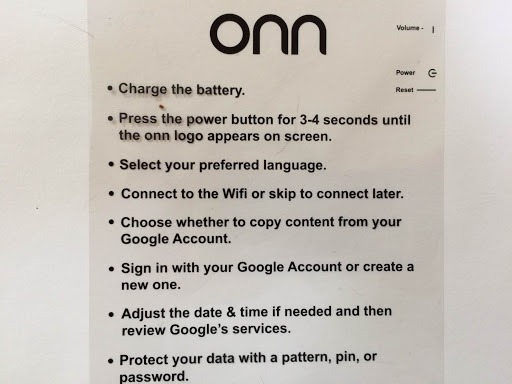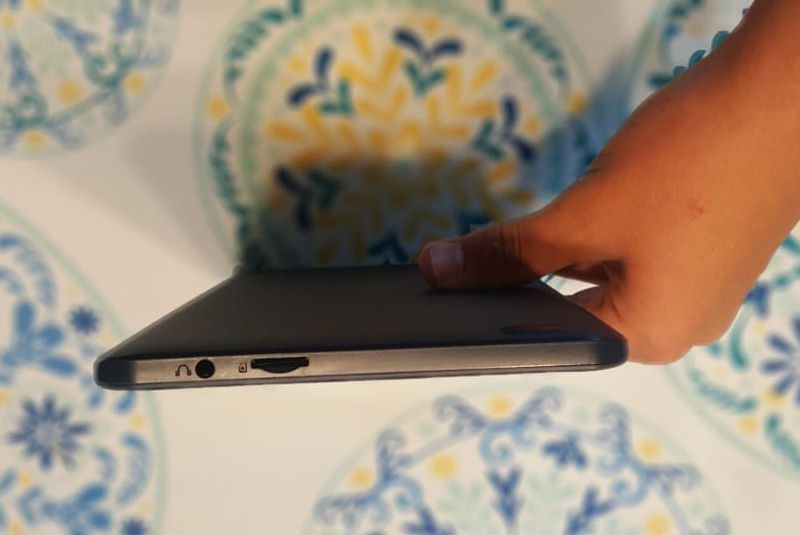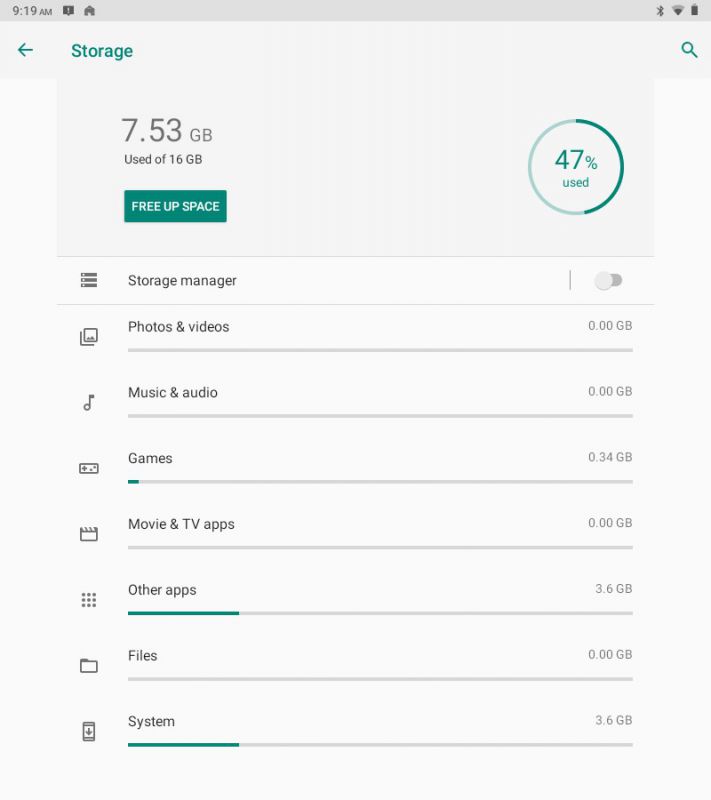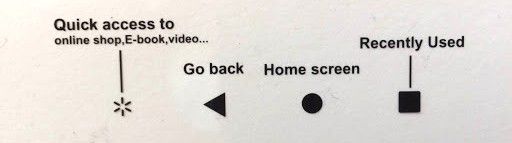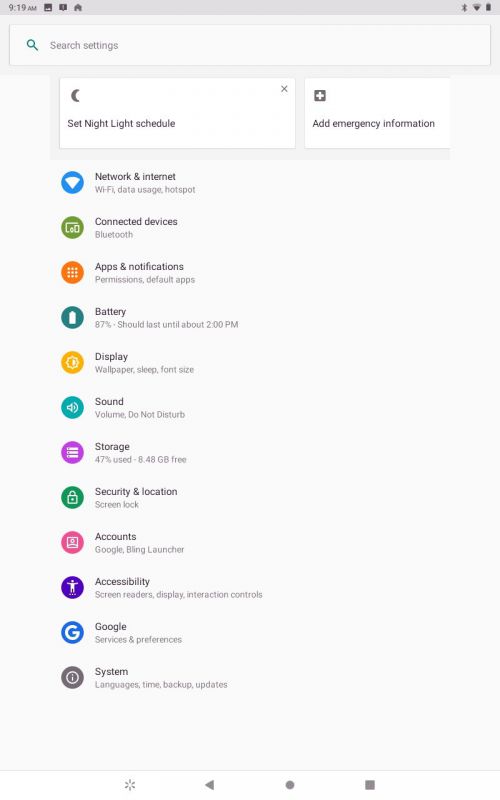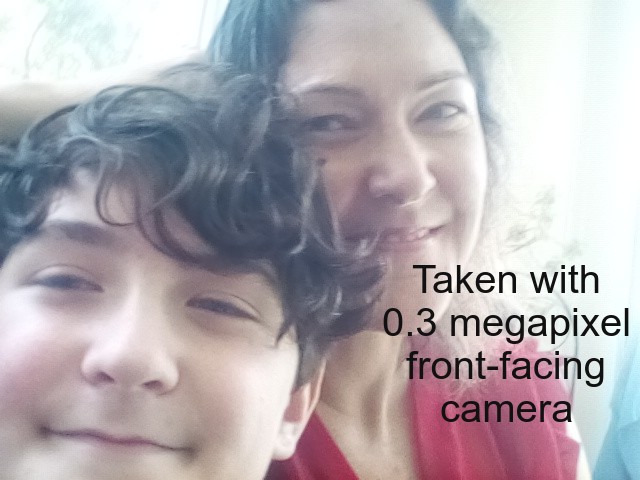REVIEW – The last couple of springs I’ve been researching cordless electric lawnmowers because my trusty gas-powered model seemed to be on its last legs. Well, this spring it finally died. As luck would have it, I received a review offer for the WORX 20″ cordless lawnmower. Needless to say, I was very excited to see if an electric mower could perform as well as a gas-powered one.
What is it?

The WORX 20” 3-in-1 cordless electric lawnmower is a lawnmower that’s powered by 2-20V batteries instead of gas.
Hardware specs
- Rated voltage – 40V
- Deck width – 20”Cutting diameter – 19”
- Cut height range – 1.5”-3.5″
- Grass bag capacity – 1.4 bushels
- Machine weight – 66.8 lbs
- Warranty – 3 years
What’s in the box?

- Lawnmower
- Grass bag
- Mulching plug
- Side discharge attachment
- (2) 5.0 Ah 20V Power Share Batteries
- HR dual charger
Design and features
The mower came pretty much pre-assembled in the box. The only thing I had to do was extend and tighten the handle and charge the batteries.

At first glance, the WORX 3-in-1 looks like a typical lawnmower minus the gas tank and oil dipstick. The battery compartment is located where you’d normally find the gas tank.

The mower is powered by 2-20V 5.0Ah Lithium-ion batteries giving the mower 40V of cutting power.

There’s a battery life indicator located just behind the battery compartment that allows you to check the battery life with the push of a button.

Charging the batteries is done by sliding them into the included dual charger. While charging, the indicator lights flash green. When the batteries are fully charged, the lights will remain solid. Fully charging the batteries takes about 2.5 hours.

The mowers batteries are also part of WORX Power Share. This means you can share the 20V batteries with other WORX garden and lawn tools.
The mowers outer housing and wheels are made of lightweight, durable plastic. The 20″ cutting deck is made of steel and gives the mower a cutting width of 19″. Steel is not only more durable, but it’s also more mulching friendly as grass slides off steel better than plastic or aluminum.

The handle is fully collapsible for compact and easy storage.

When folded you can stand the mower up on end so it can easily be placed up against a wall. I love this because it makes it easier to store in my shed where space is at a premium.

The ergonomic handle is also padded, making it more comfortable to maneuver while cutting.

One of my favorite features is the single lever height adjustment. It allows you to quickly adjust the cutting height from 11/4” to 4” using a single lever. Much easier than my gas powered mower which required each wheel to be adjusted individually. I can’t begin to tell you what a pain that was.

The mower offers 3 different cutting methods. You can mulch, bag, or side discharge. Mulching is done by installing the included mulching plug at the back of the mower. If you choose to bag your clippings as I do, you can use the included 1-bushel bag which easily installs at the back of the mower. Lastly, you can use side discharge by installing the side discharge attachment.

Performance and use
Using the mower couldn’t be easier, just drop the batteries into the battery compartment, and you’re ready to mow. To start it, insert the plastic safety key and hold down the start button while engaging the operating bail handle. For safety, the motor stops as soon as you let go of the operating bail handle.
This mower is amazingly quiet and lightweight compared to my gas-powered model. It sounds like you’re cutting the grass with a fan. You can actually have a normal conversation with someone without having to yell over a loud engine. And its light enough that my 74-year-old mother said that even she could cut the grass using it.
Performance wise it simply blew me away. It cut my lawn every bit as good as my old gas-powered mower. It powered through tall grass and damp grass without issue. And pushing it around was like a walk in the park. Below is a video showing how easy the mower is to start and use.
I used the bagging function, and the bag was easy to take off and empty. It’s a smaller size (1 bushel) then I’m used to so I did have to empty it more often, but that wasn’t a big deal.

My lawn grows uneven, and some areas have taller grass, being able to adjust the cutting height with a single lever was easy and time-saving.
I was also remarkably impressed by the battery life. I was able to cut my front, side, and back lawn (approx. 6,000 square feet) and still had more than half of a charge left.
No gas, no oil, no maintenance… no brainer
Maybe the best thing about this mower is that it’s pretty much maintenance free. Especially compared to a gas-powered mower. No more buying gas, changing oil or replacing air filters. About the only thing you have to do is keep it clean and maintain the blade. Over time this mower will pay for itself with the money you save on gas and other maintenance.
What I like
- Easy to use
- Collapsible handle for easy upright storage
- Incredibly quiet
- Good battery life
- One lever height adjustment
- Low maintenance
What I’d change
- Nothing
Final thoughts

The WORX 20” cordless lawnmower is the perfect choice for small to medium size yards, and it doesn’t cost much more than a high quality gas-powered mower. I like products that make everyday tasks we dread doing easier and in the case of the WORX cordless mower, a tad bit more enjoyable. Personally, I love using this lawnmower, and I’ll never go back to gas again.
Price: $349.99 currently marked down to $319.99 on the WORX site.
Where to buy: WORX and Home Depot
Source: The sample for this review was provided by WORX.
Filed in categories: Reviews
Tagged: Outdoor Gear
WORX 20″ 3-in-1 cordless lawnmower review originally appeared on The Gadgeteer on July 8, 2019 at 9:00 am.
Note: If you are subscribed to this feed through FeedBurner, please switch to our native feed URL http://the-gadgeteer.com/feed/ in order to ensure continuous delivery.