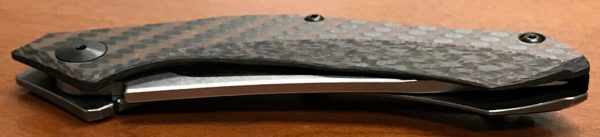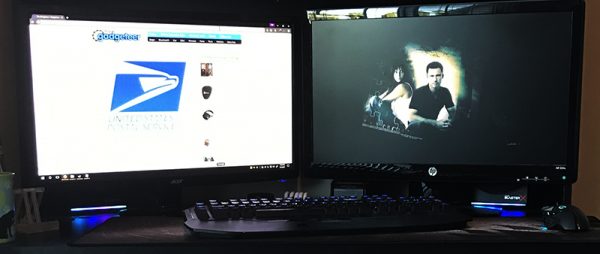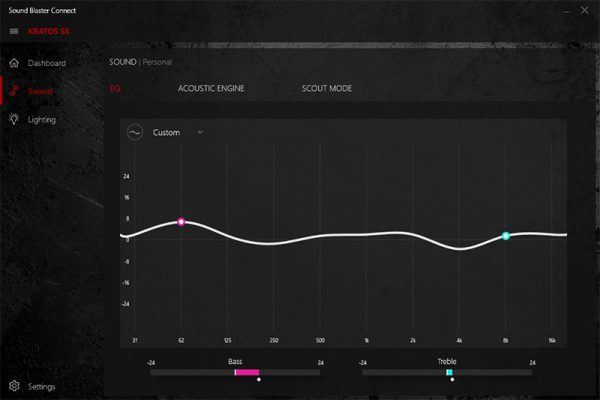In 2014 I had a chance to review the cylindrical Ultimate Ears Bluetooth speaker. At the time, it was a uniquely shaped speaker paired with a 360-degree sound. There have been other versions of this speaker such as the Boom 2 and the Megaboom, but the squat, softball-sized Wonderboom caught my eye. Let’s take a look.
The UE Wonderboom is another cylindrical-shaped speaker, but one that goes everywhere. It just begs to be picked up. As usual, the packaging is as interesting as the speaker itself.
- Height (102 mm)
- Diameter (93.5 mm)
- weight (425 g)
- IP67 rated
- 10hr playback
- 2.8hr charge time
Impatient? The basic instructions are printed on the inside of the box. (1) to turn it on, and (2) for 2 seconds to enter pairing mode.
You get the wonderful, flat, bright yellow micro USB cable. I noticed this one is much shorter than the one they packaged with the original UE speaker I tested in 2014. Cost cutting? Maybe.
On the scale, the Wonderboom checks in at just under a pound.
There’s only one port on the Wonderboom: microUSB for charging. It’s behind a rubbery flap. There is no aux audio port in the back.
This UE speaker has a little color-matched loop. Hang it off your pinky, or maybe attach it to your backpack. It would have been nice if they threw in a basic D-clip accessory. The controls on top light up. The Bluetooth control is the dot, and the power button is the elongated one on the bottom. The UE logo, which acts as Play/Pause/Skip and Volume Up, does not light up.
The controls on top light up. The Bluetooth control is the dot, and the power button is the elongated one on the bottom. The UE logo, which acts as Play/Pause/Skip and Volume Up, does not light up.
Like the original speaker, the Wonderboom is waterproof and can be linked to a second speaker (Double Up). It’s listed at 10 hour playback time.
But how does it sound? In casual testing, I found the sound to be “all around” like the original, and pleasantly full its tiny size. To get more hard numbers, I went to my recording boom.
For this test, I performed sweeps of the Wonderboom (2017), the original Ultimate Ears Boom (2014) and the Bose Soundlink Mini II (2016).
Here’s theWonderboom (blue) vs, the original (green). The Wonderboom had a bit of a high-frequency bump above 10khz. vs. the original. Click for full size.
Next up was the Wonderboom (blue) vs the Bose Soundlink Mini II (red). As I expected, the Bose has a little more low-end boom, as they tend to exhibit. Again, you can click for full size.
I know what you may be thinking: “No bass? No deal!” Yes, if you’re a bass-head, you’d probably go for the Bose. But don’t forget, the Wonderboom is waterproof (IP67) and the Bose is certainly not. If I need to pick a compact go-anywhere speaker, the Wonderboom is a great choice.
Source: The sample for this review was provided by UltimateEars. Please visit their site for more info and Amazon to order.
Product Information
| Price: | $99.99 |
| Manufacturer: | Ultimateears |
| Retailer: | Amazon |
| Requirements: |
|
| Pros: |
|
| Cons: |
|
Filed in categories: Reviews
Tagged: Bluetooth speaker
Ultimate Ears Wonderboom shockproof and waterproof Bluetooth speaker review originally appeared on on May 14, 2017 at 5:10 pm.
Note: If you are subscribed to this feed through FeedBurner, please switch to our native feed URL http://the-gadgeteer.com/feed/ in order to ensure continuous delivery.