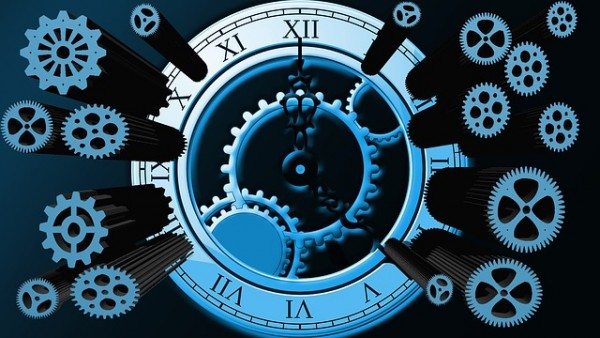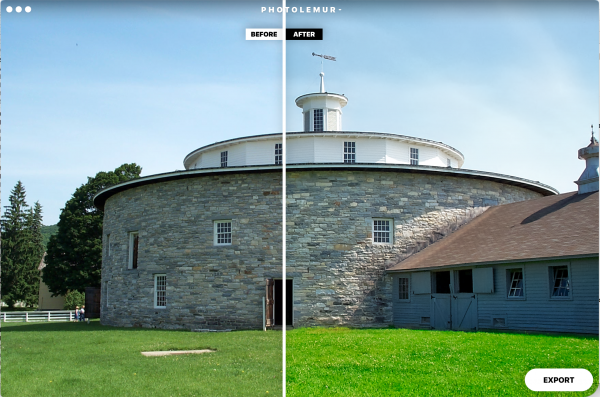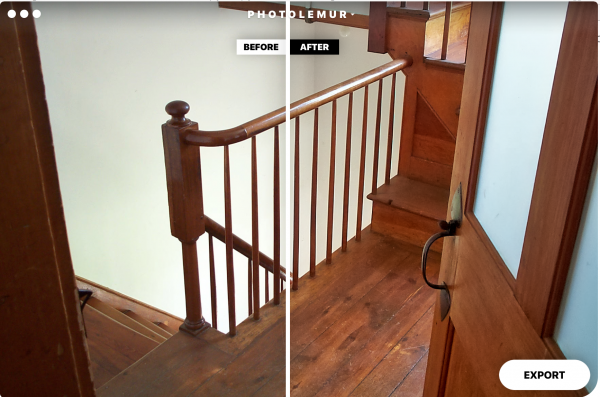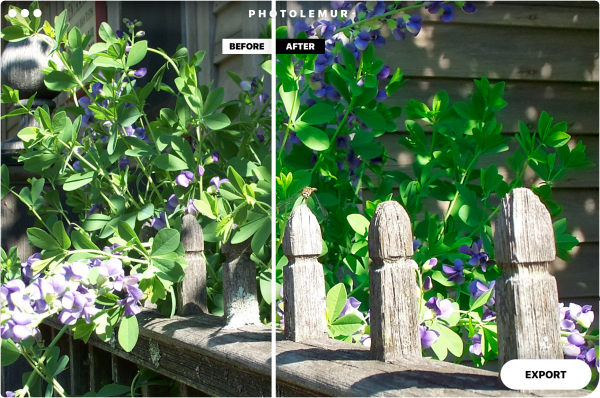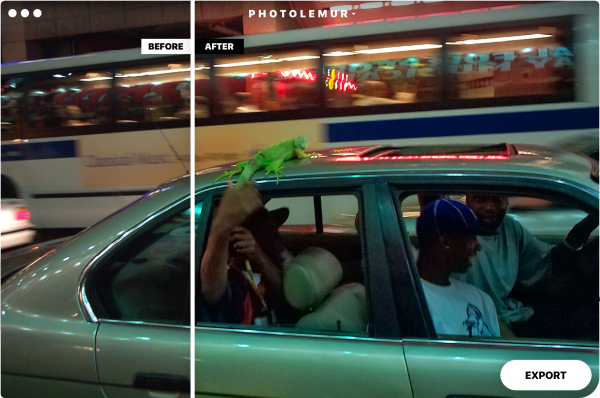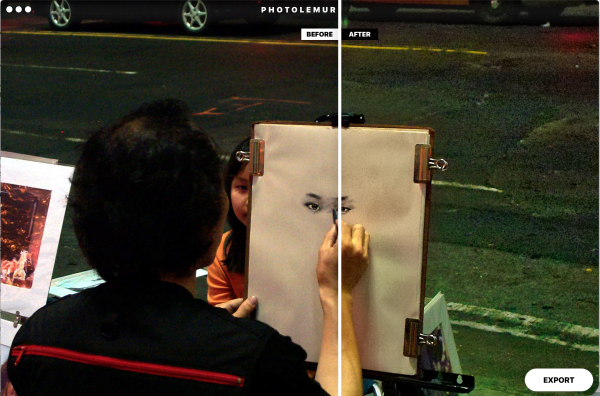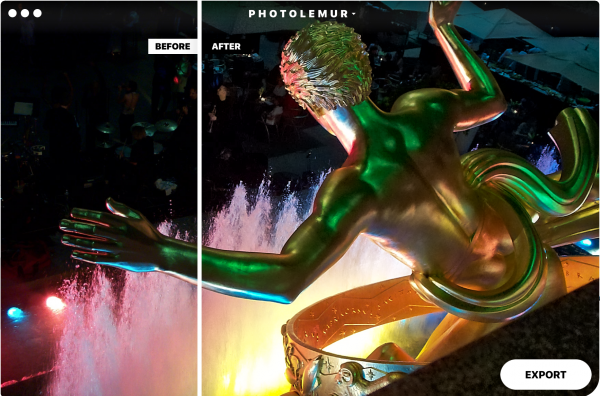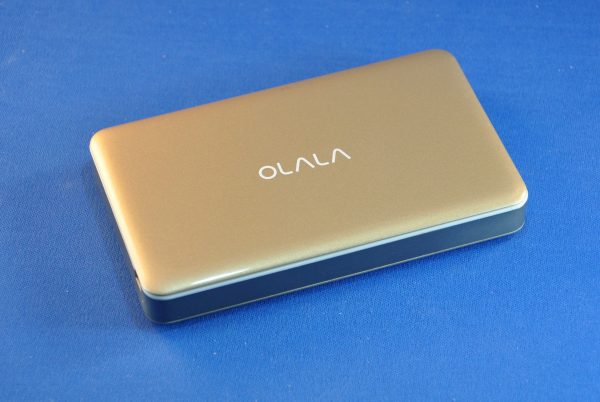It wasn’t that many years ago that we were toting enormous gadgetry around – shoulder camcorders the size of a suitcase, cameras as big as a Scooby Doo lunchbox, cassette players like bricks dangling from our belts and behemoth computers large enough to block out the sun. It wasn’t pretty, but it got the job done… sort of. If you were going on an outing, carrying all the paraphernalia was daunting, cumbersome and heavy, to say the least.
Fast forward a decade or so and now we all carry the equivalent of these gadgets, plus much more, in our pockets. The smartphone has met virtually all of our electronic needs and has knocked even the venerable camera from its pedestal.
Half a life ago, I discovered that my point-and-shoot camera took photos on par with my Nikon FM2. Sure, I didn’t have many manual controls over the image, and no telephoto or macro, but the results were surprisingly good. I once carried a bulky camera bag packed with the camera body, three or four lenses, light meter, flash, tripod, batteries, lots of film (yeah, I’m old) and all of the other goodies. When I went to see relatives, it wasn’t a visit – it was an assault because of all the gear I carried! Since then, I’ve taken more of a minimalistic view on my every-day-carry. I found that the smaller something is, the more likely I am to bring it with me and have it when I need it. I’ve even managed a month-long trip to Singapore, Hong Kong, and China with nothing more than a small backpack. I certainly couldn’t have done that 20 years ago, and definitely wouldn’t have wanted to make the voyage with a bulky camera bag.
Smartphone cameras have evolved to become capable, even desirable, to preserve our favorite memories – always with us, good resolution, vivid color gamut, and automatic exposure enables many of us to take photos rivaling Ansel Adams, except one thing: the lens.
Even with multiple lens smartphones, we are still limited by the factory lenses. An eBay or Amazon search will show you hundreds of inexpensive clip-on, screw-on, magnet-on lenses and cases that try to fill the gap. I purchased several before a recent international trip and took over 4000 photos in 10 days using half a dozen of these bargain-basement lenses, many with anticlimactic results. Not only were the optics of dubious quality, the attachment systems with their clips and magnets were colossally disappointing. Getting the lenses securely attached was a painful endeavor each and every time and, even damaged my Zagg screen protector. Photos were discolored, dimmed, and sometimes out of focus. The clamps and clips simply were not consistent and were jostled out of position with the slightest bump. There had to be a better way.
After returning to the states and many an hour web surfing, I found Moment, the crowd-funded maker of quality smartphone lenses and a really clever bayonet mounting system. I bought my first lens and haven’t looked back since.

Users have the option of purchasing an elegant case for iPhone, Galaxy and Google phones, or affixing a plate to the back of their device. Because my iPhone is also a medical device for me and is equipped with a monstrous battery case, I chose the latter so I don’t have to keep swapping cases. The plate is sturdy, affixed with strong adhesive and can be removed, albeit with some effort. The lenses come in a 60mm 2X telephoto, wide angle, fisheye and macro flavors, all connecting to the case or mounting plate securely and accurately. Moment has announced a new mounting system coming in June 2017, but I’ve found the current system more than adequate. To make things easy for current lens owners, they are offering a conversion ring, allowing the first incarnation lenses to fit the second generation cases and mounting plates.
The images below (except macro) were taken using a stationary tripod, identical lighting on the same subject. Ony the lens was changed between each photo. Other than resizing for posting, no alterations have been performed.

No lens

Superfish 170°

18mm wide angle

2X telephoto

10x macro
The multi-element lenses are top-notch, exquisite works of art in themselves, heavy and substantial, but not so much that they inhibit the user from nimble deployment. Attaching and detaching are done with a slight twist. Since purchasing my first, the telephoto, I liked it so much I bought the other three lenses, a cleaning pen, caps, and a handsome storage case. I’ve gone so far as to purchase additional mounting plates so my wife can use the lenses on her aging iPhone 5S.

The optics in these lenses are simply superb. Every moment (pun intended) I have captured has been clear and beautiful. Because of the small size of the lenses, about the same diameter as a U.S. 50 cent piece, carrying the whole set in a pocket is quite comfortable.

Using the lenses with the default camera app will yield great results, but to really tap into the potential, Moment’s app adds the capability of tweaking the settings depending on the lens being used. You can also change the format from JPG to TFF and RAW. I’ve also installed Camera+ ($2.99 in the App Store) that brings back many of the manual settings that had been previously inaccessible to iPhone camera users.

Now the bad part… these lenses are quite expensive, to say the least. Averaging about $90 each, a full set with all the bells and whistles can run in excess of $600. Of course, you don’t have to buy them all, but I can say that if you want the best lenses, these are the ones. At some point, I would also love to see a lens with a stronger telephoto to bring distant images even closer. Maybe at some point, Moment may also be able to offer a zoom.
Hey, I can dream, can’t I?
With hundreds of lens options bouncing around in cyberspace, Moment has done an excellent job taking smartphone photography seriously. These world-class lenses dramatically enhance your smartphone photos. Gone are the days of carrying a boatload of goodies around when you need a serious camera, just stuff a few of these in your pockets.
Source: The sample for this review was purchased with my own funds. Please visit Moment for more info and Amazon to order.
Filed in categories: Reviews
Tagged: Cell phone camera lens, iPhone accessory
Moment iPhone lens kit review originally appeared on on May 24, 2017 at 8:30 am.
Note: If you are subscribed to this feed through FeedBurner, please switch to our native feed URL http://the-gadgeteer.com/feed/ in order to ensure continuous delivery.