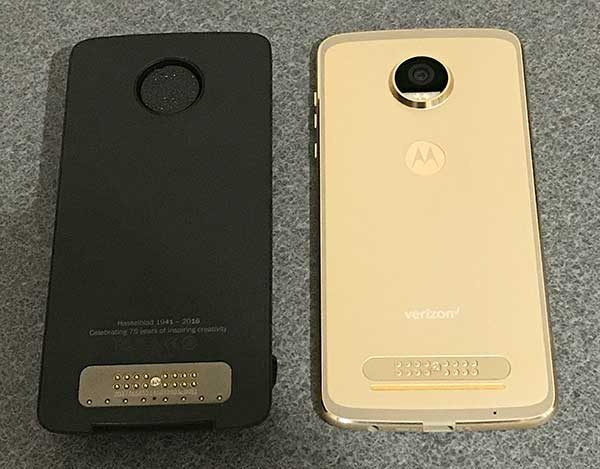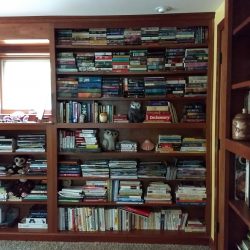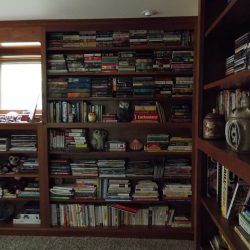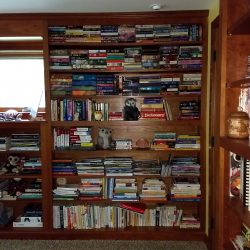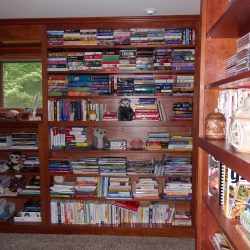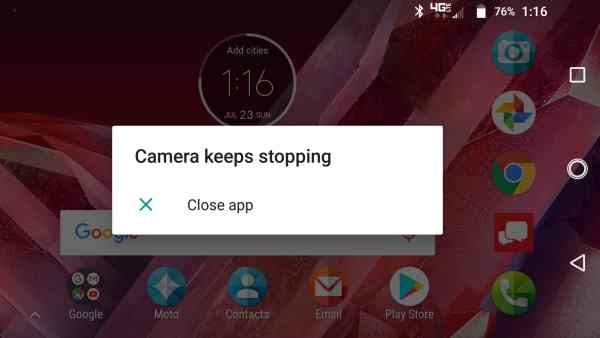Phone cases can be a highly personal thing. People have all sorts of requirements for what they want in a phone case, color, size and even features. For me, I like a case that can meet my daily needs as well as my travel needs, as an example my current case the Dog&Bone Backbone case. This case offers protection for my iPhone as well as Qi charging and a removable backup battery. OtterBox has come out with their new uniVERSE Case System that does all of what my Backbone case does and more.
Note: Images can be clicked to view a larger size.
The question you may have is “do I need a case that does more than just protect my phone”? For some of you, that may be no, but the answer is yes for me. The OtterBox uniVerse Case System Case has the following listed feature on the OtterBox web page;
- Modular design: connect modules to give your phone smart new features
- Powerful protection: engineered to survive drops, scuffs, and scrapes
- Slim design: one-piece build that complements your phone’s clean lines
- Easy to install: slips onto your phone fast and comes off quick
And is made with the following materials;
- Synthetic rubber interior with engineered ribbing helps absorb shock
- Hard polycarbonate exterior helps prevent scratches
- Synthetic rubber raised beveled edge helps keep your touch screen safe
The charge force battery has the following features;
- Designed just for the uniVERSE Case System
- Low-profile battery easily connects to any OtterBox uniVERSE case and fits comfortably in your hand.
- 2,500mAh battery gives users 39 total hours of talk time.
- Universal wireless charging compatible with Qi and other wireless charging systems like those available at coffee houses, in furniture and many new cars.
- Compatible with all Mophie Charge Force wireless accessories and mounts.
- uniVERSE case sold separately. Available for iPhone 6/6s, iPhone 6 Plus/6s Plus, iPhone 7 and iPhone 7 Plus
And is made with the following materials;
- Premium soft-touch plastic
- Lithium-ion battery
The uniVERSE Case comes in two colors, black and snow capped (white and gray as seen by the one I am reviewing). It has a lightly textured finish for a good grip and feel in the hand.
I am using an iPhone 6 for this review so all the buttons and switches are on the sides. The top of the uniVERSE case is smooth except for a notch point to attach some of the external accessories made for this case.
The bottom of the uniVERSE case is cut out to allow access to the Lightning port, the headphone jack, and speaker.
On the right side of the case has a covered on/off button cutout that functions well and feels solid when used.
 [OtterBox uniVERSE Case System-7 left side]
[OtterBox uniVERSE Case System-7 left side]
The left side of the uniVERSE case has a cut out for the phone silent slider and covered volume rocker switches. Like the right side covered switch the rocker switch cover works well and feels good to use.
There is nothing really special about the front of the case, it has the cutouts for the camera and flash. On my case the upper half of the molded case is gray
The back of the OtterBox uniVERSE case has the cutout for the camera and flash and the removable accent plate that slides off to allow the users to attach the different modules that are made for the case system.
When being offered the chance to review this case I was also offered a chance to review the mophie charge force battery designed to be used with this case. The features and materials are listed above.
The back of the mophie has mophie stamped in the middle, a button in the lower left and four LED lights next to the button. The lights are used to tell you how much charge you have in the battery. You can tell this by pressing the button. When attached to the uniVERSE case and your phone the button also starts the charging process on the phone.
The front of the battery unit has a Lightning connector, an accent plate connector to attach the battery to the case and the serial number and technical information (the technical info is hard to see because it is black). When connected to your phone and the case the battery stays in place with no noticeable movement.
The bottom of the mophie charge force battery has a bump out that holds the Lightning connector. The bottom also has the Micro USB port that allows the battery to be charged. A nice feature of this battery is that it can be charged on or off of the phone case, and when you are charging the battery, when it is attached to the phone it, will charge the iPhone as well. Let me address the Micro USB port before I go on. I know some of you will say “if it is an Apple specific product why doesn’t have a Lightning connector” and I originally thought that way with my Dog&Bone case, but I found out that when you are on the road it is easier finding a Micro USB cable to borrow than a Lightning cable, plus the battery comes with a Micro USB cable.
So, what’s my bottom line here? Well, that depends. I like the case and battery a lot. The fit, finish, and materials seem first rate. So, it comes down to about three things for me. Price, accessories integration, and need. As you see from above I have a Dog & Bone Backbone case that serves the same function as the OtterBox uniVERSE case. Honestly, I think the Dog & Bone design and integration is better than the OtterBox offering. Although the Dog & Bone case is slightly longer nothing sticks out of the end. On accessories the OtterBox uniVERSE case has the Dog & Bone beat hands down. What made the Dog & Bone Backbone case appealing to me was the Qi charging integration and the ability to add an integrated battery, OtterBox has upped the ante with a host of products that can be integrated to its uniVERSE system; speakers, chip readers even thermal imaging cameras. This one goes to OtterBox for sure. Price is the final factor here and on that front, the cases are tied. Although the Dog & Bone Backbone case is initially higher in price ($89.95) compared to the OtterBox uniVERSE case ($49.95). The Dog & Bone case comes with the Qi charging back and a charging pad so if you add in any of the uniVERSE accessories (prices range from $19.95 to $299) you break about even.
When it comes down to the common accessories that I have for both cases, the mophie battery I will admit has more juice in it and is built nicer with the LED readout on the back telling you how much charge you have left in it. But, as I mentioned above the battery integration on the Dog & Bone case is better. And now that I have left you with no clear winner in this comparison let me say this, both of these cases are worth consideration. Both are solid choices for protection and use. I guess what it comes down to is how you plan to use your phone and what accessories you potentially want to use with your iPhone. The versatility of the OtterBox uniVERSE Case System will appeal to a lot of folks who want to use their phones for more than a phone. The OtterBox uniVERSE case is available for $49.95 on the OtterBox website along with the $69.95 mophie charge force battery.
ource: The sample for this review was provided by OtterBox. Please visit their site for more info and Amazon to order.
Product Information
| Price: | $49.95 case $69.95 mophi battery |
| Manufacturer: | OtterBox |
| Retailer: | Amazon |
| Requirements: |
|
| Pros: |
|
Filed in categories: Reviews
Tagged: iPhone Case
OtterBox uniVERSE Case System and charge force battery review originally appeared on The Gadgeteer on July 29, 2017 at 9:00 am.
Note: If you are subscribed to this feed through FeedBurner, please switch to our native feed URL http://the-gadgeteer.com/feed/ in order to ensure continuous delivery.