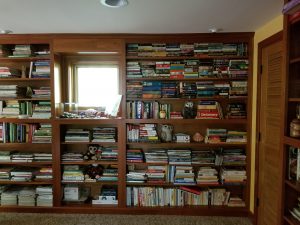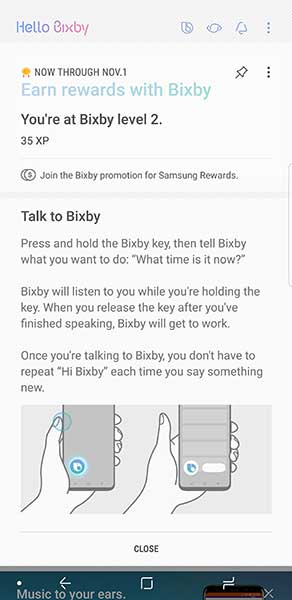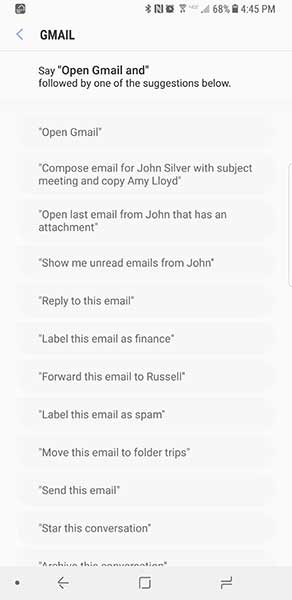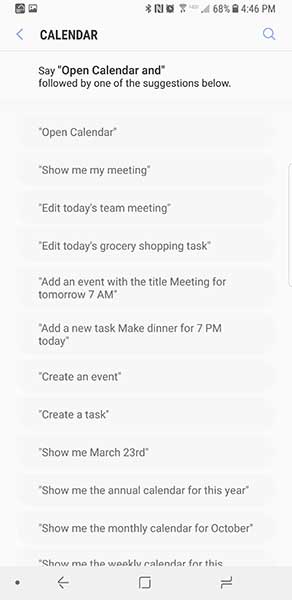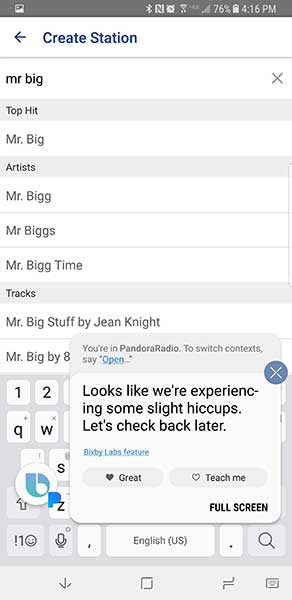When I recently switched to an iPhone 7 Plus, I felt the need to find a case to protect my investment without adding a lot of extra weight and bulk. When I stumbled upon the ThanoTech K11 Bumper while doing some online shopping, I knew I had to try it. Let’s check it out.
What is it?
The ThanoTech K11 is a bumper style case for the iPhone made of anodized aluminum and flexible TPU. It’s a way to protect the iPhone from up to a 16-foot drop without adding the bulk of a full coverage case.

The K11 is available in black, silver, gold, rose gold, and red. I was sent the silver version.

The K11 is a bumper style case that only covers the outside edges of the phone, which doesn’t sound like it would be very protective, but bumper features two layers of material. There’s an interior layer that’s made of TPU (thermoplastic polyurethane) and an exterior shell of 6063 T6 aircraft grade anodized aluminum. TPU is a hybrid material that’s a mixture of hard plastic and soft silicone. It helps absorb shock from drops and can protect the iPhone from up to a 16ft drop when it’s in this case.
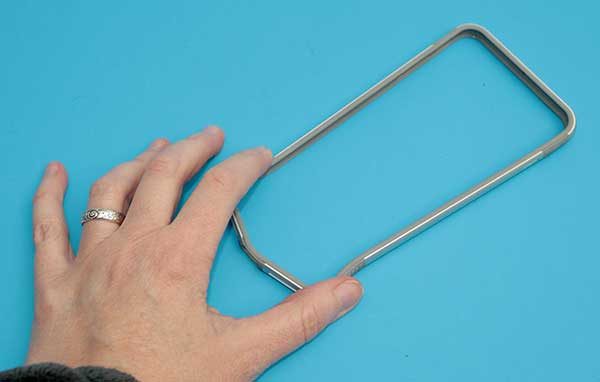
The cool thing about the combination of TPU and aluminum is that the TPU makes the bumper flexible and that makes it much easier to insert and remove the phone.
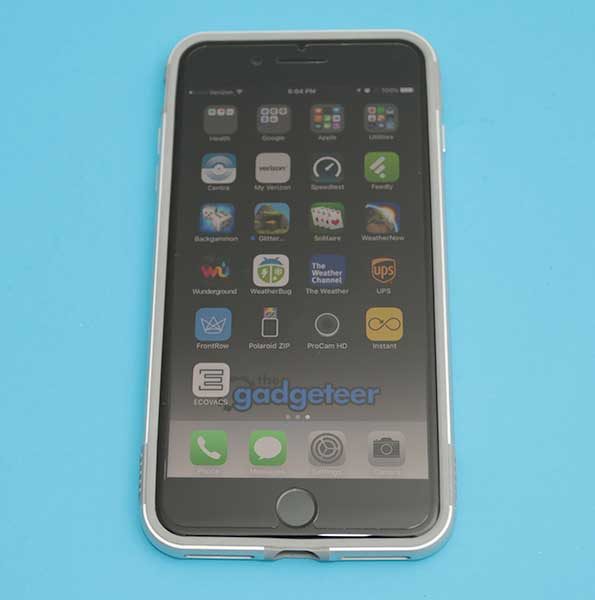
Installation is simple. Just put the bottom corners in the bumper snap the top edges in place. It takes only a little effort, but you won’t feel like you’re going to snap the phone in half like I’ve felt with other iPhone cases and bumpers.

Once seated, you still have access to all the iPhone’s ports and buttons. The lightning port cutout on the bottom edge is large enough to fit most 3rd party cables. I’ve yet to find one that is too large.

On the left edge of the bumper, there is a cutout for the mute switch and individual buttons for volume. Unlike some cases, that have molded buttons, the K11 has individual metal buttons that provide excellent tactile feedback.

You’ll find the same type of button over the power button on the opposite side of the phone.

And on the back of the phone, you’ll see that the entire back of the iPhone is exposed. The front and back edges of the bumper are raised so that the front and back of the phone is slightly elevated when placed on a flat surface.

The area above the camera lens is raised evfurtherter to protect the camera lens.

If you’re worried about scratches, ThanoTech includes a protector that you can install on the back of the phone. Actually, they include two back protectors with the Kll Bumper

The K11 is pretty minimal as far as cases go, but it does add some width all the way around the phone. If you have small pants pockets, you might notice that you have less wiggle room when using your phone in this case and you try to put it in your pocket.
You might be wondering if the aluminum has a negative impact on your signal reception. The answer is no, it doesn’t due to the layer of TPU that’s between the phone and the aluminum. I’ve noticed no issues with signal strength degrading in the weeks that I’ve been using this bumper case on my iPhone 7 Plus.
Final thoughts
I had not heard of ThanoTech before reviewing their K11 Bumper. I’m impressed with how nice their products are. They look sharp and are really well made. They also sent me a charging adapter for the car which is made of stainless steel which is extra nice.
Bumper cases might not be right for everyone, but for people who want drop protection without completely covering every surface of their phone, the ThanoTech K11 Bumper is an option.
Source: The sample for this review was provided by ThanoTech. Please visit their site for more info and Amazon to order.
Product Information
| Price: | $34.95 |
| Manufacturer: | ThanoTech |
| Retailer: | Amazon |
| Pros: |
|
| Cons: |
|
Filed in categories: Reviews
Tagged: Bumper case, Cases and Covers, iPhone
ThanoTech K11 iPhone Bumper review originally appeared on The Gadgeteer on September 21, 2017 at 1:58 pm.
Note: If you are subscribed to this feed through FeedBurner, please switch to our native feed URL http://the-gadgeteer.com/feed/ in order to ensure continuous delivery.