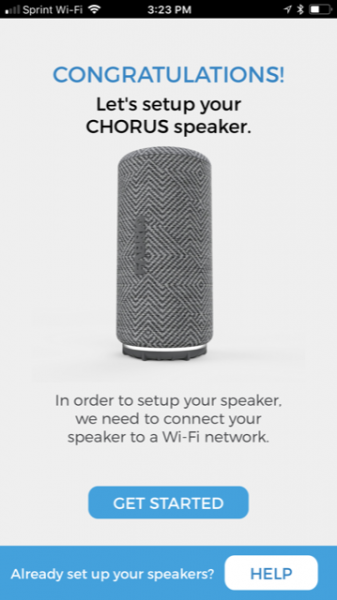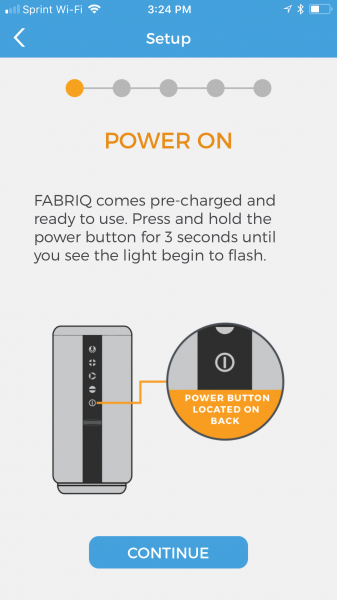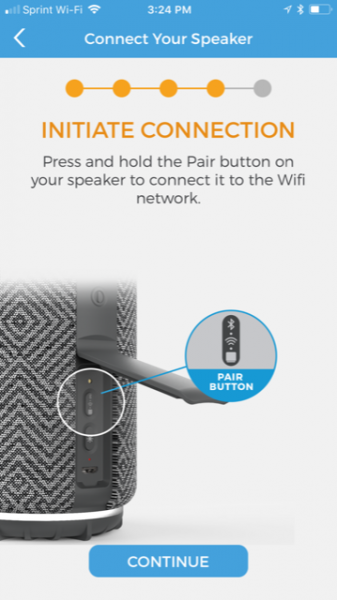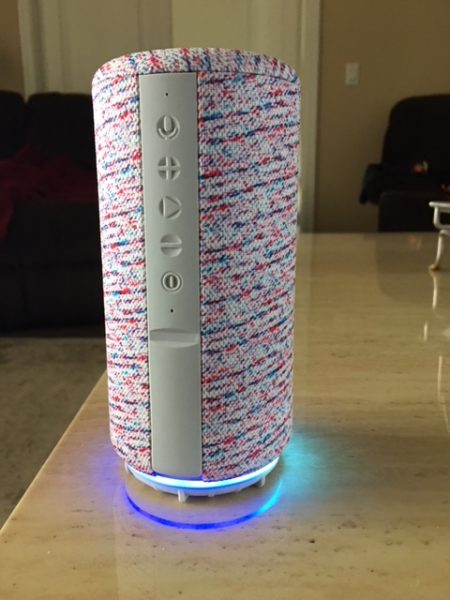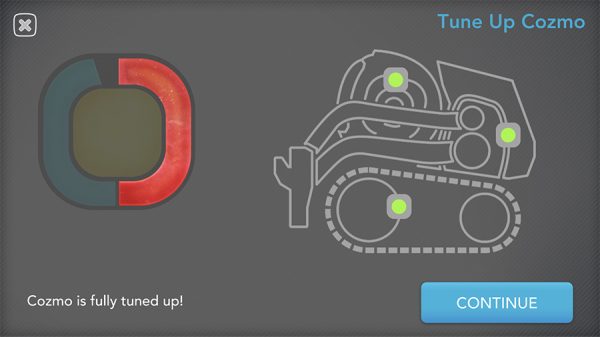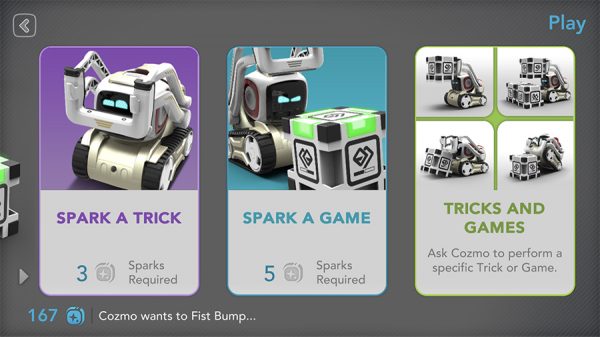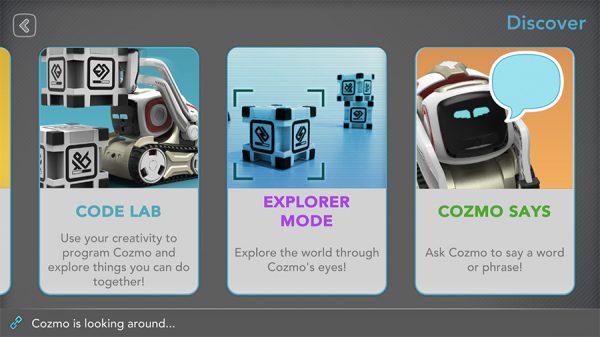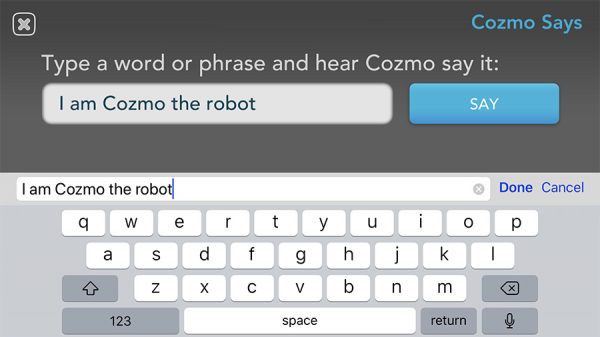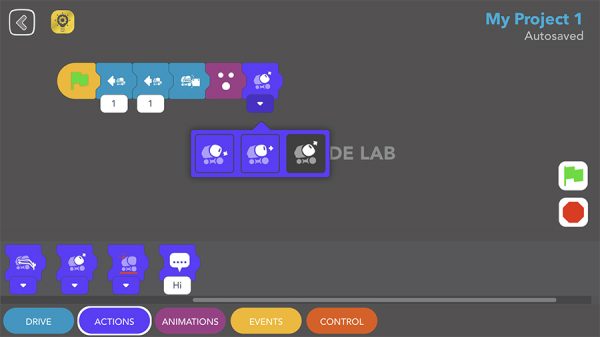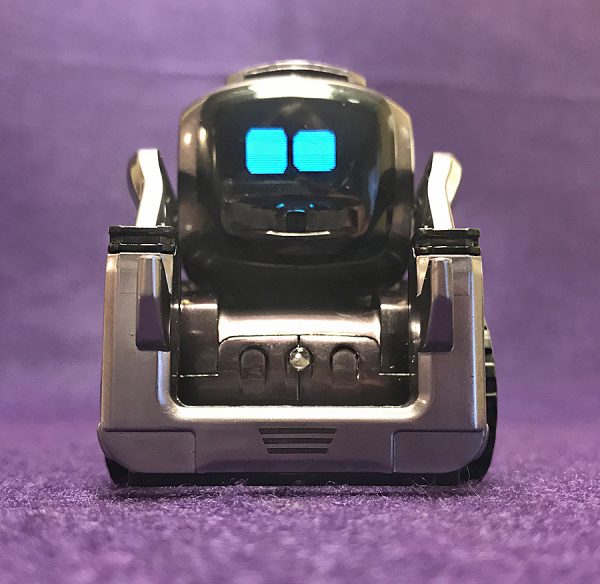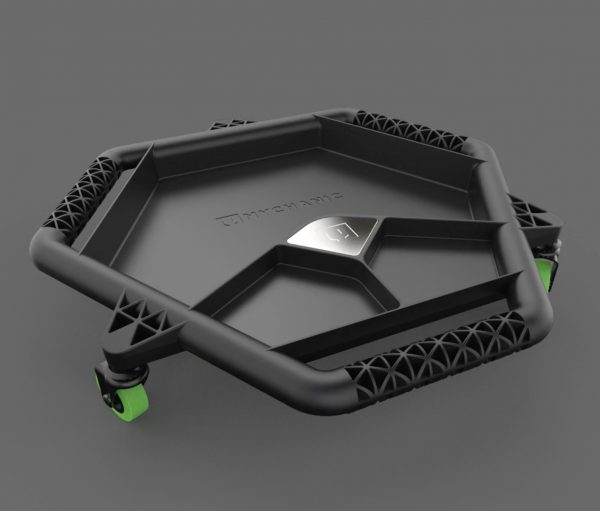When Lioe design reached out to see if I would like to review the Lioe Titan business card holder they asked if I would also be interested in reviewing the Phantom S420 scissors. I told Julie I’d be happy to check them out. Many of the items reviewed on The Gadgeteer are evaluated to describe and demonstrate their technical or tactical features. These scissors were primarily designed to enhance the aesthetic of everyday scissors, but also to cut. We’ll demonstrate the various ways to show off these scissors but also evaluate how they cut. Read on to see what I think!
Unboxing
The Phantom S420 scissors come in a slipcase covered black box appropriate for gift giving.

Below the slipcover is a black box emblazoned with the Lioe (pronounced Lee-Oh) logo.

Inside the scissors and display stand are fit into a precision cut foam insert. The box also includes an instruction card on how to use the display stand and a warning card that brings attention to the fact that these scissors are a sharpened cutting tool recommended for adult use only. The card includes language that waives Lioe’s liability for injuries due to improper use. Apparently, these scissors were used to cut a check to the Lioe Design attorney.

Display
Scissors used for routine secretarial work still spend most of the time in storage. The idea behind these scissors was to get them out of a desk drawer or pencil cup and display them as a unique piece of functional art. The feature image at the start of this review and the images below demonstrate how the shapes, surface finishes, colors, and textures evoke artistic elements of industrial design that transcend functionality and have come to be appreciated as objets d’art. The flutes on the image above and voids on the image below remind me of the flutes and vents on a set of disc brake rotors of a world-class racing car, or the sides of a Reading Streamliner. The thumb and finger holes look like the voids cut out of steel beams. The red bushing on the central screw looks like a ruby jewel used in watchmaking. All these elements give the phantom scissors an appearance of something other than scissors.

The scissors are meant to be displayed. They come with a highly polished stainless steel display stand. The scissors slide into a groove and the stand widens the base enough for the scissors to stand upright on their side.The scissorss may be displayed as shown on the feature image or the image above, but may also be displayed by positioning the stand according to the images below. These positions give the display potential energy and adds a sense of strength. The scissors appear ‘stronger’ because they must support their own weight.


The two configurations above are probably the easiest way to display the scissors. Getting the scissors to sit in the stand at the end of the handle requires the stand be in a particular location versus it being positioned anywhere along the handle as in above. The configurations below require two-hands to hold the stand up on edge and also place the handle steel into the notch.


Use
The Phantom scissors have an artistic compromise that makes them a little bit different to use than the typical pair of scissors. The edges of the blades are positioned behind the knuckles of the thumb and fingers when holding the scissors and the edges do not pivot directly opposite the screw. Because of this design (or even in spite of it) the cutting seems a bit more difficult to control than compared to using a standard scissors from OfficeMax. The tension can be adjusted by the central screw, but it is a Torx T8 style bolt.

Although the design is somewhat ambidextrous in that the thumb and finger holes are not contoured, the design of the scissors is actually left-handed, with the thumb blade on top of the finger blade when the thumb is positioned on the left. This means that right-handed users will tend to force the blades apart when closing. The area where the screw is located is very large so perhaps this effect will be minimized. My impression of this phenomenon is poor because I’m a lefty who has used right handed scissors all my life. Even if the alignment of the blades is unaffected by the asymmetric mechanics of the left and fight hands, right-handed individuals will need to cut across their body to see the paper being cut because the finger blade will obscure the view if the scissors are held out strait.


Performance
Since I don’t have access to one of these I needed to come up with my own performance evaluation. The first test was to cut precisely across the lines of a piece of paper. The results below are from the Phantom 420.
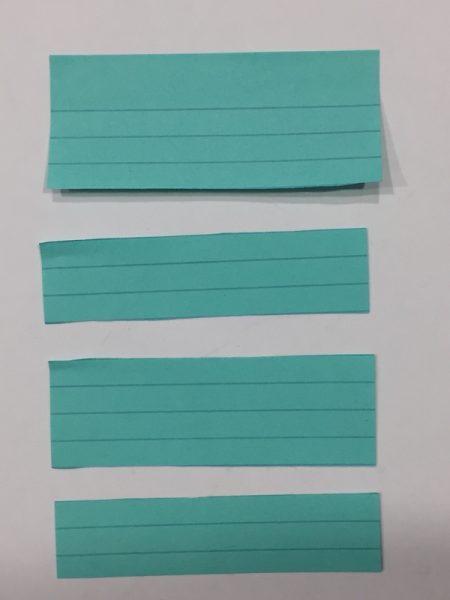
The results below are from the OfficeMax scissors pictured above. I think that the OfficeMax scissors were easier to use. The results may appear to be the same but I had to concentrate a lot more to complete the cuts with the Phantom.
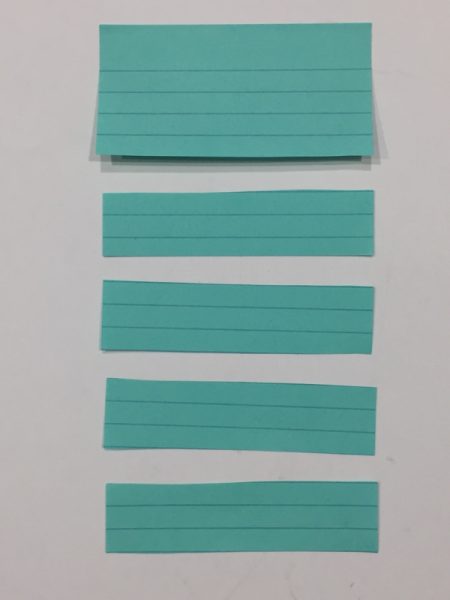
The next test was seeing how many sheets of paper the scissors could cut through and how those cuts looked. The paper below demonstrates the cutting performance through the indicated number of sheets. In reality, I just foled the paper upon itself and cut across the bundle. The sheet below was cut by the Phantom 420.
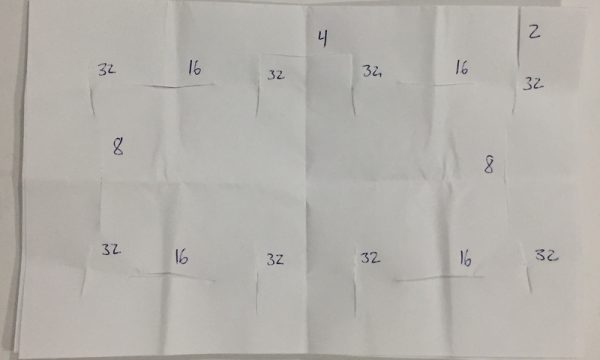
This sheet was cut by the OfficeMax scissors. There is barely a difference. The OfficeMax scissors were more comfortable because the handle is padded, but overall the results of the cuts look very similar. Both scissors had difficulty with the 32 sheet count.
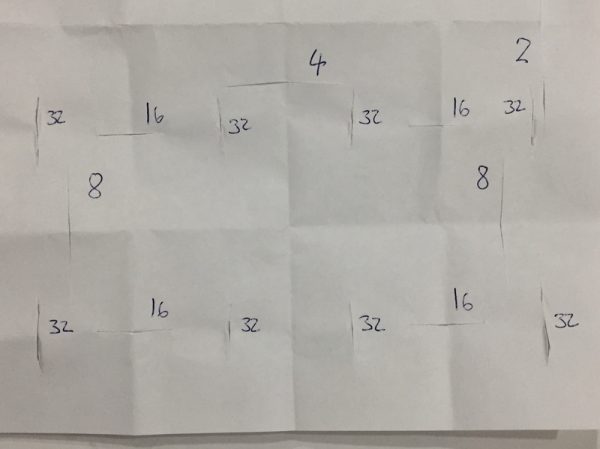
Conclusion
These scissors are fantastic to look at and I can admire them all day, but when it come time to use them I miss my generic (right-handed) OfficeMax scissors. Also, in keeping with the maxim “good art isn’t cheap, cheap art isn’t good” the Phantom scissors cost $65; quite a bit more than the $5.99 OfficeMax pair. Maybe if I keep using them I’ll learn to like them more, but for now I feel like they are like a great looking pop music act with only an average voice. Perhaps with some refinements they will be more appreciated, but for now they don’t make the cut.
Source: The sample for this review was provided by Lioe. Please visit their site for more info and you can order one from Amazon.
Product Information
| Price: | $65 |
| Manufacturer: | Lioe |
| Retailer: | Amazon |
| Requirements: |
|
| Pros: |
|
| Cons: |
|
Filed in categories: Reviews
Tagged: Office, stationery
Lioe Phantom S420 scissors review originally appeared on The Gadgeteer on November 14, 2017 at 2:00 pm.
Note: If you are subscribed to this feed through FeedBurner, please switch to our native feed URL http://the-gadgeteer.com/feed/ in order to ensure continuous delivery.