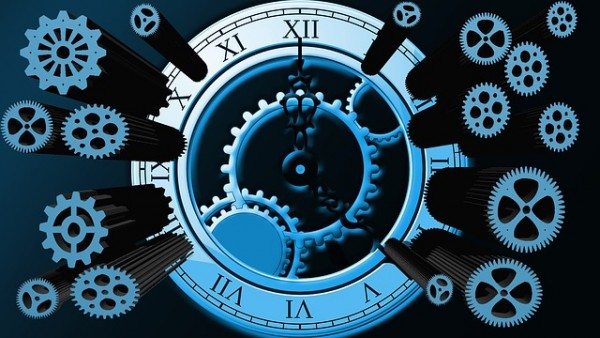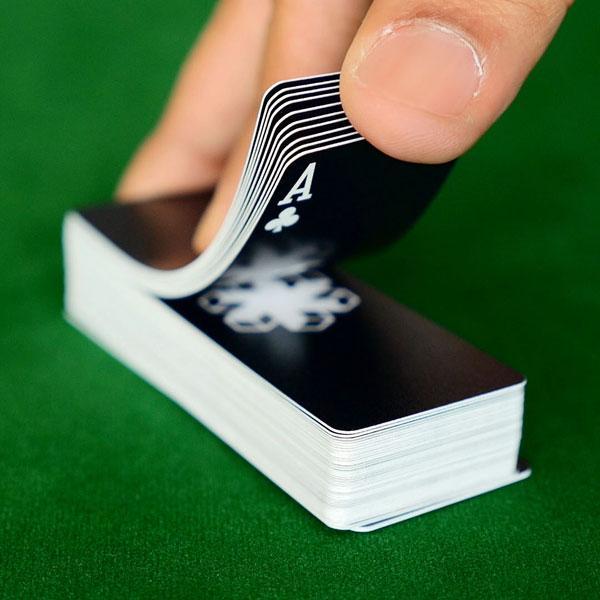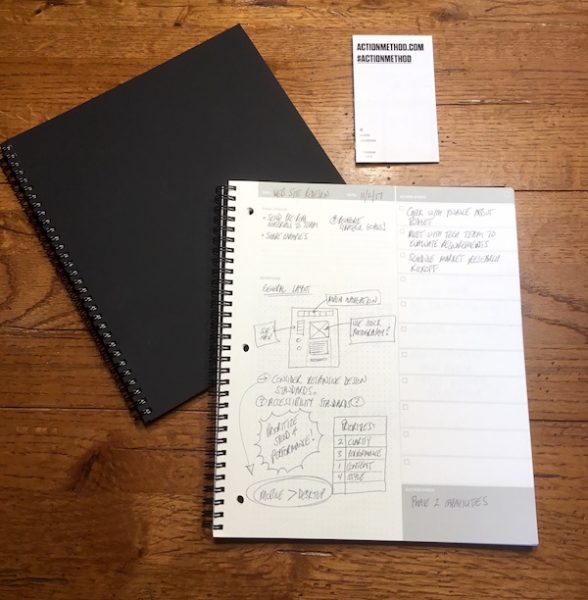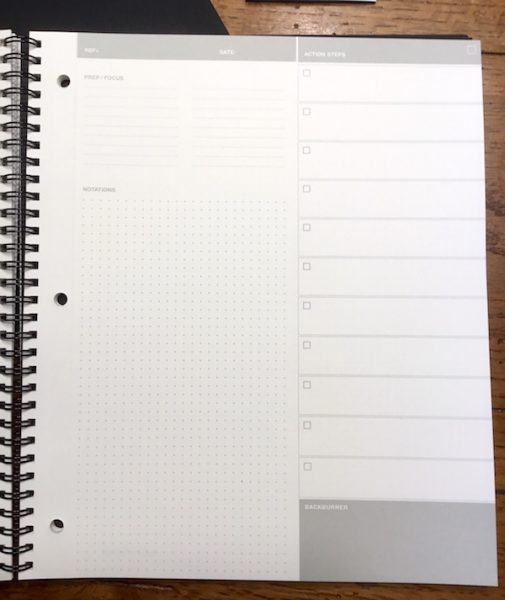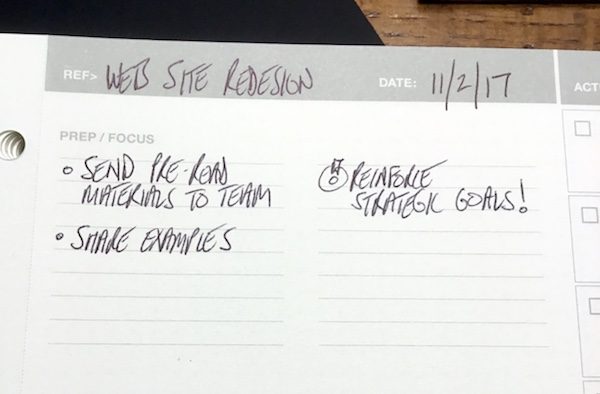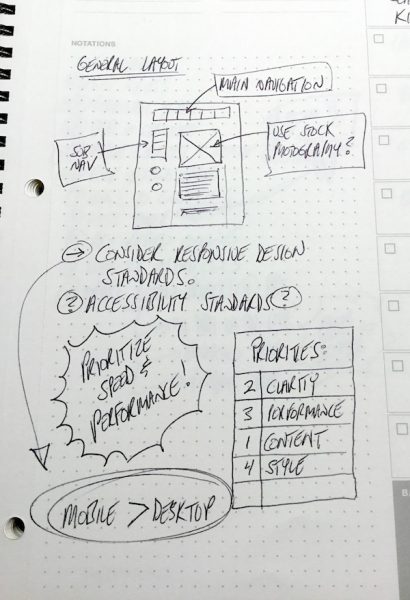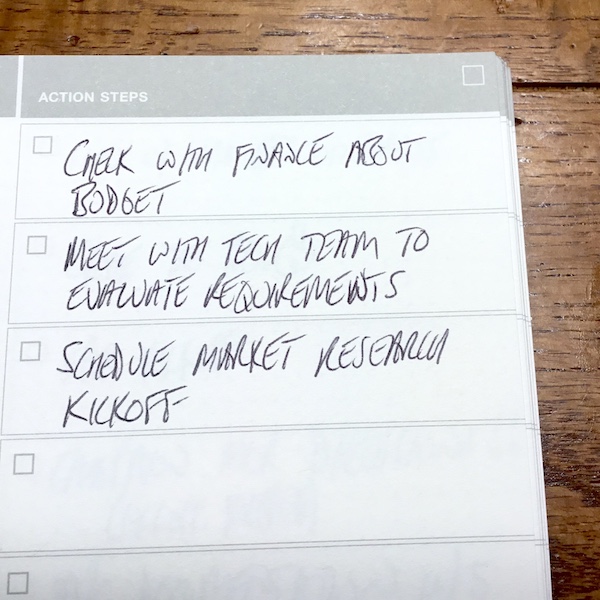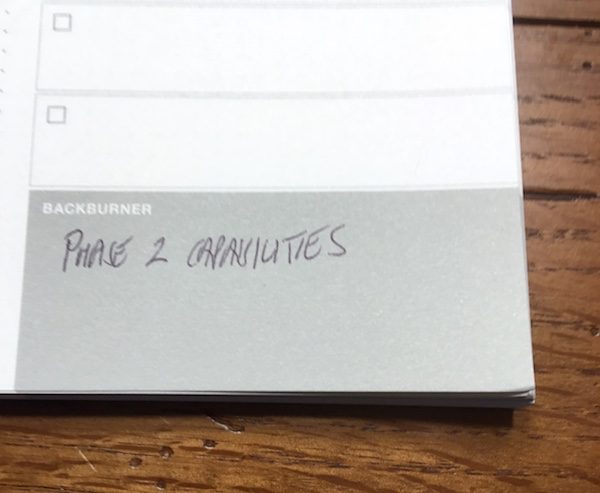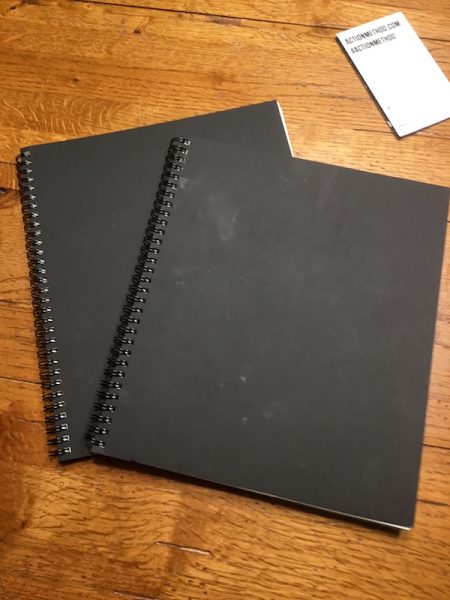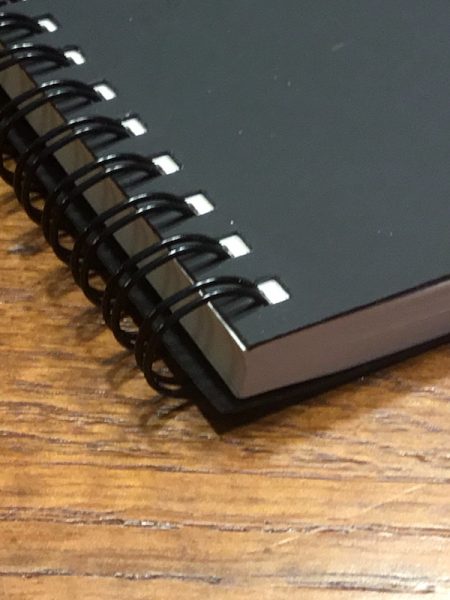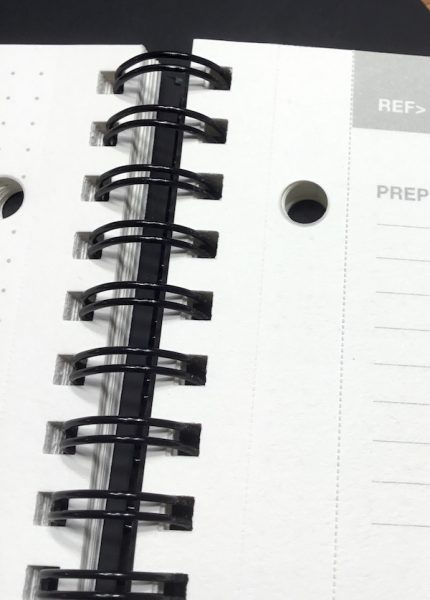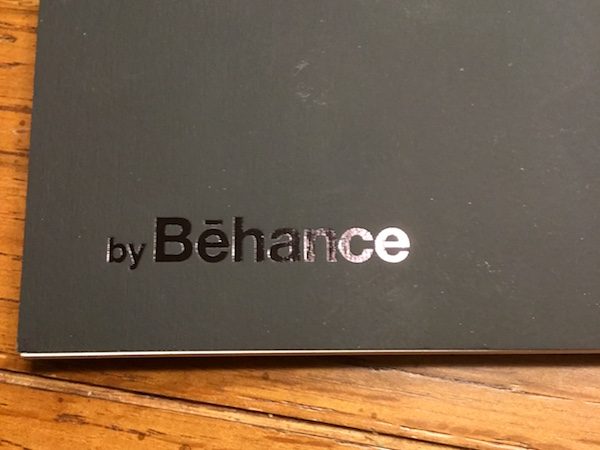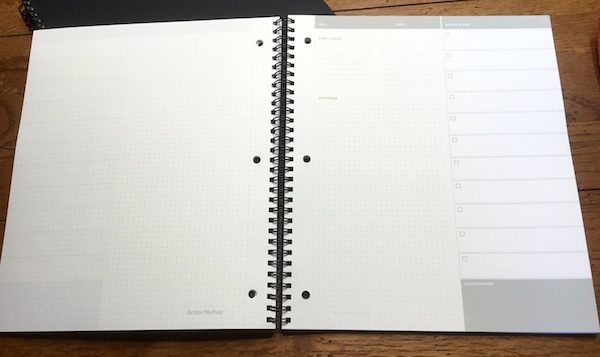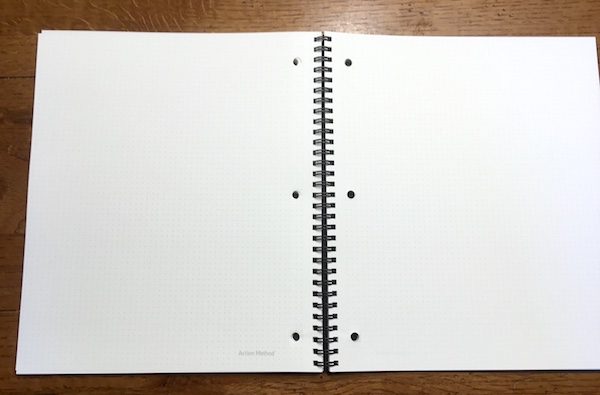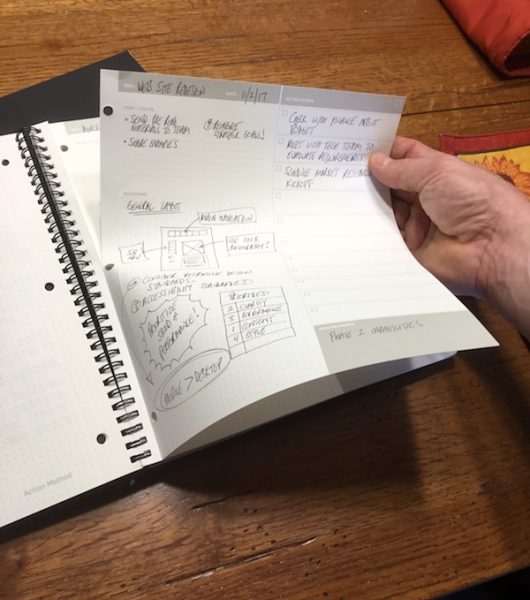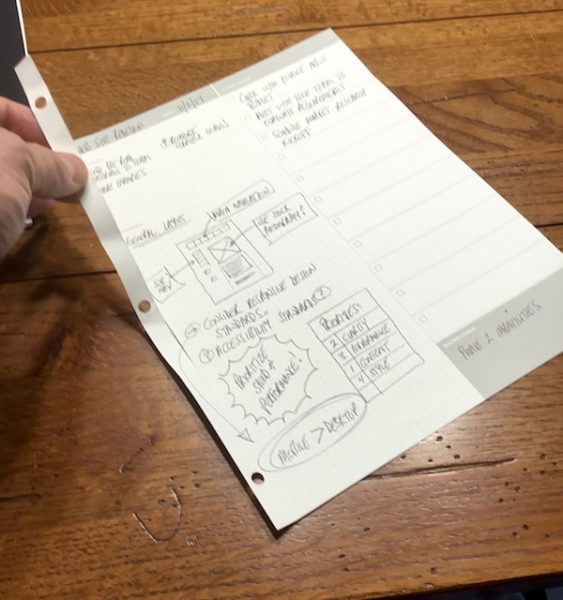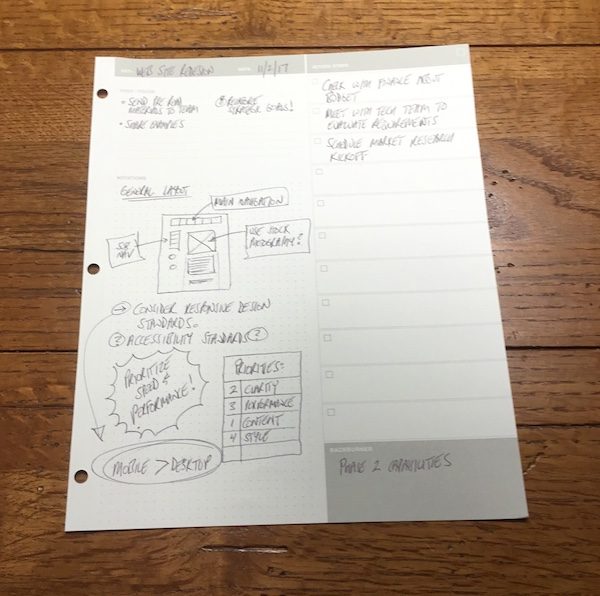We’ve all been there. You’ve been running around all day in a virtual whirlwind of activity, using your phone nonstop to take photos, chat, check your bank balance, check off a shopping list item, when suddenly it hits you. That red battery indicator. “How could I be at 10% already?!” you think to yourself as you quickly pocket your phone to conserve what little juice you have, just in case a real emergency pops up. A cold wave rushes over you as you realize you don’t have a charging cable or extra battery.
Fortunately, ChargeTech is aiming to take the dread out of scenarios like this with their updated ThinCharge Battery Case, combining a protective, one-piece body with a plentiful battery to create the thinnest unibody battery case on the market.
Fit and Feel
The case itself looks and feels like a fairly standard case. It’s matte black and unassuming, and that’s a good thing. One wouldn’t even know that there is a battery inside other than the fact that it weighs nearly half a pound (0.42lb)! The case is only 0.49″ thick, which, compared to the 0.28″ regular thickness of the iPhone, is basically like a regular protective case.

It’s certainly got some heft, but it’s not much bigger than a regular rubber case.
It surprises me every time I pick up my phone just how much heavier it is. I have a rubber case that is almost as large as this one without a battery in it, and that’s really saying something. Most of the case is rubber, save for the plastic back where the batter is integrated. On the bottom is a small power button, lightning port and a row of 4 LEDs that indicate the battery level of the case. It really is quite thin compared to what you’d expect.
The power button is really small. Like the size of the head of a straight pin. And it protrudes from the bottom of the case a bit, right on the curve of the edge, like a piece of the case that didn’t get sanded down. I’m not sure what else could be done, but I’m not a fan of that little button. It scrapes against my finger almost every time I pick up my phone. Also, it’s pretty tough to press in… I had to do so with my thumbnail.

That rough little power button.
The case was easy to install, a simple matter of bending the top back a bit and fitting the phone onto the lightning stem on the bottom. There is a suede lining on the inside to protect the back of the phone while installing it. It’s a nice, snug fit.

It’s convenient that you don’t need anything extra… the case and phone charge simultaneously through the single lightning port on the bottom, though I think most battery cases work this way. This is the thinnest one I’ve seen, though, the only detriment I’ve noticed would be a bit of extra weight.
Overall, I’d say the construction of the case is fair. You can clearly see where the rubber meets the plastic of the battery and there are some minor blemishes where the seams are, but it’s nothing too worrisome.
Battery Capacity
The battery in the 7+ case sports a 3600mAh capacity. Compared with the 2900mAh battery in an iPhone 7+, one could conceivably completely recharge the phone’s battery 1.25 times. Considering the battery in my 7+ has very rarely been in the 10% red zone at the end of the day, I could go quite some time without having to reach for a charge cable.
That almost begs the question of if I even need to carry an external battery or battery case, considering how good the 7+ battery life is. Most days, that’s a no. But I’ve definitely been in some instances where it would have been nice to have some extra juice… out backpacking, at a concert or amusement park, anytime where I’ll be away from home until very late and didn’t think to charge my phone midday.

All the juice you need in one package.
The battery in the phone case acts like an external battery that’s always attached and connected to the phone, but only begins to charge the phone when you press in the power button for a few seconds to turn it on. You’ll see the LED indicators turn on, and your phone’s charging icon should turn on as well. Then, it merely acts as if your phone was attached to an external battery.
This differs a bit from Apple’s own charging case, which, since it’s imbued with special Apple magic, uses its own battery power first then automatically switches over to using the phone’s battery. No buttons needed. This case, and probably most others out there, require you to manually turn on the juice.

The indicator charge is nice, but sure is bright in a dark room.
I decided to do some tests on the battery and how much and how quickly it charged…
Test Run #1
30% phone battery level at 6:45pm. Switched on the case charge button with 100% charge on the case battery. At 9:24 it was back up to 92% and the case batter was flashing 1 LED. I was also actively using my phone for an hour of that time alternating between Safari and Ulysses, writing an article.
Test Run #2
I didn’t use the cable to charge my phone overnight but rather used the case. Phone was at 50% by the time I got home and I had it back up to 100% by the end of the night. So I left it off the cable downstairs. It was liberating to have that option instead of always have to account for if my phone was on a cable or not at the end of the evening.
Once the power is on, it does automatically turn itself off when the phone’s battery hits 100%, saving any remaining power. I noticed no heat coming off the battery while charging or discharging. It worked fairly seamlessly, once I got into the habit of remembering to turn it on.
It’s worth noting that the case’s battery percentage does not appear in the battery widget on the phone, but that seems like a function that’s only suited to Apple products, like the pencil and some M1 enabled Bluetooth headphones.

You can get a sense of the thickness of the back with this shot, how much it protrudes from the camera.
Weird Thing #1
I plugged in the phone all night and it didn’t seem to charge up the case battery at all. The phone was charged. Maybe I forgot to turn off the case and it was charging the case while the case was charging the phone, so it sort of canceled out the case charging.
Weird Thing #2
I plugged my phone into the charger at home and it didn’t recognize as charging. Restarted my phone and it started working just fine, so it must have just been a strange fluke with the OS and recognizing the cable.
Weird Thing #3
When a charging port is hooked up to the case, the indicator lights glow. And blink. Brightly. Since I charge my phone next to my bed on a nightstand, it illuminates the entire wall with a pulsating light while charging at night and I’ve had to flip the phone around so the bottom faces a different vertical surface.
Verdict
Overall, I liked the ThinCharge case, and will probably keep using it as my main iPhone case. Now that I’m used to the extra weight and girth and know how to work with the case, it’s really come in handy during those times when I didn’t want to hunt down a cable. It’s usefulness outstrips the relatively minor quibbles I could find.
You can order the ThinCharge iPhone case from ChargeTech’s website. The iPhone 7 case is $60 while the 7+ case will run you $70.
Source: The sample for this review was provided by ChargeTech. Please visit their site for more info and to see their other products.
Product Information
| Price: | $70 |
| Manufacturer: | ChargeTech |
| Pros: |
|
| Cons: |
|
Filed in categories: Reviews
Tagged: Batteries and Chargers, iPhone Case
ChargeTech ThinCharge iPhone Battery Case review originally appeared on The Gadgeteer on November 16, 2017 at 10:00 am.
Note: If you are subscribed to this feed through FeedBurner, please switch to our native feed URL http://the-gadgeteer.com/feed/ in order to ensure continuous delivery.