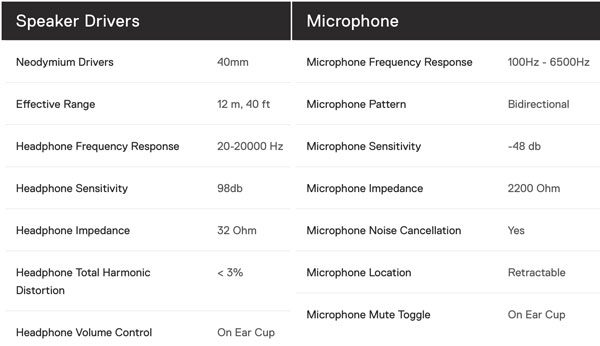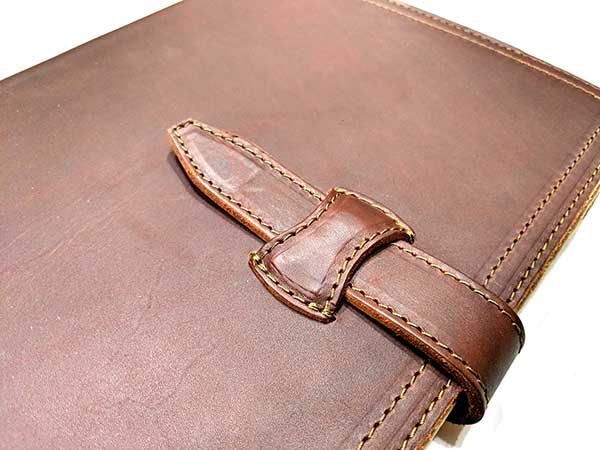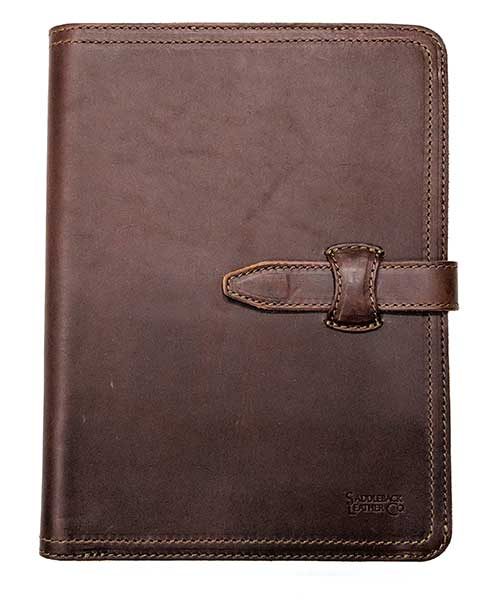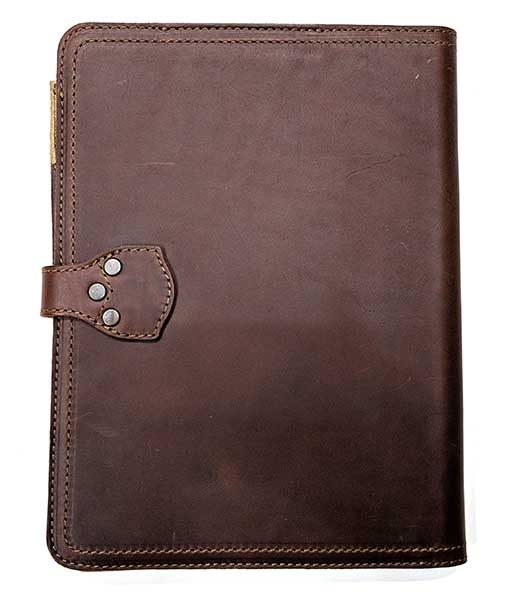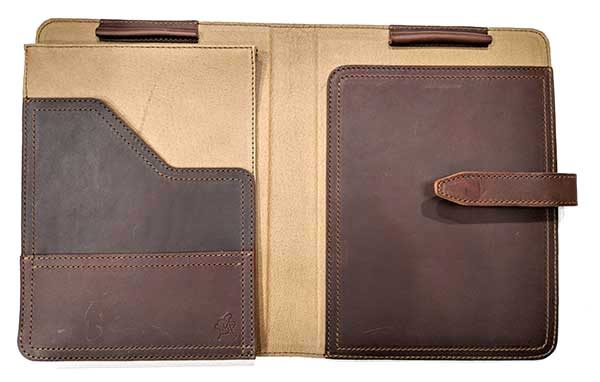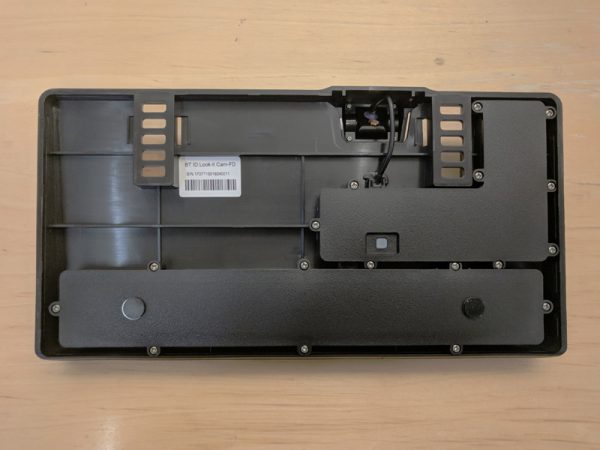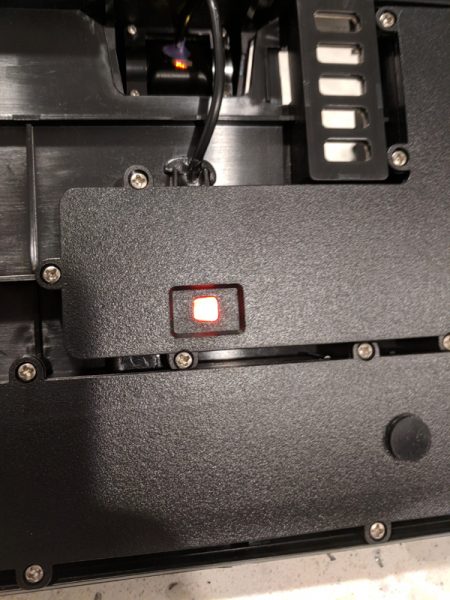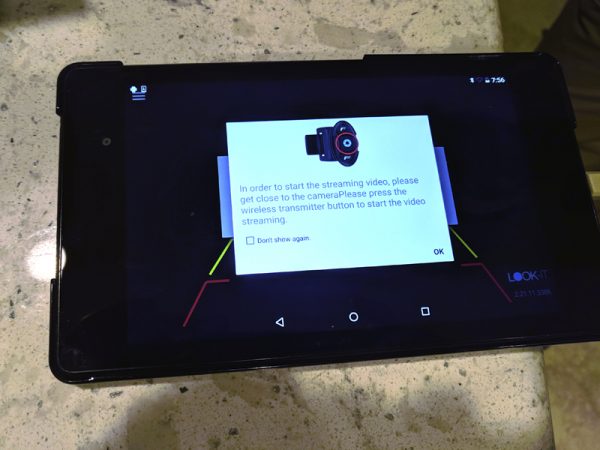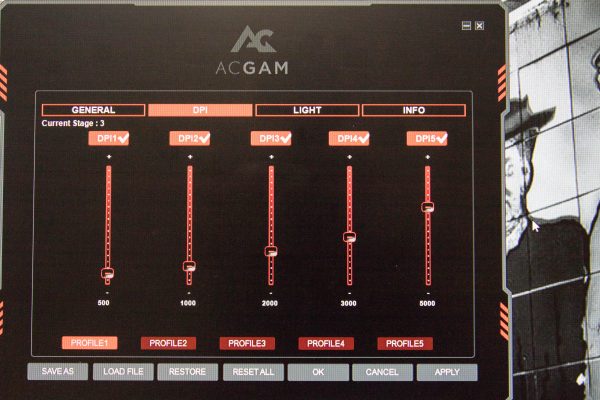Wired gaming gear has been a must in the past when playing reaction based games. Especially those fast-paced, action games that require quick, zero-lag responsiveness. However, the cable-less, clutter-free appeal of wireless has always been there, waiting for the technology to improve. With the Arctis 7 from steelseries, there is no longer the need for sacrifice of space for ability with its lagless and cordless audio.

The disadvantage of wired products has always been the nightmare of many tech users: wire clutter. With keyboard, mouse, and headphones the issue wasn’t if they would tangle but how fast and big would the knot grow before having to deal with it. Even by making one input device wireless, it reduces the chaos many times over. Since I’m sharing desk space, this helps the organization of my components when I’m not using them as well.
What is it?
The steelseries Arctis 7 are a set of high-end wireless gaming headphones. The steelseries developers have created a lag-free, cable-free gaming headset using 2.4G wireless technology with 7.1 surround sound and built-in ClearCast microphone.
What’s in the box:
- Arctis 7
- Wireless Transmitter
- Mobile/Console Cable
- Micro-USB Charging Cable

Design and features
In addition to being cord-free, the Arctis 7 is sleek, comfortable and well made. These wireless headphones are designed with sound experience and gaming in mind, all adjustment controls are easy to locate and quick to adjust. A unique, comfortable headband and rotatable earpieces add additional function and quality to the already impressive set of headphones.
Build and material quality:

The Arctis 7 is a premium headset for gamers who want a solid set of clutter-free, wireless headphones that take nothing away from the experience or game play. The exterior of the earcups are coated in a soft-touch matte finish rubber layer. This combination gives the entire headset a solid, quality feel.

The headset’s upper frame is aluminum connected to the earcups via a plastic hinge that can rotate 90-degrees. The rotatable ear cups allow for greater comfort and easy storage of the headphones when not in use.

Since Bluetooth can lag a bit especially in fast-paced gaming, the Arctis 7’s uses a 2.4G USB dongle/transceiver that connects to your computer. After plugging it in, Windows 10 quickly recognizes the dongle, making the process of pairing the headset and computer less than 30 seconds. Being about the size of a dollar coin, the dongle is easily hidden away. The dongle also has a line-in / line-out functionality. The line-in allows devices other than your computer, such as a phone, to play music into the headset. If the headset is off, the line-out allows the dongle to connect what the computer is playing to something such as a speaker, and will mute automatically when the headset is turned back on.

The headset controls are located on the bottom of the two earcups: on/off button, power indicator, Chatmix dial, microUSB charging port, line-in, volume wheel, and mute. The power button also acts as a battery indicator, changing from green to yellow to red as the charge is depleted. Though you probably won’t need to look at it often with the headset’s 24-hour battery life. On the opposing side, the micro-USB charger and console/mobile ports can quickly recharge the device and connect it to smartphone or gaming consoles. The ChatMix dial, the wheel on the right ear cup in the photo, allows you to toggle between more chat noise or more game noise without accessing menus. I myself have not utilized this often but it’s a nice option to have. The volume wheel is on the left ear cup and works well with 99% applications. Oddly though, when playing Overwatch, I could only hear the game when pushing the game and headset to their maximum volume. That meant even basic Windows prompts became bombshells as my other applications weren’t affected. I fixed it by starting the game with the volume low and raising it after but that was the only program that I had issue with.
 The ClearCast mic maintains the user’s natural tone and can be retracted into the headphones. It may not reach out as far out as you may want but is still effective at catching your voice. The mic’s design blocks out background noise, only picking up audio from nearby sources, such as the user. So if you’re playing a team game the mic can help block out other noises from people or pets in your house.
The ClearCast mic maintains the user’s natural tone and can be retracted into the headphones. It may not reach out as far out as you may want but is still effective at catching your voice. The mic’s design blocks out background noise, only picking up audio from nearby sources, such as the user. So if you’re playing a team game the mic can help block out other noises from people or pets in your house.
Comfort and fit:

The ski goggle-like headband is comfortable, replaceable, and adjustable. The elastic fabric is designed to “contour across your head, evenly distributing the weight, eliminating all pressure points.” The suspension bands are available in several colors and designs if you want something other than the patterned black and gray one steelseries includes with the Arctis 7’s.

The ear cushions are extremely comfortable, nicely cushioned, and well made. They are made from a sportswear type material, preventing them from becoming too warm or itchy after long sessions of play. For $15 dollars, you can buy ear cushions of leather and velour materials to replace them.

Overall, the Arctis 7’s provide both comfort and utility in a quality frame.
Sound quality and gameplay:
The sound quality of the headset is superb, with the ability to differentiate between sources and the distances they are away from you becoming incredibly easy. Coming from not the highest quality headphones, it took some adjustment when I was suddenly able to hear steps from miles away, like the super senses scenes in Man of Steel.
Specifications:
What I like
- Comfortable and adjustable ski goggle headband
- Superb surround sound quality
- Retractable and high-quality mic
- The ear pads are snug and remain so for hours.
- +24 hour battery life
- Lagless connection through the dongle
What needs improvement
- Weird interactions with a few applications
- DTS Headphone: X Surround compatible with Windows 7 and above

Final thoughts
The steelseries Arctis 7 headphones are a high-quality set of wireless headphones with none of the drawbacks that come from Bluetooth devices. Their design is sleek, the audio incredible, and the mic said to be the best in the business. However, being so specialized for gaming I would not recommend them for consumers looking for a basic set of wireless headphones. The Arctis 7 is definitely worth its asking price of $150 for those searching for a premium set of lag-less, wireless gaming headphones.
Price: $141.99
Where to buy: The Arctis 7’s are available from steelseries or Amazon
Source: The sample of this product was provided by steelseries.
The post steelseries Arctis 7 wireless gaming headset review appeared first on The Gadgeteer.
Filed in categories: Reviews
Tagged: Gaming Gear, Headphones
steelseries Arctis 7 wireless gaming headset review originally appeared on The Gadgeteer on March 16, 2018 at 11:00 am.
Note: If you are subscribed to this feed through FeedBurner, please switch to our native feed URL http://the-gadgeteer.com/feed/ in order to ensure continuous delivery.