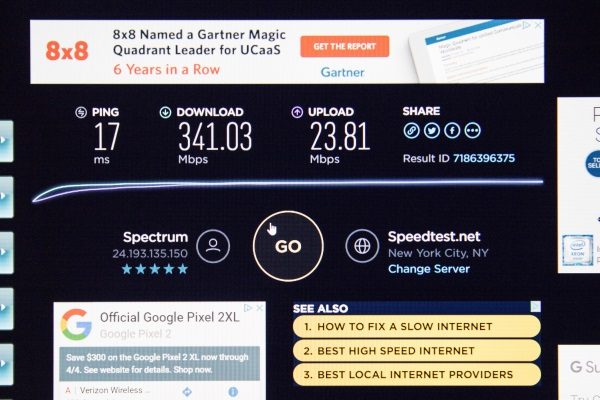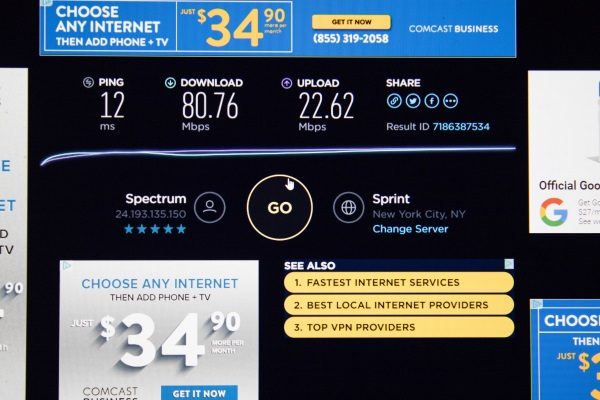What is it?
The Comtrend PG-9172PoE/PG-9172PT Powerline Adapters with G.hn technology provides network access in areas where it may be difficult to run network cables, to add data jacks, or access points. It utilizes existing electrical lines to extend the network, and it supports PoE- Power over Ethernet-enabled devices. It can also support devices that have their own power but need a network connection. Using the Comtrend also cuts installation costs and time, since the cable runs are not needed. Its G.hn technology manages any interference from the electrical wiring that can be caused by other appliances and equipment that are being used within the same or surrounding environment.
What’s in the box

Each adapter is sold separately and comes with:
1 x PG-9172PT or 1 x PG-9172PoE
2 x CAT5e Network cables
2 x Instruction booklets
Design and features
The Comtrend Powerline PG-9172PT module connects to your router or switch and it functions as the transmitter. Once you connect it with the included network cable to your router or switch and plug it into an electrical wall outlet, it powers up and immediately begins the process of connecting to your network. There are 3 LED indicators on the module for connection, network and security. It is recommended that the security option be used, and I installed and tested both secured and unsecured and both modes worked. There is also a pass thru electrical outlet on the module.


The second module the PG-9172PoE is the receiver module that you plug into the wall outlet in the room/area where you want to add the network connection. Depressing the “config” button for 3 to 5 seconds initiates the setup and connection to the transmitter.

On the first attempt, I plugged the receiver module into an extension cord despite the warning in the instructions not to do so. And just as should be expected, I had a bit of a difficult time getting the modules to connect. Once they did connect, I plugged in a Roku streaming box and it took some time for the Roku to recognize the network connection. The picture produced on the TV was just horrible reception. I then plugged the PG-9172PoE receiver module out of the extension cord and plugged it directly into the wall outlet. It immediately connected with the PG-9172PT transmitter, and the picture the Roku then produced was perfect. I also tried plugging in my Lorex PoE security camera, and that worked immediately as well.
For my last test, I was curious about the network speed at the receiver and how it compared to the WIFI signal in the house. My data plan is 20Mbps upstream and 300Mbps downstream. However, because of my location in relation to a core ISP site, I usually get even better numbers.
First, I connected my laptop wirelessly to my router and using the speedtest.net website, I ran a speed test. Here is the result:
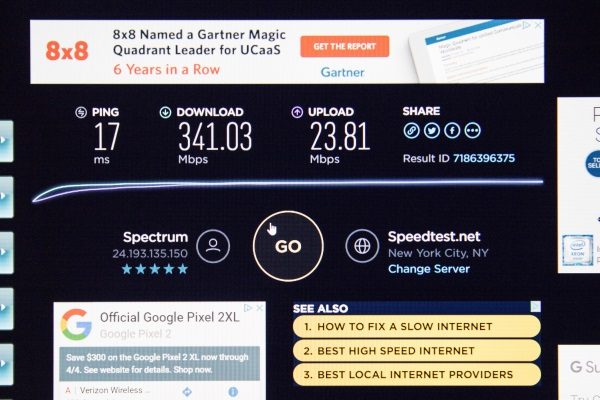
Next, I disconnected the laptop from the wireless network and plugged in the network cable from the PG-9172PoE receiver and ran another speed test. Here is the result:
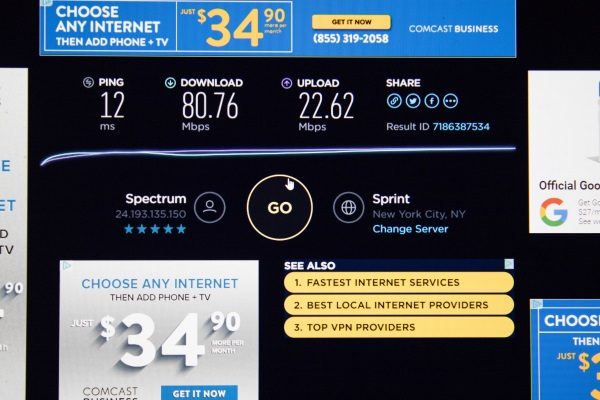
As you can see, the downstream speed of the modules is less than a quarter of the speed of the wireless connection, and slightly less than the upstream. However, both the upstream and downstream speeds were more than enough for any network, and any streaming of security cameras or media boxes.
What I like
I love the convenience of the Comtrend kit. The connection speed is more than enough for most uses, and the ability to add a network connection this easily to an area that would otherwise present much difficulty to do so, is just a great plus. No matter how many times I plugged out from the receiver and then plugged back in, the connection was always “up” and consistent. Both modules are lightweight and attractive enough that they blend right into any décor and as far as technology goes, in my opinion they are aesthetically attractive.
What can be improved
The only thing I would like to see improved is the ability for the Comtrend to provide even faster network downstream speeds, but this may differ by location and structural characteristics within the environment, and may not actually be a factor that needs improvement.
Final thoughts
I really like the Comtrend G.hn Powerline adapters and they have already become a permanent addition to my network. The stability of its network connection and the versatility that it adds to a network make it a winner all around. I can see myself buying at least another PG-9172PoE receiver module for an additional PoE camera that I want to add to my security network in another area of my house where adding network cabling is just a headache. Simply put, the Comtrend Kit just works.
Price: $49.99 for each module
Where to buy: Comtrend Powerline PG-9172PT on Amazon, Comtrend Powerline PG-9172PoE on Amazon
Source: The sample for this review was provided by Comtrend
The post Comtrend PG-9172PoE/PG-9172PT Powerline Adapters with G.hn Technology review appeared first on The Gadgeteer.
Filed in categories: Reviews
Tagged: Network, WiFi
Comtrend PG-9172PoE/PG-9172PT Powerline Adapters with G.hn Technology review originally appeared on The Gadgeteer on April 13, 2018 at 9:00 am.
Note: If you are subscribed to this feed through FeedBurner, please switch to our native feed URL http://the-gadgeteer.com/feed/ in order to ensure continuous delivery.