The iPad Pro 12.9″ is a great device. It has a beautiful screen, works beautifully with the Pencil, and could serve as a laptop replacement for many. But it’s bigger and heavier than other iPads, as you would expect, which means you’re likely to want a stand for it sometimes. Sena, known for their leather accessories, of course offers a beautiful leather case / stand for the iPad Pro. They actually offer the Vettra Folio 360 Rotating leather case for the new iPad, the iPad Pro 10.5″, and both the original and the 2017 versions of the iPad Pro 12.9″. I was lucky enough to be selected to give it a try. I requested and received the Vettra for the new version of the iPad Pro 12.9″ in black.
Hardware specs
- Dimensions: 12.25″ x 9″ x 0.75″
- Weight: 1 lb, 5.2 ounces
- Leather book-style design
- Microfiber lining
Design and features
For some reason, the 12.9″ iPad Pros seem to be marketed as a business device, and most accessories for it seem to always be in somber colors. Sena follows this trend by offering the Vettra for the new 12.9″ Pro only in black or tan. I don’t use my Pro for business, but even if I did, I’d prefer a nice blue or a red case for it, because I love color. The black case is very suited for business, and of course, it’s great for every day use, as well.
The inside of the front cover is lined with a microfiber material to protect the screen. The other side has a slightly flexible, snap-in case for the iPad. The snap-in case is also lined with microfiber to protect the back of the iPad, and the outside edges are covered with the same leather used on the rest of the case.
The grooves on the inside of the front cover are “stops” where the iPad rests when the case is folded into a stand.
The front of the Vettra is plain, with no product branding. The leather spine of the case is very soft and flexible, so you can fold the front cover completely to the back. The vertical line on the front of the case is a fold line for the stand function.
The front cover has magnets that operate the iPad’s sleep/wake function. They didn’t hold the front cover closed on my iPad Pro, though, perhaps because the front cover with its leather and stiffening was just too heavy for the magnets to hold closed.
The back of the case is branded with the Sena name at the bottom right. You can also see an elastic loop that holds your Apple Pencil. The vertical line on the back of the Vettra is another fold line for the stand function.
The bottom has a cutout for the Lightning connector. I had no trouble plugging in the Apple Lightning cable and charging the iPad while it was in the Vettra case.
What you can’t see in this photo, or even very well in person, are the sets of small holes on each side of the Lightning connector that open up the case over the bottom speakers.
The top of the case also has the small speaker holes, again not visible in this photo. The sound from my iPad wasn’t muffled by the Vettra case.
You’ll also see cutouts for the headphone jack and a hole at the mid-point for the top microphone. At the far right is a metal button that covers the iPad’s power/standby button. You need to be sure to press in the center of this button to easily operate the iPad’s power button.
As you can tell from the name of the case, the iPad can rotate from landscape to portrait orientation in this case. A couple of details you can see in this close up of the portrait orientation is that the back camera and its flash are left uncovered; the case doesn’t interfere with the camera’s operation. You’ll need to turn the case into the portrait orientation to be able to use the back camera at all, though. And this case is big and a bit cumbersome to hold while you take photos with the back camera unless you stand it on a stable surface.
The center of the back has another microphone opening. And you’ll see two metal button covers on the left side of the image that covers the volume buttons. Adjusting the volume was easily accomplished with these buttons.
The last thing you need to notice in this image is how the case is cut away on the side opposite the volume buttons. This leaves the iPad Pro’s Smart Connector exposed, making the Vettra usable with the Smart Keyboard, if you use one.
Here’s the iPad Pro standing in the landscape orientation. The stand was very stable, and it worked well for watching videos on the iPad. You can use the grooves on the front cover to adjust the viewing angle.
Here’s the iPad Pro in the portrait orientation. I personally never use my iPad in this orientation, but it seemed that I couldn’t quite get the iPad as nearly vertical as I’d like. It seems that you would always see a slanted view of the screen in portrait orientation.
I don’t know what type of material was used as the stiffening inside the front and back of the case, but you can see it started to bow after I’d been using the case for a few weeks. That’s the back of the case you see here. The front of the case also bowed a bit, but it’s not visible when the case is laying on its front, as it is here.
Performance
The Vettra Folio 360 Rotating leather case for the new iPad Pro 12.9 is sturdy and very protective. I didn’t worry about the screen at all when I put the iPad in this case inside my bigger gear bag. I liked the stand function very much, especially the landscape orientation that I primarily use.
The Vettra for the big iPad Pro is heavy, at 1.33 pounds, but that’s because of the quality and the sturdiness of the materials used for it. However, it does make the iPad Pro 12.9 even heavier, bringing it to about 2.9 pounds.
What I like
- Sturdy and protective
- Well made
- Works well as a stand for watching videos or reading
- Magnets in front cover operate the iPad’s sleep/wake function
What needs to be improved
- It’s a bit cumbersome to hold in your hands while using the back camera
- It makes the already heavy iPad Pro 12.9 even heavier
Final thoughts
The Sena Vettra Folio 360 Rotating leather case for iPad Pro 12.9″ (2017 model) is a sturdy, protective case that also serves as a stable landscape or portrait stand for this big, heavy tablet. Because of its style and quality, you’ll find it will fit into the business environment beautifully, and it works just as well for more casual environments.
Price: $89.95
Where to buy: Sena Cases and Amazon
Source: The sample of this product was provided by Sena Cases
The post Sena Vettra Folio 360 Rotating leather iPad Pro 12.9 case review appeared first on The Gadgeteer.
Filed in categories: Reviews
Tagged: Cases and Covers, iPad Pro
Sena Vettra Folio 360 Rotating leather iPad Pro 12.9 case review originally appeared on The Gadgeteer on May 23, 2018 at 10:00 am.
Note: If you are subscribed to this feed through FeedBurner, please switch to our native feed URL http://the-gadgeteer.com/feed/ in order to ensure continuous delivery.


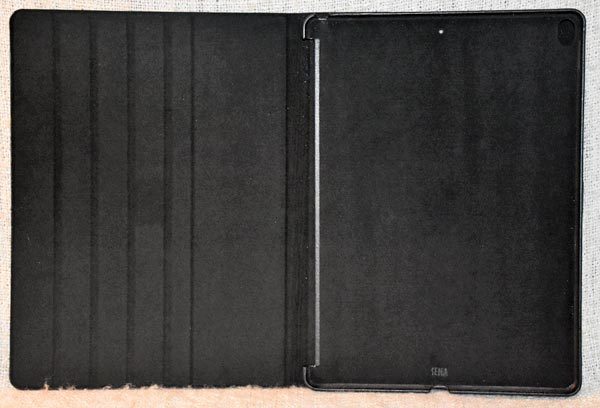
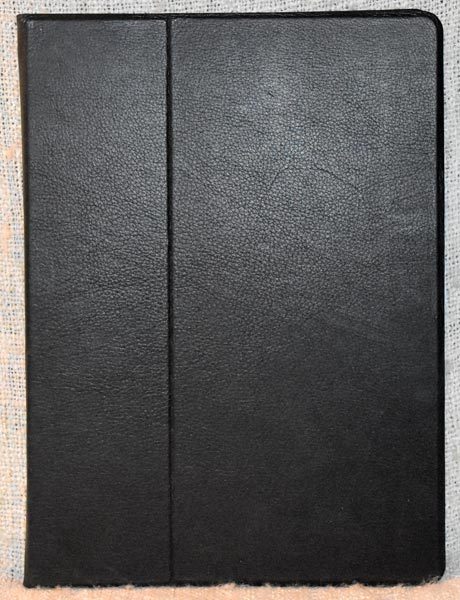
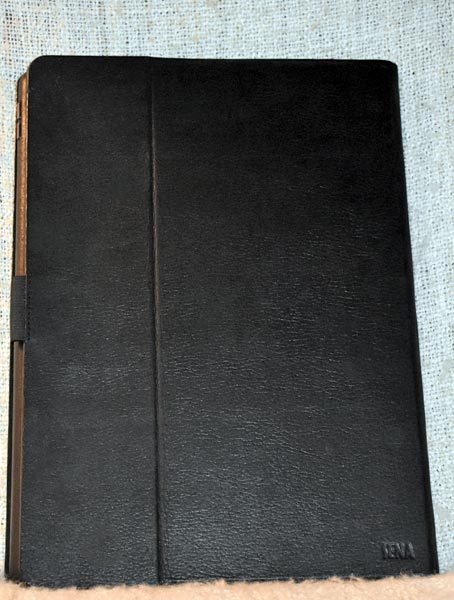











































 You can click the images for a larger view. The hood with the built-in eye mask is actually useful when you’re not trying to sleep as it gives your head a bit more protection if it’s raining.
You can click the images for a larger view. The hood with the built-in eye mask is actually useful when you’re not trying to sleep as it gives your head a bit more protection if it’s raining.

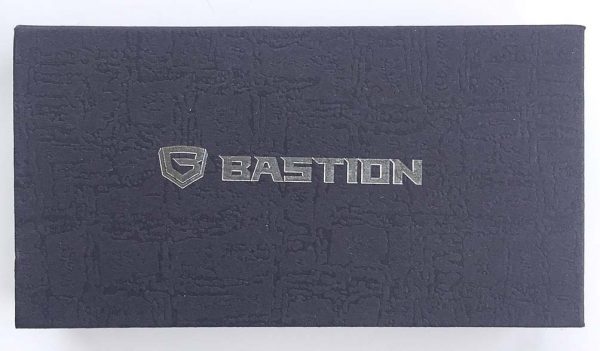
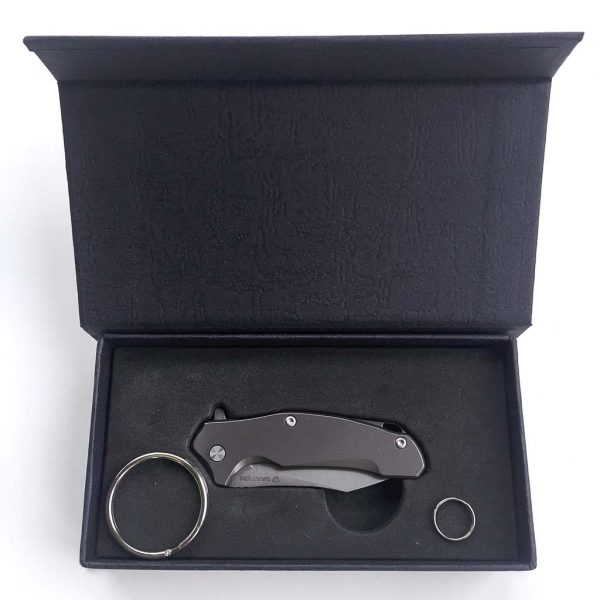 Let’s start with the packaging itself, seen in the two images above. The box is a clamshell style with magnetic lip closure and inside includes a foam tray with cutout for the Braza Bro.
Let’s start with the packaging itself, seen in the two images above. The box is a clamshell style with magnetic lip closure and inside includes a foam tray with cutout for the Braza Bro.































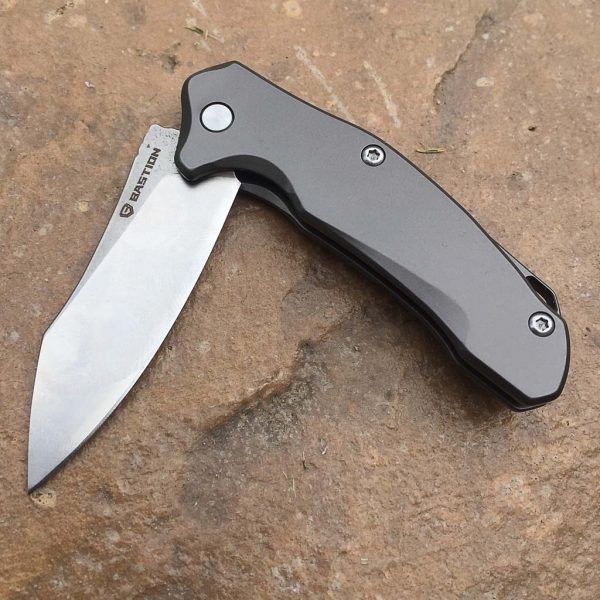 Edit: At work today, I showed the Braza Bro to a friend and incredibly, he produced HIS full-sized Bastion Braza from his pocket! What an amazing coincidence! This allowed me to take a few quick comparison pics between the Braza and the Braza Bro:
Edit: At work today, I showed the Braza Bro to a friend and incredibly, he produced HIS full-sized Bastion Braza from his pocket! What an amazing coincidence! This allowed me to take a few quick comparison pics between the Braza and the Braza Bro:

