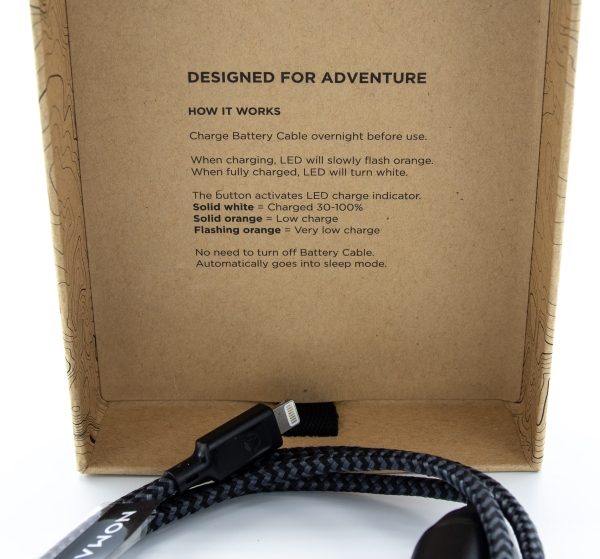![]()
REVIEW – I love my Pixel 2 XL. It’s a beautiful phone, but it is $850 and since I’m such a klutz, I must cover it up with a case that provides drop protection. I currently have a Caseology Vault case that provides military-grade drop protection, however, the case is a boring black color. I then spied the DualPro case from Incipio which also provides drop protection and thus, I was eager to check it out. After testing, I found that it is a well-made protective Pixel 2 XL case but adds a moderate amount of bulk to my beautiful phone and is also a fingerprint magnet.
What is it?
The Incipio DualPro case is a two-layer cellphone case with a scratch-resistant rigid polycarbonate outer shell and a shock absorbing flexible silicone inner lining that provides drop protection for the accident-prone like me.
Design and features
![]() I received the merlot colored Incipio DualPro Pixel 2 XL case to test. The case also comes in black, gunmetal, iridescent red with black lining, and navy colors. I chose the merlot color because all the others were either too dark or too bright for my taste. I would have preferred a light blue.
I received the merlot colored Incipio DualPro Pixel 2 XL case to test. The case also comes in black, gunmetal, iridescent red with black lining, and navy colors. I chose the merlot color because all the others were either too dark or too bright for my taste. I would have preferred a light blue.
The back of the case is a rigid polycarbonate shell that has a matte, velvety, “soft-touch” finish. It’s strangely fun and satisfying to feel this case.
The Also located on the back of the case is the INCIPIO logo. I find that this detracts from the design and overall appearance of the case.
![]() The inside of the case is made of a flexible shock absorbing silicone material. There is no texture on the inside.
The inside of the case is made of a flexible shock absorbing silicone material. There is no texture on the inside. ![]() In the photo above, you can see the inside of the separated layers of the DualPro case. On the left is the hard plastic outer portion and on the right is the inner flexible portion.
In the photo above, you can see the inside of the separated layers of the DualPro case. On the left is the hard plastic outer portion and on the right is the inner flexible portion. ![]() The above photo shows the outside of the two separated layers.
The above photo shows the outside of the two separated layers. ![]() The inner layer is fairly flexible.
The inner layer is fairly flexible. ![]() The Pixel 2 XL slides easily into and fits perfectly in the DualPro case. There were no misalignment issues between the two layers after inserting the phone into the case. However, it is a bit more difficult to extract the phone from the case. I really had to wedge my fingers in between the case and phone just to pry it out.
The Pixel 2 XL slides easily into and fits perfectly in the DualPro case. There were no misalignment issues between the two layers after inserting the phone into the case. However, it is a bit more difficult to extract the phone from the case. I really had to wedge my fingers in between the case and phone just to pry it out.
![]() The cutouts for the camera and the fingerprint sensors were large enough and properly located. In fact, the fingerprint sensor cutout seemed a tad too large, but I found that got used to it.
The cutouts for the camera and the fingerprint sensors were large enough and properly located. In fact, the fingerprint sensor cutout seemed a tad too large, but I found that got used to it.![]() In the above photo, the cutout for the charging port illustrates that there is enough room for your USB-C charging cables.
In the above photo, the cutout for the charging port illustrates that there is enough room for your USB-C charging cables.![]() And the cutout for the microphone is perfectly placed.
And the cutout for the microphone is perfectly placed. ![]() In addition, the power button and volume buttons are precisely positioned as well.
In addition, the power button and volume buttons are precisely positioned as well. ![]() There is enough of a lip (~2mm) surrounding the front of the phone to help prevent screen scratches when laying the phone face down on a surface. I do not own a screen protector for my phone, so I do not know how well the case works with one.
There is enough of a lip (~2mm) surrounding the front of the phone to help prevent screen scratches when laying the phone face down on a surface. I do not own a screen protector for my phone, so I do not know how well the case works with one.
Performance
While using the case over this past month, I had no problems inserting any of the variety of USB-C charging cables I own into the phone’s charging port. I also did not have any problems taking pictures using the phone’s camera with the case on. The power and volume buttons were a little stiffer than those on my Caseology Vault case, but they were still clicky and responsive. The case also allows you to use the Active Edge feature of the phone without difficulty.
![]() There were a few of things that I really didn’t like about the DualPro case. The dark merlot color is rather lifeless, the hard outer shell is a fingerprint magnet as shown in the photo above, and the case adds a moderate amount of bulk to the phone.
There were a few of things that I really didn’t like about the DualPro case. The dark merlot color is rather lifeless, the hard outer shell is a fingerprint magnet as shown in the photo above, and the case adds a moderate amount of bulk to the phone.
![]() It also collects dust and lint around the edges of the case as shown above. Even so, I still prefer this case over the Caseology Vault, but only by the slimmest of margins.
It also collects dust and lint around the edges of the case as shown above. Even so, I still prefer this case over the Caseology Vault, but only by the slimmest of margins.
My husband purchased the DualPro case for his HTC U11 phone. The silver color that he chose still collects fingerprints but seems to hide them much better. He also dropped his phone from about three feet onto concrete and it protected his phone; although, now there are scratches on the corners of the case where it bounced around. Incipio drop-tests the DualPro cases at 10 feet.
What I like
- The case appears to be well-made
- It provides military-grade drop protection (from 10 feet) using two layers
- The cutouts are well sized and perfectly aligned (you are able to use different USB-C charging cables)
- You can easily use the Active Edge features of the phone with the case on
- The power and volume buttons are stiff but clicky and responsive
What needs to be improved
- The merlot color is dull and lifeless
- The case is a fingerprint magnet
- It adds a moderate amount of bulk to the phone
Final thoughts
The Incipio DualPro Pixel 2 XL case is a decent case for those of you who want (or need) to protect your phone from impact. It provides military-grade drop protection and has precisely aligned cutouts for my phone. I can also easily use the Active Edge feature of my phone with the case on. In addition, the buttons are stiff but clicky and responsive.
However, it adds a moderate amount of bulk to my phone and the merlot color is rather dull and lifeless. Also, the case is a fingerprint magnet and collects dust around the edges which drives me crazy. Even so, this is the case that I am choosing to use at the moment because I trust it will protect my phone from me and my klutziness.
Price: $15.00 – $29.99
Where to buy: Amazon and Incipio
Source: The sample of this product was provided by Incipio.
The post Incipio DualPro Pixel 2 XL case review appeared first on The Gadgeteer.
Filed in categories: Reviews
Tagged: Cases and Covers, Pixel
Incipio DualPro Pixel 2 XL case review originally appeared on The Gadgeteer on July 8, 2018 at 10:00 am.
Note: If you are subscribed to this feed through FeedBurner, please switch to our native feed URL http://the-gadgeteer.com/feed/ in order to ensure continuous delivery.


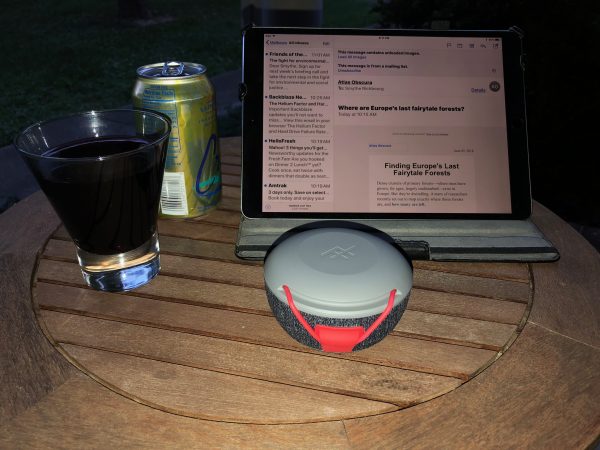
































 Rather than include an instruction booklet, Nomad uses a minimalist style and prints the instructions on the inside of the box.
Rather than include an instruction booklet, Nomad uses a minimalist style and prints the instructions on the inside of the box.