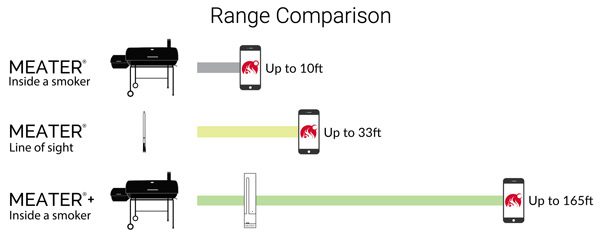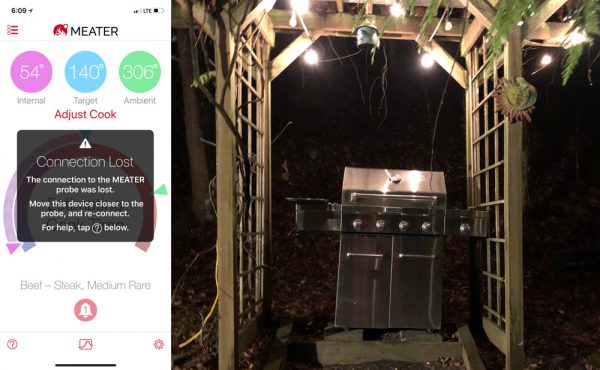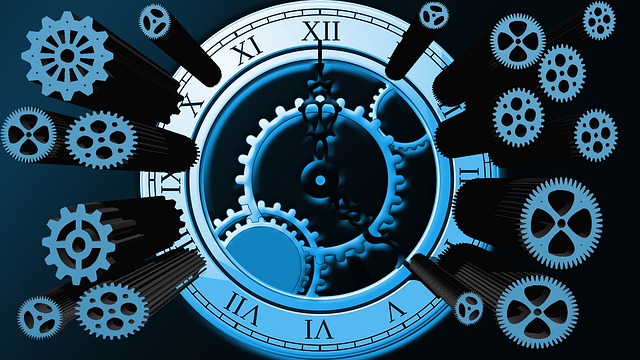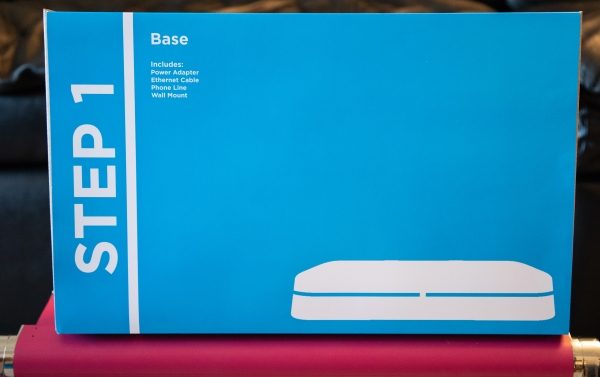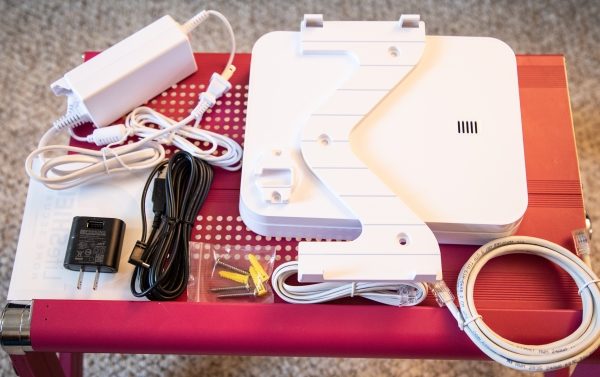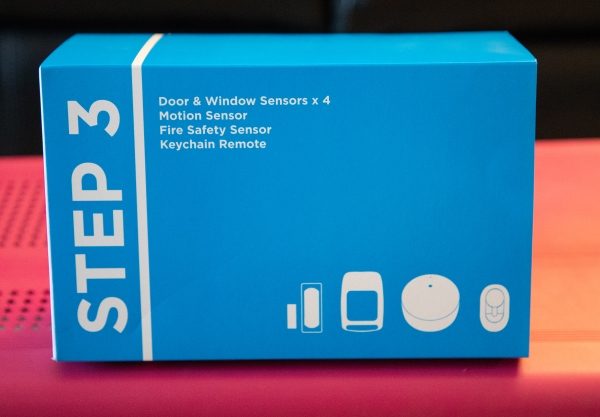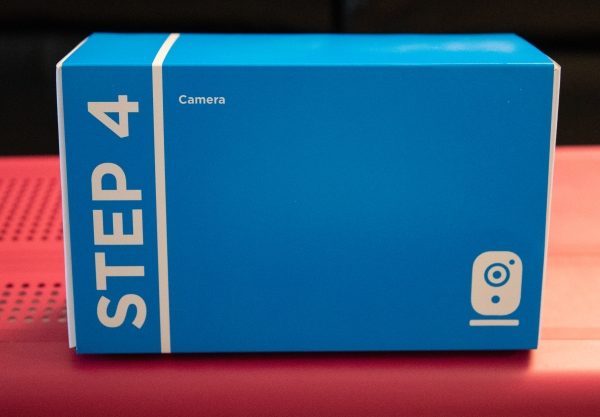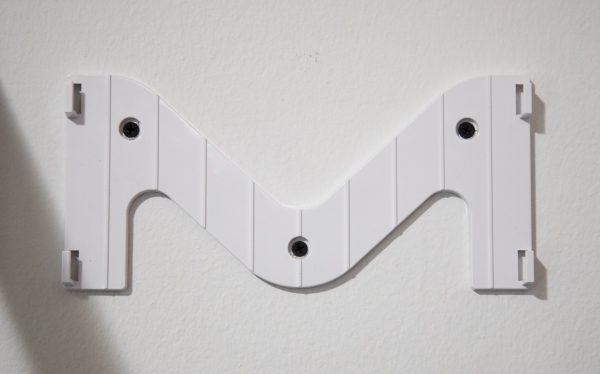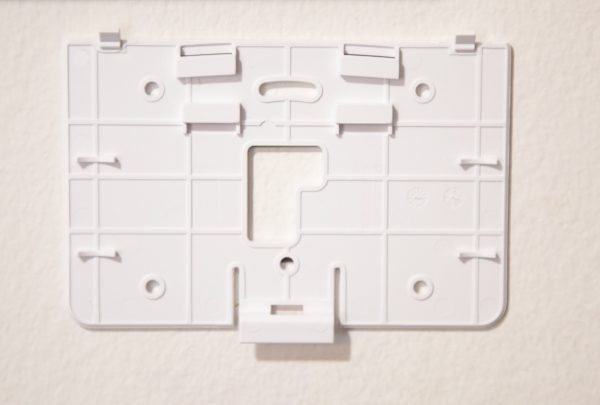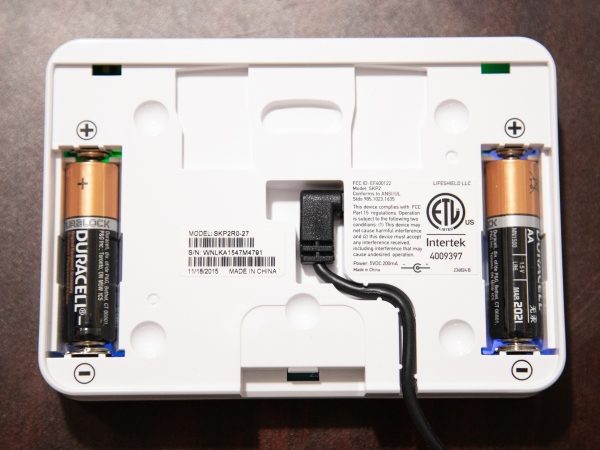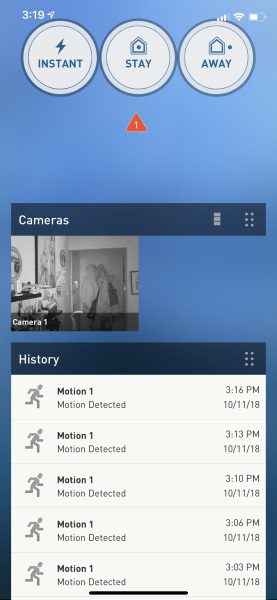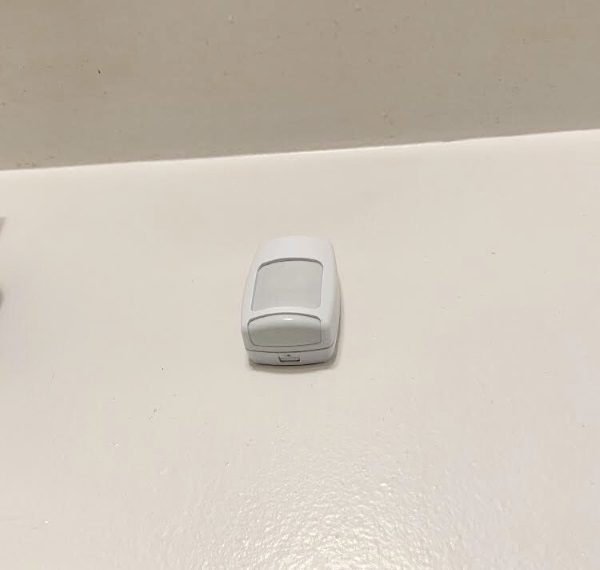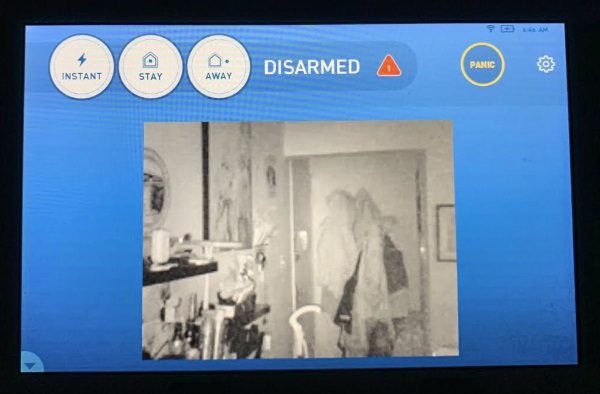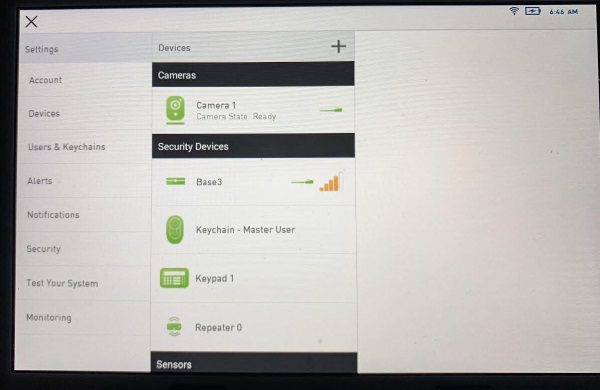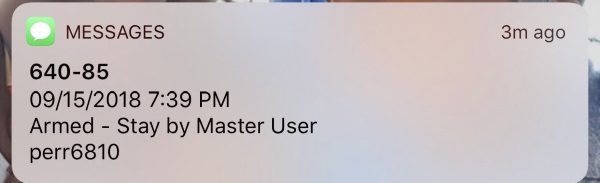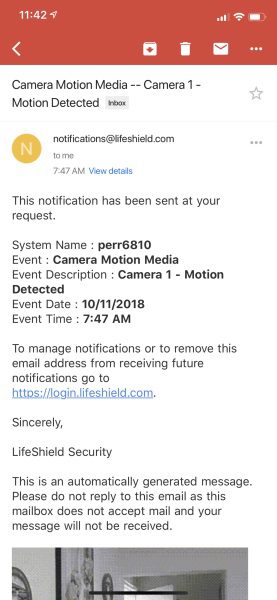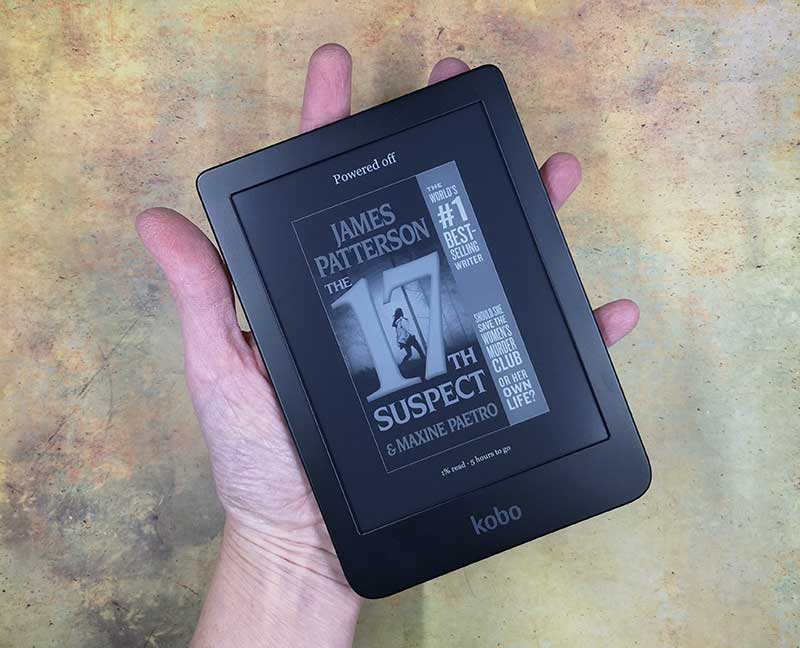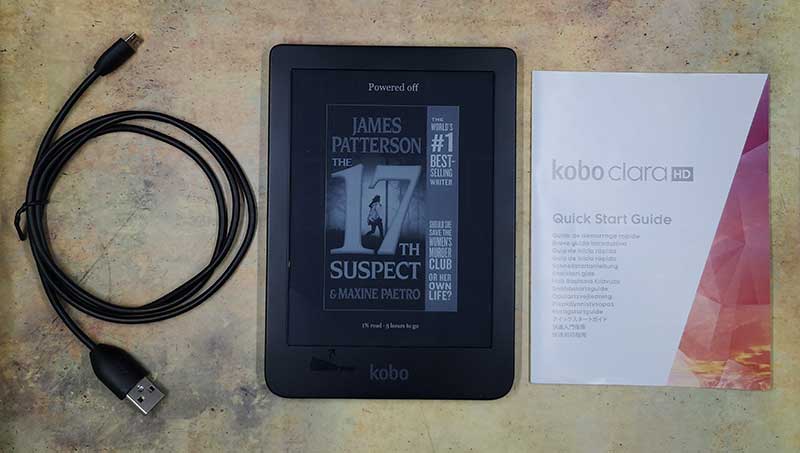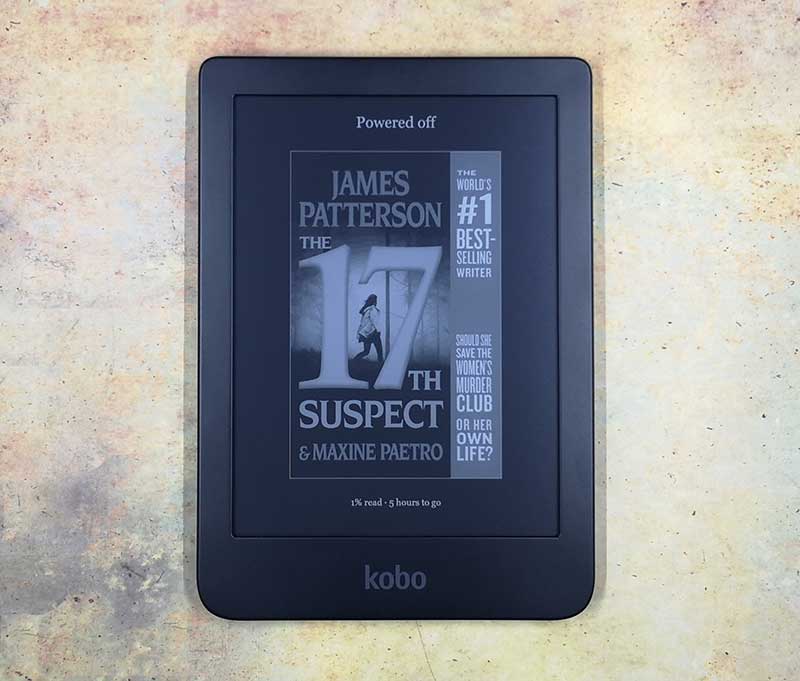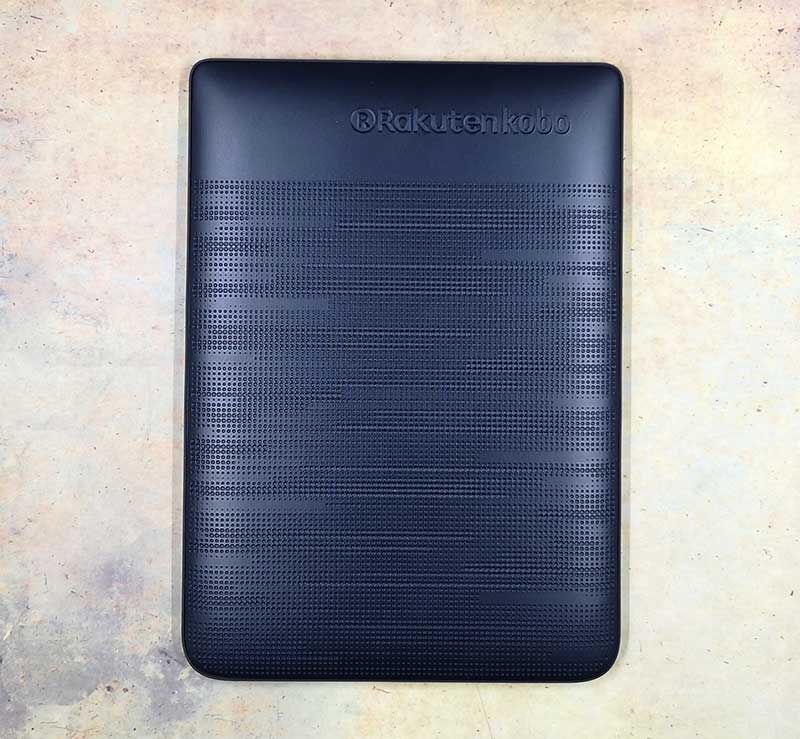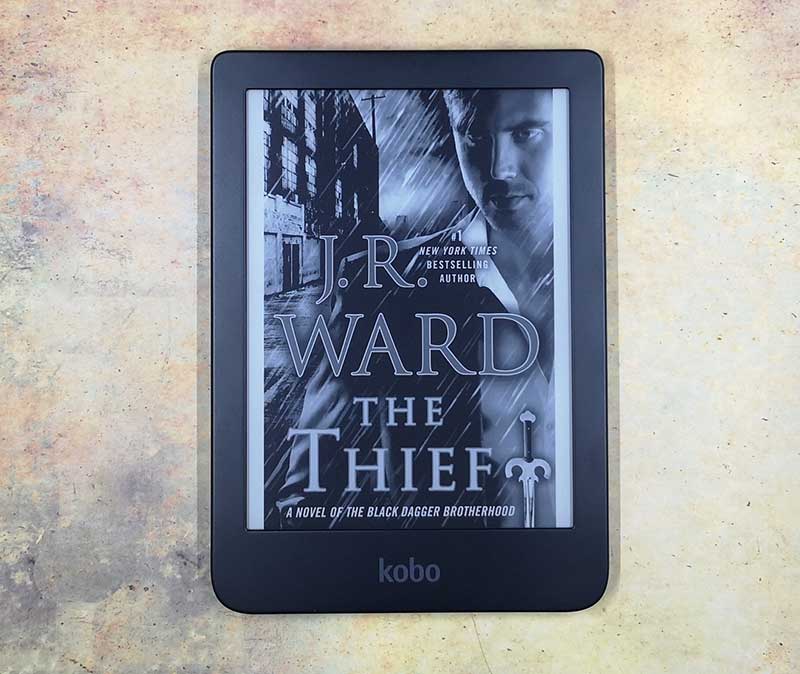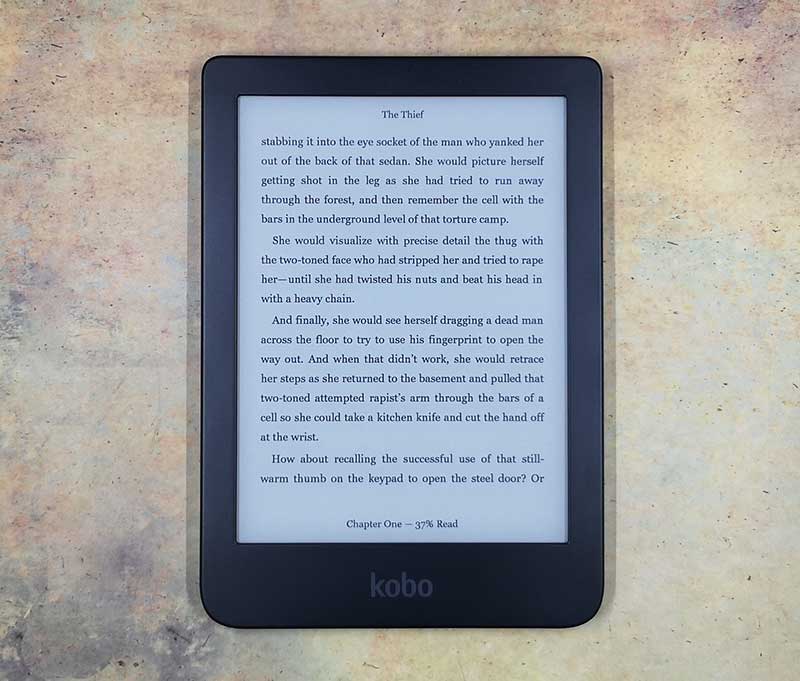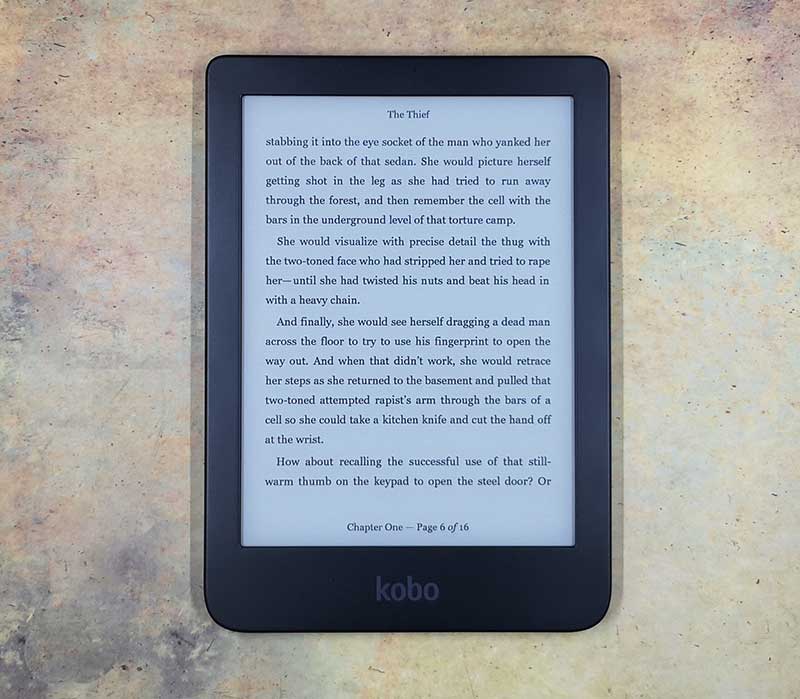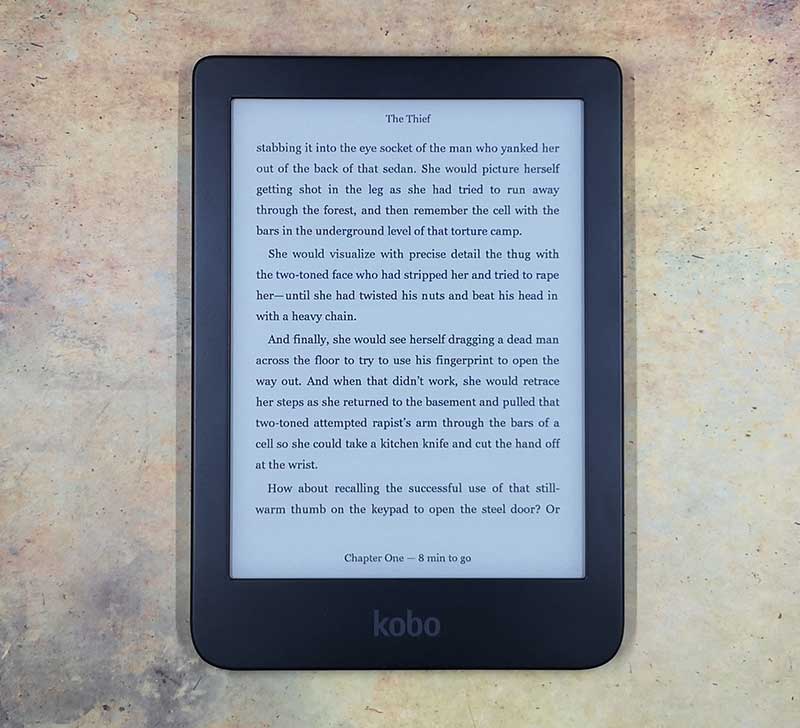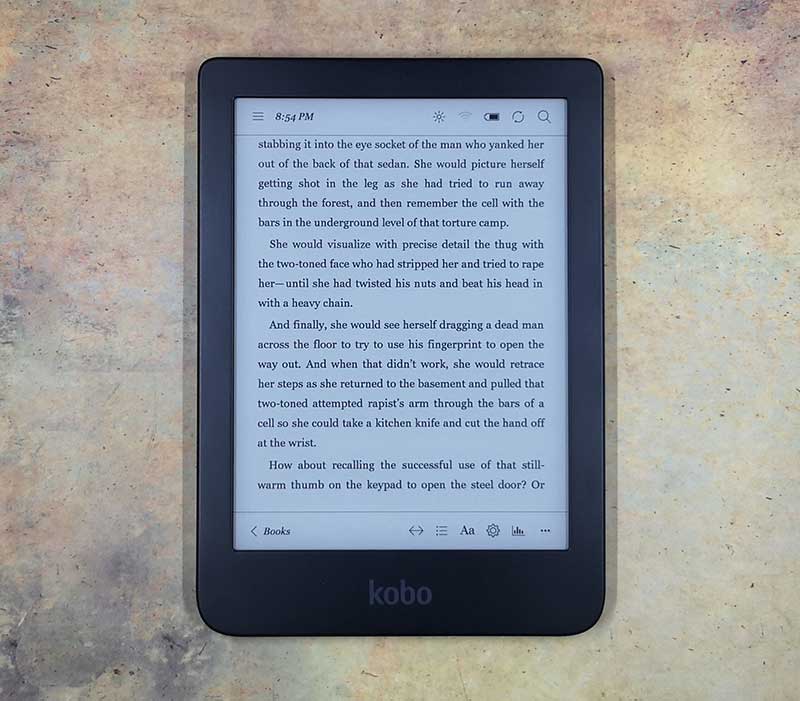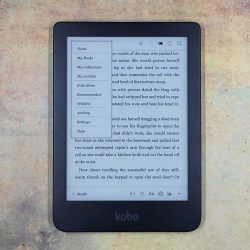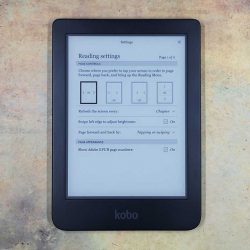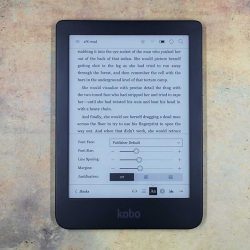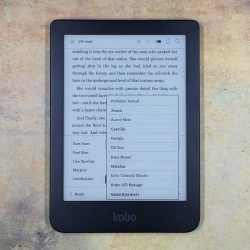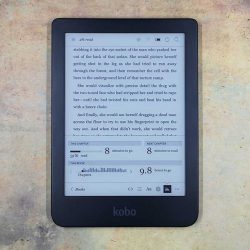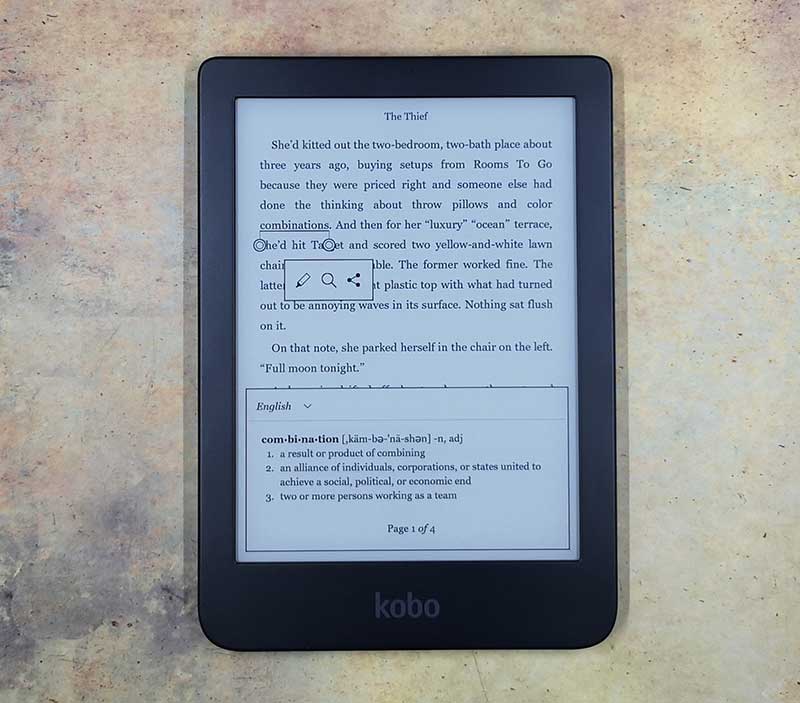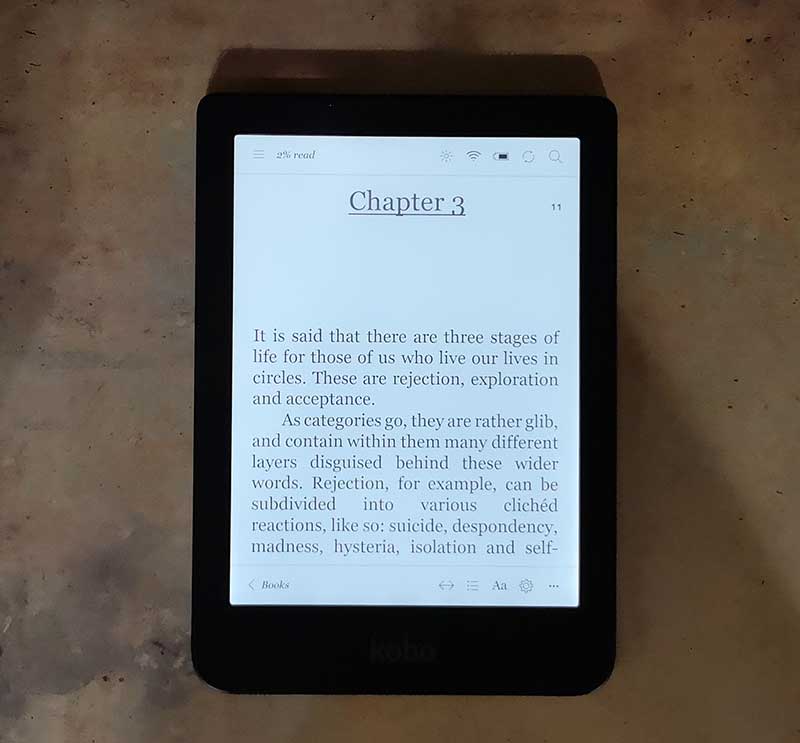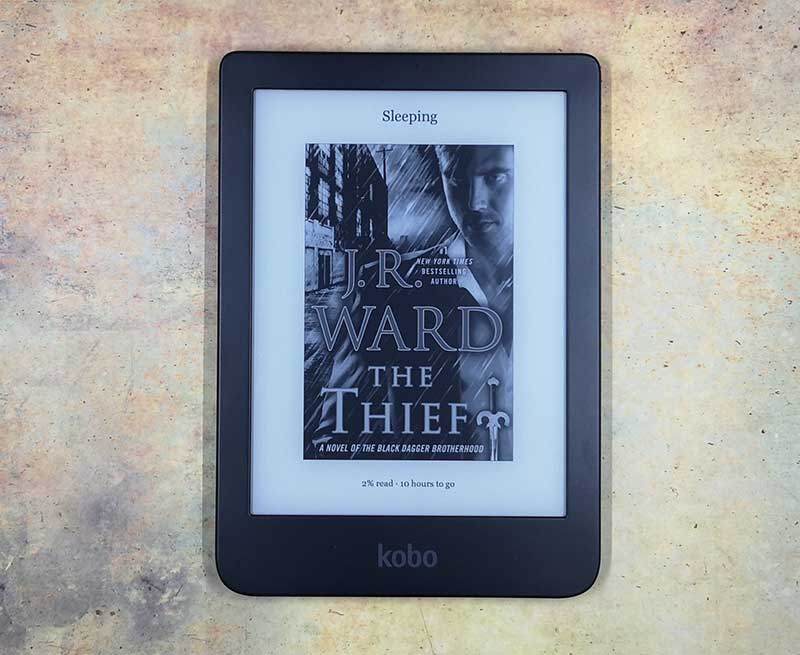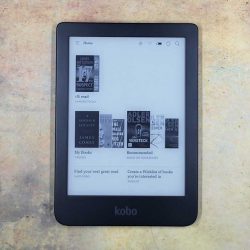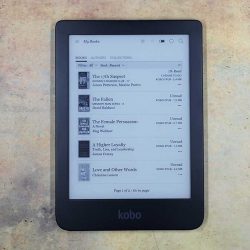REVIEW – In January, I reviewed the MEATER wireless cooking thermometer that I continue to use regularly to this day. Over the passed year, it has helped barbecue/cook perfect slabs of meats for me and my guests. I liked it so much, I have given several as gifts to friends and family members. The MEATER’s only limitation or weakness was its wireless range; that did not allow me to travel far from the probe without losing connectivity. Well, the MEATER folks have addressed this issue and recently released an updated version of their wireless thermometer, the MEATER+ with nearly five (5) times the range…let’s see if it works as advertised.
Since the MEATER+ is nearly identical to the original, I will be plagiarizing from my original review (so you do not have to backtrack) and focusing on the PLUS’ longer range.
What is it?
Like the original MEATER, the MEATER+ is a truly wireless, dual sensor probe created with the sole job of helping you cook your food to perfection. Not only is the hardware very well done but so is the MEATER app and ecosystem, all working together to cook your meal with much less worry or guessing.
Design and features
As you can see, they are visibly (and come to find out internally) identical. So much so, I had to keep track of them during my testing so I did not get them confused. I learned during the course of this review, the MEATER probe has not changed/been modified.
The part of the equation that has changed/been improved is the bamboo charger also acts as a repeater to boost the signal from the probe and thus the overall range.
Probe Specs
- Stainless steel, water resistant and easy to clean
- Wireless up to 165 feet (50 meters)
- Bluetooth 4.0 wireless connection
- MEATER Sense
 : 2 temperature sensors in 1 probe
: 2 temperature sensors in 1 probe - Maximum internal temperature: 212°F (meat)
- Maximum ambient temperature: 527°F (cooker)
- Rechargeable: Over 24 hours of continuous cooking
- Dimensions: 130mm length and 6mm diameter
In addition to boosting its wireless range, the MEATER+’s bamboo holder securely keeps and recharges the wireless (easily misplaced) probe. There is a battery power level LED & button located on the front of the wooden holder.
Charger Specs
- Store and charge your MEATER+ probe
- Internal Bluetooth booster/repeater
- Magnetic backing: Attach anywhere
- Charges MEATER+ up to 100 times with one AAA battery
- Real wood to match any kitchen or outdoor decor
- LED indicator to show battery state
- Dimensions: 157mm L x 37mm W x 28mm H
The MEATER+ is powered by a single AAA battery and can charge the probe up to 100 times before needing to be replaced. The back cover is also held in place by two small embedded magnets.
The MEATER+ probe has to be inserted into the meat beyond the line machined into the metal casing to protect the main sensor from damage due to high temperatures.
The ambient sensor is meant to monitor the cooking temperature of the oven or BBQ. It is located in the black plastic end of the probe.
Along with creating a very easy to use, high quality device, the folks @MEATER have developed a very polished ecosystem/app to make cooking with either MEATER(+) probe nearly foolproof. The MEATER’s Smart Guided Cook system walks you through every step of the cooking process. The app guides you thru the type, cut, and doneness of the meat.
The MEATER+’s dual sensors continuously monitor internal and ambient temperatures concurrently. The app also gives you elapsed cooking time and estimated time remaining until your meal is ready to serve.
The app let’s you know when to pull the meat from the cooker, finish its internal cooking (aka letting it rest), and when its ready to eat. The estimated cook time has been spot on…within 5 minutes or so. Not bad considering the roast took nearly two plus hours to cook.
Overall, the whole system is brilliant and has only gotten better. I used the MEATER+ several times over the past few weeks. And for the most part, had zero functional or connectivity issues.
Here was my only issue with the original MEATER:
The only real limitation of the MEATER is it’s range and lost connectivity. I wouldn’t even consider it a true negative just a known issue that needs to be worked around. You’re sticking a small under powered Bluetooth device into a metal box, it’s range is going to be pretty limited. I found both in the BBQ and oven, the range of the MEATER was approximately 10 feet but would quickly reconnect once back in range.
Given the same BBQ, distances, wall thicknesses, etc…the MEATER+ worked as promised/designed. During my testing, I had both the original MEATER and MEATER+ working at the same time and the PLUS’ range was excellent. I was able to leave the BBQ, come inside and sit at our kitchen bar some 40 feet away from the probe with the signal penetrating not only the metal of the BBQ but several walls too. The original MEATER lost its Bluetooth connection (left screen capture) just like before, where the MEATER+ did not blink an eye (center screen capture).
The MEATER and now the MEATER+ have yet to let me down. Every piece of meat I have cooked using these wireless probes has been spot on.
What I like
- Well made, thought out design
- Truly wireless
- Excellent range (improvement over the original)
- Water resistant, dust-proof, easy to clean
- Built-in dual sensors
- Excellent app/ecosystem
What needs to be improved
- None
Final thoughts
The new and improved MEATER+ is an excellent upgrade from the original. The added Bluetooth range definitely makes using the wireless probe and its ecosystem a seamless experience. During my testing, my smartphone and MEATER+ only had a few hiccups but that easily could have been my iPhone or the new iOS. If you’ve been considering the MEATER, I would pay the extra $30 and go for the MEATER+ ($99). If you have the MEATER and been having connectivity issues, upgrading is worth considering as well. Either way, the MEATER+ would make for an excellent stocking stuffer for the cook in your family even if it’s yourself  .
.
Price: $99.99
Where to buy: The MEATER+ is available on their website.
Source: The sample of this product was provided by meater.com.
Filed in categories: Reviews
Tagged: Cooking, Grilling, Home and Kitchen
MEATER+ wireless meat thermometer review originally appeared on The Gadgeteer on October 18, 2018 at 10:00 am.
Note: If you are subscribed to this feed through FeedBurner, please switch to our native feed URL http://the-gadgeteer.com/feed/ in order to ensure continuous delivery.