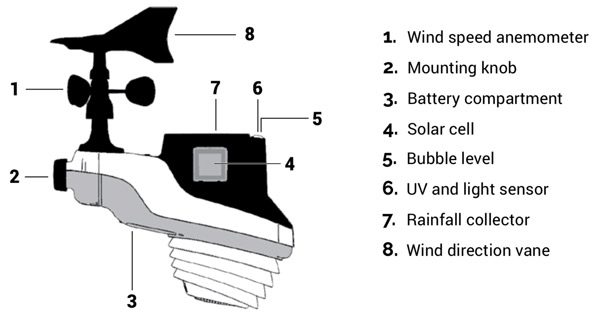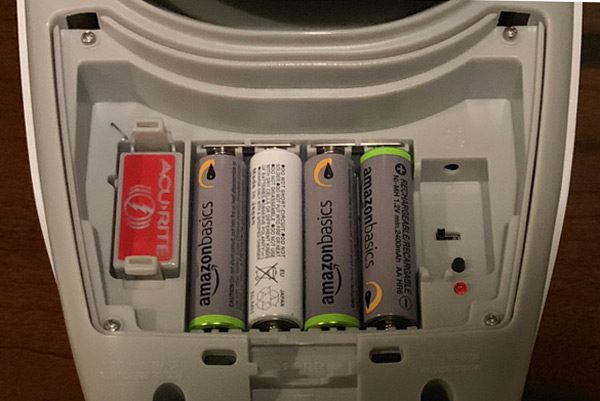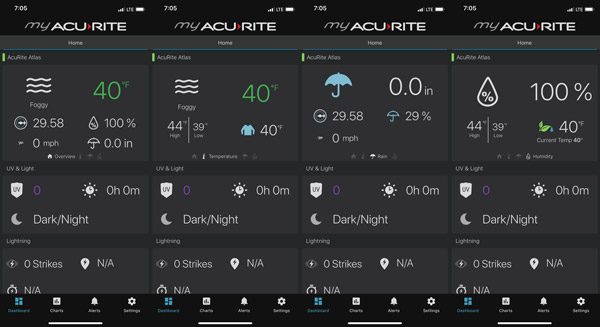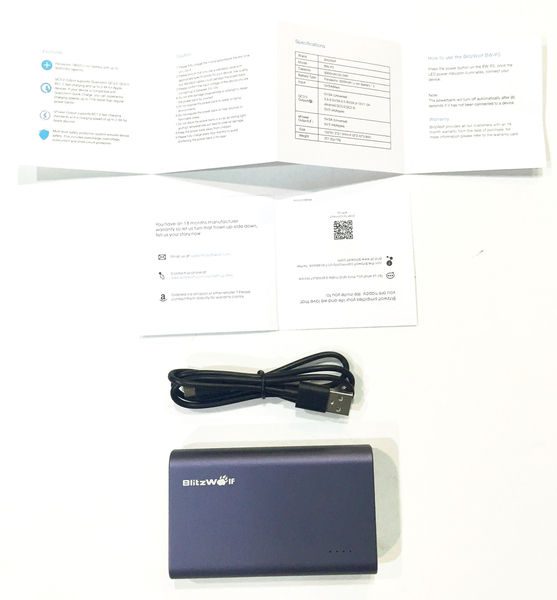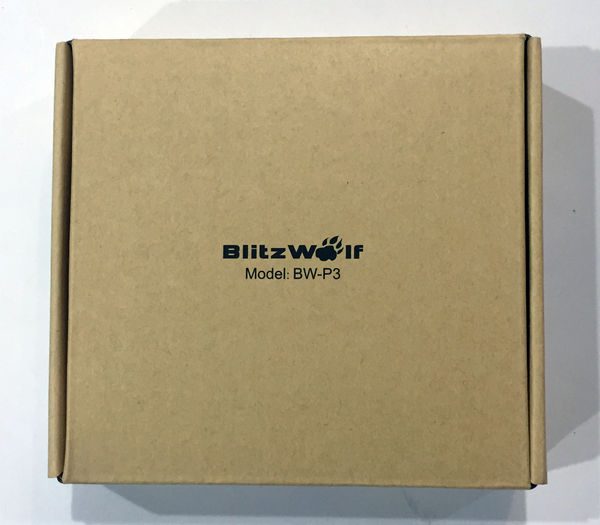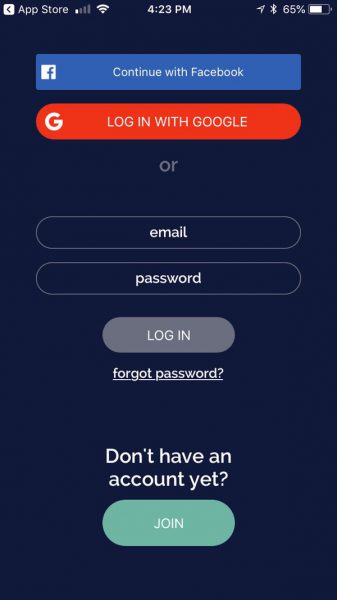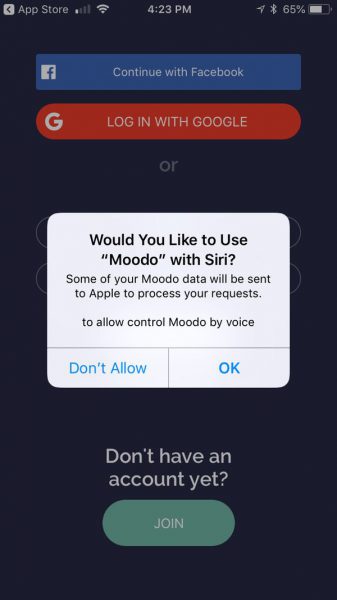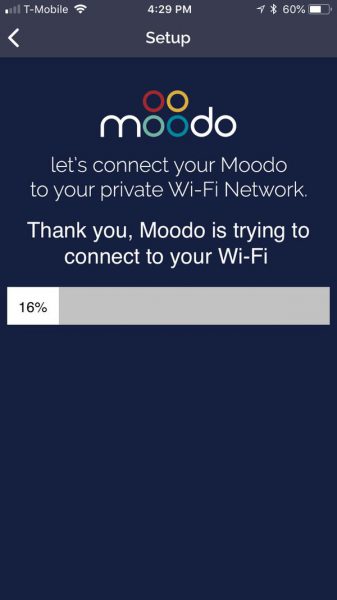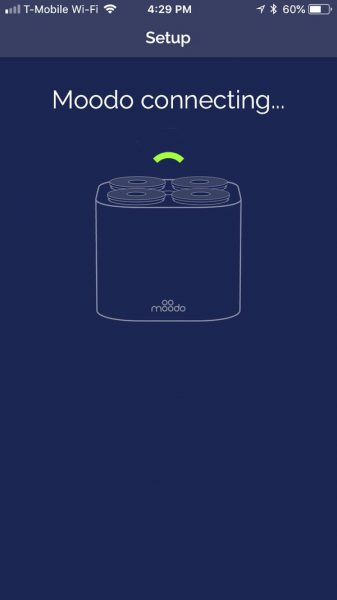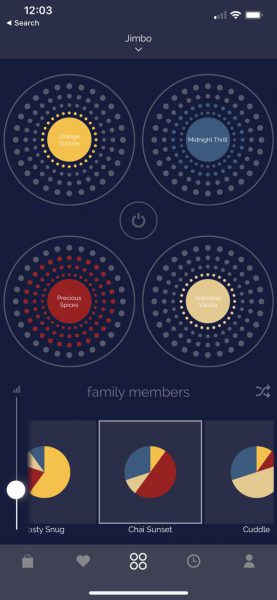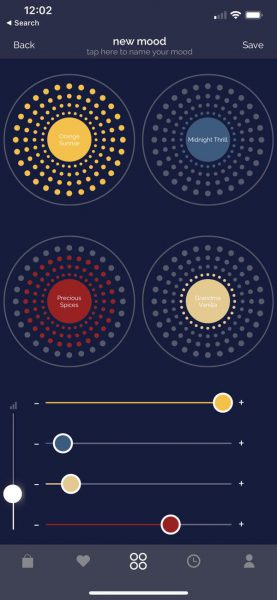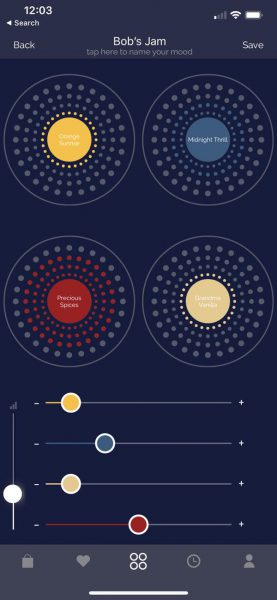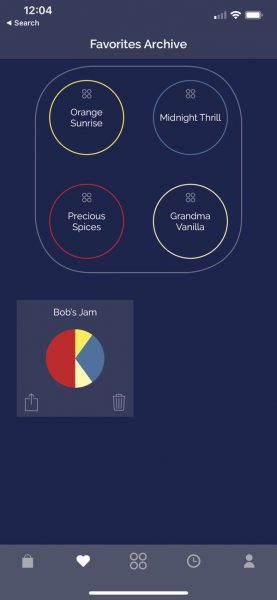REVIEW – I have enjoyed my Turtle Beach Elite Pro gaming headset since I got my hands on them and have felt little desire to try to upgrade to another higher end pair, that is until the Turtle Beach Elite Pro 2 came out. They are made for the two gaming devices I use most; the PS4 and PC, and it was a great opportunity to see how much they’ve improved from the first generation.
What is it?
The Turtle Beach Elite Pro gaming headset is a pair of gaming headphones with a SuperAmp included to allow for an optimum gaming experience.
Hardware specs
- Headphones
Frequency: 12Hz – 20kHz
50mm Nanoclear speakers
Unidirectional microphone with TruSpeak technology
Athletic fabric, leather, & cooling gel-infused memory foam build - SuperAmp
Bluetooth compatible
App-controlled
Amplified DTS: Headphone X 7.1 surround sound support
What’s in the box?
In the box, you’ll find the Elite Pro 2 gaming headset, Elite SuperAmp, audio cable, optical cable, Mini USB power cable, quick start guide, and a Turtle Beach sticker.
Design and features
I have played too many hours to admit on the first pair of Turtle Beach Elite Pro headphones, and so I had high expectations for the newest version. I took out all of the components and quickly plugged in the SuperAmp using the same cord as the Turtle BeachElite Pro TAC, attached the microphone to the headphones, and plugged them in. They were ready to go very quickly. Next, I installed the Turtle Beach app and paired the SuperAmp to my iPhone via the Bluetooth button on the side of the SuperAmp. The app itself allows you to control the headphones just as if you had the Elite Pro TAC. I could change between several presets or customize it to my own liking. Lastly, I attached the Mini-USB and Optical cable to my PS4 for when I wanted to switch back and forth.

After countless hours, the padding on my old pair of headphones is still very good and quite comfortable. After using the new headphones, however, it would be very hard to return to the old ones. The gel memory foam cups are extremely comfortable and do not put much pressure at all on your head. They also claim to work well with glasses, though I do not wear glasses so I could not test that out.

They adjusted easily to my head to allow for maximum comfort. I could barely feel the band across the top of my head. They also were sturdy when pulled on and off and tossed onto the computer after each use. I loved that they stayed in place on my head and that I did not have to adjust the fit every time I used them. I noticed this happens often with my standard, cheaper headphones.

The microphone picked up the sound very well when talking. My friends had no problem hearing my voice and thought that the sound quality was better. When recording and playing back my voice, I had to agree; my voice came in clear and loud. One of the only flaws that I noticed in the design of the headphones came with the microphone. While I can remove the microphone entirely, it is not possible to move the microphone out of the way when not in use as the previous model.

Now let’s get to the sound quality. The first thing that I did was listen to music. I thought that the quality was very good overall. The highs were not as prominent as the mid and low ranges, but that’s fine with me. I could understand all the words clearly, hear the background beat to the music, and still get that nice bass sound. For playing music, they did well.
These are gaming headphones, so I was happy to try out different games to see how well they performed. My main game is Overwatch, and it is important to hear footsteps and gunfire around you when you are a healer. They were about on par with the previous model and definitely did an excellent job of letting me hear all there was around me. In Battlefield 1, I really loved hearing the boom of (my) grenades going off around me. The footsteps weren’t as prominent, though I could hear the gunfire very well and generally what direction the shots were coming from. These are the only two games that I play where having surround sound was very important. The sound quality on other games was just as good as listening to my music.

After using the headphones on my PC, I moved the SuperAmp over to the PS4 and tested out a few games there. The Mini-USB and Optical cables were both long enough to where I could sit comfortably on my bed and play. My PS4 recognized the headphones and switched over right away, and I was ready to go. The sound quality was similar to when using them on the PC. Since I always play with my TV speakers and not headphones, I could definitely hear the sound improvement. Now that I have used these headphones with my PS4, I will likely continue to plug them in whenever I play on the PlayStation and I seriously wonder why I went so long without using any headphones on my PS4.

What I liked
- Extremely comfortable
- Bluetooth capability
- Versatile
- Excellent microphone sound
What needs to be improved
- The microphone doesn’t fold out of the way
Final thoughts
Overall, I absolutely loved the Turtle Beach Elite Pro 2 gaming headset and SuperAmp. The ear cushions are even more comfortable than the previous version and the sound quality is better as well. The only gripe I had about was the microphone sticking out all of the time, but not enough to switch back to the previous headset I was using. I would definitely recommend taking a look at the Turtle Beach Elite Pro 2 headset and SuperAmp if you are in the market for high quality gaming headphones.
Price: $249.95
Where to buy: Turtle Beach Website and Amazon
Source: The sample of this product was provided by Turtle Beach.
Filed in categories: Reviews
Tagged: Bluetooth headphones, Gaming Gear
Turtle Beach Elite Pro 2 gaming headphones + SuperAmp review originally appeared on The Gadgeteer on November 5, 2018 at 9:00 am.
Note: If you are subscribed to this feed through FeedBurner, please switch to our native feed URL http://the-gadgeteer.com/feed/ in order to ensure continuous delivery.