
If you own a smartphone, I am willing to bet that you have more than a few images on your phone. Except for a Canon 70D DSLR that I use to take most of my product review shots, I use my iPhone 7 Plus to take all my personal shots. 90% of those images stay on the phone and don’t get shared which is kind of sad. Remember the Polaroid cameras from decades ago that had a built-in printer that printed and spit out the picture as soon as you snapped them? The Prynt Pocket iPhone photo printer reminds me of a smaller version of that product.
What is it?
The Prynt Pocket is a photo printer and camera grip made especially for the Apple iPhone 7 Plus, iPhone 7, iPhone SE, iPhone 6s Plus, iPhone 6s, iPhone 6 Plus, iPhone 5s, and iPhone 5.
What’s in the box?

Prynt Pocket grip/printer
Zink paper pack with 10 sheets
MicroUSB cable
Quick start guide
Design and features

The Prynt Pocket is a more compact version of the Prynt Case which Elizabeth reviewed earlier this year. It is available in several colors including the black version that was sent to me. It’s made of plastic with a textured grippy covering.
One side of the Prynt Pocket has a molded grip with a lanyard loop on the edge.

The bottom of the Prynt Pocket has the slot where the printed image comes out, a micro USB charging port and a charging status LED.

The top of the Prynt has an expandable slot with a lightning connector that can accommodate different sized iPhones.

Depending on the iPhone model, it may or may not be able to fit in the Prynt slot with a case. My iPhone 7 Plus would only fit with a very thin case like the Totallee thin leather case. Other cases I tried made the phone too wide for the slot.

The Prynt Pocket doesn’t use ink to print pictures, it uses special Zink thermal printer paper. It’s exactly the same type of sticker paper used with the Polaroid Zip printer. At least I thought it was the same.

The Zink paper comes in packs of 10 sheets. The pack with the special blue top sheet loads into the Prynt paper cartridge.

The Prynt Pocket comes with one pack of 10 sheets. I was also sent a box of 40 sheets with my review sample. Instead of opening the extra box after I had used the first 10 sheets, I pulled out an old package of Zink paper that I use with my Polaroid Zip printer. Although the paper looks and feels identical, right down to the blue top sheet which is used to tell the printer the type of paper, the old pack wouldn’t load into the Prynt Pocket. It was very slightly too wide. Grrrrr…

After you have the right paper loaded into the cartridge, the cartridge slides into the slot on the top of the Prynt Pocket.

Unfortunately, that’s as far as the cartridge can be inserted. A little less than half of it remains sticking out of the Prynt. This isn’t a huge problem if all you plan to do with the Prynt Pocket is print pictures that you’ve already snapped. But if you want to use the Prynt Pocket as a camera grip, it makes the whole setup feel pretty awkward.

Even if the cartridge wasn’t sticking out the top of the module, the grip is still awkward to hold and use. The shutter button is too close to the edge of the grip and needs to be more centered.
Let’s print some pictures
To print pictures with the Prynt Pocket, you will need to install the iOS Prynt app on your iPhone. You’ll also need to create an account to use the printer which is annoying.
But once the app is installed, you’ve created an account and are logged in, the rest is pretty easy. You can choose to print images in your existing library or take a new image.
The app has some basic photo editing capabilities including cropping, enhancing, and even adding some text.
Another fun feature is the ability to record a video that will play when you view the image through the Prynt app. Think of it like live images or Harry Potter style images.

After you’ve chosen a picture to print, you just press the print button and in a few seconds, you’ll have your printed picture.

The image comes out of the Prynt completely dry since actual ink isn’t used.
The quality of the images is about the same as other Zink printers that I’ve used. The colors are a bit washed out with a yellowish or greenish cast to them.
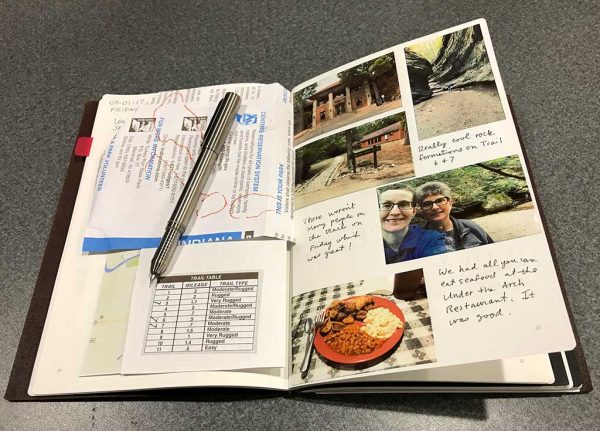
The best part about the images is that the paper is peel and stick. This makes it easy to stick the pictures in your journals, which has been my main use for them. Even if they aren’t the best quality prints, they are more than adequate to make me relive the memory of when I took them.
Final thoughts
At $149.99 for the Prynt Pocket and the relatively high cost (.50 cents) for each print, the Prynt Pocket isn’t very economical compared to other Zink printers like the one I mentioned earlier in the review. That said, the Prynt Pocket is fun to use and it’s really handy for people who like to journal like me. If you are shopping for a photo printer that’s plug and play and has a built in camera grip, this is the one to get.
Source: The sample for this review was provided by Prynt. Please visit their site for more info and Amazon to order.
Product Information
| Price: | $149.99 |
| Manufacturer: | Prynt |
| Retailer: | Amazon |
| Pros: |
|
| Cons: |
|
Filed in categories: Reviews
Tagged: Camera gear, iPhone accessory, Photography
Prynt Pocket iPhone photo printer and camera grip review originally appeared on The Gadgeteer on September 11, 2017 at 12:44 pm.
Note: If you are subscribed to this feed through FeedBurner, please switch to our native feed URL http://the-gadgeteer.com/feed/ in order to ensure continuous delivery.




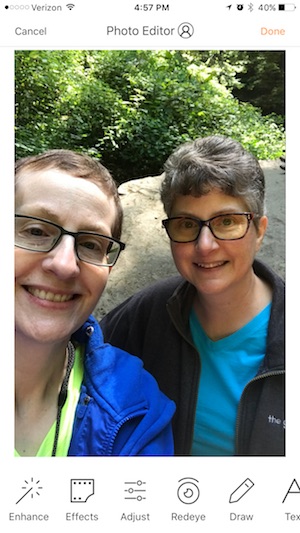
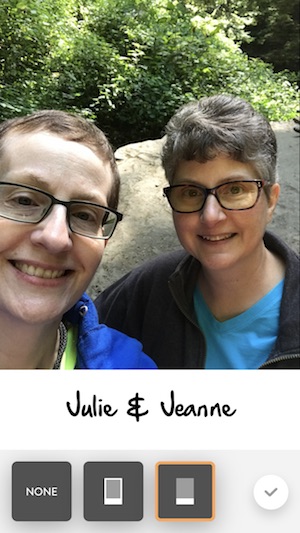
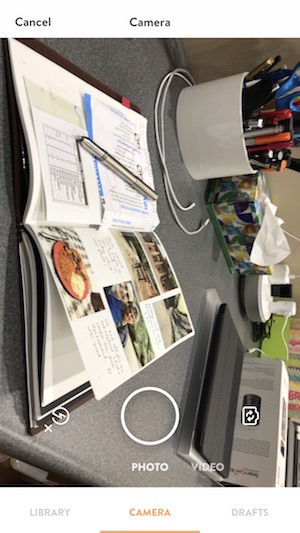
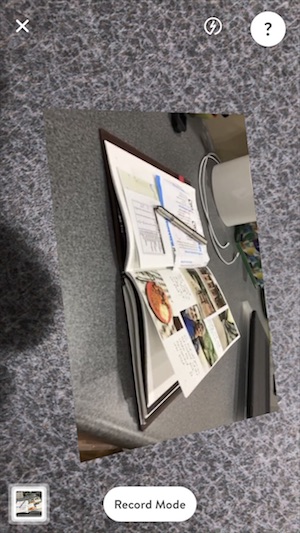

 “Selfie Sticks” were all the rage a few years back. And although the craze has dwindled a bit, they are still in use and can definitely still be useful, especially in certain situations. Our family had tried a selfie stick a few years back, but we were very unimpressed with it—it had a cable that connected to the phone to control the phone’s shutter, which was a bit cumbersome, and its quality was low for the cost. When Julie provided the chance to try out the MPow Bluetooth Selfie Stick, its Bluetooth connectivity and some of its other features looked appealing. Let’s check it out! Gadget on!
“Selfie Sticks” were all the rage a few years back. And although the craze has dwindled a bit, they are still in use and can definitely still be useful, especially in certain situations. Our family had tried a selfie stick a few years back, but we were very unimpressed with it—it had a cable that connected to the phone to control the phone’s shutter, which was a bit cumbersome, and its quality was low for the cost. When Julie provided the chance to try out the MPow Bluetooth Selfie Stick, its Bluetooth connectivity and some of its other features looked appealing. Let’s check it out! Gadget on!






 The Selife Stick has a polycarbonate plastic body with an appealing metallic appearance.
The Selife Stick has a polycarbonate plastic body with an appealing metallic appearance. 






 …to partially closed, as seen above…
…to partially closed, as seen above… …to fully closed, as seen seen above. The fill light can spin 360 degrees for the ultimate in fine-tuning.
…to fully closed, as seen seen above. The fill light can spin 360 degrees for the ultimate in fine-tuning.


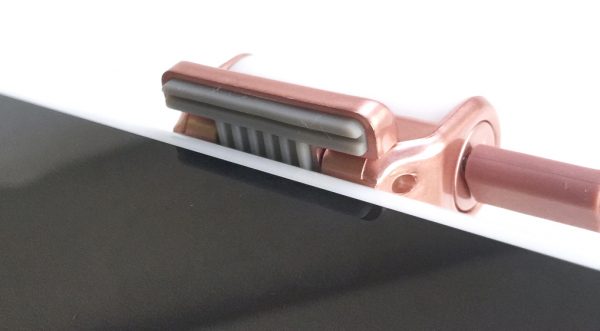

 Above you can see how far apart the clamp mechanism’s jaws will stretch to accommodate a phone. The clamp is spring-loaded, so it will firmly grip your phone. It can accommodate phones from 1.8 to 3.3 inches in width.
Above you can see how far apart the clamp mechanism’s jaws will stretch to accommodate a phone. The clamp is spring-loaded, so it will firmly grip your phone. It can accommodate phones from 1.8 to 3.3 inches in width.


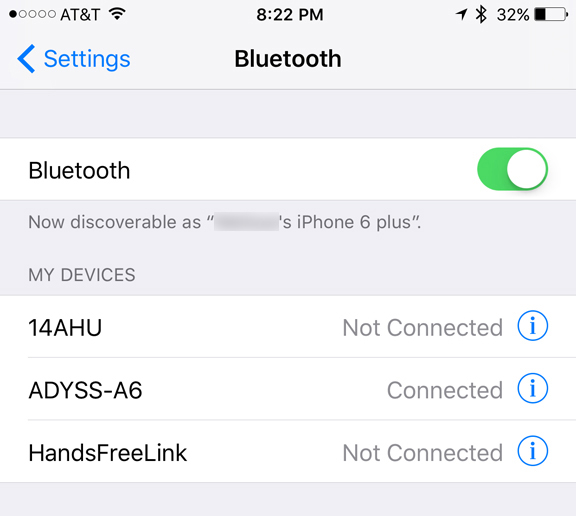



 To use the Selfie stick, press the Camera button once to activate the shutter on your phone’s camera. It’s just that easy. Above, a pic of me taking a selfie. I know, mind-blowing, right?
To use the Selfie stick, press the Camera button once to activate the shutter on your phone’s camera. It’s just that easy. Above, a pic of me taking a selfie. I know, mind-blowing, right? Above, a selfie I took of…well…myself…with the Mpow Bluetooth Selfie Stick. Of course, using the iPhone’s front-facing camera, the quality of the pic will be a bit lower than if it had been taking with the rear-facing camera, but the Selfie Stick allows easy orientation and quick pic snapping.
Above, a selfie I took of…well…myself…with the Mpow Bluetooth Selfie Stick. Of course, using the iPhone’s front-facing camera, the quality of the pic will be a bit lower than if it had been taking with the rear-facing camera, but the Selfie Stick allows easy orientation and quick pic snapping.  Above, another selfie at a bit further range, where I’ve extended the telescoping stick out a bit further.
Above, another selfie at a bit further range, where I’ve extended the telescoping stick out a bit further. Lastly, I wanted to check out the Fill Light. Above and below, I took a couple of selfies inside my house, where the lighting was not as good as the outdoor selfies I took above. The pic above was taken without the Fill Light.
Lastly, I wanted to check out the Fill Light. Above and below, I took a couple of selfies inside my house, where the lighting was not as good as the outdoor selfies I took above. The pic above was taken without the Fill Light.  The pic above was taken with the Fill Light at full illumination. It does look a bit brighter, and its built-in diffuser prevented glare, but admittedly indoor photos in lower light with the iPhone’s front-facing camera do look a bit rough.
The pic above was taken with the Fill Light at full illumination. It does look a bit brighter, and its built-in diffuser prevented glare, but admittedly indoor photos in lower light with the iPhone’s front-facing camera do look a bit rough.






















