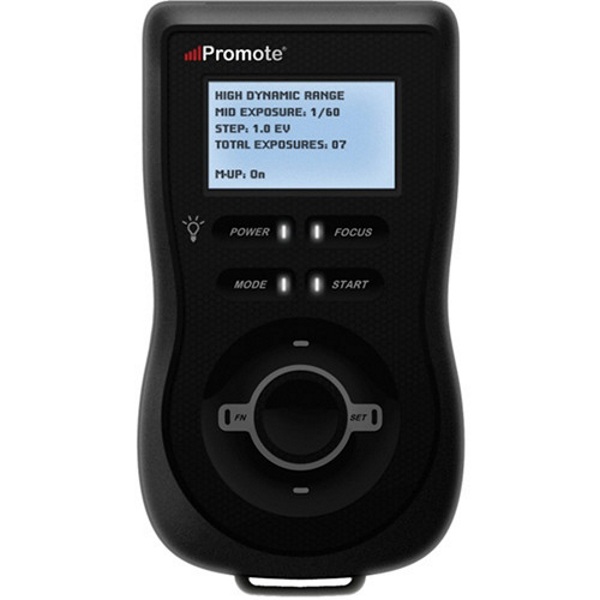What is it?
The SpiderPro Single Camera System V2 is an ergonomically designed belt with integrated camera holster that allows photographers to carry their DSLR camera with any length of lens attached, comfortably and safely.
What’s in the box

In the package, the system I received included the SpiderPro belt with integrated Holster and the Pro2 Plate.
Design and features
The SpiderPro Belt is made of a very comfortable material that makes it easy to wear it for long periods of time. The length of the belt is adjustable via the included Velcro that is attached to one part of the inside of the belt. It is a 2-inch-wide belt with a 3-inch padded area around the back that provides extra comfort around the waist. The built-in holster with the locking mechanism is attached to an 8” x 6.5” padded area for your camera to rest on. It is attached via two hex screws from the inside of the padded area.

Built in to the holster there is a spring-loaded mechanism that locks the Pro2 Plate in and prevents it from coming loose accidentally. This spring-loaded locking mechanism must be engaged by pulling it up for the camera to be removed from the holster.

The belt buckle is a strong ABS type plastic clip that has a great and secure locking system to ensure that it never comes loose on its own. The belt buckle is approximately 2.5” wide.

It is important to note that another padded attachment with a holster can be added to the opposite side of the belt to upgrade it to a dual camera system.
The Pro2 Plate attaches to your DSLR and locks into the holster. On one side it has a 1/4 – 20” screw to attach it to your DSLR, and anti-slip rubber grips on either side of the screw to keep the plate in place.

On the other side of the Pro2 Plate, there are two 1/4 – 20” screw holes to allow the DSLR to be mounted to a tripod or other equipment without having to remove the plate. The rounded bolt that locks into the holster can be mounted on the left or right of the plate. There is also a hex driver neatly tucked away on the side of the Pro2 Plate that can be used to attach the plate to the camera.

What I like
I simply love the SpiderPro belt and Holster. The comfort that allows me to wear it for long times, and the reliable security the locking mechanism provides, gives me a sense of safety and security with my rig when I move around during a photo shoot.
I own several photography gear belts and many of their manufacturers claim to be the best at comfort and security, but so far, none of them come close to the SpiderPro. The fact that it handles both short and long lenses with ease is a major plus.


What needs to be improved
The only improvement I would recommend for this belt and holster system is possibly for the redesign of the Velcro system that is built in to adjust the length of the belt. While it is very secure, I found it somewhat tedious to work with when I was adjusting the length of the belt, because it kept sticking together and I constantly had to pry it open again. It is important to note that this is not a flaw but rather just something I would like to see redesigned so that it is easier to work with.
Final Thoughts
I have searched for a long time to find a belt that works for me without it feeling uncomfortable and odd, especially on days when I must wear it for a long time. While the Spider Pro is not perfect, it is certainly one of the best I have tried and especially so at its price point. While anyone using the Spider Pro with a DSLR and a long lens still needs to be careful not to hit the lens against any external object, they will be hard-pressed to find fault with its design or the value that it offers.
Price: $150.00
Where to buy:Spider and Amazon
Source: The sample for this review was provided by Spider Holster.
The post Spider SpiderPro Single Camera System V2 camera holster review appeared first on The Gadgeteer.
Filed in categories: Reviews
Tagged: Camera gear, holster, Photography
Spider SpiderPro Single Camera System V2 camera holster review originally appeared on The Gadgeteer on April 5, 2018 at 12:00 pm.
Note: If you are subscribed to this feed through FeedBurner, please switch to our native feed URL http://the-gadgeteer.com/feed/ in order to ensure continuous delivery.