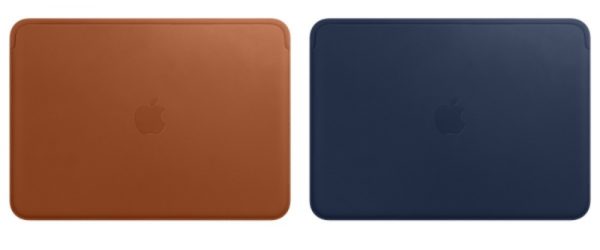REVIEW – Sleeves and covers for laptops abound. No matter the size, shape, or model, you can probably find a cover that gives you padding for your “ultrabook” design laptop. What many folks want, however, is something that shows their personality, their style. If you’re a MacBook user who loves wool, leather, and natural finishes and are searching for a laptop sleeve, Woolnut has something just for you: the MacBook 12 sleeve. I was sent the MacBook 12 sleeve in Cognac, but it is also available in Black. They have sleeves in sizes for MacBooks Pro (13 and 15) for all models – Retina, TouchBar, and non-TouchBar, as well as MacBook Air 13.
Note: Photos may be tapped or clicked for a larger image.
What is it?
I have been using my iPads as my primary computer since the very first model. While I still have to use my MacBookPro for some things (thanks, WordPress composer!), I usually type or write-up my initial thoughts about gadgets I am reviewing on an iPad first. I’m currently writing on my 12.9″ iPad Pro in Nebo with an Apple Pencil. This is an editing setup I can take virtually anywhere, but the iPad is a bit- um – unwieldy. So, when the offer was extended to the team for the MacBook 12 sleeve, I volunteered to test it. I know the iPad Pro is not exactly the same size or shape as the MacBook, but after looking at the dimensions of the Woolnut 12 case, I realized either of them were going to be covered without a problem. Here are the sizes of these three things compared with the excellent website SocialCompare.
Design and features
The Woolnut sleeve gets its name from the felted wool lining in their cases. In the case of this sleeve, it is fully lined with a good eighth of an inch of 100% natural grey wool felt. This is bonded to a high-grade, vegetable-tanned glove-soft leather, then top-stitched around three sides to form an envelope. The stitching is contained around the top of the sleeve on both pieces of leather, and a strong back-stitch is placed at the place where the side stitching begins. All the stitching is smooth and even.
What I Like
- High-quality materials
- Excellent craftwork
- Elegant design
What needs to be improved
- I can think of nothing to improve this.
Final thoughts
Leather sleeves are prized by many laptop and tablet users for the rich, supple feeling they have while you’re carrying your device around between uses. This “carrying around” adds oils and small scratches to the hide that grows into a character that is unique. Every leather article I’ve ever had is totally different after a few months of use, due to acquiring this patina. It’s something to look forward to. I’m looking forward to seeing how this one develops.
Price: €65
Where to buy: Woolnut website
Source: The sample of this product was provided by Woolnut.
Filed in categories: Reviews
Tagged: Cases and Covers, Macbook
Woolnut MacBook sleeve review originally appeared on The Gadgeteer on October 11, 2018 at 9:00 am.
Note: If you are subscribed to this feed through FeedBurner, please switch to our native feed URL http://the-gadgeteer.com/feed/ in order to ensure continuous delivery.

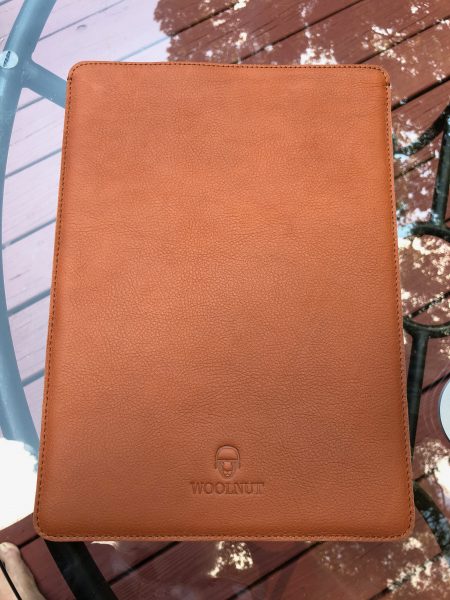

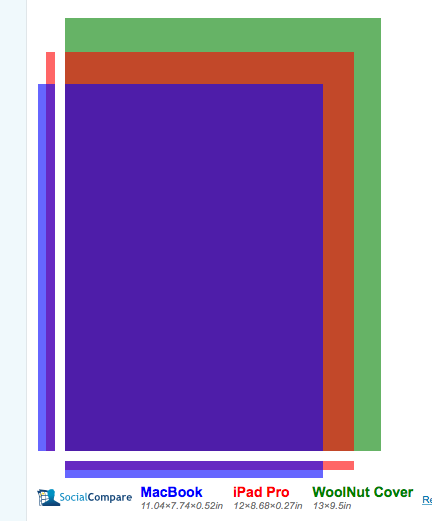
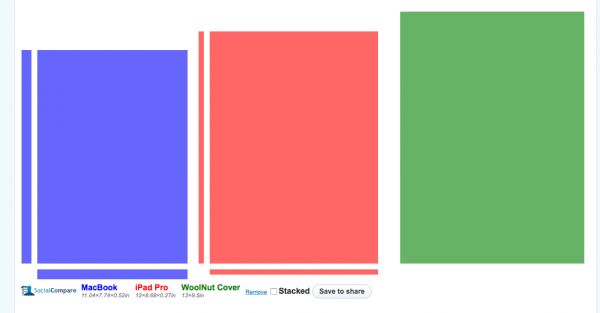



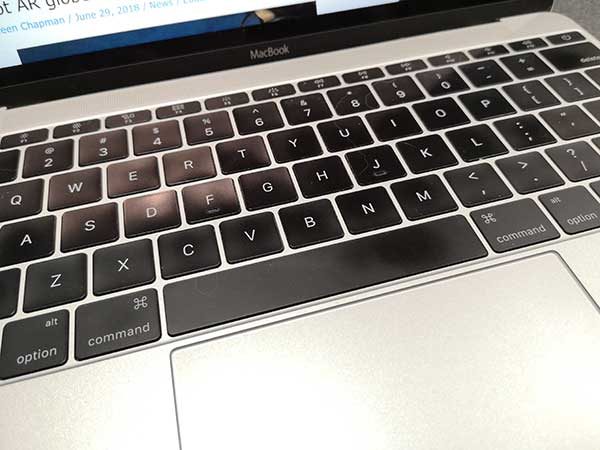



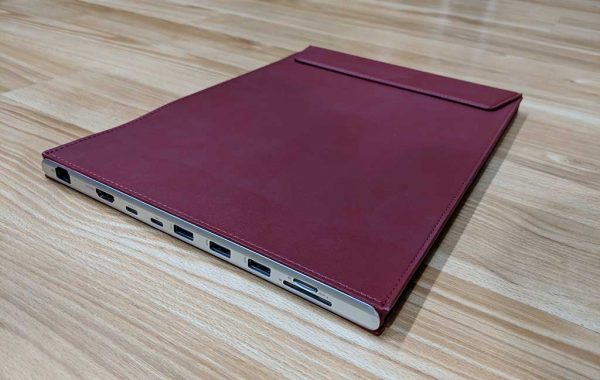




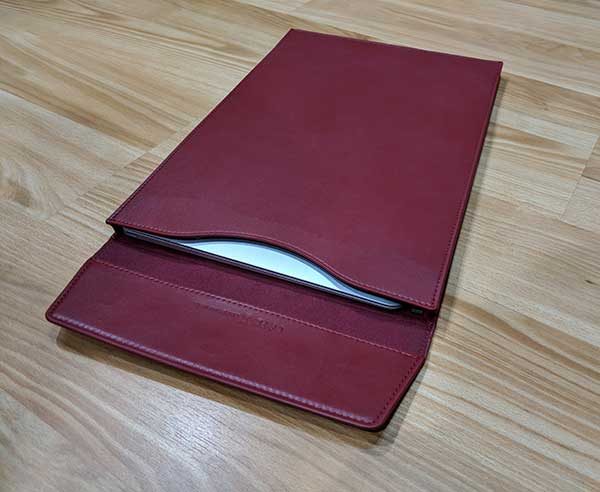

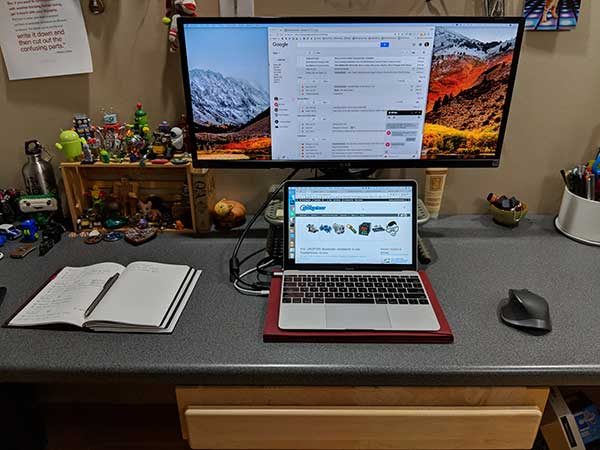

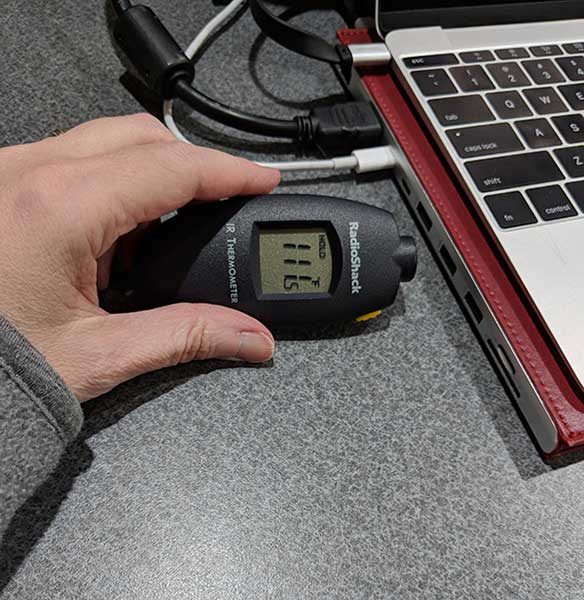
 As a gadgeteer, I love computers and gear, but I also love carrying those gadgets in nice cases to protect them. Toffee is no stranger as a brand to the site, so I was finally able to get my hands on a nice looking leather sleeve for my MacBook Pro. The Toffee slim leather sleeve is sleek, sophisticated, and can be purchased for the MacBook Air, 13/15 in MacBook Pro, or 12.9″ iPad Pro. Let’s take a look!Note: Images can be clicked on to view a larger size.
As a gadgeteer, I love computers and gear, but I also love carrying those gadgets in nice cases to protect them. Toffee is no stranger as a brand to the site, so I was finally able to get my hands on a nice looking leather sleeve for my MacBook Pro. The Toffee slim leather sleeve is sleek, sophisticated, and can be purchased for the MacBook Air, 13/15 in MacBook Pro, or 12.9″ iPad Pro. Let’s take a look!Note: Images can be clicked on to view a larger size.

 The hardware for the zipper and pull has a lovely leather tab so it’s easy to unzip the sleeve. I find it’s important to have a good zipper, especially one that doesn’t touch the notebook and leave scratches.
The hardware for the zipper and pull has a lovely leather tab so it’s easy to unzip the sleeve. I find it’s important to have a good zipper, especially one that doesn’t touch the notebook and leave scratches. The corner of the sleeve is rounded so it doesn’t poke out at an odd angle when slipping into another bag or backpack. You can see the detailed stitching is really nicely done and well made. I also enjoy that it has a little bit of padding for protection, but not so much to make it bulky.
The corner of the sleeve is rounded so it doesn’t poke out at an odd angle when slipping into another bag or backpack. You can see the detailed stitching is really nicely done and well made. I also enjoy that it has a little bit of padding for protection, but not so much to make it bulky.
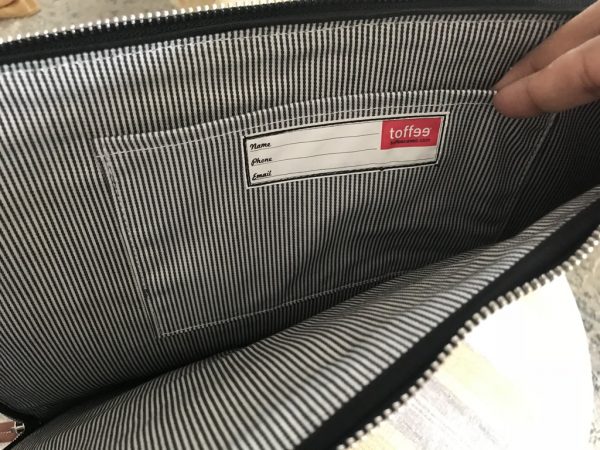 The inside of the sleeve is a really nice cotton striped pattern, that has an inside pocket that’s good for holding a phone or cards with space for some personal information in case the sleeve is lost.
The inside of the sleeve is a really nice cotton striped pattern, that has an inside pocket that’s good for holding a phone or cards with space for some personal information in case the sleeve is lost. The sleeve I was sent was supposed to be for my 13″ Retina MacBook Pro (2014 model) but sadly didn’t fit. I think this particular sleeve was made for the MacBook Air, but it ended up not being a problem. My mother’s 13″ Samsung Chromebook fit perfectly into it!
The sleeve I was sent was supposed to be for my 13″ Retina MacBook Pro (2014 model) but sadly didn’t fit. I think this particular sleeve was made for the MacBook Air, but it ended up not being a problem. My mother’s 13″ Samsung Chromebook fit perfectly into it!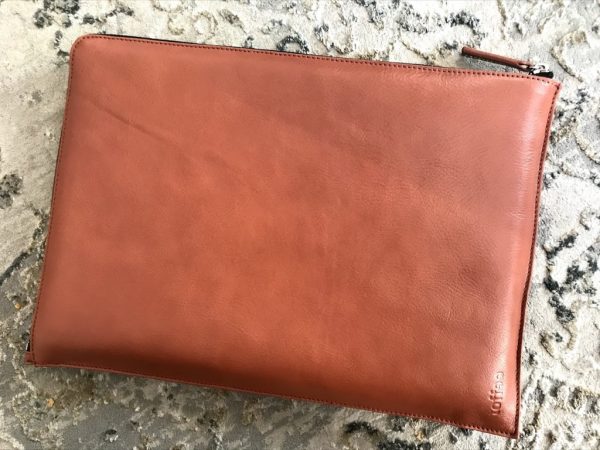 The Toffee slim leather sleeve is an absolute joy to hold in the hands. It’s a handsome addition to anyone with a notebook for work or if you’d like to add a bit of swankiness to your EDC (every day carry). With it’s naturally milled leather and smooth finish, I think it’ll last a very long time and will only look better with handling and age. It’s great as a gift for the upcoming holiday season; or let’s face it, a gift for yourself!
The Toffee slim leather sleeve is an absolute joy to hold in the hands. It’s a handsome addition to anyone with a notebook for work or if you’d like to add a bit of swankiness to your EDC (every day carry). With it’s naturally milled leather and smooth finish, I think it’ll last a very long time and will only look better with handling and age. It’s great as a gift for the upcoming holiday season; or let’s face it, a gift for yourself!