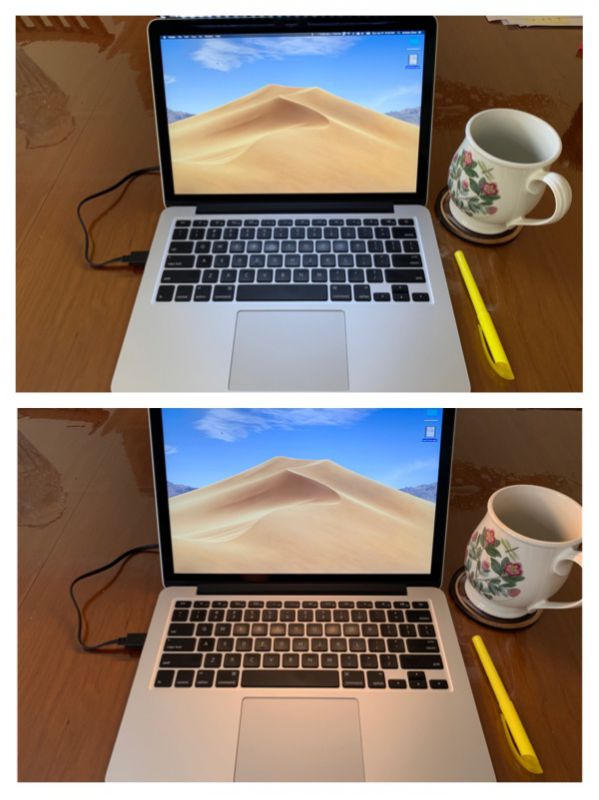REVIEW – For those of us of a certain age, the need for wearable illumination with a wide vertical field to light both fields of view in our bifocals is very important. For years I have been struggling to find a good single-point method that doesn’t require me to adjust the light to provide both distance and reading illumination. Let’s see if the Panther Vision PowerCap 2.0 baseball cap with integrated LEDs fits the bill (pun intended).
What is it?
The Panther Vision Power Cap 2.0 is a ball cap style hat with an LED light built into the brim / bill of the cap. The Power Cap is advertised as a “Headlamp in a Hat.”
What’s in the box?
The Power Cap that I received is a black, hook-and-loop adjusting cap. The bill of the cap was protected with a cardstock sleeve that is intended to protect the LED light and its wiring during shipping. A one-page descriptive flyer was also included in the box.
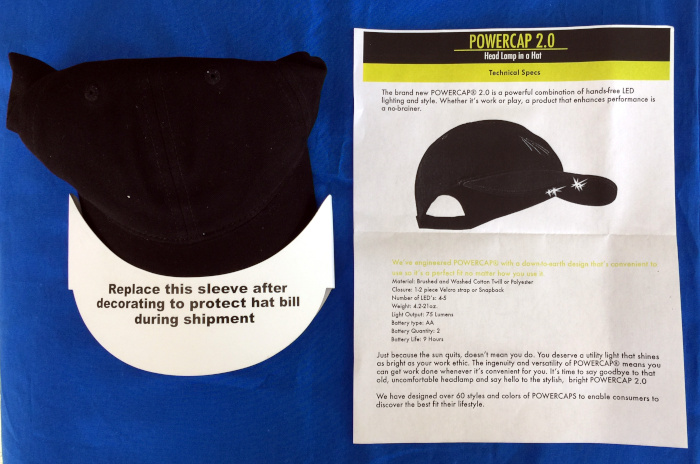
Hardware specs
The PowerCap 2.0 weights approximately 22 ounces when loaded with 2 AA (LR6) batteries. The maximum light output of 75 lumens. Estimated battery life is 9 hours in mixed power-level use.
The PowerCap is available with either a snapback or Velcro strap to adjust sizing.
Design and features
I was sent a plain black, Velcro strap PowerCap 2.0 made from brushed and washed cotton twill with a two-piece Velcro strap that is used to adjust the fit of the cap.



The cap has a single LED module with an integrated switch in the front center of the bill with wires running inside the cloth of the bill and around the side of the cap inside the sweatband. The batteries are housed in a standard AA battery holder that is housed in a cloth sleeve that keeps the battery pack contained in the hat. The battery holder rests just above the sweatband inside the hat, but is noticeable, both visually and by feel when wearing the cap. However, the battery pack does not make the cap uncomfortable, but it does take a period of adjustment.


The location of the battery pack means that the cap is balanced front-to-back better than most headlamps or lights that clip onto the bill of caps (I have about 15 different models of headlamps and clip-on lights and most have a tendency to slip with use).
I would like to see Panther Vision offer the PowerCap with a flex-fit back in addition to the Velcro strap and Snapback size adjusting systems. While I have the beginnings (or early middle) of male-pattern baldness, I still have sufficient hair on the back of my head that it sticks out uncomfortably through the little hole between the adjuster and the body of the cap. This is a general critique I have of most adjustable caps, not just the PowerCap.
The cap is water resistant and hand washable, but the batteries must be removed before immersing the cap for an extended wash.
The PowerCap 2.0 differs from the first generation PowerCap design which sport a larger 2 LED module which spaces the lights out across the bill of the cap placing one roughly over each eye. I find this dual light system distracting due to the dual shadows created by the widely-spaced LEDs.
Performance
Until now, I have been unimpressed with the caps with integrated lighting. At various times, I’ve looked at models with multiple LED lights that cast weird shadows or that don’t cover both near and far parts of my field of vision. Some use coin cell batteries that run down quickly while others place the batteries in positions that make the cap unbalanced or just uncomfortable. I have been equally unimpressed with wearing traditional headlamps over the top of ball caps because the bill of the cap tends to block the light needed for close-up work and the elastic straps have a tendency to either pull the light out of position or pull the whole cap back off of my head. My solution for the past few years has been to attach third-party clip-on lights to my existing hats and caps. My lights of choice have been lightweight models that won’t alter the balance of my hat/cap significantly but eat coin-cell batteries and have a limited lifespan. The PowerCap 2.0 has checked off all of the boxes toward being my unicorn cap (not to be confused with the Figment hat that I purchased at Epcot).
I have been using the PowerCap for several weeks now in situations from crawling around in my attic to wire a new garage light, to checking my pool pump in the middle of the night, to looking for a dropped pen under my desk, to trips to the latrine on camping trips. It has performed well in all these scenarios (maybe a little too well when camping, I’m not sure I wanted to see all of the latrine’s details).
The LED module on the PowerCap 2.0 has a single LED and a large round button that serves to cycle the LED through a typical Off-High-Medium-Low-Off pattern. There is a significant step down in lumens from the high to medium setting and a smaller step down between medium and low. I do not have a light meter to give you the specific reading, but the pictures below, show the setting in a dark test environment–my master bath WC / shower which is the only room in the house without either a window or skylight. The band across the top of the pictures is due to the brim of the cap (50%) and the top bar of the sliding shower door (50%). The pictures show the cycle of off-high-medium-low.
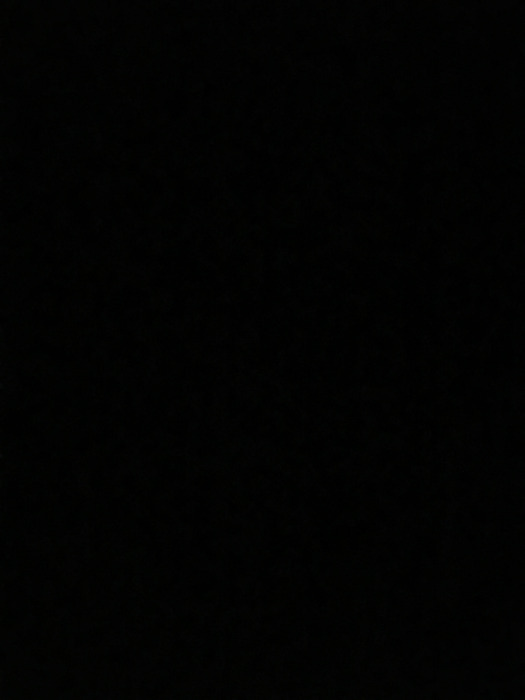



The difference between medium and low is greater than the pictures suggest. The only time I really use the low setting is for those midnight trips to the latrine when camping (after the first visit).
I would like to see a more intelligent switch design that lets me rapidly cycle through the various light intensities and then switch to an on-off mode after say 10 seconds without pressing the switch. For example, it would be nice for the system to allow me to press the switch button twice to select the medium illumination level and then in two minutes when I’m done with the light, just press the button once more to switch it off, rather than having to cycle through low before arriving at off. It would also be nice if the electronics remembered what setting I last used and return to that setting when I next turn on the light.
What I like
- Overall comfort
- Good light coverage (it illuminates both the distance and reading portions of my field of view through my bifocals)
- Single point of light rather than multiple
- Uses AA (LR6) batteries rather than coin-cell for longer battery life
What I’d change
- I would prefer to see the hats available in flex-fit style
- Battery pack could be better padded and/or possibly relocated
- A more intelligent switch that doesn’t require cycling through the different illumination levels to turn it off.
Final thoughts
I find the Panther Vision PowerCap 2.0 to be a big improvement over both the previous generation of PowerCaps and lights that clip on the bill of your existing cap. I also like it better than traditional headlamps because they don’t work well when worn over the top of a cap, specifically because the bill of the cap blocks the illumination from the headlamp for close up work. I anticipate purchasing many of these to be given away as gifts in the 2019 holiday season.
Price: $29.99
When available: It will be available at Bass Pro Shop, Cabela’s, Dick’s Sporting Goods, and Field & Stream shops by August 5. It will be available at LL Bean by mid-August.
Where to buy: Panther Vision, Amazon, Dick’s Sporting Goods, and others.
Source: The sample of this product was provided by Panther Vision.
Filed in categories: Reviews
Tagged: LED Light
Panther Vision PowerCap 2.0 review originally appeared on The Gadgeteer on August 5, 2019 at 10:13 am.
Note: If you are subscribed to this feed through FeedBurner, please switch to our native feed URL http://the-gadgeteer.com/feed/ in order to ensure continuous delivery.






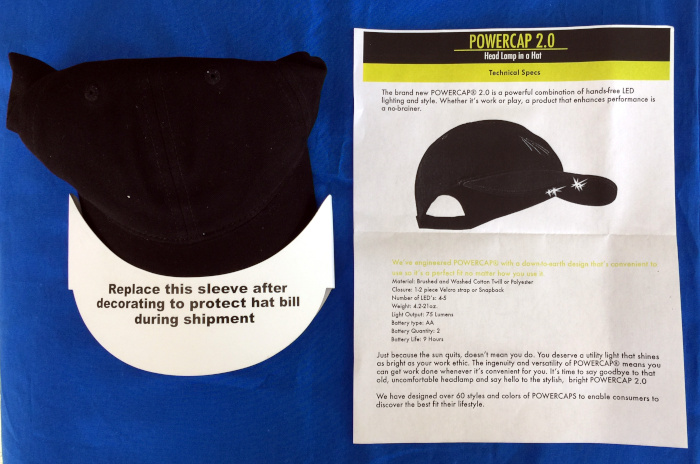




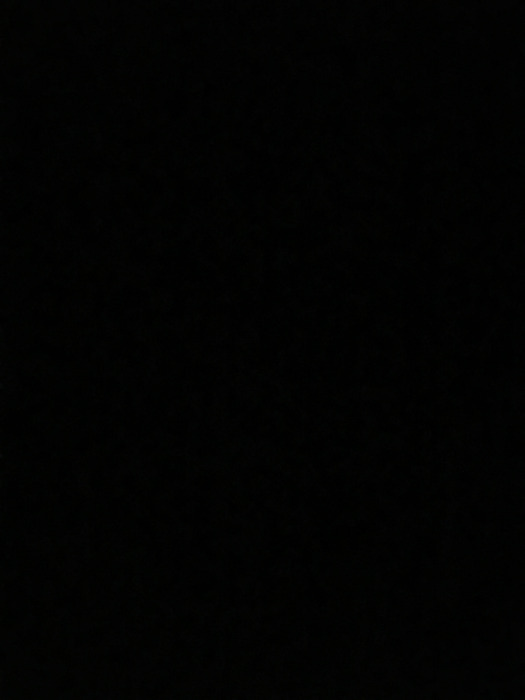



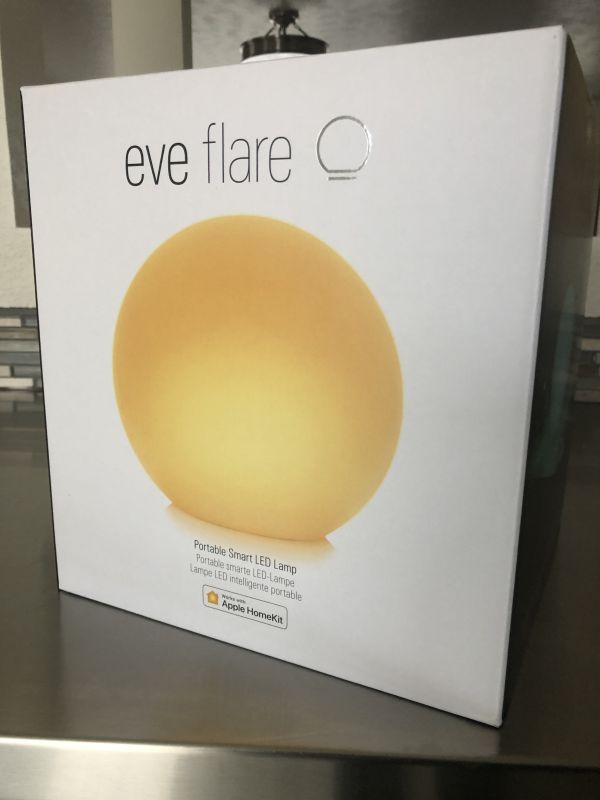


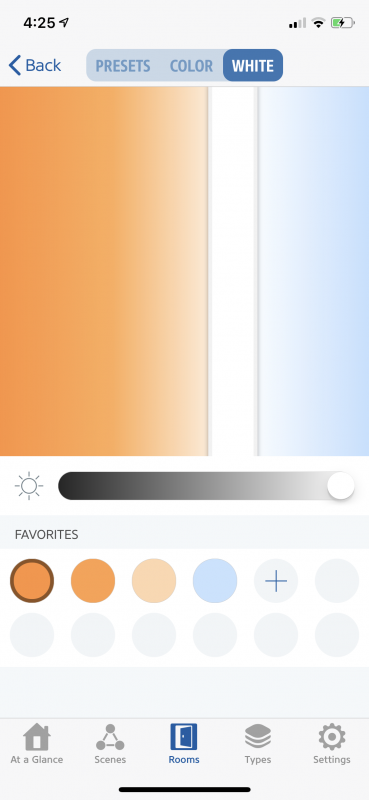
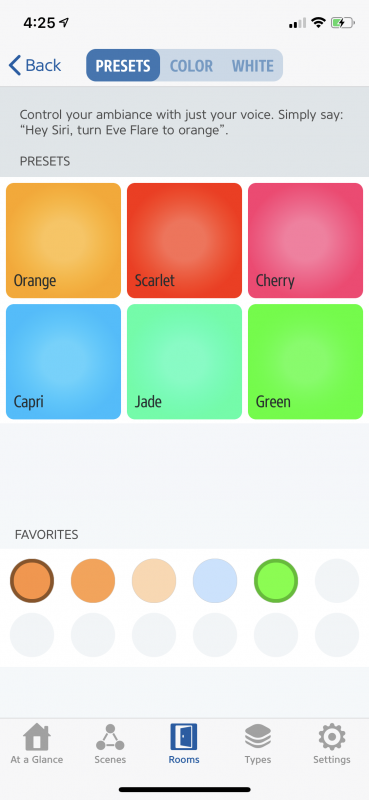
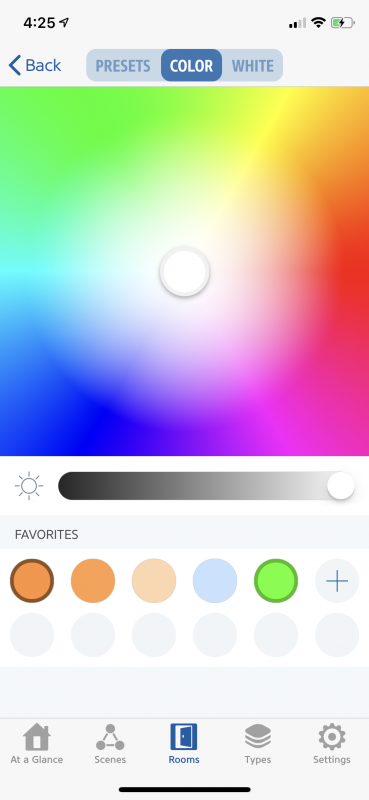 If you have a specific color in mind, you have complete control to change the color via the color wheel shown above.
If you have a specific color in mind, you have complete control to change the color via the color wheel shown above.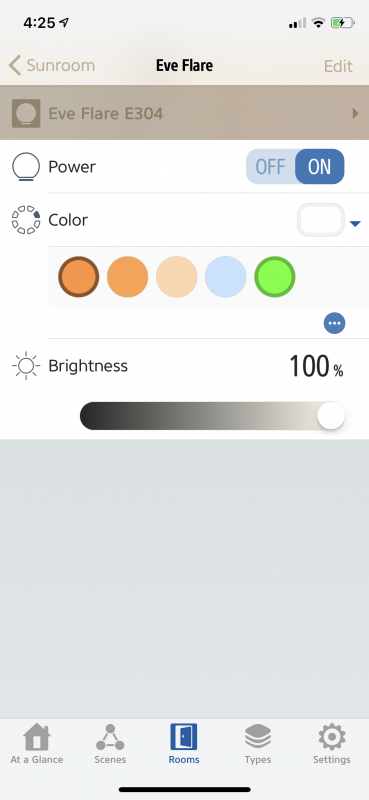






 The clip is nicely padded so it doesn’t scratch the edge of your laptop.
The clip is nicely padded so it doesn’t scratch the edge of your laptop.  The light sensor is on the left side of the bar. To the right is a heart-shaped icon to set and recall a light level preset. In the center you’ll find brightness and color temperature controls. The “sun” with the letter A icon is a one-touch auto-adjust button that sets the light to match surroundings, and finally the power button.
The light sensor is on the left side of the bar. To the right is a heart-shaped icon to set and recall a light level preset. In the center you’ll find brightness and color temperature controls. The “sun” with the letter A icon is a one-touch auto-adjust button that sets the light to match surroundings, and finally the power button. 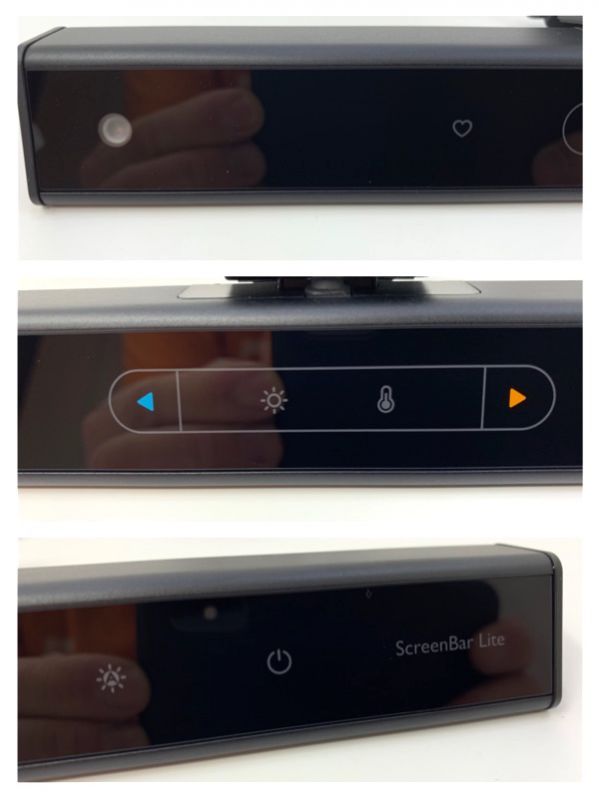 On the scale, the light weighs in at 6 ounces.
On the scale, the light weighs in at 6 ounces.

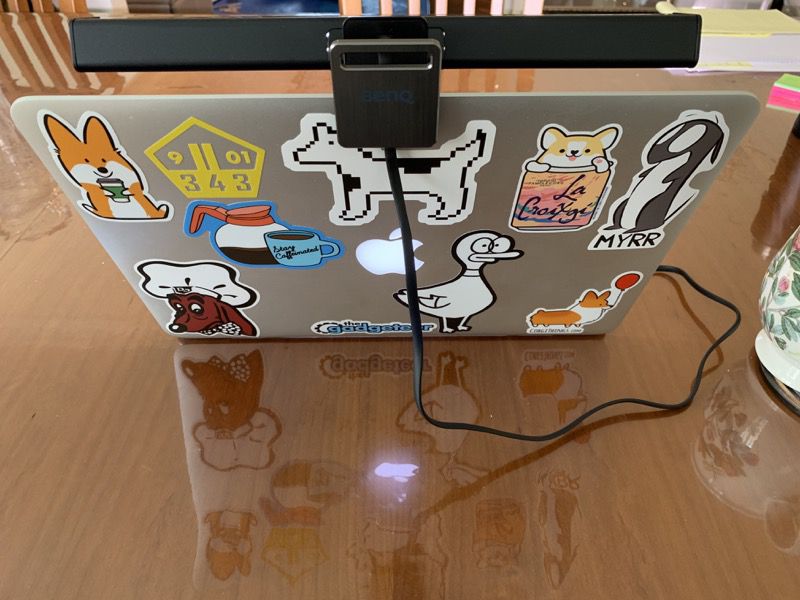
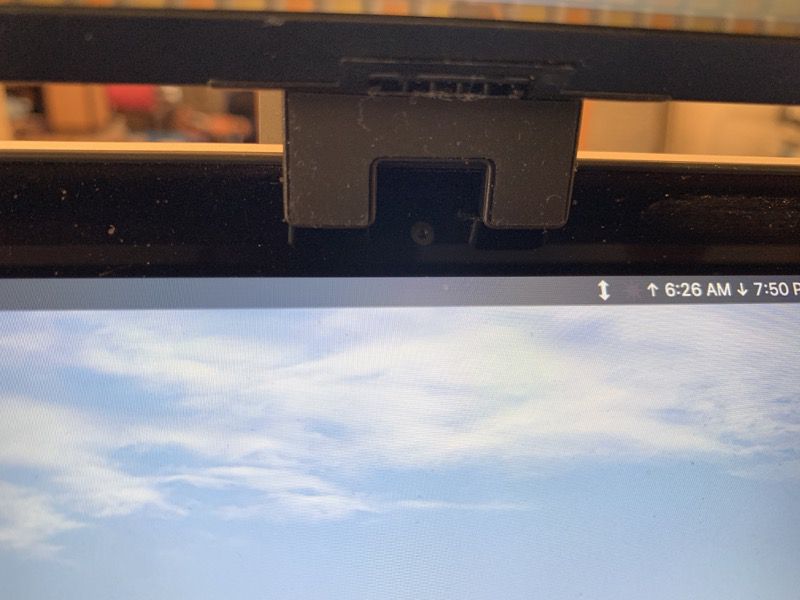

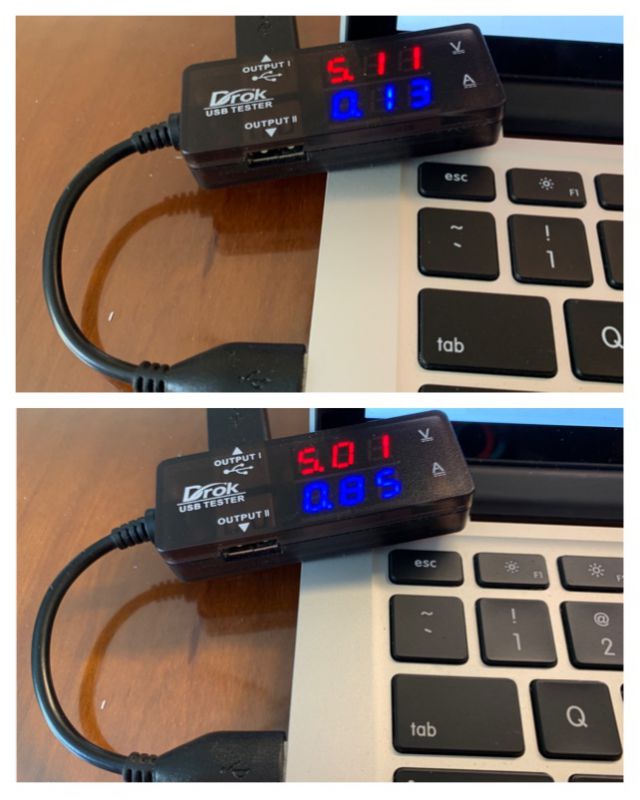
 To show the difference in color temperature, the shot on the top was taken with the cool setting, at full brightness. The bottom was taken on the warm setting. Notice the lack of glare on the screen itself.
To show the difference in color temperature, the shot on the top was taken with the cool setting, at full brightness. The bottom was taken on the warm setting. Notice the lack of glare on the screen itself.