
Do you have soreness and discomfort from being hunched over your electronic devices all day? The Stand Corrected is a stretching tool designed specifically to relieve that tension in your upper body, neck and shoulders. The designers also claim that it can help to straighten your spine and undo years of bad posture problems with regular use. Let’s go check it out and see how it works!
What is it?
The StandCorrected was designed Dr. Tom Carpenter, a certified trainer, chiropractor, and corrective exercise specialist. By elongating shortened and tight muscles in the upper body, the claim is that the device will correct posture issues and pain associated with hunching over our electronic devices all day. They even claim that the StandCorrected can reverse damage from years of poor posture is used regularly over time. 
Out of the box, the Stand Corrected is a simple device. There’s a foam tube, through which is inserted a nylon webbing strap with a series of loop handles stitched into it. A pair of Velcro strips is set in the strap at either side of the tube, to which you attach a pair of foam pads. It’s all well constructed with thick foam padding and wide, durable nylon webbing.


Using the Stand Corrected is just as simple. Start by standing or sitting up as straight as possible. You’ll place the tube behind your neck, with the pads resting on your chest at the shoulders. Grip the strap at the appropriate-length loops for your height, extend your arms to make sure it’s centered, then bring your hands around to the small of your back. Pull downward to create tension on the pads at your shoulders and the tube at the base of your neck, and look up. If you’re doing it right, you’ll feel the stretch at the base of your neck as you gently pull the straps down and continue to look up. Hold that stretch for up to 2 minutes (Stand Corrected recommends you start at 15 seconds, and work your way up), and release.
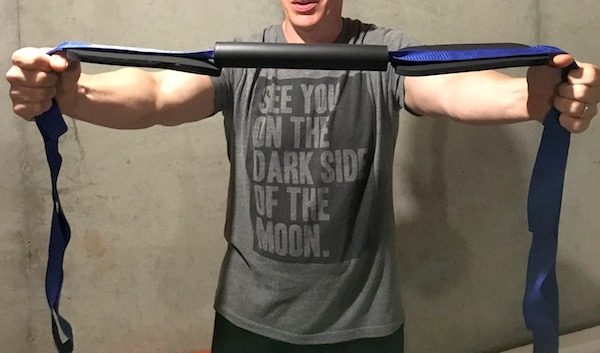
There are some very helpful instructions on the web site to help you get started, including a video to walk you through the motions. I was able to successfully execute the stretch within minutes of opening the box. It’s that simple.
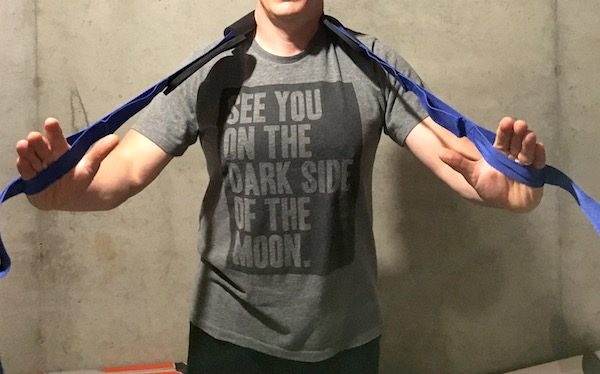
Does it really work?
Getting older sucks. I’ve had issues associated with poor posture over the past few years, and have been working to correct them with stretches and exercise. Pulling the StandCorrected out of the box, it struck me as another one of those “as seen on TV” contraptions (Ab Roller, anyone?) that looks nice on an infomercial but doesn’t actually do anything. Honestly, I didn’t believe that this thing was going to work.

You know what? I was wrong.
At first use, I could feel a difference in my neck and shoulders. You know that lovely “pop-pop” sound you get from a good stretch, followed by that sense of tension relief? Yeah. I actually got that. I made my wife test it (despite numerous eye-rolls) and she was equally surprised.

I’ve been using it regularly for several weeks now. After working at home all day, pecking away on the laptop, I often get stiffness & soreness in my back, neck, and shoulders (again, getting older sucks). I’ll use the Stand Corrected a couple of times throughout the day, and it really helps to straighten things out and relieve that tension.

There’s also something to be said for simple convenience promoting regular use. Stow it in a closet or drawer, grab it for a quick two-minute stretch, and you’re on your way again. It’s easy to enough to use that you don’t mind strategic games several times a day. You could throw it in the drawer at the office, too… it’s also discrete and easy to pack if you want to take it with you on an extended trip.

Will it reverse alignment and posture issues over time? I don’t see any studies done with the device to support these claims. And you should consult your physician before engaging in any exercise or stretching routine, especially if you have chronic issues. I will tell you that, after several weeks of regular use, I do feel a difference. I think it’s a great addition to your regular stretching routine.
The Stand Corrected stretching device retails for between $20 and $25 depending on where you shop. It’s available at Amazon, Walmart, Sears, and Kmart. Visit the Stand Corrected site and click on the “Shop Now” link for purchasing options.
Source: The sample for this review was provided by Stand Corrected. Please visit their site for more info and Amazon to order.
Product Information
| Price: | $20-$25 |
| Manufacturer: | Stand Corrected |
| Retailer: | Amazon |
| Pros: |
|
| Cons: |
|
Filed in categories: Reviews
Tagged: Health and fitness
Stand Corrected perfect posture stretching device review originally appeared on The Gadgeteer on November 19, 2017 at 9:45 am.
Note: If you are subscribed to this feed through FeedBurner, please switch to our native feed URL http://the-gadgeteer.com/feed/ in order to ensure continuous delivery.












