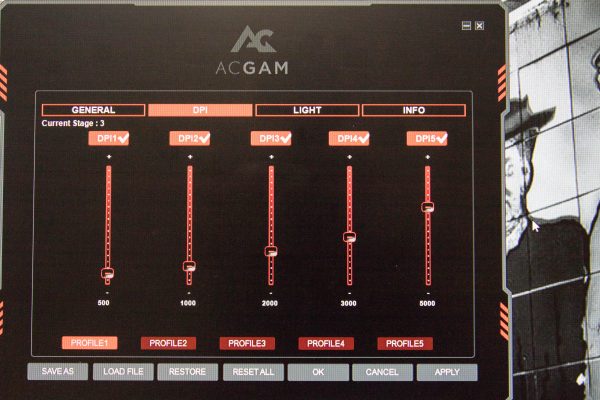In the world of gaming, it’s not uncommon for large sums of money to be spent for the smallest increases in specs. Response time, clicks per minute, precision, all of these are thought to be immediately lost when buying a wireless mouse. Yet with the improvements made by Logitech, the G903 and G703 are able to maintain tournament level performance while also being user friendly wireless mice.
To combat the other weakness of wireless products, charging, the Logitech PowerPlay allows the user to charge their mouse as they play.

What is it?
The G903 and G703 are gaming mice that utilizes Logitech’s Lightspeed technology to support latency free wireless play. Though the G703 has many of the same capabilities, it lacks some of customizable hardware or ability to be used ambidextrously.
The PowerPlay is wireless charging station/mat that acts as a mousepad while the user plays. This prevents the need for stopping a play session to plug in the Logitech mice into power.
Design and features
These mice work well both on their own and with the PowerPlay pad. To get all of the features associated with the mice, you can download the LGS (Logitech Gaming Software), which allows the mice to use on board memory, change their lighting, and save power.

G903
The difference in latency between the Lightspeed technology and a corded mouse is quite literally impossible to notice. There are no moments of lag with this mouse, and the sensor is the most precise on the market and has an insane range of 200-12000 DPI. To take advantage of this, the software is programmable, able to save five different DPI settings to be switched between. In order to store these, the mouse has it’s own internal memory so that any settings saved on it will be shared with whatever computer it is connected with. These settings can be for different games, such as lower sensitivity for games that necessitate accuracy, and saved easily in the Logitech Gaming Software program.
In the Box:

- Lightspeed G903 gaming mouse
- Plug-and-forget nano receiver
- USB charging/data cable
- Accessories case
- Optional receiver extension adapter
- Optional 10-gram weight
- Optional side buttons (2x left, 2x right)
- Button covers (left, right)
- User documentation

Even though it is relatively lightweight, the G903 is very well made with a solid quality feel to it. The design of the mouse is ergonomic, easy to manipulate, and comfortable to hold.

Not only is the software of the mouse adjustable, so is the hardware. The magnetic side buttons can be easily snapped onto the mouse, allowing the G903 to have up to 11 programmable buttons. They can be put on either side, meaning both left and right handed players can comfortably use the mouse.

Different configurations of buttons allow the user to input more commands on the mouse, which becomes convenient once a game uses more buttons than you can comfortably reach on the keyboard. For me, I assigned the melee and push to talk buttons on the left side of the mouse and the interact button on the scroll wheel. This enables quicker inputs as the buttons are kept closer to each of your fingers, rather than spreading out from your keyboard hand.

The 10g weight can help add a little more heft to moving the mouse, but for me the difference between the 110g mouse with or without the additional mass wasn’t that apparent when I was playing.

The mouse comes pre-charged in the box, so after plugging in the nano receiver and pairing the mouse, it’s ready to go. When it inevitably dies (more on that later), you can plug in the USB charging cord and use it as a corded mouse. The charge time with the USB is extremely short, being able to bring the mouse up to it’s full 24 hour (or 32 with no lighting) battery life quickly.
G703

The slightly smaller and less expensive version of the G903 is just as powerful as it’s larger sibling, using the same sensor and Lightspeed technologies. The main difference between the two, is its simple right-handed frame without the magnetic customizability of the G903.
In the Box:

- G703 gaming mouse
- Charging/data cable
- Wireless USB adapter
- 10g optional weight
- User documentation

The design of the G703 works better for people who like less complicated mice, with two programmable buttons on the side and an additional one behind the mouse wheel.

Including the wheel, this brings the mouse to six programmable buttons, which can also be customized with on the Logitech Gaming Software.
In my hand, the G703 felt a little small (I have large hands), but the quality of the device made up for the minor inconvenience. Unlike the G903, the G703 also comes in white. Overall, the G703 is almost everything that the G903 is, but at a lower price point.
PowerPlay system
Even with the incredible abilities of the Logitech mice, they are still mortal wirelesses devices. Though both mice have impressive battery-life, it is Murphy’s law of devices that they will die at the worst possible time during a critical epic battle. The combination of a mousepad and charger solves this issue by providing power as you play. While this doesn’t charge the mouse in as short a time as the cord, it doesn’t matter because the pad can charge the mouse while it is in motion. So the user can play forever with the wireless trickle charging the pad provides. However, to prevent the mouse from constantly hitting 100% and hurting the battery, the pad keeps the mouse at around 85% constantly, which isn’t a problem unless you use it away from the POWERPLAY.
In the Box:

- POWERPLAY Base
- POWERCORE Module
- USB charging/data cable
- Hard Gaming Mouse Pad (G440)
- Cloth Gaming Mouse Pad
- User documentation
After replacing the magnetic weight on the bottom of the compatible mouse with the PowerCore Module, unplug the connection cord from the nano receiver and into the PowerPlay Base which should then light up. Once the mouse is on and paired, that’s it. Logitech has done well to make their devices work in sync without issue, with the cord included with the mice and the PowerPlay being the same as well.
One thing to note however, to connect the PowerPlay pad to another mouse, you must use the Logitech Gaming Software to unpair the current mouse and then repeat the pairing process with the new mouse. This wasn’t immediately apparent to me till I found it on the Logitech support page, but in all likelihood most users won’t have to do this unless they upgrade to a new logitech mouse.
The hard and cloth pads that the PowerPlay comes with are comfortable, providing users either a smoother surface for snap reflexes or a softer area with more friction for accuracy. While they are easy to switch out, they come with a caveat that trying to use other pads on top of the base may hinder or stop the charging process entirely.
What I like – G903
- Well made
- Ambidextrous
- Easily customizable weight and configuration
- Instantaneous movement/lagless play
What needs to be improved – G903
- None
What I like – G703
- Just as nicely made and fast as the G903
- Easily customizable weight and configuration
- Instantaneous movement/lagless play
- Sleek frame
What needs to be improved- G703
- A little small
What I like – PowerPlay
- Wireless charging
- Easy to pair
- No need to stop for charging
What needs to be improved – PowerPlay
- Specific mouse pads
- Cost

Final thoughts
Both the G903 and G703 boast a lagless, truly wireless gaming experience that never needs to be recharged while retaining the performance and customization of the highest quality wired mice. The G903 is a high-end, feature rich mouse that can be personalized in both software and hardware. The G703 has the same technologies and performance for less. The PowerPlay can allow either of these mice to stay charged for as long as they function (a long time) but bears a relatively hefty cost for the convenience. In conclusion, I’d recommend the G703 the strongest, with the G903 as a close second if you need the extra utility, and reserve the PowerPlay only for true marathon gamers.
Price: G903 – $149.99 / G703 – $99.99 / PowerPlay – $99.99
Where to buy: Link to where you can buy this product from Logitech or Amazon.
Source: The sample of this product was provided by Logitech.
The post Logitech Lightspeed Wireless Gaming Mice and PowerPlay review appeared first on The Gadgeteer.
Filed in categories: Reviews
Tagged: Game controllers, Wireless mouse
Logitech Lightspeed Wireless Gaming Mice and PowerPlay review originally appeared on The Gadgeteer on July 6, 2018 at 11:00 am.
Note: If you are subscribed to this feed through FeedBurner, please switch to our native feed URL http://the-gadgeteer.com/feed/ in order to ensure continuous delivery.