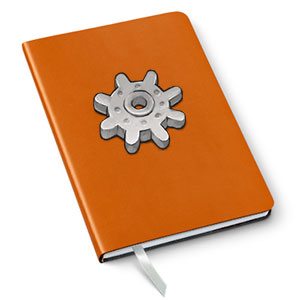
Are you confused by the title of this post because you remember that I just purchased an LG G6 a few weeks ago? It’s true, I did buy one and I enjoyed using it… for awhile. Then a few bugs crawled in that annoyed me enough that I decided to return the phone while I was still within my 30-day return window with B&H Photo. The problem is that I had already sold my Nexus 6P. So I didn’t have another phone to use while I figured out what to get next.Â
I tried putting my Verizon SIM into my ancient LG G3 and it complained that I had no service. So I tried an even older iPhone 4S and had the same result. I came to find out later that older phones like the LG G3 and iPhone 4S will not work with the newer SIM cards due to not being able to work with 4G LTE.
Not having a working smartphone would normally not have caused me to panic had it been a few weeks prior, but I had also recently disconnected my landline phone at home meaning that without a smartphone, no one could contact me.
First I thought about the higher end Android phones currently on the market that I might want to buy. The main ones I considered were the Samsung Galaxy 8, and the Pixel XL. Since I’m not a fan of the S8’s curved screen, I put an X through that choice. Then I gave some thought to the Pixel XL and although that would be the best choice for an Android fan like myself, I just couldn’t get excited about buying one.
So what did I do? I bought an iPhone 7 Plus and I’m as surprised by that as you probably are considering my last attempt to switch from Android to iOS failed 9 months ago with an iPhone 7. But this time is different for two reasons.
First of all, I don’t have any other Android phones to fall back on right now. So that means that I am forced to give the switch a better effort than I did the last time.
Secondly, I am ready for something different. Even though I always harp on the fact that Apple won’t let you customize your home screens like Android does, and that they lock down certain features like NFC, and their phones don’t have Qi wireless charging, I have to be honest with myself that I’ve been living without Qi charging for the past year with the Nexus 6P and I don’t use NFC at all these days. I do like to customize my home screens by moving around icons and adding widgets, but I rarely pay attention to the widgets I use. So my arguments for not liking iOS limited customization features are weak.
This past Saturday, I walked into my local Verizon store and walked out a few minutes later with a black 128GB iPhone 7 Plus. I’ve been using the phone for 3 days now and I have almost zero buyer’s regret. I say almost zero because the price of the iPhone is stupidly expensive, which makes me feel guilty for buying something so pricey for myself.

After 3 days do I miss Android? So far the only thing I miss is being able to arrange the icons exactly the way I want on the screen with black spaces here and there. But other than that one thing, I’m actually really enjoying the iPhone which surprises the heck out of me.
I’m especially impressed by how well all my other devices like my Kevo lock are working with the iPhone. With Android, it would take minutes to lock or unlock the door using the app on the phone, but with the iPhone, it only takes about 15 seconds. I also noticed that my Flic wireless smart buttons react faster with the iPhone than with my past Android phones.
Am I going to stick with the iPhone this time? It’s still really early in the switch, but so far it’s looking good!
Filed in categories: Articles
Tagged: gadget diary
Julie’s gadget diary – I returned the LG G6 and even I’m surprised by the phone I’m using now originally appeared on on July 4, 2017 at 5:21 pm.
Note: If you are subscribed to this feed through FeedBurner, please switch to our native feed URL http://the-gadgeteer.com/feed/ in order to ensure continuous delivery.


