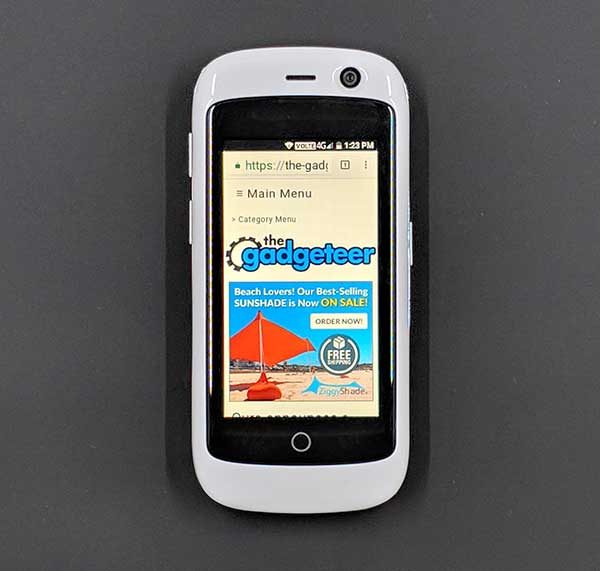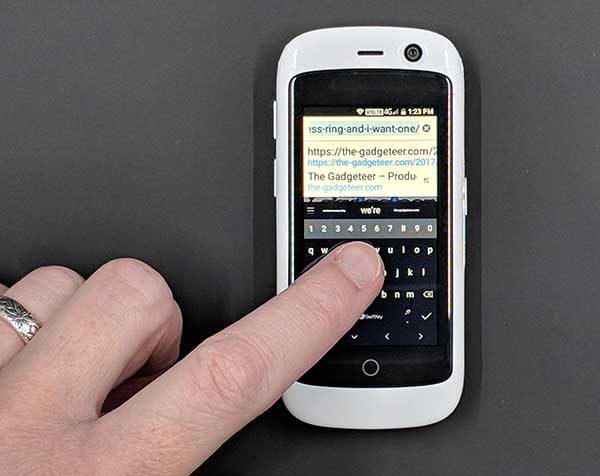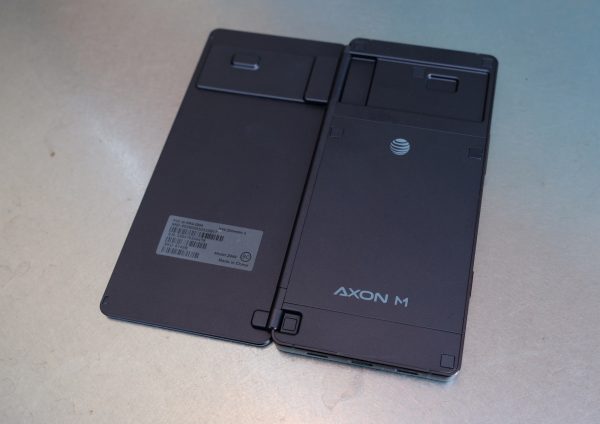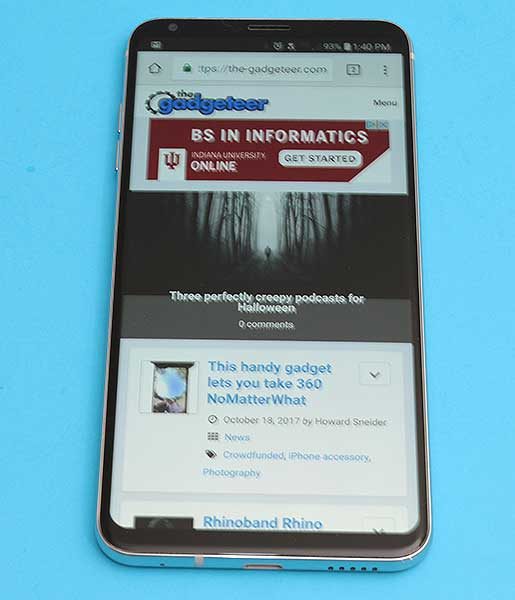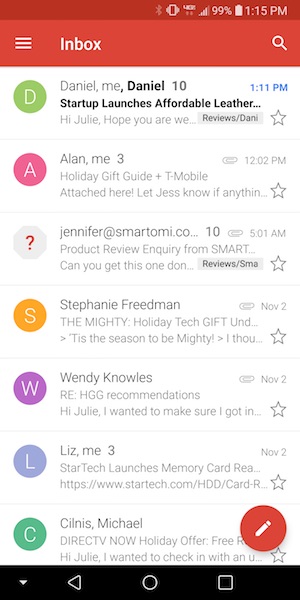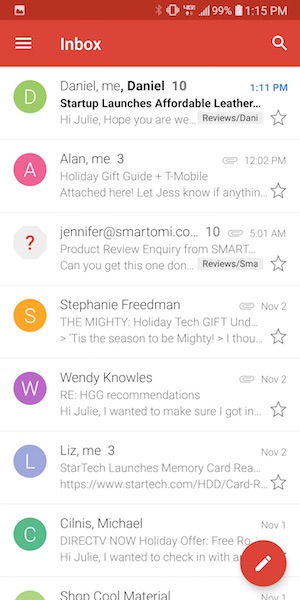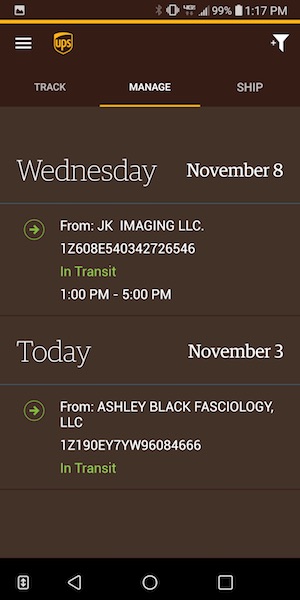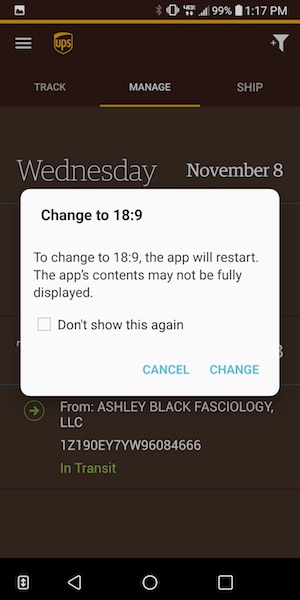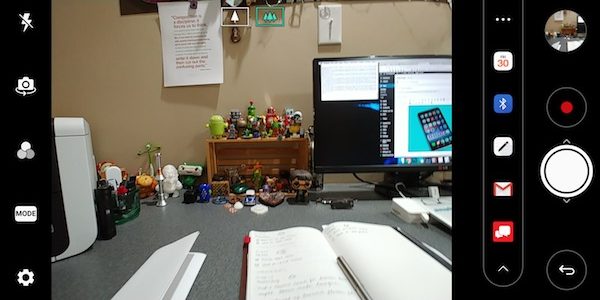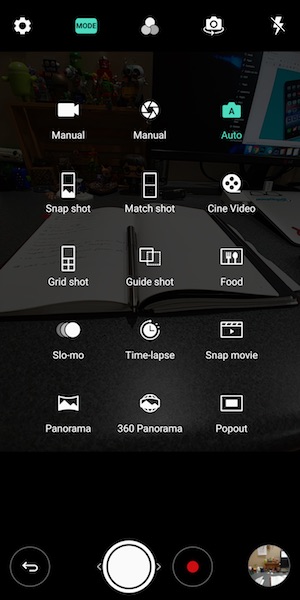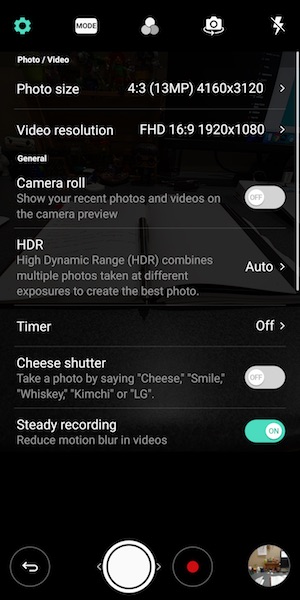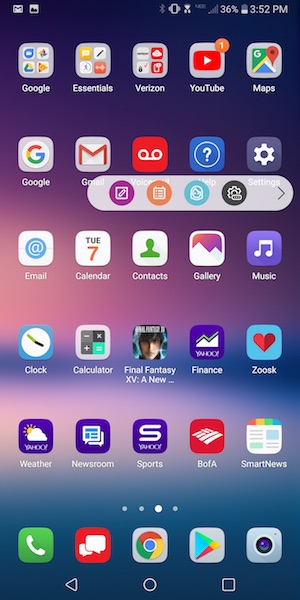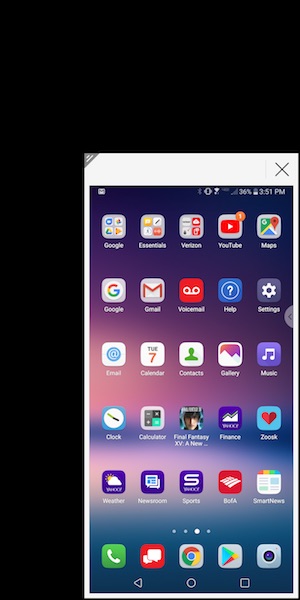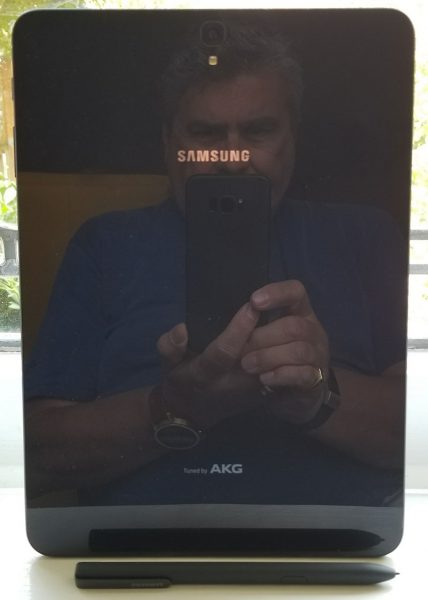The landscape around Android handsets is a veritable cornucopia of products fighting for attention. Walk by any wireless store, kiosk, or even the electronics aisle in your Big Box store, and you’re pelted with names, numbers, sales, and BOGO offers. I was recently sent the Cat S41 smartphone with Android Nougat for review. I was going to pass, because of my poor track record with Android devices, but I read further into the web verbiage, and thought “This can’t be an actual product!” Read on to see what was so compelling.
Note: Photos may be tapped or clicked for a larger image.
OK, for my version of the perfect mobile phone, you’d need the following:
- great screen – clear, responsive, with rich colors
- fast response from the OS – no “press the button and wait” for anything
- a decent camera and rear flash
- access to the SIM slot without taking the battery out and rebooting the phone
- Bluetooth that works with all the devices I have (speakers, trackpads, keyboards)
- decent battery life
- upgradable OS
The Cat Phones website lists the specs for the S41 as follows:
Battery
Non-removable Lithium Ion
Capacity 5000mAh, Pump Express 2.0
Standby Time Up to 44 days
Talk Time Up to 38 hours (3G)
Battery Share Functionality YesPlatform/OS Google Android
Nougat
Size/Weight
Dimensions 152 x 75 x 12.85mm
Weight 218gDisplay
Super Bright 5” Display – FHD (1920 x 1080) IPS, auto switch support and wet finger/glove-on working technology
Corning® Gorilla® Glass 5Beyond Rugged
IP Rating Beyond IP68 certified: Waterproof up to 2M for 60mins
Drop Test Up to 1.8M (6 ft) onto concrete
Operating Temperature -25°C (-13°F) to 55°C (131°F)
Other Military Standard 810G: Shock and drop proof. Salt fog, sand, dust, dirt, vibration, and pressure resistant
Category 4 VibrationMultimedia
Audio FM Radio, Music Player
Video Recording 1080p at 30fps
Video Playback 1080p at 60fpsCamera
Main 13MP autofocus with PDAF, LED flash
Front 8MP fixed focus
So, for most of my personal punch list, this phone knocks it out of the park! I couldn’t believe that, not only is it pretty much the same weight as my iPhone 6s Plus (and also the new iPhone 8 Plus), it has battery power for days and can even share that power with another device. And an hour in the deep end of the pool with no problem? Unheard of! And don’t get me started on the headphone jack!
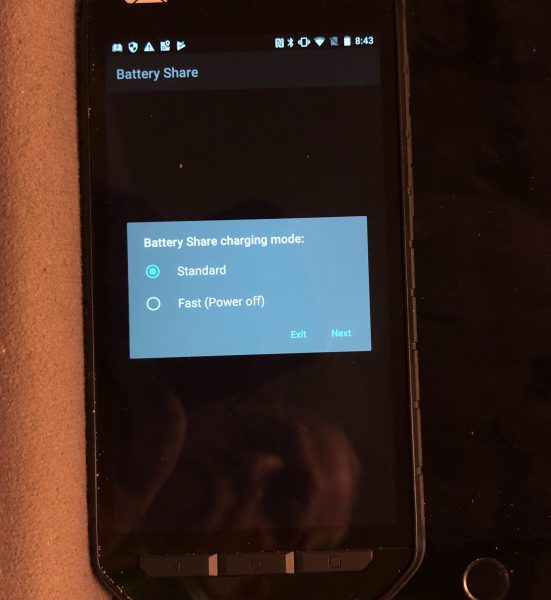
The battery share was of special interest to me, and the “gotcha” that drew me into wanting to do this review. They accomplish this by having a simple microUSB to USB-A female cord that you place in the same port that charges the phone, and an app that reverses the power to flow out of that port. I can’t wait to test this out for realsies on our next trip. Managing power on multi-day trips with limited access to outlets (cars, trains, planes, AirB&Bs and coffee shops) means you’re always having to top off a portable battery pack, and plug in your phone. Also, since you are depending on your phone for driving directions, photos, travel info, and all the other minutiae of travel/vacation life, the battery goes pretty quickly. We have burned through several full battery packs on some days, most likely due to being in remote places where the phones are always struggling to find anything that may resemble a decent signal. With this unit, I was able to top up my iPhone 6s Plus from 58% to 90% in about 45 minutes. And that only cost me 20% of the phone’s battery.
So, the day after it arrived, I paired it with an old (first gen) Apple Wireless Keyboard and a Magic Trackpad. It works perfectly! I love the way the cursor just shows up when you move the trackpad and gets out of the way immediately when you’re not moving it. Makes selecting text while editing so simple! (I would love this on the iPad Pro I’m using to write this article!)
The phone is similar in size to the iPhone 6/6s/7/8, but thicker, so that it looks like a 4/4s with no other comparison. The thickness comes, obviously, from the expanded battery and the integrated weatherproof and shock resistant case. All the ports have covers, and the phone reminds you to close the cover when you unplug a wire from them. The SIM card is fitted into a tray that pops out from the top-left side, behind the same door the TFT card uses. This tray is not the standard push-in-the-hole-and-it-pops-out type of tray. After fighting with it several times, using tweezers and accidentally resetting the phone twice, I finally figured it out: the SIM tray is upside down. Place the phone face down, put your fingernail into the part of the tray that sticks out, and gently pull. Simple.
Another interesting feature is the programmable button. There is a yellow button (black and yellow being the Caterpillar brand colors and all!) on the left side of the device that can be programmed with two different functions. A press and a double press will each trigger an app, dial a number, or whatever. I use the short press to trigger voice command, and the long press to toggle the flashlight.
The display has adaptive brightness, as well as being able to respond to wet or gloved fingers, according to the manufacturer. My mileage varied a bit with the damp fingers, but all my gloves are now smart-screen-friendly.
I have played around with 4-5 Android tablets and phones here on Gadgeteer for several years. I keep trying to see what it is that is “good enough” about this platform *vis a vis* iOS to make anyone stay or return. This is the first phone I’ve used that could actually be a contender for the slot in my pocket. If I did not have an inherent mistrust of Google and a huge amount of Apple lock-in (pairing with Apple Watch is huge), I’d probably take this around most days, especially if I thought it was going to rain while I was out, or if I was riding my bike in to work or something. Most days, I don’t need anything this rugged, or with this much battery life, though. If your mileage varies, I recommend it! At £399 ($522 at the time of this writing), it’s not a bad value.
Source: The sample for this review was provided by Cat Phones. Please visit their site for more info.
Product Information
| Price: | €399 ($473.89 as I write this) |
| Manufacturer: | Caterpillar Inc. |
| Requirements: |
|
| Pros: |
|
| Cons: |
|
Filed in categories: Featured Items, Reviews
Tagged: Android, Smartphone
Cat Phones Cat S41 rugged smartphone review originally appeared on The Gadgeteer on December 7, 2017 at 11:00 am.
Note: If you are subscribed to this feed through FeedBurner, please switch to our native feed URL http://the-gadgeteer.com/feed/ in order to ensure continuous delivery.