
When drones first started becoming popular, they were big bulky quad copters with large GoPro sized cameras and people mostly used them for cool landscape videos. People still use drones to shoot landscape shots, but a newer category of drones has been designed for taking a more personal type of photography – the selfie. Now you don’t need an extra friend to take your picture. Or at least that’s the idea. Let’s see if the ROVA Flying Selfie drone can take a picture and keep on hovering.
What is it?
The ROVA Flying Selfie drone is a small quad copter style drone with a built in 12MP camera. It’s controlled with an iOS or Android device and has been designed to shoot selfies.
Specs
12MP camera, HD video
Up to 64GB micro SD card capability
33ft (10m) max flight height from launch
≤ 98ft (≤ 30m ) Communication Range
Obstacle Avoidance using infrared sensors
Flight Stability and Positioning using barometer, accelerometer, optical flow and gyrometer
What’s in the box?

When you open a new gadget and find that it comes in its own zippered case, you immediately get the impression that this is going to be a great review experience.

Inside the case is:
ROVA Flying Selfie drone
2 rechargeable batteries
USB battery charger
micro USB cable

Also included are 4 bumpers, a carabiner for the case, a 16GB micro SD card, and a setup guide.

The ROVA is approximately 8.5 x 8.5 x 1.5 inch black plastic frame with four 3-blade propellers in each corner and a battery holder in the center.
You’ll also notice a red activation button on top as well as a warning sticker that instructs you not to put your fingers inside the frame when the propellers are spinning.

if you flip the ROVA drone over, you will see the 12MP camera with LEDs on either side and you will see the flip up landing gear (feet) in each corner.

The camera is designed to manually pivot to customize the video and image shooting angle.

On the side opposite the camera is the micro USB charging connector and the micro SD card slot.

Before you can fly the ROVA, you have to charge one of the included batteries in the included charger.

The battery easily snaps in the charger which plugs into a USB port on your computer or a USB charging adapter that you plug into an electrical outlet.
It takes about 30 mins to charge the battery which then provides up to 8 minutes of flight time.

The battery plugs into the slot in the center of the drone and as soon as you plug it in, the drone powers up and LEDs on either side of the camera begin to flash.

The ROVA Selfie Drone comes with 4 hard foam bumpers that you can snap over each corner.

Installing the bumpers is not mandatory, but are supposed to provide added protection while you learn to fly the drone. FYI, the drone with the bumpers does not fit in the zippered case.
In addition to charging the battery, you’ll also need to install the ROVA app on your iOS or Android device. I tested the ROVA with my iPhone 7 Plus.
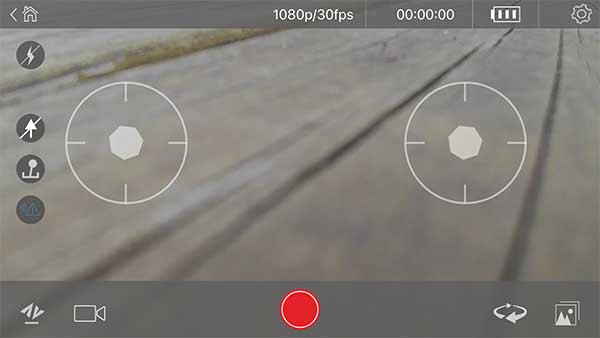
The app has a basic interface as you can see from the image above. I felt like flying the ROVA would be a piece of cake compared to other drones I’ve tried.
When you first launch the app, it looks for the ROVA drone’s built in WiFi network. After you successfully connect to it and enter the password, you press and hold the red button on the ROVA for a few seconds. The button will flash (which is impossible to see in bright sunlight) and after it stops, the drone will beep and you’re ready to fly. Or at least that’s how it’s supposed to work…
Or at least that’s how it’s supposed to work… It took me quite a while to even figure out how to get the drone to spin up. The instructions that come with ROVA are really vague and pretty much useless. But once I figured out the steps to get the propellers to spin up, I thought I was all set.
It took me quite a while to even figure out how to get the drone to spin up. The instructions that come with ROVA are really vague and pretty much useless. But once I figured out the steps to get the propellers to spin up, I thought I was all set for flying and selfie snapping.
Yeah, no… To fly ROVA, you go through the steps I mentioned above and then when the propellers are spinning, you can press the up/down arrow icon in the lower left corner of the app. ROVA will lift off and hover in place until you use the onscreen joysticks to fly it up, down, left, and right.
Once you go through the steps I mentioned above and the propellers are spinning, you can press the up/down arrow icon in the lower left corner of the app. ROVA will lift off and hover in place until you use the onscreen joysticks to fly it up, down, left, and right. That’s what is supposed to happen, but what happened every time I tried it was that the drone would lift off the ground about 3-4 feet, and then on its own, it would start trailing off left or right a few feet and land. At that point, I would try to fly again but the app would freeze. I would have to kill the app, pop out the battery on the drone, pop it back in and try the whole connection sequence again. I did these same steps over and over again over the course of several days with no positive results. I tried using the other battery, making sure the batteries were freshly charged, uninstalled, reinstalled the app on the iPhone, etc. No joy.
In the handful of super short flight sessions that I had, I was able to catch one video that at least shows the image quality.
See it in action (sorta)
It’s a shame this little drone doesn’t work because the image quality is actually pretty decent.
I sent 2 emails to the PR person who sent me the ROVA for review and I have yet to receive a response after days of waiting.
I looked for more info on ROVA’s own website but their FAQ page brings up a 404 page not found message. I also went to the ROVA page on Amazon and read a few reviews there that mentioned some of the same frustrations that I had.
Final thoughts
My final thoughts can be summed up in 3 words: Don’t Buy It.
Source: The sample for this review was provided by ROVA. Please visit their site for more info and Amazon to order.
Product Information
| Price: | $199.00 |
| Manufacturer: | ROVA |
| Retailer: | Amazon |
| Pros: |
|
| Cons: |
|
Filed in categories: Reviews
Tagged: Drone
ROVA Flying Selfie drone review originally appeared on The Gadgeteer on August 15, 2017 at 4:21 pm.
Note: If you are subscribed to this feed through FeedBurner, please switch to our native feed URL http://the-gadgeteer.com/feed/ in order to ensure continuous delivery.
















