Let’s all face the truths that smartphones are expensive, somewhat delicate, and some of us who use them on a daily basis can put them through varying amounts of abuse. I happen to be one such user. I’m not particularly clumsy or careless with my iPhone 6 Plus; quite the opposite, in fact. However, some of the fitness activities in which I engage can be a bit harsher than average. Whether being drenched with waves of sweat, getting caught in the rain for extended periods, being dropped in the mud or banging into heavy objects, my ever-present phone can take a lickin’. While the vast majority of smartphone cases provide a fair amount of bump protection, I needed something on the next level, and the Catalyst Case caught my eye. Billed by Catalyst as “the most protective case in the world,” it still appeared to be fairly slim in profile. Let’s check it out! Gadget on!
Options
The Catalyst Case for iPhone 6 Plus/6S Plus is available in the following color options:
- Black & Space Gray (reviewed here)
- Green Pop
- Rescue Ranger
- White & Mist Gray
Specs
Per the Catalyst site, below is a list of the specs for this product:
- Every unit tested IP-68 waterproof 5m (16.4′) deep and fully dust and snow proof
- Designed to meet MIL-SPEC 810G for drops
- Premium non-slip rubber exterior
- Lanyard attachment point on case and included wrist lanyard for extra protection so your device will always be secure; floating lanyard sold separately
- 12.3mm ultra slim design maintains curved shape of your iPhone 6 Plus
- Signature Catalyst feature clear case front and clear case back to showcase and compliment the design of your iPhone
- Unique patented rotating crown dial to switch mute on and off
- Integrated ultra sensitive screen film that maintains full access to touchscreen including all Control Center and notification swipe functions
- No watermarks on touchscreen film (rainbow pattern)
- Airtight and watertight acoustic membranes with Catalyst’s True Sound Acoustics technology for clear phone calls and speaker calls
- Full access to all buttons, sensors, cameras, flash and Touch ID (with non watermarking Touch ID membrane that allows full fingerprint biometric scan)
- Hard coated optical lens for perfectly clear photography
- Camera lens is not recessed so it will not trap dirt, snow or water which might otherwise impede photography
- Easy to assemble on or take off the iPhone; made of durable materials that have no limitation on how many times it can be re-assembled.
- Charge port is compatible with Lightning connector heads on most after market charge cables up to 11.5mm wide and 6mm thick
- Audio port allows quick access to 3.5mm stereo headphone mini-jack on iPhone 6 and is compatible with most after market headphone jacks up to a port dimension of 6 mm; audio jack adapter sold separately for L shaped jacks or jacks> 6mm in diameter
- Dimensions 12.3 mm thin, 170.5 mm tall, 88.3 mm wide (0.48″ x 6.71″ x 3.48″)
Packaging
 The Catalyst Case’s packaging is a slim, sturdy cardstock box with an image of the product contained inside on the front (in the correct color scheme).
The Catalyst Case’s packaging is a slim, sturdy cardstock box with an image of the product contained inside on the front (in the correct color scheme). The back of the package lists many of the features and specs of the Catalyst Case.
The back of the package lists many of the features and specs of the Catalyst Case. One side of the package depicts the side of the Catalyst Case itself, to give an idea of scale, and to show a few of the features.
One side of the package depicts the side of the Catalyst Case itself, to give an idea of scale, and to show a few of the features.
 The package is a clamshell style, and folding open the cover reveals the Catalyst Case itself, visible through a transparent window (a great packaging feature, by the way), and on the inside of the cover is an exploded-view diagram of the cases’s components and some of its features.
The package is a clamshell style, and folding open the cover reveals the Catalyst Case itself, visible through a transparent window (a great packaging feature, by the way), and on the inside of the cover is an exploded-view diagram of the cases’s components and some of its features. The case itself sits inside a plastic protective tray that easily slides out of the package. Beneath it is an instruction booklet.
The case itself sits inside a plastic protective tray that easily slides out of the package. Beneath it is an instruction booklet.
 Hidden in a slot on the bottom of the plastic tray and secured with spot of clear tape is the Catalyst Case’s optional lanyard strap. I almost missed it! More on this later.
Hidden in a slot on the bottom of the plastic tray and secured with spot of clear tape is the Catalyst Case’s optional lanyard strap. I almost missed it! More on this later.
 One final packaging item is a card placed inside the Catalyst Case that simulates the appearance of an iPhone inside the case from the front. On the back of the card, it gives some instructions for the setup and initial use of the case.
One final packaging item is a card placed inside the Catalyst Case that simulates the appearance of an iPhone inside the case from the front. On the back of the card, it gives some instructions for the setup and initial use of the case.
Features, Functions and Performance

Let’s get into the features of the Catalyst Case itself. It’s basically just two pieces, a front and back housing made of impact-resistant polycarbonate, the outsides of which are shown in the photo above. One of the first things I noticed about the Catalyst Case was the color scheme. I had requested the Black & Space Gray color scheme (Because I’m all about black. And gray.), and it did not disappoint. I rather like that Catalyst has opted for the two-tone color scheme with a dominant color and an accent color, rather than a single, solid color. It works well.
The above photo shows the inside of the front and back halves of the Catalyst Case. More on the details of the inside features of the case below.
 Above is a closeup photo of the outside of the Catalyst Case’s rear camera port. The overall oval shape has two circles inside. The left circle is a portal that protects the iPhone’s camera lens itself. The right circle is the portal for the iPhone camera’s flash.
Above is a closeup photo of the outside of the Catalyst Case’s rear camera port. The overall oval shape has two circles inside. The left circle is a portal that protects the iPhone’s camera lens itself. The right circle is the portal for the iPhone camera’s flash.
 The above photo shows a close-up of the inside of the features that are built into the case to protect the iPhone’s camera lens and flash. The sideways “8”-shaped component is actually a piece of semi-rigid foam that sits against the rear of the iPhone, between the phone and the case back. It provides some impact protection as well as acting as a water-resistant seal around the lens and flash covers.
The above photo shows a close-up of the inside of the features that are built into the case to protect the iPhone’s camera lens and flash. The sideways “8”-shaped component is actually a piece of semi-rigid foam that sits against the rear of the iPhone, between the phone and the case back. It provides some impact protection as well as acting as a water-resistant seal around the lens and flash covers. Above is a closeup photo of the inside of the button cover over the iPhone’s side lock button. It is a semi-rigid rubber material that, while it seems to provide a functional water-resistant seal, is very difficult to press so that the iPhone’s lock button can be used easily. More on this below.
Above is a closeup photo of the inside of the button cover over the iPhone’s side lock button. It is a semi-rigid rubber material that, while it seems to provide a functional water-resistant seal, is very difficult to press so that the iPhone’s lock button can be used easily. More on this below.
In the above close-up photo, which depicts the inside top portion of the front half of the Catalyst Case, there are four features to note. First, starting from the left is the oval-shaped acoustic membrane that protects the tiny speaker on the top face of the iPhone. Next, just to the left of center in the photo, a small rectangular piece is visible in the corner of the case. This is one of four silicone “bumpers” mounted inside the case that is in contact with the corners of the iPhone and helps to cushion it against drops and bumps. Third, near the center of the photo is a circular object. This is the inside of the rotating switch that protects the iPhone’s mute button. Finally, to the right of this are two gray ovals that are the covers for the iPhone’s volume up/down buttons.
In the closeup photo above, which depicts the bottom portion of the inside of the front half of the Catalyst Case, there are several more features to note. First, to the left of the photo is another soft silicone corner “bumper” that helps protect the iPhone. To the right of this bumper is a circular hole through the case that is the headphone jack port. To the right of this is an oval-shaped hole feature that uses Catalyst’s True Sound Acoustics technology acoustic membrane protecting the bottom speaker and microphone. To the right of this is another, larger oval-shaped hole through the case that is the lightning connector port. Just below this is a framed circle that is the inside of a membrane that both covers the iPhone’s home button and also allows the Touch ID fingerprint reader to still be used. To the right of this is another small bumper to protect and support the iPhone while it is in the Catalyst Case. Above is a shot of the somewhat hidden third component of the Catalyst Case, a silicone O-ring type gasket. The gasket tucks into a groove around the perimeter of the inside of the back half of the case back. When both halves of the case are attached together, this gasket acts like a seal to prevent liquids or dust from penetrating into the case.
Above is a shot of the somewhat hidden third component of the Catalyst Case, a silicone O-ring type gasket. The gasket tucks into a groove around the perimeter of the inside of the back half of the case back. When both halves of the case are attached together, this gasket acts like a seal to prevent liquids or dust from penetrating into the case.
 Most water-resistant phone cases instruct the user to confirm its water-resistance prior to initial use of their phone inside the case. The Catalyst Case is no exception, so per its instructions, I carefully tucked the gasket seal down into its groove in the case back, pressed the front and back halves of the case together, ensuring that they were fully snapped closed all along the case perimeter, and placed the Catalyst Case into a pan of room-temperature tap water for 30 minutes with the intention of confirming its water-tightness. As a mechanical engineer, I find the applicability of such a “test” to be a bit less than rigorous, as there are many factors to consider that could contribute to the water-resistance of a case of this design, such as water temperature, case temperature, age of the components (particularly the gasket seal), and in particular the depth and hence pressure of the water. While the Catalyst Case did pass its own test, I suspect that this test is not sufficient to demonstrate its claimed IP-68 waterproof rating to 16.4 feet (5 meters) depth. However, it did give me some level of confidence in its initial moisture-resistance prior to using the case for the first time.
Most water-resistant phone cases instruct the user to confirm its water-resistance prior to initial use of their phone inside the case. The Catalyst Case is no exception, so per its instructions, I carefully tucked the gasket seal down into its groove in the case back, pressed the front and back halves of the case together, ensuring that they were fully snapped closed all along the case perimeter, and placed the Catalyst Case into a pan of room-temperature tap water for 30 minutes with the intention of confirming its water-tightness. As a mechanical engineer, I find the applicability of such a “test” to be a bit less than rigorous, as there are many factors to consider that could contribute to the water-resistance of a case of this design, such as water temperature, case temperature, age of the components (particularly the gasket seal), and in particular the depth and hence pressure of the water. While the Catalyst Case did pass its own test, I suspect that this test is not sufficient to demonstrate its claimed IP-68 waterproof rating to 16.4 feet (5 meters) depth. However, it did give me some level of confidence in its initial moisture-resistance prior to using the case for the first time. Now that we’ve taken a look at some of the features of the Catalyst Case by itself, let’s take a look at the case as installed on my iPhone 6 Plus. In the photo above, I’ve placed my iPhone 6 Plus between the top (far left) and bottom (far right) halves of the Catalyst Case to give an idea of relative size and scale.
Now that we’ve taken a look at some of the features of the Catalyst Case by itself, let’s take a look at the case as installed on my iPhone 6 Plus. In the photo above, I’ve placed my iPhone 6 Plus between the top (far left) and bottom (far right) halves of the Catalyst Case to give an idea of relative size and scale.  Above is a front view of the Catalyst Case with my iPhone 6 Plus inside, which looks quite handsome in the black and gray case. Unfortunately, one of the first things I noticed was that the screen protector integrated into the front half of the case is quite thick and quite wavy. More on this below.
Above is a front view of the Catalyst Case with my iPhone 6 Plus inside, which looks quite handsome in the black and gray case. Unfortunately, one of the first things I noticed was that the screen protector integrated into the front half of the case is quite thick and quite wavy. More on this below. Above is a phone of the back housing of the Catalyst Case with my iPhone 6 Plus inside. One of the other first things I noticed was that nearly the complete back of the iPhone is visible through the transparent back of the Catalyst Case, which is basically a large window. I like this feature, I like being able to see my device from both the front and back.
Above is a phone of the back housing of the Catalyst Case with my iPhone 6 Plus inside. One of the other first things I noticed was that nearly the complete back of the iPhone is visible through the transparent back of the Catalyst Case, which is basically a large window. I like this feature, I like being able to see my device from both the front and back.
Above, another shot of the iPhone visible through the back of the Catalyst Case.
 Above, a photo of my iPhone 6 Plus with the lock screen illuminated.
Above, a photo of my iPhone 6 Plus with the lock screen illuminated.
Although the Catalyst Case is intended to be a very protective case, I was actually fairly impressed with its size. It does add a few millimeters of width to the iPhone 6 Plus, but considering the degree of protection that the Catalyst Case provides, I felt that this was a worthwhile trade-off. It is certainly smaller than other protective-style cases on the market, some of which actually provide less protection.
As seen in the image above, the Catalyst Case is quite slim, only a few millimeters wider than the iPhone 6 Plus itself. While it does add a bit of thickness, as mentioned above, considering the amount of protection that it adds, I found it acceptable. After all, this is intended to be a very protective case, not a barely-there “skin.”
 The photo above is a close-up of the exterior of the Catalyst’s True Sound Acoustics technology water-tight membrane through the integrated screen protector that covers the speaker near the top of the iPhone’s screen. Unfortunately, the thickness of this membrane and the part that holds it in place cause the screen protector to bulge outward a bit in this area, which distorts the view through the screen protector.
The photo above is a close-up of the exterior of the Catalyst’s True Sound Acoustics technology water-tight membrane through the integrated screen protector that covers the speaker near the top of the iPhone’s screen. Unfortunately, the thickness of this membrane and the part that holds it in place cause the screen protector to bulge outward a bit in this area, which distorts the view through the screen protector. Above is a close-up of the membrane that covers the iPhone’s home button and still allows the Touch ID fingerprint reader to function. This worked well and I seldom had an issue with this feature; the Touch ID nearly always seemed to function perfectly.
Above is a close-up of the membrane that covers the iPhone’s home button and still allows the Touch ID fingerprint reader to function. This worked well and I seldom had an issue with this feature; the Touch ID nearly always seemed to function perfectly. Above is a close-up of the camera and flash covers in the upper left corner of the rear of the Catalyst Case with my iPhone 6 Plus inside it. The iPhone’s camera lens is protected by a hard coated optical lens to support clear photography. The camera lens and flash both line up perfectly with these features of the case, and I had no issues with the operation of either of these features of the iPhone.
Above is a close-up of the camera and flash covers in the upper left corner of the rear of the Catalyst Case with my iPhone 6 Plus inside it. The iPhone’s camera lens is protected by a hard coated optical lens to support clear photography. The camera lens and flash both line up perfectly with these features of the case, and I had no issues with the operation of either of these features of the iPhone. The close-up photo above highlights a few features along the side of the Catalyst Case. Starting at the top is the patented rotating crown dial to switch Mute on and off. This is a unique feature to the Catalyst Case. It not only protects the iPhone’s Mute toggle switch, it does so in a way that converts the Mute switch’s sliding action into a rotating action. The knob has some fairly decent knurling on it, which allows the user to grip and rotate it fairly easily. On the downside, it does protrude from the side of the case a bit, and it made me a bit concerned that I was going to catch it on something and possibly break it off (though that never happened). The volume up/down buttons seemed to be a bit difficult to press, but not impossible (unlike the lock button, more on this below).
The close-up photo above highlights a few features along the side of the Catalyst Case. Starting at the top is the patented rotating crown dial to switch Mute on and off. This is a unique feature to the Catalyst Case. It not only protects the iPhone’s Mute toggle switch, it does so in a way that converts the Mute switch’s sliding action into a rotating action. The knob has some fairly decent knurling on it, which allows the user to grip and rotate it fairly easily. On the downside, it does protrude from the side of the case a bit, and it made me a bit concerned that I was going to catch it on something and possibly break it off (though that never happened). The volume up/down buttons seemed to be a bit difficult to press, but not impossible (unlike the lock button, more on this below).
The photo above depicts the opposite side of the Catalyst Case (the right side if you are facing the front of the case), and there are two feature to note. First, the outer edge of the case, the gray area around the perimeter. While most of the case is a hard polycarbonate material, this gray zone around the perimeter of the case has a rubberized, non-slip coating to help improve your grip on the case. It’s just grippy enough so that it doesn’t get hung up on the inside of your pocket. Second, the button protector that covers the iPhone’s Lock button. This is a very protective button cover; however, it is so stiff that it is nearly impossible to actually use it. You really have to push hard on it to activate the button, and considering how often I use my lock button, this was a bit frustrating.
The above photo shows the silicone flap that covers and seals the bottom of the case. Note that there are eight holes over the speaker to allow sound to escape the case, and also the end of the flap allows the user to get a fingernail under the tip for removal. In the above photo I have popped open the bottom flap, which is connected to the case on the opposed end to prevent it from being lost. Note that there is a cylindrical-shaped protrusion in the flap that inserts into and seals the case’s headphone port, and an oval-shaped protrusion that fits into and seals the cases’s Lightning connector port. Both of these protrusions have ribs to aid in their water-resistance.
In the above photo I have popped open the bottom flap, which is connected to the case on the opposed end to prevent it from being lost. Note that there is a cylindrical-shaped protrusion in the flap that inserts into and seals the case’s headphone port, and an oval-shaped protrusion that fits into and seals the cases’s Lightning connector port. Both of these protrusions have ribs to aid in their water-resistance.
Above, I’ve pulled back the silicone flap a bit further for a better view of the case’s ports that the flap is sealing. From left to right, the headphone jack, the acoustic membrane-covered speaker, and the Lightning connector port.
Above is a demonstration of an Apple earbud 3.5mm headphone cable (left) and an Apple Lightning connector (right) both plugged into the iPhone through their respective ports in the case. The protective flap design allows the Lightning port to be covered and sealed while only the end of the flap is peeled back just enough to allow headphones to be plugged into it. Note that no adapter is required to use headphones with the Catalyst Case, but the plug end of headphone cable used must be of a fairly small diameter to fit through the port in the case. (Yes, I repair my Apple Lightning cables with shrink tubing. Works great.)
Above is shot that shows the lanyard attachment point built into the bottom corner of the Catalyst Case. The Catalyst Case includes a lanyard that the user has the option of attaching to the case for added security.
The Catalyst Case includes a lanyard that the user has the option of attaching to the case for added security. The lanyard is easy to install by inserting the string into the lanyard attachment point, pulling it through the other side, then looping the string around the strap end of the lanyard and pulling it tightly. It is, however, a bit more difficult (but not impossible) to remove the lanyard than to install it.
The lanyard is easy to install by inserting the string into the lanyard attachment point, pulling it through the other side, then looping the string around the strap end of the lanyard and pulling it tightly. It is, however, a bit more difficult (but not impossible) to remove the lanyard than to install it. In the above photo, I’ve installed the lanyard and have it looped around my wrist. For situations where you want to be sure not to drop your phone, the lanyard does come in very handy, but it can be removed if needed. I found it useful when walking along the beach, boardwalk or near other bodies of water.
In the above photo, I’ve installed the lanyard and have it looped around my wrist. For situations where you want to be sure not to drop your phone, the lanyard does come in very handy, but it can be removed if needed. I found it useful when walking along the beach, boardwalk or near other bodies of water.
Although Catalyst touts that this case is “easy to assemble on or take off the iPhone,” unfortunately I did not find this to be the case (No pun intended. Really.). On the back half of the case near the lower left is a small notch that is intended to be a spot where you can place something narrow, like a fingernail, coil or screwdriver, in order to lever apart the front and back halves of the case. I nearly ripped my fingernail off attempting this. When I moved on to a coin, you can see the result in the image above. I really had to twist and manhandle the coin into the slot to get enough leverage on it to pry the front and rear halves of the case apart, and doing so left some significant gouges and scratches in the case. It’s very possible that I wasn’t performing this operation correctly, but I attempted this on several occasions, thinking perhaps it would eventually open easier, or I’d figure out a “trick” to it, but by then the damage to the case had already been done. This didn’t seem to affect the water resistance of the case, and the marks are not particularly noticeable, but I knew they were there, and it was disappointing.
 Let’s talk about the Catalyst Case’s integrated screen protector. I had two pretty big issues with it. The first was loss of the iPhone’s touchscreen sensitivity. The case’s screen protector seems to be very thick, which I’m sure is great for protection of the iPhone’s screen from scratches, but it makes using the touchscreen very difficult and frustrating. I found myself having to push harder in some spots on the screen, or just off to the side of where I wanted to select, often having to guess at a sweet spot. In the photo above, you can see the second big issue I had with the screen protector, which I suspect is related to the loss of touchscreen sensitivity and that is warping. As you can see in the photo above and the three photos below, the Catalyst Case, at least the one that I received, had a significant degree of warping of its screen protector. This caused further loss of touchscreen sensitivity as well as distorted visibility of the iPhone’s screen. Need less to say, I was very disappointed by this.
Let’s talk about the Catalyst Case’s integrated screen protector. I had two pretty big issues with it. The first was loss of the iPhone’s touchscreen sensitivity. The case’s screen protector seems to be very thick, which I’m sure is great for protection of the iPhone’s screen from scratches, but it makes using the touchscreen very difficult and frustrating. I found myself having to push harder in some spots on the screen, or just off to the side of where I wanted to select, often having to guess at a sweet spot. In the photo above, you can see the second big issue I had with the screen protector, which I suspect is related to the loss of touchscreen sensitivity and that is warping. As you can see in the photo above and the three photos below, the Catalyst Case, at least the one that I received, had a significant degree of warping of its screen protector. This caused further loss of touchscreen sensitivity as well as distorted visibility of the iPhone’s screen. Need less to say, I was very disappointed by this.
 The photos above and below illustrate the warping of the Catalyst Case’s screen protector.
The photos above and below illustrate the warping of the Catalyst Case’s screen protector.


Conclusion
After trying out the Catalyst Case for iPhone 6 Plus, I had very mixed feelings. Its general high points are its appealing looks, including both front and back visibility to the iPhone, relatively slim size (for a protective case), ease of installation and especially its level of drop and moisture protection. Its low points are a thick, warped screen protector that caused loss of visibility and touch sensitivity to the iPhone’s screen, the difficulty of separating the halves of the case to remove the iPhone which caused scuffing and scratching when I attempted it, and a lock button cover that is so stiff that it is nearly impossible to press. I would suggest to Catalyst that they have the making of a great protective case here, perhaps one of the best ever, but until some of the issues with it can be corrected, I think it will leave many users frustrated.
Source: The sample for this review was provided by Catalyst. Please visit their site for more info and you can find Catalyst’s products on Amazon too.
Product Information
| Price: | $74.99 |
| Manufacturer: | Catalyst |
| Retailer: | Amazon |
| Pros: |
|
| Cons: |
|
Filed in categories: Reviews
Tagged: Cases and Covers, iPhone Case
Catalyst Case for iPhone 6 Plus/6s Plus review originally appeared on The Gadgeteer on July 21, 2017 at 7:00 am.
Note: If you are subscribed to this feed through FeedBurner, please switch to our native feed URL http://the-gadgeteer.com/feed/ in order to ensure continuous delivery.

















 .
.





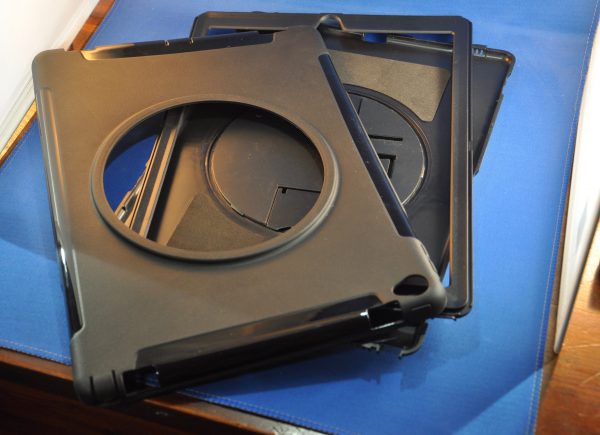






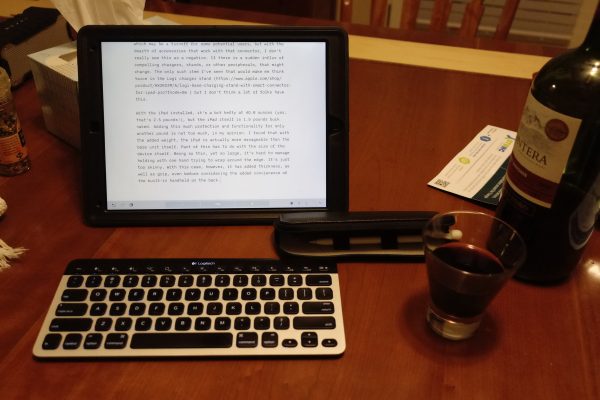



 For more info visit
For more info visit 
