With all the wireless headphones and earphones coming out, it really is becoming a wireless world—finally. However, what really excites me about the near future is the advent of what are known as True Wireless Earphones. You may be asking, “Aren’t all wireless earphones wireless?” Well, yes—and no. While wireless earphones are (usually) Bluetooth and not connected to your smartphone, they are connected to each other by—you guessed it—wires. Which brings us to the “True” kind of earphone. These little wonders are truly wireless. They are two separate earphones—one for each ear. As this market matures, the earphones are getting better, can do more and are becoming affordable. Case in point: the E’NOD Mini Ring wireless earphones.
The E’NOD Mini Ring (the name makes no sense) are petite earphones that fit easily into my ears. They’re a bit thick and protrude outside the ear, but not too much. Since they have a plastic shell, they’re light which helps keep them comfortable. There’s no included ear-lock, but they still stay in place for walking or exercising. Plus they are sweat proof and IPX4 water resistant due to a protective nano-coating. Keep in mind that they are not waterproof, so treat them with care.
The Mini Ring earphones are not what I would call a name-brand product—they look suspiciously just like the SmartOmi ACE Bluetooth Wireless Earbuds reviewed recently by our own Andy Jacobs. But the build quality is impressive. Everything fits and seams are smooth. They look and feel more expensive then their cost. There are three included silicone ear tips; small, medium and large. I would rename them tiny, small and medium. Maybe I have big ear holes, but the large-sized ear tip was not big enough to give me a good seal. And as I’ve said before, “No seal = no bass”—more on that later.
Pairing with my iPhone was easy as soon as I removed them from the box, but I had issues pairing with my iPad for this review. The earphones kept wanting to re-pair with the iPhone. The manual was no help at all (the manual had tiny text—I literally needed a magnifying glass to read it). I had to do some research online to find an answer. Once paired however, the pairing with my iPad remained in place. However, later when I tried to re-pair back to the iPhone, I continually had to disconnect and reconnect before the earphones would work properly. Often, only one earphone would pair and not the other. I ended up having to shut them off and retry which finally worked on the third try. It became very frustrating, but once re-paired they worked great. This won’t be an issue if you want to first connect to your smartphone and leave it that way. The Mini Ring earphones use Bluetooth 4.2, so they will work well with the latest devices.
Speaking of connecting, when you remove the Mini Rings from the case and put them in your ears, you will first hear prompts that the pair has connected to each other last/right channel (this happens before any Bluetooth pairing). When Bluetooth does pair, there are voice prompts for that, too. These prompts are quite helpful since there is nothing to see when they’re in your ear. There’s also a voice prompt when they’ve reached low battery power.
Each earphone has only one button. Pressing the button (left or right—it doesn’t matter which one) will pause music; twice to skip forward and three times to replay the previous song. Holding the left button for one second will pause music and set up for a phone call. If you receive a call, music will pause automatically until the call is terminated; then music will resume. A long press on either button will power the earphones off. It’s recommended to leave them in the charging case when not in use. The case will recharge the earphones 3 times before the case itself needs charging.
The Mini Ring earphones will play music for 2-3 hours between charging. That’s not a long time, but if they lasted longer, they would need to be larger and heavier or much more expensive, so compromises must be made. This situation should improve in the years ahead as battery technology progresses.
Call quality was iffy. I could easily hear the person I was talking with, but they said that I sounded distant, as if on a speaker phone. I had to talk a bit louder to be clearly heard, which I should not have had to do.
Musically, the Mini Ring earphones sound accurate, but as I said before, bass is weak at best due to the smaller ear tips. When I physically pressed the earphones deeper into my ears, the bass picked up immediately and sounded good (if a bit muffled)—until I let go. Actually, this is a good test that the problem is in the seals and not the earphone itself.
I sampled many songs and albums across a few decades of music to get a good sampling. Because of the bass issue, I discovered what works best are older songs such as classic rock, standards or even talk radio or sports. If you’re into hip-hop or bass heavy music, look elsewhere.
The E’NOD Mini Ring earphones belong in a category that hasn’t quite matured as much as I would like. They are well made, fun to use and sound good. If you plan on pairing them only once, aren’t a bass-head and will only use them to make an occasional phone call, then these earphones won’t let you down. But the pairing issues and lackluster call quality prevent me from giving them a full recommendation.
Source: The sample for this review were provided by E’NOD. The Mini Ring sells for $79.99 US. Please visit enodaudio.com for more info and Amazon to order
Product Information
| Price: | $79.99 US |
| Manufacturer: | E’NOD |
| Retailer: | Amazon |
| Pros: |
|
| Cons: |
|
Filed in categories: Reviews
Tagged: Bluetooth earbuds
E’NOD Mini Ring wireless earphone review originally appeared on The Gadgeteer on October 24, 2017 at 11:00 am.
Note: If you are subscribed to this feed through FeedBurner, please switch to our native feed URL http://the-gadgeteer.com/feed/ in order to ensure continuous delivery.











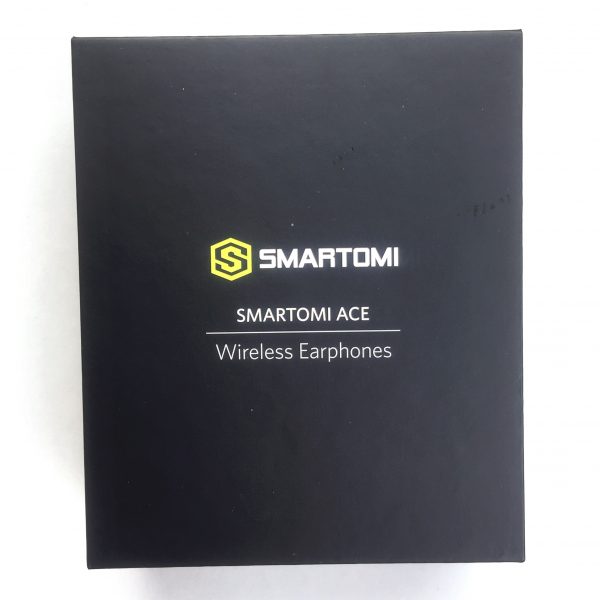
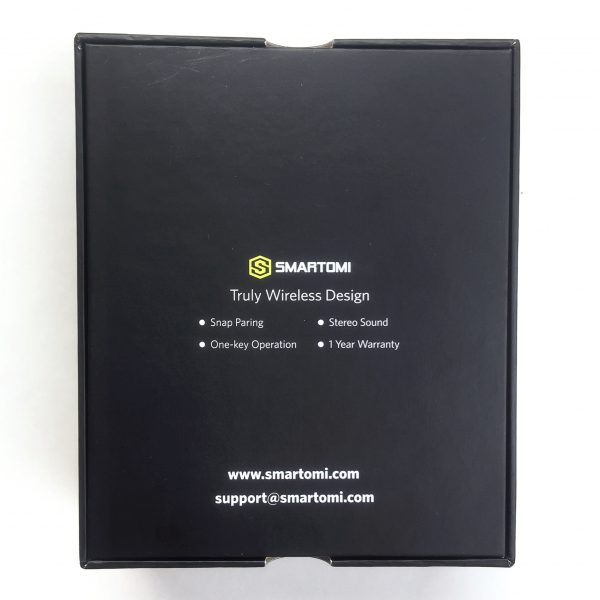

 Above are the Smartomi ACE earbuds, along with the three pairs of included eartips in sizes large, medium and small. Since I have cavernous ear canals, I went straight for the size large. They were easy to install, just push them onto earbud’s posts with a bit of a twist.
Above are the Smartomi ACE earbuds, along with the three pairs of included eartips in sizes large, medium and small. Since I have cavernous ear canals, I went straight for the size large. They were easy to install, just push them onto earbud’s posts with a bit of a twist. Above is the Smartomi ACE’s battery case. It has a hinged, transparent plastic lid that allows the user to see inside, which is useful because the earbuds light up to indicate charging (more on this below). There are also two “pockets,” one for each of the earbuds, and each pocket has four tiny brass terminals that charge the earbuds. Either side of the pockets have a groove that makes it a bit easier to grab the earbuds and pull them out. A tiny blue LED between the earbud pockets indicates charging. Additionally, the case has a very Apple-esque design, with a matte aluminum around the bottom half that looks quite a bit like the iPhone’s finish.
Above is the Smartomi ACE’s battery case. It has a hinged, transparent plastic lid that allows the user to see inside, which is useful because the earbuds light up to indicate charging (more on this below). There are also two “pockets,” one for each of the earbuds, and each pocket has four tiny brass terminals that charge the earbuds. Either side of the pockets have a groove that makes it a bit easier to grab the earbuds and pull them out. A tiny blue LED between the earbud pockets indicates charging. Additionally, the case has a very Apple-esque design, with a matte aluminum around the bottom half that looks quite a bit like the iPhone’s finish. Above, I have the included mini-USB plugged into the rear of the case. This setup charges both the battery in the case as well as the earbuds themselves simultaneously. The case gives the earbuds a significantly longer usage time. I was able to easily use the earbuds for well past a full week of 6 or 7 workouts lasting 1-1.5 hours due to the additional boost provided by the battery in the charging case.
Above, I have the included mini-USB plugged into the rear of the case. This setup charges both the battery in the case as well as the earbuds themselves simultaneously. The case gives the earbuds a significantly longer usage time. I was able to easily use the earbuds for well past a full week of 6 or 7 workouts lasting 1-1.5 hours due to the additional boost provided by the battery in the charging case. Above, the tiny blue LED glows while the case is in charging mode.
Above, the tiny blue LED glows while the case is in charging mode.
 Above, a closeup of the earbuds from the outside. Each earbud has a tiny microphone hole that can be used to make phone calls. A single push button on each earbud that controls various functions, like music pause and phone call answer. In addition, the chrome-colored rings that encircle these buttons are actually LEDs that glow during charging.
Above, a closeup of the earbuds from the outside. Each earbud has a tiny microphone hole that can be used to make phone calls. A single push button on each earbud that controls various functions, like music pause and phone call answer. In addition, the chrome-colored rings that encircle these buttons are actually LEDs that glow during charging. The Smartomi ACE earbuds are quite small, but more than that, they have an ergonomic, smooth shape, which I think helps them fit a bit better in my ears, and remain comfortable for a long time. How do they sounds? Excellent. As long as you have the proper size of silicone ear tips for your ear and you have them securely seated in your ear canal, they produce some sharp highs and solid base. For listening to podcasts, they were good, but listening to music or movies was where they really shined.
The Smartomi ACE earbuds are quite small, but more than that, they have an ergonomic, smooth shape, which I think helps them fit a bit better in my ears, and remain comfortable for a long time. How do they sounds? Excellent. As long as you have the proper size of silicone ear tips for your ear and you have them securely seated in your ear canal, they produce some sharp highs and solid base. For listening to podcasts, they were good, but listening to music or movies was where they really shined.

 The above view shows how the earbuds actually fit best in my ears. Due to the contoured, teardrop shape of the earbuds, I don’t think this is how they were designed to fit. However, as mentioned above, I have huge ear canals, and this positioning worked quite well for me. I’d been wearing the Smartomi ACE earbuds for several weeks at the time of writing this review, both for heavy-duty workouts as well as working at my desk all day. I’m happy to report that these earbuds stayed in more consistently during my workouts—despite lots of sweat and motion—than any earbuds I’ve tried yet. And that’s saying something. They also remained comfortable while wearing them for extended periods while working at my desk. Also, these earbuds are so small and low-profile that when people stop by my desk to talk to me, they almost never notice that I am even wearing earbuds.
The above view shows how the earbuds actually fit best in my ears. Due to the contoured, teardrop shape of the earbuds, I don’t think this is how they were designed to fit. However, as mentioned above, I have huge ear canals, and this positioning worked quite well for me. I’d been wearing the Smartomi ACE earbuds for several weeks at the time of writing this review, both for heavy-duty workouts as well as working at my desk all day. I’m happy to report that these earbuds stayed in more consistently during my workouts—despite lots of sweat and motion—than any earbuds I’ve tried yet. And that’s saying something. They also remained comfortable while wearing them for extended periods while working at my desk. Also, these earbuds are so small and low-profile that when people stop by my desk to talk to me, they almost never notice that I am even wearing earbuds.
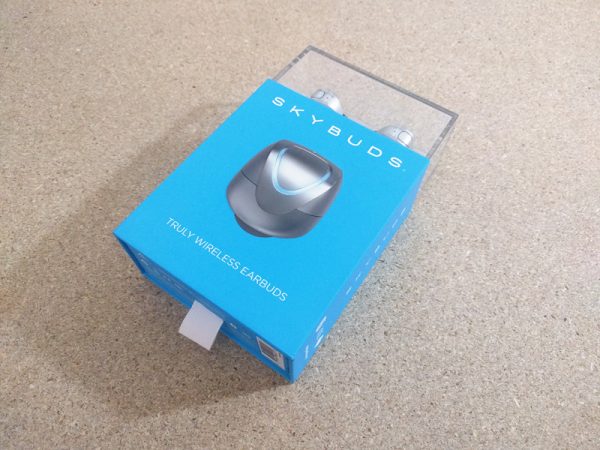










































 Ha!
Ha!