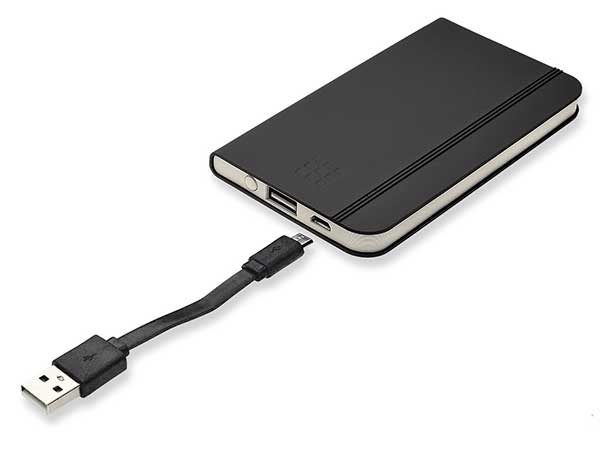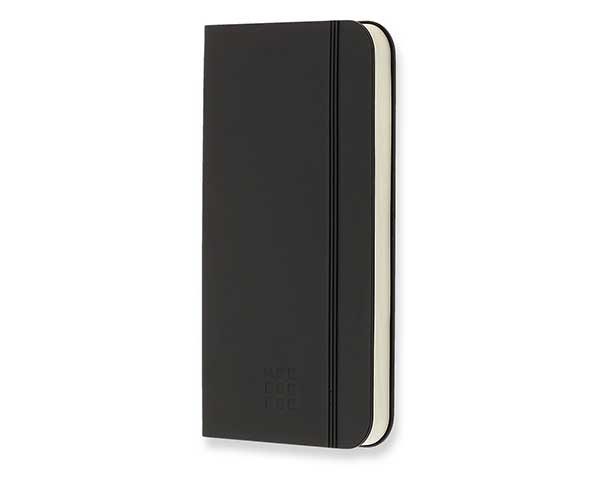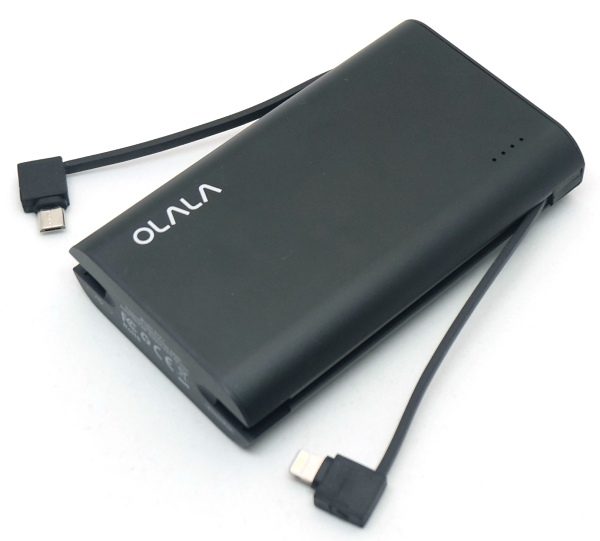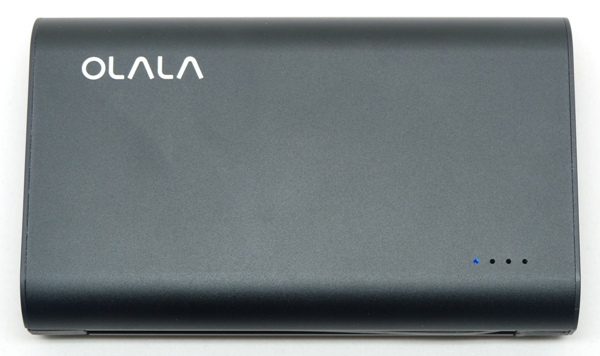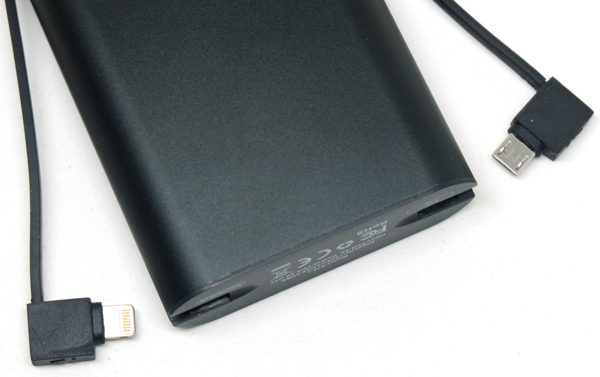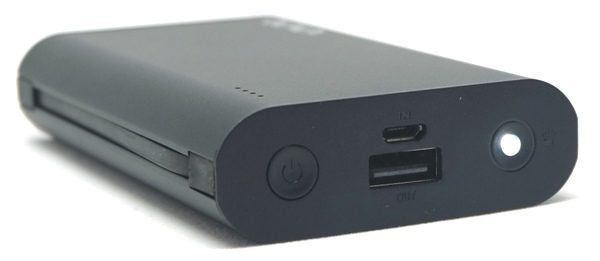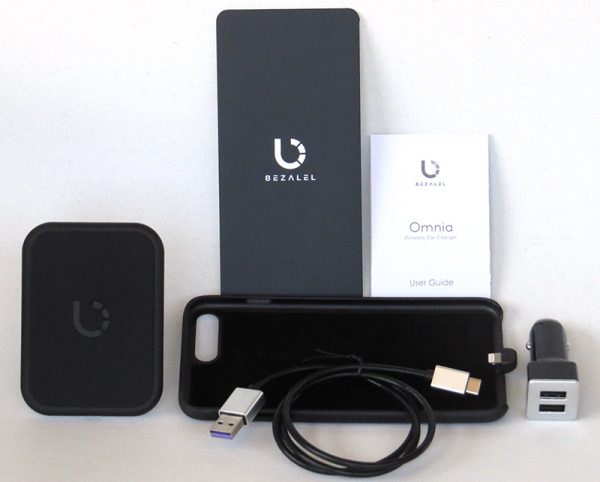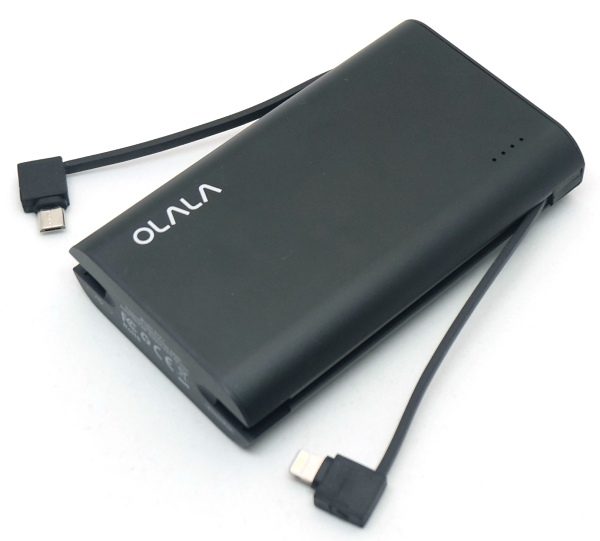
I really like portable chargers that have built-in cables so that I can eliminate having to carry additional charging cables with me when I’m away from home. I have Android devices (that use only micro-USB charging cables) and iOS devices that may need a charge when traveling, so the OLALA 7800mAh Power Bank with its built-in micro-USB cable and built-in Lightning cable attracted my attention when it was offered to the Gadgeteer for review. I found this charger to be a wonderful compact size (it fits well in my hand) and that it worked well charging my devices.
 Package Contents
Package Contents
- OLALA 7800 mAh Power Bank
- Micro-USB charging cable
- User Manual
Technical Specifications
| Basic Spec |
Capacity |
7800mAh |
| Dimension |
110.5 x 66 x 22 mm/4.35 x 2.60 x 0.87 inches |
| Weight |
223 g/7.87 ounces |
| Battery Type |
Lithium-ion battery |
| Performance |
Input |
5V / 2.0A |
| USB Port Output |
5V / 2.4A max |
| Built-in Lightning Connector Output |
5V / 2.4A max |
| Built-in Micro USB Connector Output |
5V / 2.4A max |
| Fully Charged by 2A Adapter |
5hrs |
| Cycle Life |
>500 times |
| Conversion Efficiency |
85% |
| LED Battery Indicator |
1LED |
0~25% |
| 2LED |
25%~50% |
| 3LED |
50%~75% |
| 4LED |
75%~100% |
| LED Charging Indicator |
Blue Light Flashing |
Charging |
| 4 Blue Lights On |
Charged |
| Environment Condition |
Operation Environment |
-10 to 55℃ |
| Operation Humidity |
10%~85% RH |
| Storage Environment |
-20 to 70℃ |
| Storage Humidity |
5%~90% RH |
| Package List |
Power Bank |
1pcs |
| Micro USB (for charge) |
1pcs |
| User Manual |
1pcs |
| Warranty |
1 year |
Design & Build Quality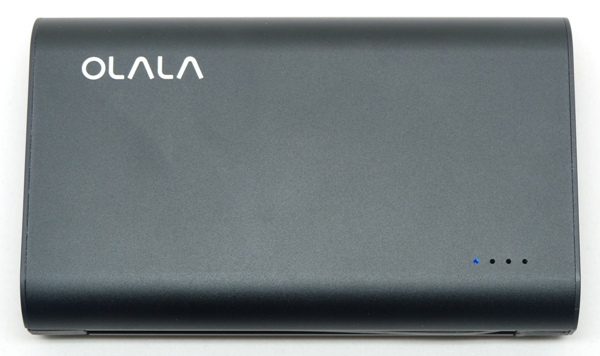
The OLALA 7800mAh Power Bank is enclosed in a matte black metal case and measures 4.35″ x 2.6″ x 0.87″ and weighs 7.87 oz. The metal casing makes the battery feel well made and it is small enough to fit in my purse. The rounded sides also make it comfortable while carrying it around. However, it does NOT come with a carrying case.
There are four LEDs that illuminate to indicate the amount of charge left in the battery:
- 0-25% – 1 blue LED
- 25-50% – 2 blue LEDs
- 50-75% – 3 blue LEDs
- 75-100% – 4 blue LEDs
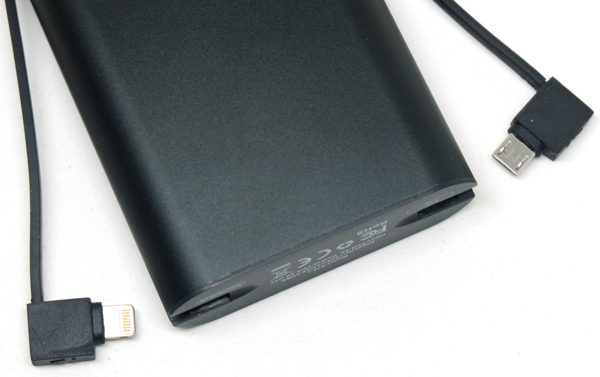
This charger comes with built-in micro-USB and Apple MFi certified Lightning cables, thus allowing you to eliminate having to carry around additional charging cables (unless you want to charge a third device or charge the battery itself while traveling).
 The lengths of the built-in cables (which are about 3.75″ long) tuck neatly into the side of the charger.
The lengths of the built-in cables (which are about 3.75″ long) tuck neatly into the side of the charger.

On one end of the charger, you can see that the micro-USB and Lightning cable connectors fit flush with the charger when inserted into the battery. You can also see the technical details of the battery in the above photo. 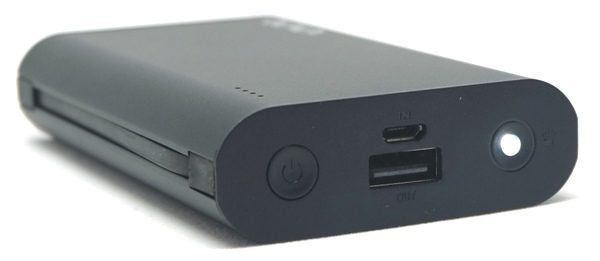
The other end of the charger contains the power button (which MUST be pressed to start charging), the micro-USB port to charge the battery, a USB port to charge a third device and an LED flashlight.
Use

In order to start charging any device using this battery, it is necessary to press the power button. I found that this battery successfully charged my Nexus 6 phone (3220mAh battery) 2.5 times on one charge of the OLALA battery and about 2.75 times in another test (each time my phone was below 10% when the battery was used to charge it). It was able to charge my iPod Touch 6G (1043mAh battery) 5.75 times in another test (each time my iPod was at or below 16% charge when the battery was used to charge it). And, it was able to charge an HTC One M9 (2840mAh battery), a Nexus 6, and an iPod Touch 6G completely before needing to be charged. Since the battery has an output of 5V/2.4A max per each of the three outputs (which makes this portable charger better than my RAVPower Savior external battery with built-in micro-USB cable), it charged each device as quickly as their OEM chargers did (e.g. Nexus 6 was fully charged in one hour and 43 minutes or less).
Another attractive feature of this battery is that it only took about four to 4.5 hours to charge it after being completely depleted in my tests. When the battery is depleted, the first of the four LED lights flashes blue when the power button is pressed. When the battery is charging, the first LED light flashes blue until the battery reaches 25% charge and then remains lit, after which the second LED light flashes blue until it reaches about 50% charge and then remains lit, etc. When all four LEDs remain lit, the battery is fully charged.
This battery also has an LED flashlight as an added feature. In order to turn it on, you need to long press the power button for about three seconds and repeat the process to turn it off. My phone’s flashlight is about twice as bright as the flashlight on the OLALA battery, so I’m not so sure how useful this feature is.
Final Thoughts
I am impressed with the OLALA 7800mAh Power Bank – it is a well-made, compact portable battery. Its primary benefit is that it has a built-in micro-USB and Apple MFi certified Lightning cable so that you don’t have to carry around additional charging cables when traveling. It charged my Nexus 6 phone about 2.5 times on one charge of the OLALA battery and my iPod Touch 6G 5.75 times. It only took about four to 4.5 hours to charge the battery itself. The only drawbacks are that you have to press the power button to start charging a device and I would love to have the ability to directly plug the charger into an outlet so that I don’t have to carry ANY additional cables around to use it. Also, as time goes by and you upgrade your Android devices to USB-C devices, the micro-USB built-in charging cable will become obsolete. But until then, this charger works like a charm and you’ll be able to eliminate having to carry additional charging cables.
Source: The sample used in this review was provided by OLALA. Please visit their website for more information or Amazon to purchase one.
Product Information
| Price: |
$29.99 |
| Manufacturer: |
OLALA |
| Retailer: |
Amazon |
| Pros: |
- -The charger has a built-in micro-USB and Lightning cables to eliminate having to carry extra cables
- -The charger charges three devices at a time; each output is 5V/2.4A max thus it charged my devices as quickly as their OEM chargers
- -The charger charges my phone about 2.5 times on one charge of the OLALA battery
- -The battery itself charges in about 4-4.5 hours
|
| Cons: |
- -The power button must be pressed first to start charging
|
Filed in categories: Reviews
Tagged: Batteries and Chargers
OLALA 7800mAh Power Bank review originally appeared on The Gadgeteer on October 4, 2017 at 11:00 am.
Note: If you are subscribed to this feed through FeedBurner, please switch to our native feed URL http://the-gadgeteer.com/feed/ in order to ensure continuous delivery.